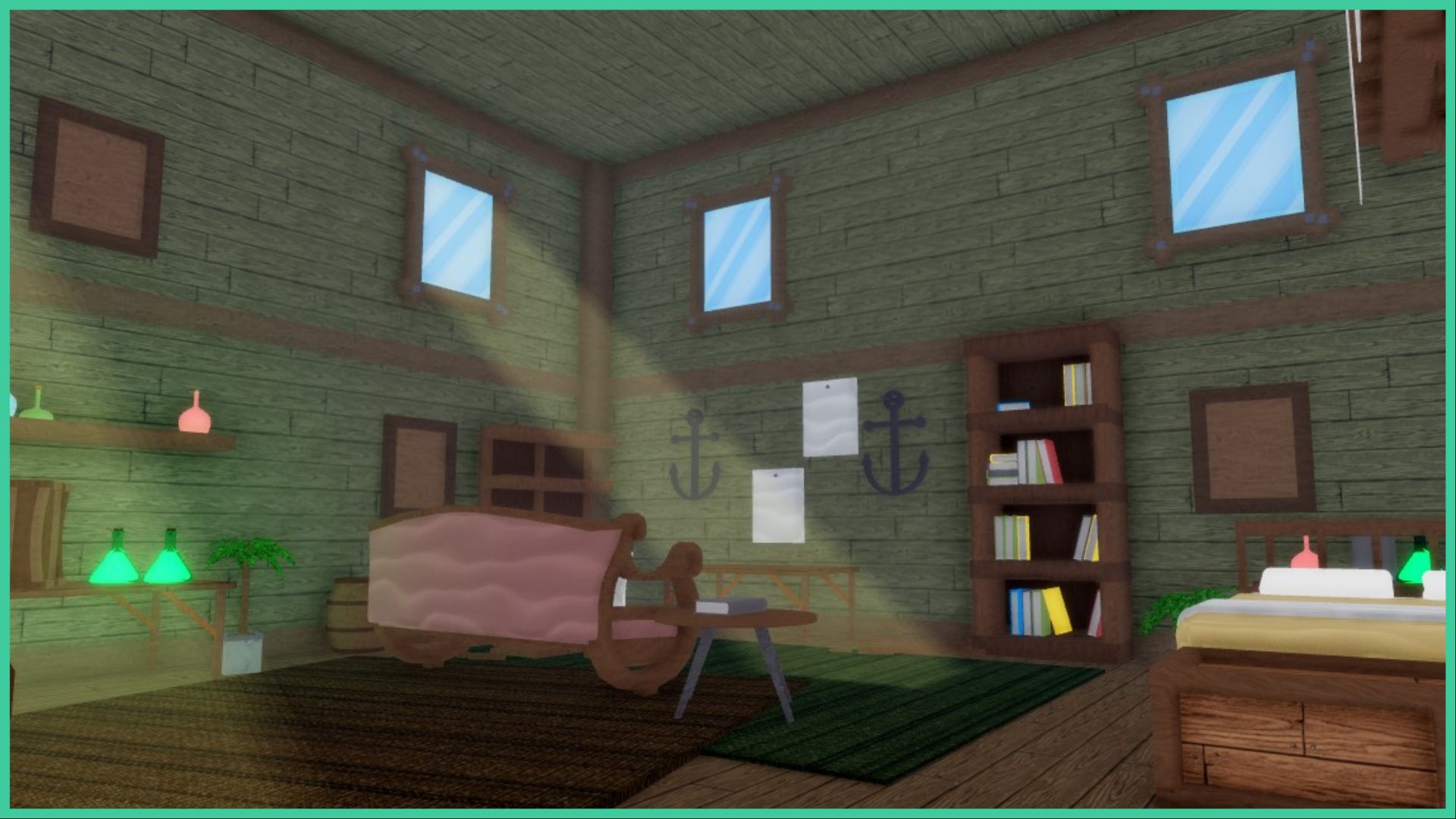- Wondering how to get Monopoly GO! free rolls? Well, you’ve come to the right place. In this guide, we provide you with a bunch of tips and tricks to get some free rolls for the hit new mobile game. We’ll …
All Grades in Type Soul – Each Race Explained
By Adele Wilson
Our All Grades in Type Soul guide lists every grade in the game for all races, including how to increase your grade quickly!Best Roblox Horror Games to Play Right Now – Updated Weekly
By Adele Wilson
Our Best Roblox Horror Games guide features the scariest and most creative experiences to play right now on the platform!All Legacy Piece Races and Buffs – Should You Reroll?
By Adele Wilson
Our Legacy Piece Races guide discusses the buffs that each race provides, their rarities, and if you should reroll or save your spins!
Bad Piggies Walkthrough
Developed by Rovio, Bad Piggies is a sequel of sorts to the original Angry Birds. In it, players are tasked with assembling and navigating makeshift vehicles for the devious green pigs to gather eggs in. Gamezebo’s quick start strategy will provide you with detailed images, tips, information, and hints on how to play your best game.

Game Introduction – Bad Piggies
Developed by Rovio, Bad Piggies is a sequel of sorts to the original Angry Birds. In it, players are tasked with assembling and navigating makeshift vehicles for the devious green pigs to gather eggs in. Gamezebo’s quick start strategy will provide you with detailed images, tips, information, and hints on how to play your best game.
Quick Start Guide
Getting Started

- To begin playing Bad Piggies, choose the cleverly named “Play Now” option at the top of this page.
- Once you have it fired up, you’ll be directed to this menu:
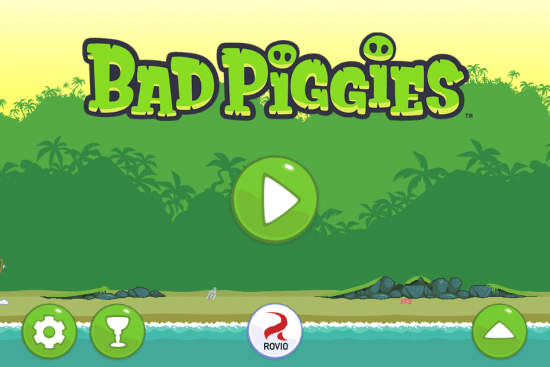
- Pretty minimalist, right? Let’s talk about what all of the buttons do.
- Options – When you tap the gear on the bottom left of the screen, you’ll have the chance to either view the credits or turn the sound off.

- Social Media – The downward-facing arrow will show up Facebook and Twitter options when tapped. You know, in case you want to let the world know of your love for swine-based engineering. Additionally, you can view a gameplay trailer from this area. Be warned, though: Doing so will take you outside of the app and to your browser.
- Achievements – To view Game Center achievements and more, tap the little trophy icon on the bottom left.
- Play – Hey, that’s kind of a big deal! To play the game, tap the button at the center of the screen.
How to Play

- When you tap the play button, you’ll end up at the screen above. You’ll only have access to the first set of levels to start, so go ahead and choose “Ground Hog Day”
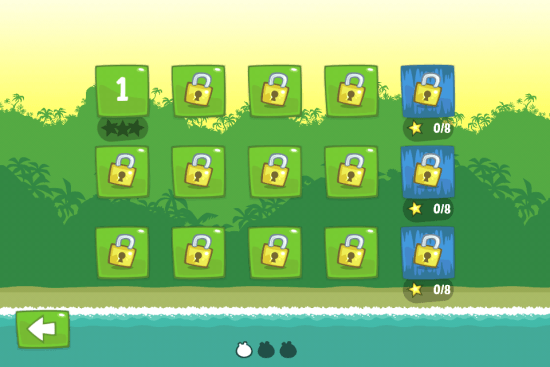
- Great! Now choose the first level. You’ll unlock more as you go. On that note, unlocking those blue levels on the far right requires you to earn 8 stars in the four levels preceding them. Don’t worry, though: that’s a pretty easy thing to pull off.

- And here we are. Each of the six blocks above note a place where you can set a piece of your vehicle. The game starts things off pretty leniently, so all you really have to do here is place three blocks on the top three squares, and a wheel on each side on the bottom.
- Level Structure – The goal in every level is to construct a vehicle capable of making it to the finish. There are sidegoals along the way, such as picking up stars throughout the levels, as well as making it to the end in a certain amount of time to earn an extra star.
- Don’t Forget the Pork! – Remember to place your Pig somewhere within the vehicle you’ve constructed!
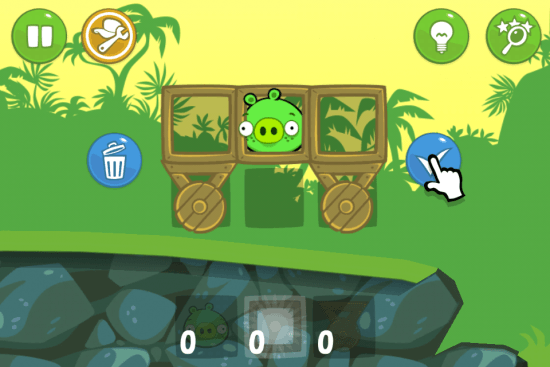
- When you have your pig placed in the vehicle and you’re happy with how it looks, tap the blue checkmark to the left. This will cause the level to begin, and (hopefully) your vehicle will begin moving.
- Safety First – If your vehicle crashes and becomes immobile, you’ll have to manually start the level over. To do this, tap the green button featuring a looping arrow on the top left.
- Skulls – There are several hidden skulls in the game. Some of them are tucked pretty far off the beaten path, but picking up enough of them will unlock a level for you. It’s worth it.
Understanding the Tools
- There are a lot of different tools and devices at your disposal in Bad Piggies. Let’s talk about what they are, and what they do.
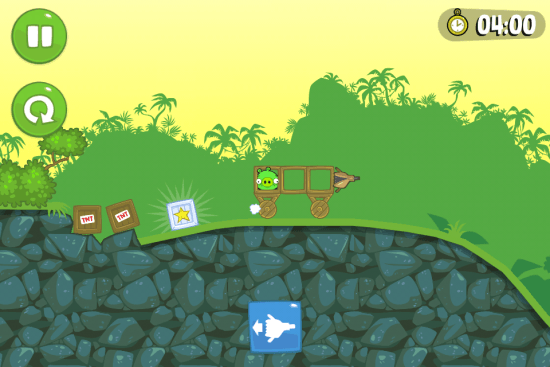
- Bellow – If you own a fireplace, this little device probably looks familiar. You won’t be trying to keep any sort of fire alive with it here, though. Instead, adding one to your vehicle enables you to give it a little more momentum by tapping.
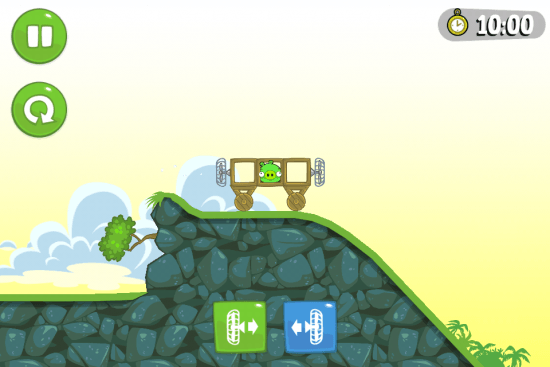
- Fan – Fans serve a similar purpose as the bellow, only you don’t have to continually tap to use them. You can tap once on the button at the bottom to activate, and tap again to turn it off. If you add one to the back of your vehicle and activate it, for example, it will move forward a bit faster.
- TNT – Some levels will enable you to add TNT to your vehicle, and using it at the appropriate time can remove obstructions that may keep you from moving forward.

- Soda bottles – Attaching a soda bottle and activating it at the right time can give you quite the boost. In fact, adding on one to two and aiming them downward can cause you to take temporary flight! They’re especially useful when you need to get over an incline, or when a star is placed somewhere above you.

- Balloons – No shocker here: A balloon can cause you to fly upwards. You can also pop them whenever you want, by tapping the button at the bottom of the screen.
- Umbrella – Umbrellas serve a bit of a dual purpose. If opened at the right time, they can be used to grab wind and move. Additionally, they can ease your descent downward
- Motor – With a motor attached, you can power up items like the fan and umbrella. Nifty!
Tips
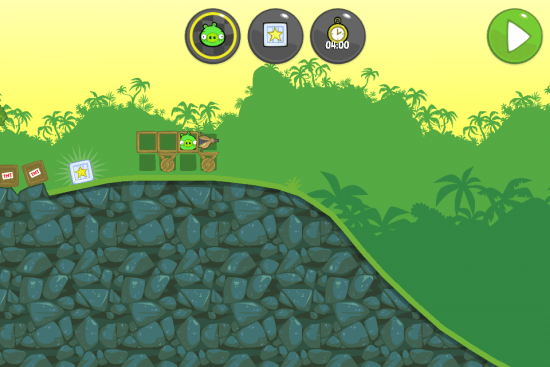
- Don’t be afraid to experiment. Some of the stupidest-looking vehicles I made proved to be some of the best.
- You can place wheels on any side of your vehicle. The top, the sides, wherever you please!
- Stars are placed in some pretty devious places, including the opposite way of the goal. Always survey the level completely before you begin constructing a vehicle.
- If you manage to grab a star and reset the level, you’ll still have that star! You can ignore it from there on out, and focus efforts on unlocking the others.
- You can activate different-colored soda bottles at alternate times. This is important, as activating all of them at once will typically result in your vehicle surging forward and (hilariously) crashing.
Congratulations!
You have completed Gamezebo’s quick start guide for Bad Piggies. Be sure to check back often for game updates, staff and user reviews, user tips, forums comments and much more here at Gamezebo!
More articles...
Monopoly GO! Free Rolls – Links For Free Dice
By Glen Fox
Wondering how to get Monopoly GO! free rolls? Well, you’ve come to the right place. In this guide, we provide you with a bunch of tips and tricks to get some free rolls for the hit new mobile game. We’ll …All Grades in Type Soul – Each Race Explained
By Adele Wilson
Our All Grades in Type Soul guide lists every grade in the game for all races, including how to increase your grade quickly!Best Roblox Horror Games to Play Right Now – Updated Weekly
By Adele Wilson
Our Best Roblox Horror Games guide features the scariest and most creative experiences to play right now on the platform!All Legacy Piece Races and Buffs – Should You Reroll?
By Adele Wilson
Our Legacy Piece Races guide discusses the buffs that each race provides, their rarities, and if you should reroll or save your spins!