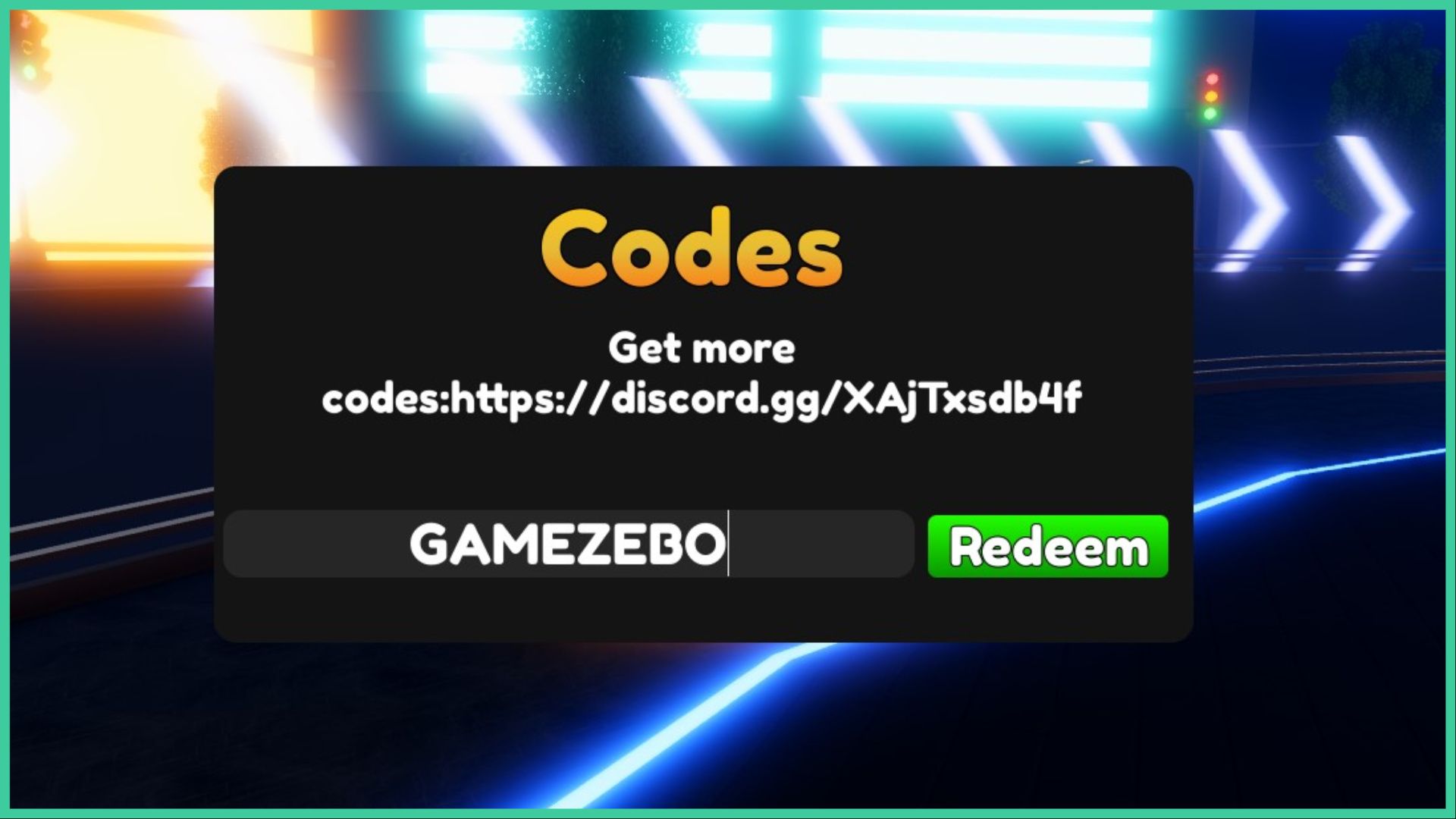- Wondering how to get Monopoly GO! free rolls? Well, you’ve come to the right place. In this guide, we provide you with a bunch of tips and tricks to get some free rolls for the hit new mobile game. We’ll …
Best Roblox Horror Games to Play Right Now – Updated Weekly
By Adele Wilson
Our Best Roblox Horror Games guide features the scariest and most creative experiences to play right now on the platform!The BEST Roblox Games of The Week – Games You Need To Play!
By Sho Roberts
Our feature shares our pick for the Best Roblox Games of the week! With our feature, we guarantee you'll find something new to play!Anime Fantasy Codes – Free Gems and Tokens
By Adele Wilson
Our Anime Fantasy Codes guide has a list of codes that offer up a variety of rewards, such as gems, tokens, and lots more!
Atelier Resleriana Reroll Guide – Easy Steps!
Our Atelier Resleriana reroll guide walks you through the entire rerolling process to make sure you can get the characters you want.

Hunting down an Atelier Resleriana reroll guide? Having to reroll in a gacha game isn’t the best experience, but luckily, Resleriana makes it just that little bit easier.
Atelier Resleriana is the latest entry in the beloved franchise! Unlike other Atelier games, this one is a gacha, but it still features gorgeous 3D graphics and a stunningly colourful environment. Play as a variety of characters from past Atelier titles and brand-new ones, such as Resna and Valeria.
Meet an exciting cast of companions as you take part in magical battles, foraging expeditions, and tons of exploration across Lantarna. The Polar Night Alchemists are hot on your tail though, so beware…
For more information about Atelier Resleriana, visit the game’s official website. We’ve got an Atelier Resleriana codes guide and an Atelier Resleriana tier list too!
Atelier Resleriana Reroll
We all know the pain of not getting the character you want in your first roll. When starting a gacha game, you’re gonna want either the best characters or the ones you like the look of the most as you get used to the game. So, what happens when you’re not happy with the characters you have? You reroll!
The rerolling process can work differently for every gacha game, so that’s why we’ve rustled up some step-by-step instructions to help you out. Keep in mind that you may have to repeat these steps multiple times, so it’s best to set aside a sufficient amount of time.
Steps
- Play through the tutorial when you first load up the game
- Once you’ve unlocked the summoning banners, you can roll!
- You should have some free pulls by now, so make sure to use them as soon as possible before you progress further into the game
- Collect pre-registration rewards before you pull on the banner
- Summon on the banner
- If you don’t get the character(s) you want, it’s time to start again
- Head to the Data Management page in the menu
- Select ‘Delete Player Data’ to get rid of your progress
- Reload the game
- Luckily, Atelier Resleriana lets you skip the tutorial once it detects that you’ve already done it!
- This means you can quickly get back to where you were at the summoning banner previously
- Repeat the above steps until you get the character you want
- When you eventually get the character(s) you want, remember to bind your account!
Adele Wilson
Editor
More articles...
Monopoly GO! Free Rolls – Links For Free Dice
By Glen Fox
Wondering how to get Monopoly GO! free rolls? Well, you’ve come to the right place. In this guide, we provide you with a bunch of tips and tricks to get some free rolls for the hit new mobile game. We’ll …Best Roblox Horror Games to Play Right Now – Updated Weekly
By Adele Wilson
Our Best Roblox Horror Games guide features the scariest and most creative experiences to play right now on the platform!The BEST Roblox Games of The Week – Games You Need To Play!
By Sho Roberts
Our feature shares our pick for the Best Roblox Games of the week! With our feature, we guarantee you'll find something new to play!Anime Fantasy Codes – Free Gems and Tokens
By Adele Wilson
Our Anime Fantasy Codes guide has a list of codes that offer up a variety of rewards, such as gems, tokens, and lots more!