- Wondering how to get Monopoly GO! free rolls? Well, you’ve come to the right place. In this guide, we provide you with a bunch of tips and tricks to get some free rolls for the hit new mobile game. We’ll …
Best Roblox Horror Games to Play Right Now – Updated Weekly
By Adele Wilson
Our Best Roblox Horror Games guide features the scariest and most creative experiences to play right now on the platform!The BEST Roblox Games of The Week – Games You Need To Play!
By Sho Roberts
Our feature shares our pick for the Best Roblox Games of the week! With our feature, we guarantee you'll find something new to play!All Grades in Type Soul – Each Race Explained
By Adele Wilson
Our All Grades in Type Soul guide lists every grade in the game for all races, including how to increase your grade quickly!
Arcane Legends Walkthrough
Arcane Legends is a massive multiplayer online role-playing developed by Space Time Studios. In this game the people of Arlor depend on you to save them from the monsters overrunning their world. Gamezebo’s quick start strategy guide will provide you with detailed images, tips, information, and hints on how to play your best game.

Game Introduction – Arcane Legends
Arcane Legends is a massive multiplayer online role playing-game developed by Space Time Studios. In this game the people of Arlor depend on you to save them from the monsters overrunning their world. Gamezebo’s quick start strategy guide will provide you with detailed images, tips, information, and hints on how to play your best game.
Quick Start Guide
Getting Started
- Arcane Legends is free to play, and can be played by clicking the “Play Now!” option at the top of this page or by downloading it on your Android device.
- When playing it on your Chrome browser, after installing the game you can start the game from the ‘Applications’ tab.
- Sign in with either your Google account, your Facebook account or your e-mail account. In a new pop-up window, Arcane Legends will request permission for certain information. Click on ‘allow access’ to gain access to the game.
- When you start Arcane Legends, Gustav will lead you through a tutorial to explain the basics of Arcane Legends.
Arcane Legends basics
- Whenever you start the game, you will find yourself in a town. It’s bustling with adventurers and people in need. When you’re in a town, you can prepare for quests without a worry as no one can hurt you while you’re in there.

- Talk to the locals on the street and in the tavern, but don’t be shy to talk to people ‘in the wild’ either. Be adventurous and check out anything you find. Accept quests to level up, become stronger and gather new items.
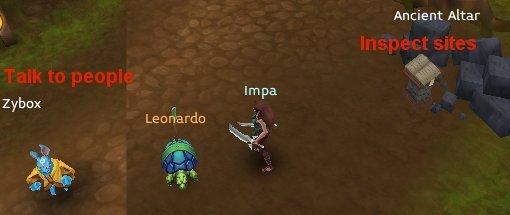
- In towns, and at the ends of each area, you will see blue warp portals. Step into these to quickly move from one location to another, without having to walk there. Note that you can only ‘warp’ to locations you have visited before.

- Next to the warp portals, you will find a Quest Drop. If you’ve finished a quest but don’t want to go all the way back to the quest-giver to tell him the good news, use the Quest Drop to turn it in and receive your reward.
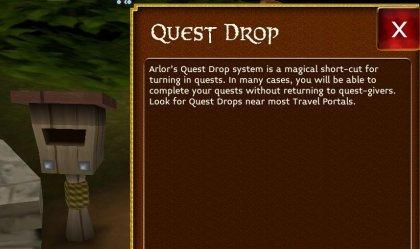
- If you’re confused on what you were supposed to do again in a quest, you can always hit the Quest-button on the top right of the screen.
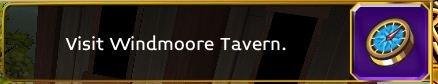
- If you’re having trouble finding your way, go to your menu (click on your character’s icon) and select the mini-map to have an interactive transparent map shown on your screen.

- You can accept and go on quests by yourself, but why not make things easier for yourself by recruiting some help?
Adventure together
- What makes an MMORPG such as Arcane Legends different from other adventure games, is that you’re not alone. Find your friends, or talk to people to find new friends, to join you on your quest and even the biggest ordeals will seem much more doable.

- There are three basic ways to connect to other players:
- If you like someone, add them as a friend and you can easily find them when they’re online.
- If you only want to invite someone on your current quest, invite them to a ‘party’. Your party will be disbanded when you choose to, or end the game.
- If you want to create, or join, a group of adventurers that come together more often as a group, start or join a ‘guild’. You’ll see them when they’re online, like friends, but within the context of your guild, it’s easier to get together and plan quests.

Fight basics
- Attacking is very simple: just hit the button!
- Hit the attack-button once for a single attack, or hold it to charge a stronger attack.

- Your companion will automatically attack any enemies around, but keep an eye out on the companion attack-button. When it’s filled, hit it and your companion will do a stronger attack.
- Skill attacks are special attacks that appear next to the attack-button. When leveling up, you will receive skill points which you can use to open up new skills or upgrade your current skills.
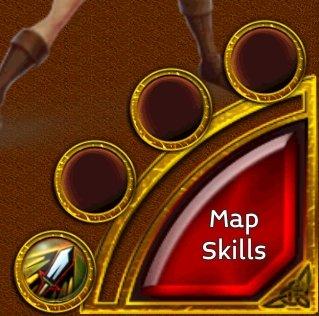
- Using skill attacks costs ‘mana’, which is represented by the second, the blue bar, next to your character information. It will regenerate automatically, but it will still caution you to use skills with care.
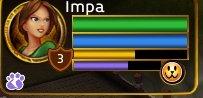
- Something which doesn’t automatically regenerate nearly as fast is your health, which means you should keep a careful eye on your (green, first) health bar. During some fights though, green health packs will be dropped around the battle field. Pick them up, by walking over them, to recover your health.
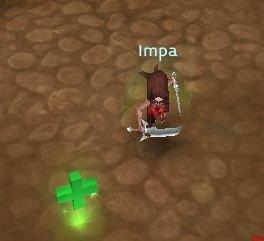
- If you’re dangerously short on health or mana, you can always use an elixir to instantly refill either (or both of them).

- While playing, you will often receive equipment to help you on your quests. When you do, or when you’ve found some great offers in the store, make sure you equip it. The numbers next to the stats indicate how much better (green numbers, or worse (red numbers), the selected equipment is in comparison to your current equipment.

Fight tips
- Don’t unnecessarily risk your health and gather adventurers to join your party and take on the monsters and demons of Arlor together.
- Keep moving when you’re fighting a monster. Most don’t move around very fast, so keep moving and you’ll have better chances to avoid damage.
- Keep an eye out on your companion’s attack-button and hit it when it’s full!
- Pick up health packs when you see them being dropped.
- If you’re low on health and there are no health packs, don’t risk it and use an elixir or you will have to start the fight all over!
Congratulations!
You have completed the quick start guide for Arcane Legends by Space Time Studios. Be sure to check back often for game updates, Staff and user reviews, user tips, forum comments, and much more here at Gamezebo.
More articles...
Monopoly GO! Free Rolls – Links For Free Dice
By Glen Fox
Wondering how to get Monopoly GO! free rolls? Well, you’ve come to the right place. In this guide, we provide you with a bunch of tips and tricks to get some free rolls for the hit new mobile game. We’ll …Best Roblox Horror Games to Play Right Now – Updated Weekly
By Adele Wilson
Our Best Roblox Horror Games guide features the scariest and most creative experiences to play right now on the platform!The BEST Roblox Games of The Week – Games You Need To Play!
By Sho Roberts
Our feature shares our pick for the Best Roblox Games of the week! With our feature, we guarantee you'll find something new to play!All Grades in Type Soul – Each Race Explained
By Adele Wilson
Our All Grades in Type Soul guide lists every grade in the game for all races, including how to increase your grade quickly!







