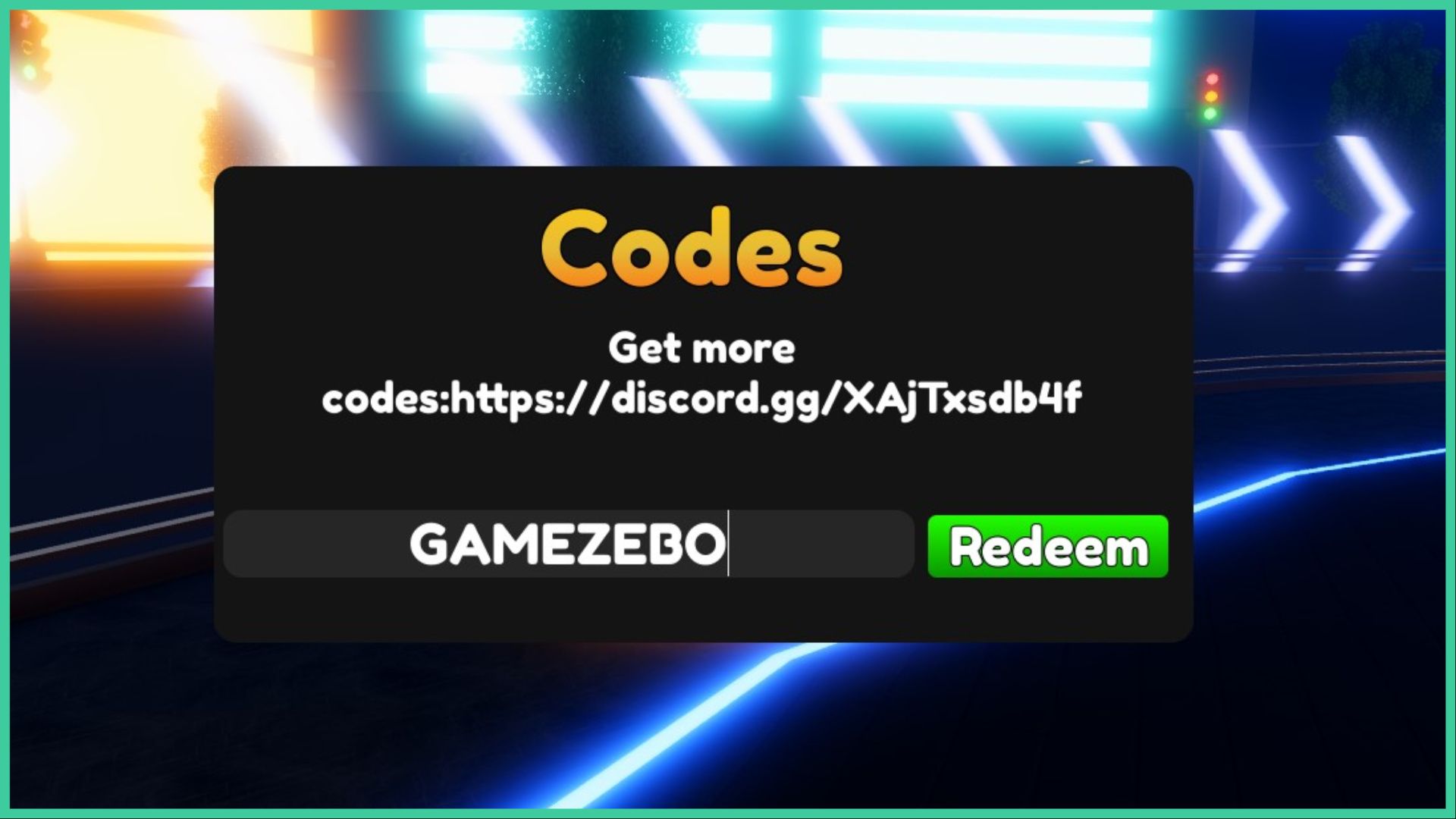- Wondering how to get Monopoly GO! free rolls? Well, you’ve come to the right place. In this guide, we provide you with a bunch of tips and tricks to get some free rolls for the hit new mobile game. We’ll …
Best Roblox Horror Games to Play Right Now – Updated Weekly
By Adele Wilson
Our Best Roblox Horror Games guide features the scariest and most creative experiences to play right now on the platform!The BEST Roblox Games of The Week – Games You Need To Play!
By Sho Roberts
Our feature shares our pick for the Best Roblox Games of the week! With our feature, we guarantee you'll find something new to play!Anime Fantasy Codes – Free Gems and Tokens
By Adele Wilson
Our Anime Fantasy Codes guide has a list of codes that offer up a variety of rewards, such as gems, tokens, and lots more!
Anime Islands Codes – Free Potions and Gems!
Our Anime Islands Codes guide lists the codes that are currently active in the Roblox fighting game, as well how to redeem them!

Exploring the seas for some Anime Islands codes? You’ve come across a bounty then! Every active code is listed below, as well as some instructions to help you redeem them.
Anime Islands takes you on an adventure by the ocean as you strive to become a powerful fighter. The more you have, the stronger the enemies you can go up against. Beating enemies rewards you with weapon drops, which increases your power even more. Eventually, you’ll be strong enough to take on the boss battles! Use potions to enhance your luck with drops, your power progression, and additional gems.
To learn more about the game, visit the Anime Islands Roblox page. Enjoying Anime Islands? You might like Anime Spirits. So, with that, take a look at our Anime Spirits Bosses guide and our Anime Spirits Weapons guide!
Anime Islands Codes
Did someone say free potions and gems? If you need a luck boost, a power buff, or some extra gems, we’ve got just what you’re looking for – did you know that Gem Potions exist in-game too?
Active Codes
Ahoy! These codes currently work in Anime Islands. Codes that no longer work are removed from the list below, which should help you save some time!
- 2MVISITS (New!)
- 100K Gems
- UPDATE5 (New!)
- 50K Gems
- 2KLIKES
- 2 Power Potions, 50K Gems, 2 Lucky Potions
- UPDATE1
- 1 Power Potion, 60K Gems, and 1 Gem Potion
- BUGFIXES
- 1 Power Potion and 1 Lucky Potion
- Daetoi
- 1 Power Potion and 1 Gem Potion
- 1KLIKES
- 2 Power Potions, 50K Gems, and 1 Lucky Potion
How to Redeem Anime Islands Codes
If you can’t find the code redemption box, use these steps! Some code functions can be hidden within certain windows.
- Open Roblox (either with the launcher or from the Anime Islands Roblox page!)
- Load up Anime Islands
- Click the ‘Shop’ icon (displayed with the shopping basket)
- Click the ‘Codes’ button on the right side of the window
- Copy and paste a code from above into the text box (or type it out)
- Click the blue ‘Claim’ button
Adele Wilson
Editor
More articles...
Monopoly GO! Free Rolls – Links For Free Dice
By Glen Fox
Wondering how to get Monopoly GO! free rolls? Well, you’ve come to the right place. In this guide, we provide you with a bunch of tips and tricks to get some free rolls for the hit new mobile game. We’ll …Best Roblox Horror Games to Play Right Now – Updated Weekly
By Adele Wilson
Our Best Roblox Horror Games guide features the scariest and most creative experiences to play right now on the platform!The BEST Roblox Games of The Week – Games You Need To Play!
By Sho Roberts
Our feature shares our pick for the Best Roblox Games of the week! With our feature, we guarantee you'll find something new to play!Anime Fantasy Codes – Free Gems and Tokens
By Adele Wilson
Our Anime Fantasy Codes guide has a list of codes that offer up a variety of rewards, such as gems, tokens, and lots more!