- Wondering how to get Monopoly GO! free rolls? Well, you’ve come to the right place. In this guide, we provide you with a bunch of tips and tricks to get some free rolls for the hit new mobile game. We’ll …
Best Roblox Horror Games to Play Right Now – Updated Weekly
By Adele Wilson
Our Best Roblox Horror Games guide features the scariest and most creative experiences to play right now on the platform!The BEST Roblox Games of The Week – Games You Need To Play!
By Sho Roberts
Our feature shares our pick for the Best Roblox Games of the week! With our feature, we guarantee you'll find something new to play!All Grades in Type Soul – Each Race Explained
By Adele Wilson
Our All Grades in Type Soul guide lists every grade in the game for all races, including how to increase your grade quickly!
Animal Land Walkthrough
Welcome to Animal Land, a new city building sim on Facebook. In Animal Land you will build homes, businesses, and various other items to attract a wide range of animals to your town. This guide will help familiarize yourself with the game world and get off to the best start.
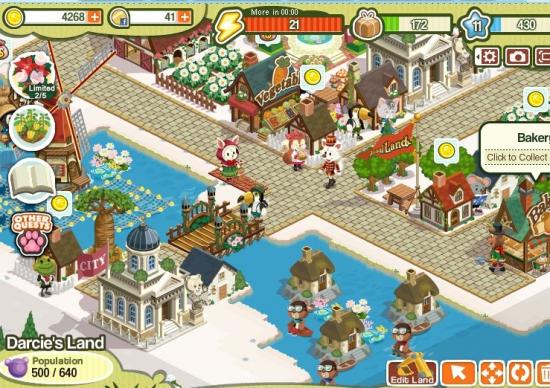
Animal Land – Game Introduction
Welcome to Animal Land, a new city building sim on Facebook. In Animal Land you will build homes, businesses, and various other items to attract a wide range of animals to your town. This guide will help familiarize yourself with the game world and get off to the best start.
Quick Start Guide
Getting Started
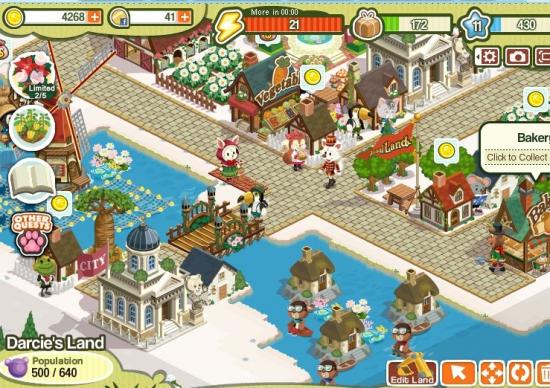
Navigating the Screen

- The top toolbar is where you will find the balances for your coins, Facebook credits, energy, goods, and experience. You will also find the game options, camera, and full screen toggle at the top of the screen.

- On the left side of the screen you will find your current quests. To view all current quests click on the “Other Quests” button.

- The bottom toolbar is where you will find your town’s population, friends bar, build mode, animal book, and inventory. Directly above the build button you will find several buttons for editing the land, selecting items, moving items, rotating items, and removing/selling items.
Terminology
- Coins: coins are the currency in Animal Land. Coins can be earned through a variety of methods, including collecting them from houses and businesses and also by completing quests.
- Energy:energy is used to perform tasks. You will need energy to collect coins from buildings, build buildings, and harvest crops.
- Goods: goods are used to stock your businesses. You must grow goods on a farm and/or raise sea creatures. You also need to have adequate storage for your goods.
- Experience: experience is earned by completing quests, collecting coins, and visiting friends. When you’ve earned enough experience you will level up. Leveling up will unlock new buildings and decorations for you to use in your town.
- Quests: quests are various tasks that you will want to complete. Completing quests will reward you with experience, coins, and energy bonuses.
- Build Mode: build mode is accessed via the build button located on the bottom toolbar. This will open the games shop where you can purchase new buildings, decorations, and expansions for your town.

- Animal Book: your animal book will allow you to earn bonuses by attracting a variety of animals to your town. Select a page and click on an animal. You will be shown the animal’s preferred home and habitat as well as their rarity. Use this information to build each animal’s ideal home and once you’ve completed a page you will receive a special reward.

- Housing: housing is where your animals will live. Each house will bring a certain number of animals to your town.

- Businesses: businesses will bring extra revenue to your town. Each business earns a certain amount of coins over a certain amount of time.

- Community Buildings: community buildings will earn you large amounts of coin over long periods of time. More importantly, community buildings will increase your maximum population so that you can expand your town and build more housing.

- Decorations: decorations not only make your town more appealing, they also provide bonuses to nearby buildings. Each decoration provides a certain bonus percentage.

- Farming: farming is how you will earn goods to stock your businesses. You can grow items on farms and/or you can raise sea life in the ocean.
- Land and Sea Items: when building you can choose between buildings and items that can be built on the land or on the sea. Where you place an item will help determine what animals choose to move in. Be sure to check your animal book to learn what homes and habitats each animal prefers.
- Hearts: hearts are earned by visiting your friends and helping them out. Earning enough hearts will unlock special items for your town.
Building Your Town
Housing
- The first thing your town will need is housing.
- Click on the build button in the lower right corner of your screen to open up build mode.
- Click on the housing tab (represented by a house icon) to view houses available to purchase.
- Hover over a house to see whether it can be built on land or on sea, as well as the population of the house, the rent, and amount of time it takes to earn rent.

- You can also click on the more info to see the same information along with a list of animals that may move into the house.
- Once you have selected the home you wish to build, click on it and then place it on the game map to complete the purchase.

- Now you will need to build your home. Click on it however many times required to complete the building of the house.

- You will need to make sure all houses are connected to a road, or else you won’t be able to earn rent from the house.

- When it is time to collect rent from a house, a coin icon will appear above it. Click on the house to collect your coins.
Businesses
- Once you have built a couple houses it will be time to add some businesses to your town.
- Follow the same process as building a house to build a business. Business are located in the build mode under the business tab (represented by the icon of a shop).
- Businesses will earn money over time. A coin icon will appear above them when it’s time to collect from them.

- Once you’ve collected coins from a business you will need to restock the business with goods before it will start earning coins again.
- Goods are collected from farming.
- To begin farming, go to the build mode and click on the farming tab (represented by a growing plant icon).


- Click on either the land or the sea tab and select either the plot of land or aqua-farm plot.
- Place a plot of land on dry land and/or place the aqua-farm plot in the sea.
- Click on the empty plot to bring up the related items you can grow.
- Hover over an item to see how long it takes to mature and how many goods it will provide.
- Select the item you wish to grow and then click on the empty plot to plant it.
- Be sure to return in a reasonable amount of time. If crops are left alone for too long they will go bad and you won’t receive any goods from them.
- Once a crop is mature, click on it to harvest your goods. Your goods will automatically be moved to storage.
- If you do not have enough storage available you will be unable to harvest your crops.

- To increase your storage limits, go to the farming tab in the build mode and click on the storage tab.
- Here you will be able to purchase storage buildings that will increase your storage limits.
Community Buildings and Population
- Community buildings will earn you extra coins over time and increase your maximum allowed population.
- To build a community building, click on the build button and select the community building tab (represented by an official looking building).
- Follow the same steps as you did for building housing and businesses.

- When a community building is finished being built you will find that you need to staff it to open it.
- To hire staff, send a message to your friends requesting their help. You can also purchase employees using Facebook credits.
- Once you have staffed your building, click on the finish building button to open it.
Editing and Expanding Your Town
- You can change whether an area of your town is land or sea by clicking on the edit land button located at the bottom right of your screen.
- Once you click on the edit land button, if you click on land it will be turned to sea and vice versa.
- If you wish to move items around in your town, click on the move button at the bottom right of your screen and then click on the item you wish to move.
- When you are done editing your town, click on the cancel button that will have replaced your select button at the bottom right of your screen.
- After some time you are going to start to run out of room in your town and you will need to expand.
- To expand your town you will need building permits and you will also need to reach a population requirement.

- To see the requirements for expansion, enter build mode and click on the expansion tab (represented by a building on top of four arrows). Hover over the expansion to view the current requirements.
- Build community buildings and housing to reach the population requirement.
- Permits are earned by completing quests. They can also be purchased using Faceboook credits.
- Once you have met the requirements, purchase the expansion.
- Select an undeveloped area of the map (it must be touching a developed area) to finalize the expansion.
- Now you are free to edit your newly purchased land and build on it.
Maximizing Your Coins
- You will need coins to purchase just about everything in Animal Land. Luckily you can earn coins throughout the game.
- The best way to earn coins is to build a variety of housing and businesses. Check in on them often to maximize the amount your earn.
- You can also earn coins by completing quests.
- You can sell items by selecting the remove button at the bottom right of your screen. Unfortunately, the resale value of most items in the game is fairly low.
- You can also purchase coins using Facebook credits.
Maximizing Your Energy
- You will need energy to complete tasks in Animal Land.
- Your energy will be refilled and increased each time you level up.
- Once you are out of energy you will need to wait for it to replenish or use an energy pack.
- Energy packs can be earned by completing quests, gifted by a friend, or purchased using Facebook credits.
Interacting with Friends
- Having friends in Animal Land will definitely help you progress faster.
- You can send and receive gifts from your friends.
- You can also visit your friend’s towns and help them collect coins and goods.
- You can also earn energy and experience bonuses by visiting your friends every day.
- The biggest help your friends can provide is by accepting invitations to be employees in your community buildings. Otherwise you will have to purchase employees with Facebook credits or your will be unable to increase your town’s population.
Congratulations!
You have completed the quick start guide for Animal Land by CyberAgent America, Inc. Be sure to check back often for game updates, staff and user reviews, user tips, forum comments, and much more here at Gamezebo.
More articles...
Monopoly GO! Free Rolls – Links For Free Dice
By Glen Fox
Wondering how to get Monopoly GO! free rolls? Well, you’ve come to the right place. In this guide, we provide you with a bunch of tips and tricks to get some free rolls for the hit new mobile game. We’ll …Best Roblox Horror Games to Play Right Now – Updated Weekly
By Adele Wilson
Our Best Roblox Horror Games guide features the scariest and most creative experiences to play right now on the platform!The BEST Roblox Games of The Week – Games You Need To Play!
By Sho Roberts
Our feature shares our pick for the Best Roblox Games of the week! With our feature, we guarantee you'll find something new to play!All Grades in Type Soul – Each Race Explained
By Adele Wilson
Our All Grades in Type Soul guide lists every grade in the game for all races, including how to increase your grade quickly!







