- Wondering how to get Monopoly GO! free rolls? Well, you’ve come to the right place. In this guide, we provide you with a bunch of tips and tricks to get some free rolls for the hit new mobile game. We’ll …
Best Roblox Horror Games to Play Right Now – Updated Weekly
By Adele Wilson
Our Best Roblox Horror Games guide features the scariest and most creative experiences to play right now on the platform!The BEST Roblox Games of The Week – Games You Need To Play!
By Sho Roberts
Our feature shares our pick for the Best Roblox Games of the week! With our feature, we guarantee you'll find something new to play!All Grades in Type Soul – Each Race Explained
By Adele Wilson
Our All Grades in Type Soul guide lists every grade in the game for all races, including how to increase your grade quickly!
Animal Crossing: Pocket Camp Guide – How to Use the Map to Save Time
Animal Crossing: Pocket Camp is the first mobile entry in Nintendo’s long-running simulation series. As in previous Animal Crossing games, players will be tasked with collecting bugs, fish, and fruit and then delivering them to animal requesters in exchange for …

Animal Crossing: Pocket Camp is the first mobile entry in Nintendo’s long-running simulation series. As in previous Animal Crossing games, players will be tasked with collecting bugs, fish, and fruit and then delivering them to animal requesters in exchange for rewards and improved friendships.
Pocket Camp takes place in a large campground spread across a series of islands. Each island contains a different set of collectibles or available interactions: Sunburst Island is a popular place for bugs to hang out, Saltwater Shores contains a sandy beach filled with washed-ashore shells and ocean fish, the Market Place houses rotating shops with clothing and furniture for sale. Traveling between these islands is as simple as opening the map and tapping the one you want to visit. There is no travel time or limit on how often you can change locations, so you’re free to move repeatedly to gather collectibles and fulfill requests.
The map has other information and uses beyond simply letting you island hop:
Moving in Time

In the bottom-left corner of the main map screen, you can see the “Moving in: …” indicator. This shows you how long the current rotation of campers will remain at their locations. Animals in Pocket Camp that are not assigned to your personal campground will randomly appear at one of four locations: Lost Lure Creek, Sunburst Island, Breezy Hollow, and Saltwater Shores. There will always be one animal at each of these islands, but they will only stay in that spot for three hours. After three hours have passed, the animals will rotate, and a different set of campers will appear in these places. The “Moving in:” clock on the map screen tells you how long until the next rotation will occur.
This is useful for two reasons: first, if you have yet to complete any animals’ requests, you’ll want to focus on doing so before they rotate. Even if that same animal simply moves to a new island, their requests will reset at the three-hour mark. Completing their requests before they move gives you the most rewards possible. Secondly, if you have finished all requests, this gives you an indication of when to check back in. If new animals are going to appear in 30 minutes, then you will likely want to revisit the game sometime in the next three and a half hours in order to meet up with the next batch of campers.
The “Moving in:” indicator is also listed on the four inhabited islands’ details screen on the map page, but the number is always identical since animals rotate at the same time.
Camper Icons on Each Island

On the map screen overview discussed above, you can also see a small icon with an animal’s face floating above the four inhabited islands (as well as your personal campsite). This gives you a quick view of who is currently camping at that location. If there is a green checkmark on the upper-right side of their icon, this means you have the necessary items for their current request.
The animal icon on your personal campsite is whichever animal is assigned to the first slot at your campsite. The green checkmark for this island will only appear if that specific animal has a request and you have the necessary items to fulfill it. You can swap out whose icon appears here by sending the first animal home and inviting someone else to this spot (enter your campsite, tap the animal face icon on the right side of the screen, and then tap animals / slots to send someone home or invite them to the camp). In our two images above, Jay is assigned to our first slot, so his icon appears for the campsite on the map screen.
Location and Request Details
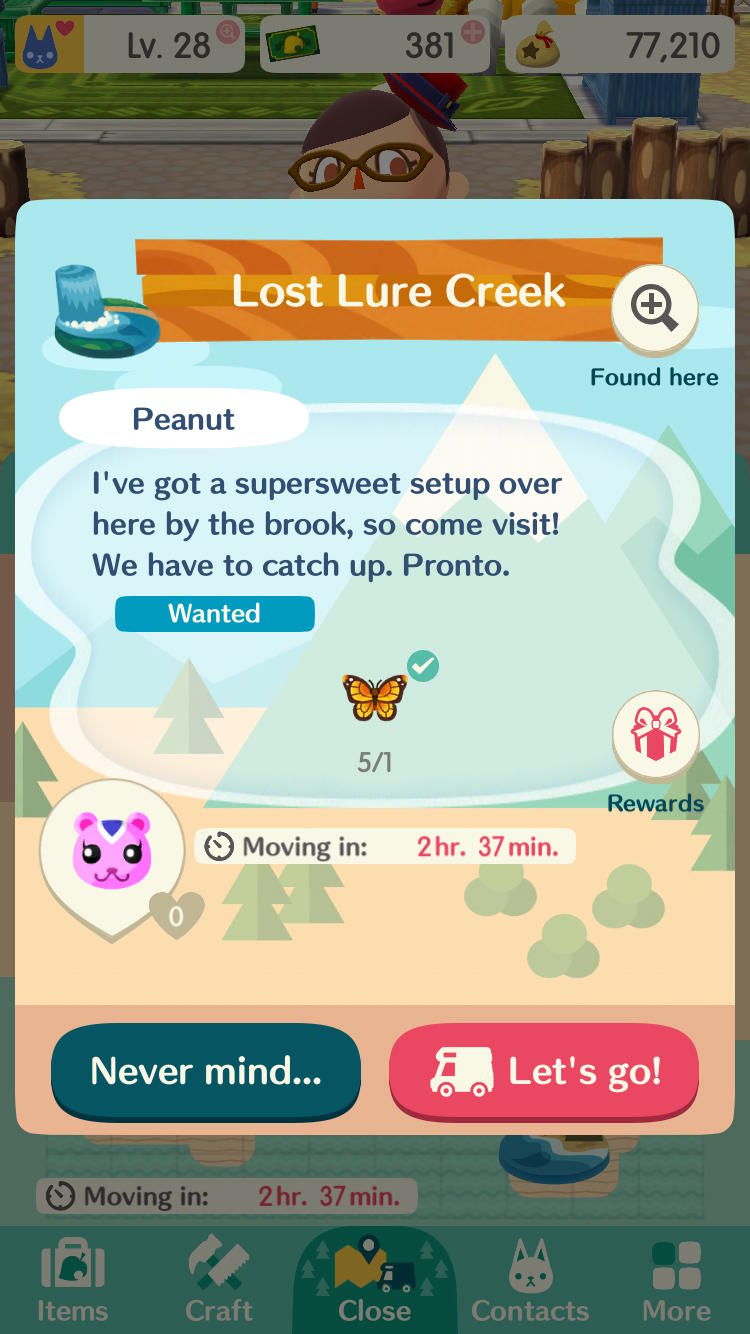
If you tap on an island on the map screen, you’ll open up its details page. This is where you actually select to travel to an island, but this screen contains other helpful info, too. Inhabited islands will show a larger version of the animal icon from the map screen, and if tapped, this icon will open up the animal’s personal bio page where you can see your friendship status, their crafting requests, etc.

The island details page also contains a list of what the animal is currently requesting and how many of that particular item you own. If you tap the “Rewards” box just right of this info, you’ll be able to see the “Likely Spots” where the items they want can be found—for instance, if they’re requesting a butterfly, then Sunburst Island will be listed—as well as the rewards you’ll receive for completing that specific request.
The Likely Spots info is helpful if you don’t remember where certain fish or fruit appear, while the rewards can help you decide who to focus on if you have a limited amount of time or resources to spare. You can also see what items are available at a specific location at any time by tapping the “Found here” magnifying glass in the upper-right corner of an island’s details page, which will show everything available at that spot.

Although the main map page only shows the animal assigned to your first campsite slot, you can check all campsite animals’ requests by tapping on your campsite and then tapping the animal’s icon that appears on the campsite details page. If a campsite animal has a request when you tap their icon, it will contain the same information as other islands: what they want, how many you have, and a “Rewards” box that can be tapped to view the likely spots and what you’ll earn for completing the request.
If you’ve already finished an animal’s requests—campers outside your campsite will only have three every three hours—the island details page will simply say “Requests complete for now!” In that case, work on someone else’s requests or wait until the “Moving in:” time has passed for a request refresh.
Shovelstrike Quarry
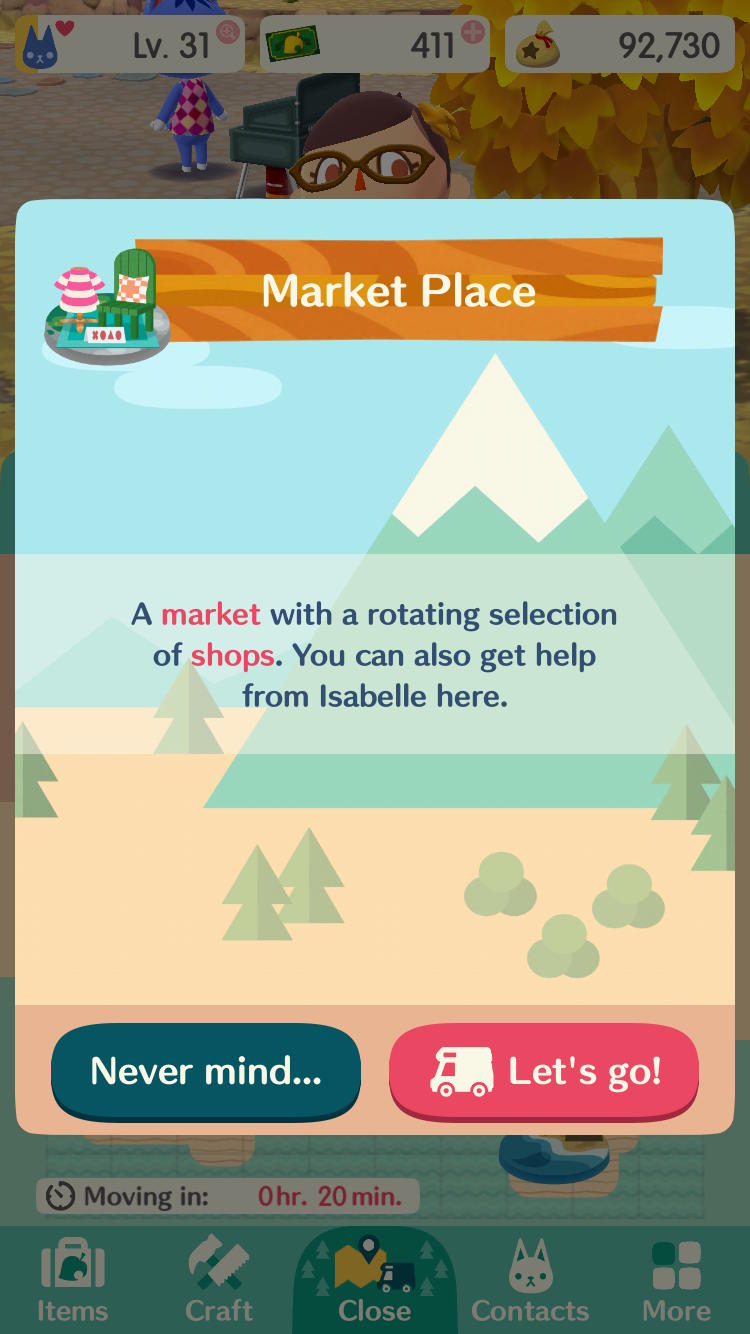
There are three islands which never contain animal campers: the Market Place and OK Motors are simply shopping destinations where you can buy items and upgrade your camper, respectively. They don’t have any additional info on the map, and you simply have to travel there to see what is currently available.
Shovelstrike Quarry is the third uninhabited location. This is a bonus island that you can visit a limited number of times per day by spending Leaf Tickets or asking friends for assistance. To do either, simply tap on the Shovelstrike Quarry icon on the map page. If you want to ask friends for help, tap the “Enter with help from friends!” button and then select which friends to send a request to. If you want to spend Leaf Tickets, tap the bottom banner instead.
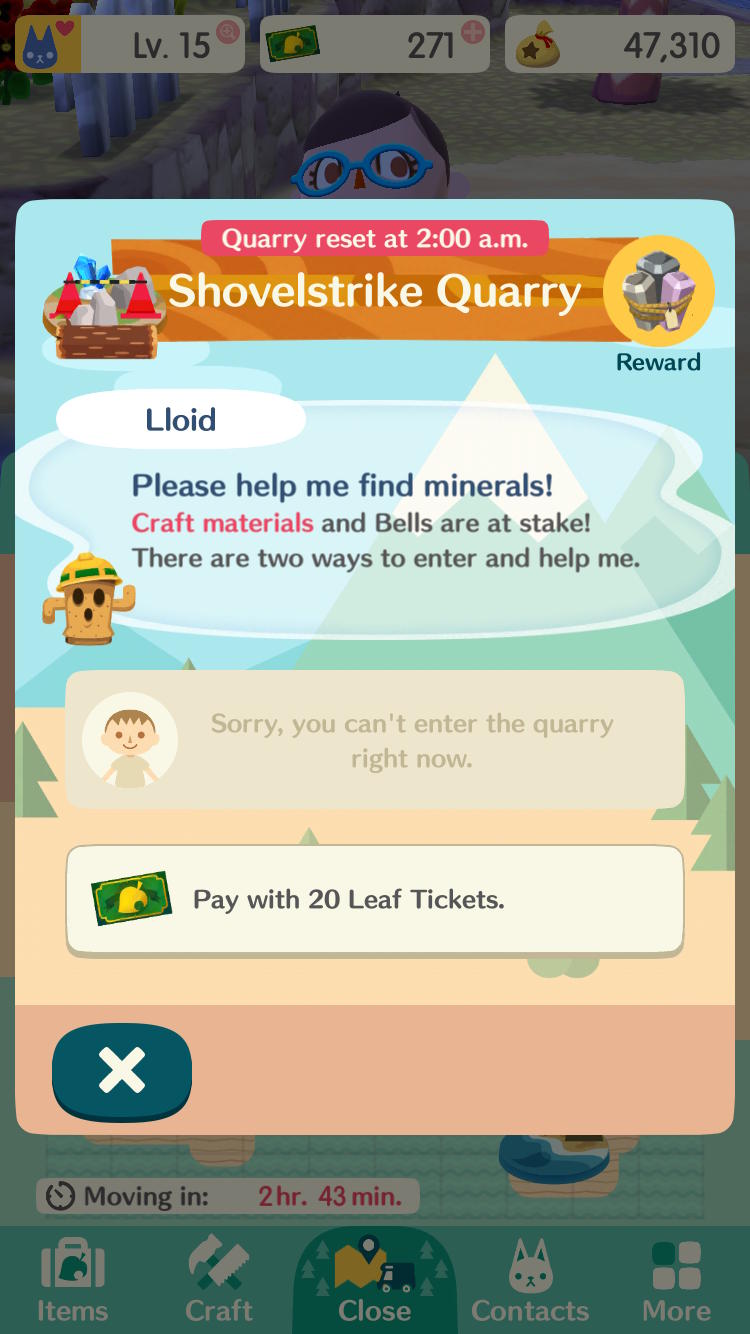
The most useful information on the map for Shovelstrike Quarry is the icon floating above it, which appears next to its name on the details page. This shows you the type of reward—in addition to the standard Bells—you’ll earn for entering the Quarry currently. The rewards rotate along with the animals every three hours, and can include bonus Bells, Essences, or crafting materials like Wood or Steel. In the image above, the current bonus reward available at the Quarry is Steel.
If you’ve received enough help from your friends, you’ll be able to enter the Quarry any time before the end of the day. You do not have to enter in the current three-hour timeslot. So, if the current reward does not interest you, simply wait for the next rotation to see if something better becomes available. We generally recommend going to the Quarry when Essences or crafting materials are on deck, since Bells are the easiest resource to come by in the game.
More articles...
Monopoly GO! Free Rolls – Links For Free Dice
By Glen Fox
Wondering how to get Monopoly GO! free rolls? Well, you’ve come to the right place. In this guide, we provide you with a bunch of tips and tricks to get some free rolls for the hit new mobile game. We’ll …Best Roblox Horror Games to Play Right Now – Updated Weekly
By Adele Wilson
Our Best Roblox Horror Games guide features the scariest and most creative experiences to play right now on the platform!The BEST Roblox Games of The Week – Games You Need To Play!
By Sho Roberts
Our feature shares our pick for the Best Roblox Games of the week! With our feature, we guarantee you'll find something new to play!All Grades in Type Soul – Each Race Explained
By Adele Wilson
Our All Grades in Type Soul guide lists every grade in the game for all races, including how to increase your grade quickly!







