- Wondering how to get Monopoly GO! free rolls? Well, you’ve come to the right place. In this guide, we provide you with a bunch of tips and tricks to get some free rolls for the hit new mobile game. We’ll …
Best Roblox Horror Games to Play Right Now – Updated Weekly
By Adele Wilson
Our Best Roblox Horror Games guide features the scariest and most creative experiences to play right now on the platform!The BEST Roblox Games of The Week – Games You Need To Play!
By Sho Roberts
Our feature shares our pick for the Best Roblox Games of the week! With our feature, we guarantee you'll find something new to play!All Grades in Type Soul – Each Race Explained
By Adele Wilson
Our All Grades in Type Soul guide lists every grade in the game for all races, including how to increase your grade quickly!
Angry Birds Go! Walkthrough
Angry Birds Go! is a kart racing game created by Rovio. Angry Birds Go! challenges players to participate in a variety of races across a selection of wacky courses. Victory brings in coins that can be used to upgrade your karts, as well as unlock new racers for your team. Gamezebo’s quick start strategy guide will provide you with detailed images, tips, information, and hints on how to race with your feathered friends.

Game Introduction – Angry Birds Go!
Angry Birds Go! is a kart racing game created by Rovio. Angry Birds Go! challenges players to participate in a variety of races across a selection of wacky courses. Victory brings in coins that can be used to upgrade your karts, as well as unlock new racers for your team. Gamezebo’s quick start strategy guide will provide you with detailed images, tips, information, and hints on how to race with your feathered friends.
Quick Start Guide
Getting Started

- Angry Birds Go! is free to play. You can download it by using the “Available On” option at the top of this page.
- When you start up Angry Birds Go! for the first time, you’ll be asked if you want to turn on push notifications. You can change this setting at any time.
- A quick race ensues, which teaches you the game’s controls, power-ups, and other features.
- Once you understand the basics, you begin to race for real.
How to Play

- Objective – The objective of Angry Birds Go! is, simply, to win as many races as possible. Winning races brings rewards like money, which can be used to upgrade your kart, or unlock new racers for your team. Each course has different conditions for victory, so make sure to pay attention to them before engaging in a race.
- Options – To access the options in Angry Birds Go!, tap on the pause button on the upper right-hand side of the screen whenever you’re engaged in a race. From here, you can adjust the sound levels, choose between tilt and touch controls, restart the race, or return to the title screen.
- Sponsored Power-Ups – Angry Birds Go! offers some sponsored power-ups at the start of most races, including a speed booster courtesy of Goldfish Crackers, and a State Farm policy that protects your kart against any wear-and-tear it might experience on the track.
Get Driving
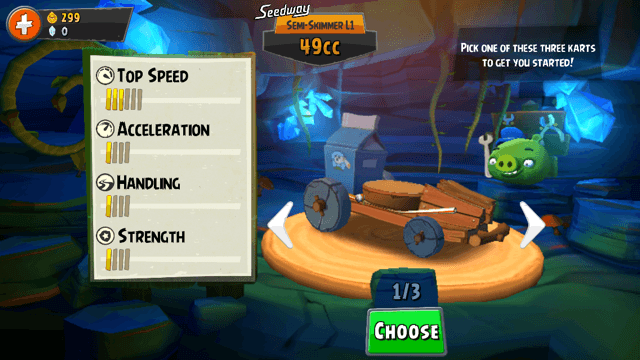
- Select Your Kart – You’re allowed to select one kart when you begin playing Angry Birds Go!. Additional karts can be bought through in-app purchases using real-world cash.
- Tap or Tilt – You can control your kart either by tilting your mobile device, or by tapping on-screen arrows. You can switch between the two control schemes at any time on the options menu (hit the pause button during a race to access it).
- Hit the Track – Each track you race on offers different set-ups and different challenges. You can race on a track more than one time, though the challenge becomes progressively difficult each time.
- Win Coins and Gems – As you race, you garner coins and gems. Coins go back into upgrading your kart. Gems can be used to revitalize your tired racers, activate power-ups, and to buy more coins. Coins can also be bought through the in-game store for different sums of cash.
- Upgrades – You can upgrade your kart’s top speed, acceleration, handling, and strength (which determines how hardy it is). Upgrading your kart also increases its cc’s (“cubic centimeters,” a standard unit of measurement for determining go kart motor power).
- You Need CC’s – You can’t take on certain challenges in Angry Birds Go! unless your kart is at a certain cc level. If you’re too low, you need to upgrade.
Types of Races

- Finish in the Top Three – A standard race against other opponents. If you don’t finish within the top three, you lose.
- Time Boom – A bomb with a long, lit fuse is displayed at the top of the screen. If you don’t reach the finish line by the time the bomb goes off, you lose.
- Fruit Splat – Drive into reams of juicy fruit. An indicator at the top of the screen illustrates how many fruits you need to drive through to succeed. Subsequent runs on these tracks require you to mow down more fruit.
- Versus – A race against a computer-controlled opponent. You need to come in first to win. You can select “Easy,” “Medium,” or “Hard” difficulties. The harder the difficulty, the more reward money you’ll earn for victory.
- Champion Chase – Race against one of the iconic Angry Birds characters. If you win, you unlock them as a racer.
About Other Racers

- Beat Them in Champion Chase – Beating an Angry Birds character in a Champion Chase race usually allows you to recruit them as a racer. They hang out in the tree until you call them up for a race.
- Telepods – Telepods are Angry Birds-themed character/kart toys that are purchasable at most toy retailers. If you scan the QR code on a telepod, you can use that racer in-game.
- Unique Special Abilities – Each bird has a special ability that might give them an edge in a race. You can use an ability once for free per race. After that, special abilities cost gems to use.
- About Energy – When an Angry Birds Go! character enters a race, they expend a unit of energy. Each character has five units. When all five are gone, you need to use another racer; wait until the energy refills on its own, or spend gems to refill it instantly.
Tips

- Replay Races – Expect to re-visit tracks over and over again in Angry Birds Go!. Doing so is necessary for collecting enough coins to upgrade your kart and improve your cc ranking. If you don’t up the cc on your kart, you won’t be able to participate in harder races.
- Don’t Jump the Gun (or Slingshot) – You begin each race by pulling your racer back on a slingshot. Don’t release the slingshot until the announcer says “GO,” or else you’ll be penalized for a false start and spin out as soon as you hit the track.
- Don’t Be Shy About Using Special Abilities – Every racer has a special ability that you’re allowed to use once for free per race. Don’t hesitate to use these abilities. They can mean the difference between victory and defeat. Moreover, tracks are often short enough that using a special ability once at an opportune moment is sufficient for securing a win.
Congratulations!
You have completed Gamezebo’s quick start guide for Angry Birds Go!. Be sure to check back often for game updates, staff and user reviews, user tips, forums comments, and much more here at Gamezebo!
More articles...
Monopoly GO! Free Rolls – Links For Free Dice
By Glen Fox
Wondering how to get Monopoly GO! free rolls? Well, you’ve come to the right place. In this guide, we provide you with a bunch of tips and tricks to get some free rolls for the hit new mobile game. We’ll …Best Roblox Horror Games to Play Right Now – Updated Weekly
By Adele Wilson
Our Best Roblox Horror Games guide features the scariest and most creative experiences to play right now on the platform!The BEST Roblox Games of The Week – Games You Need To Play!
By Sho Roberts
Our feature shares our pick for the Best Roblox Games of the week! With our feature, we guarantee you'll find something new to play!All Grades in Type Soul – Each Race Explained
By Adele Wilson
Our All Grades in Type Soul guide lists every grade in the game for all races, including how to increase your grade quickly!








 “
“