- Wondering how to get Monopoly GO! free rolls? Well, you’ve come to the right place. In this guide, we provide you with a bunch of tips and tricks to get some free rolls for the hit new mobile game. We’ll …
Best Roblox Horror Games to Play Right Now – Updated Weekly
By Adele Wilson
Our Best Roblox Horror Games guide features the scariest and most creative experiences to play right now on the platform!The BEST Roblox Games of The Week – Games You Need To Play!
By Sho Roberts
Our feature shares our pick for the Best Roblox Games of the week! With our feature, we guarantee you'll find something new to play!All Grades in Type Soul – Each Race Explained
By Adele Wilson
Our All Grades in Type Soul guide lists every grade in the game for all races, including how to increase your grade quickly!
Alexandra Fortune – Mystery of the Lunar Archipelago Walkthrough
Welcome to Gamezebo's walkthrough for Alexandra Fortune – Mystery of the Lunar Archipelago. General Game Information Help Alexandra Fortune find her missing Grandfather and solve the mystery of the Lunar Archipelago. Hidden Object Adventure game with 29 Hidden Object locations and 12 mini games. The game is played in relaxed mode with no points awarded. Game is played for story completion. You can adjust the game's music and sound effect's volume by clicking on the…
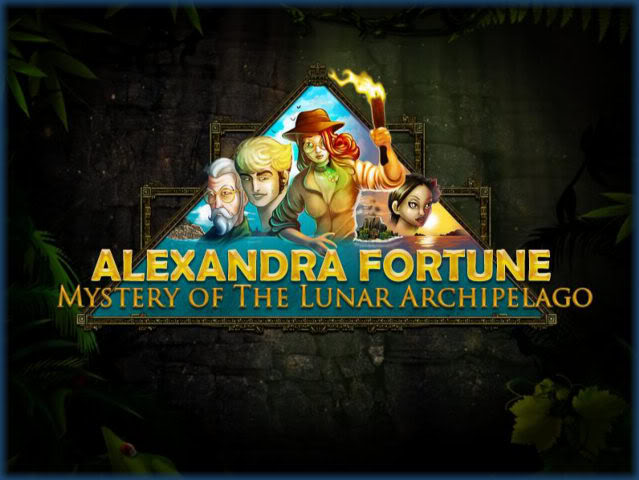
a:1:i:0;a:2:s:13:”section_title”;s:64:”Alexandra Fortune – Mystery of the Lunar Archipelago Walkthrough”;s:12:”section_body”;s:80505:”
Welcome to Gamezebo’s walkthrough for Alexandra Fortune – Mystery of the Lunar Archipelago.
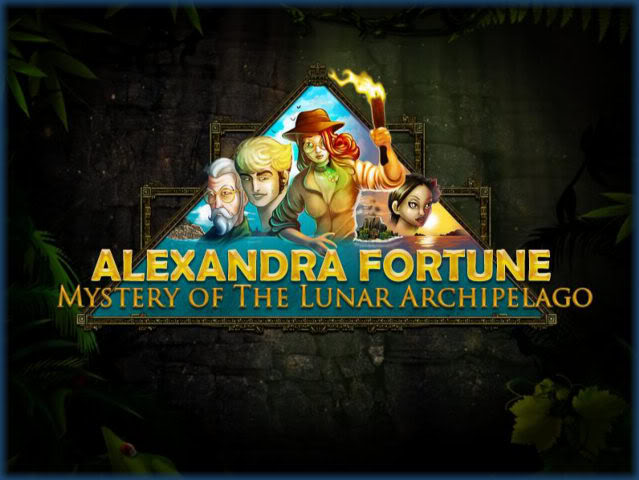
General Game Information
- Help Alexandra Fortune find her missing Grandfather and solve the mystery of the Lunar Archipelago.
- Hidden Object Adventure game with 29 Hidden Object locations and 12 mini games.
- The game is played in relaxed mode with no points awarded. Game is played for story completion.
- You can adjust the game’s music and sound effect’s volume by clicking on the option’s button at any time.
- The game is played in a linear fashion and shows your progress as percentage of game completed at various points throughout the game.
- The game has unlimited hints that recharge quickly throughout the game.
- There are 12 different mini games some of which have variable solutions and all of which can be skipped after a few minutes without penalty if you choose.
- The hidden object screens require you to find 10 to 15 items a few of which will go into inventory to be used on another area of the screen to interact with other items.
- All objects must be located and used correctly before you can proceed to the next location in the game.
- If you get stuck there is a clue feature in which you click on a magnifying glass and run it along the screen until you hit a hotspot which will give you a hint at the bottom of the screen.
- You can click through the game’s dialogue one scene at a time or you have the option of skipping through all of it with buttons located at the bottom of the screen.
- The game has a quick tutorial at the beginning to show you how to navigate around the game.
Game Elements
Sample Hidden Object Screen

- A. Menu – Click here to exit, change the settings or pause the game.
- B. Map – You can click here to go to the game’s map and check your location and how much of the game you have completed.
- C. Hidden Object Inventory – Here are the items you are to find in the game. Once you find them they will move over to the right of the screen for placement in another area of the scene.
- D. Hint Button – If you get stuck click on this button and it will start to spin and the item you are searching for will highlight and you can not proceed until you click on the item. All hints start to recharge immediately and you have unlimited use of hints throughout the game.
- E. Clues – If you have found all the hidden objects but you are stuck as to what to do next click on this magnifying glass and run it all over the game screen and eventually you will hit on a spot which will give you a hint as to what to do next.
- F. Tasks Area/Inventory –This is the inventory area where items will go once you find them in the game. You will need to complete tasks with these items.
- Many of the items will need to be combined before you use them in the scene. Simply click on one item then the other and if they can combine they will. If they can not combine a message will flash across the screen telling you so.
- When items are in area F they must be used somewhere in the hidden object scene and mousing over the screen you will see areas with blue gears. These are the areas these items will act upon.
Using Hints

- Click on the hint finder at the bottom right of the screen and it will begin to spin and the item you are searching for will highlight with bright sparkles.
- Click on the item to stop the cursor from spinning.
- Hints are unlimited throughout the game and recharge quickly.
Using Items in a Scene

- Items in the right hand side of the screen have been found in the hidden object scene and now need to be used in the scene to proceed through the level.
- Click on an item at the right and drag it to an area where you see the blue spinning gears and text in the scene. If you are correct the item will disappear and something in the scene will change.
- NOTE – Many items in the right inventory panel can be combined before use in the scene. It’s a good idea to get into the habit of checking for this when you have multiple items in the inventory side. If you see things that go together click on one then the other and if they combine they will do so immediately. If not, text will flash on the screen telling you that those items do not combine.
- If you find something isn’t working odds are it is because it must be combined with another inventory item first.
- There are frequently many items you must use in a scene.
- Anything that appears on the right side of the screen in inventory must be used in the scene to progress through the level.
WALKTHROUGH
- In this walkthrough all the answers are provided and should be the same for each game you play.
- Some of the mini games have variable answers but most have a set answer. It will be indicated if there is more than one answer to a mini game puzzle.
- Most of the items are color coded in this walkthrough. It will be circled in a color at the bottom of the screen and you can find the answer in the main screen by searching for its matching color.
- IMPORTANT NOTE – When you see the hint button turn gray but you still see there are items to search for in a scene, this means that you must use items in the inventory area somewhere on the scene where the remaining items may be behind, under or inside of. Once the hint button turns gray you are finished searching for items until you act upon the scene. When you find items they disappear from the bottom and move to the side inventory area for use in the scene.
Temple of the Rising Sun/Twin Guardians
Tutorial Level

- The game will give you a brief tutorial here.
- Locate the 2 pieces of the handle which are indicated with arrows.
- Once complete they will move over to the right side inventory area as shown.
- Find all of the items at the bottom of the screen shown color coded above.
- Place the completed handle in the scene as indicated by the sparkling area on the screen.
- Follow the tutorial to learn to use hint and clue buttons.
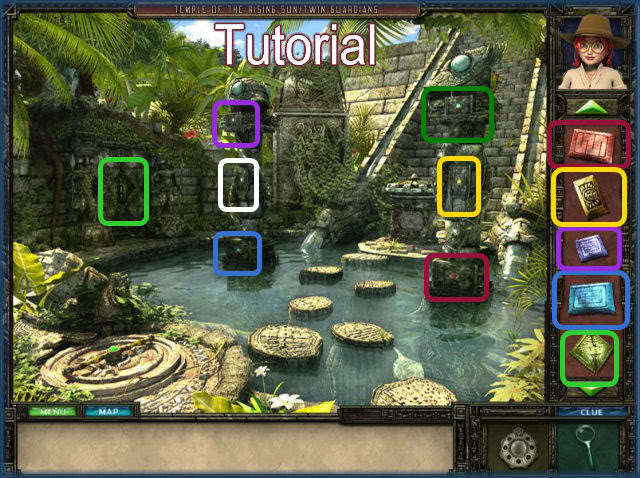
- Once you find all of the items you will need to place the color tablets in the correct locations.
- These locations have been color coded for ease.
- Drag the color tablet and place it in its correct location.
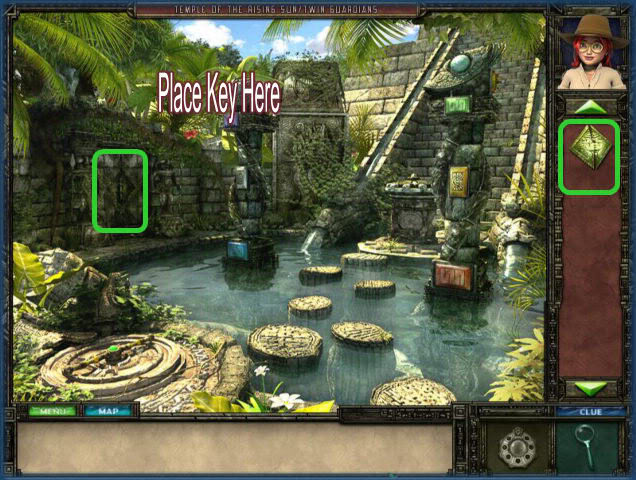
- Place the Key in the wall as shown.

- Click on each Dragon as shown.

- Combine the 2 Dragons in the Tasks Area.
- Click on one then the other to combine.

- Place the dragon where indicated above.
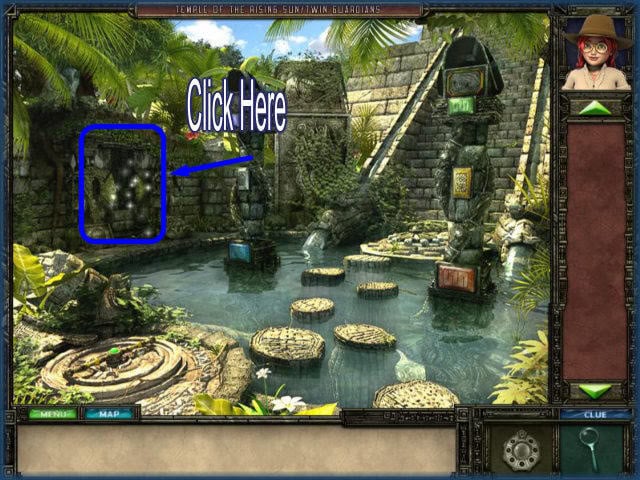
- Click on the sparkling area to proceed.
Mini Game – Ancient Vault Concentric Circles


- In this game you will rotate the 5 discs until you complete the image.
- The circles are numbered 1 through 5 from innermost to outermost.
- The following buttons control the following rings: White 1, Blue 2, Red 3, Yellow 4, and Pink 5.
- Start with the center and work outwards.
- When the disc is correctly placed it will turn green and lock into place.
- Solution is seen above.
- There is an artifact inside which Alexandra will hold onto.
Sandy point Beach/Boat Man’s Cabin

- Locate the 8 boards.
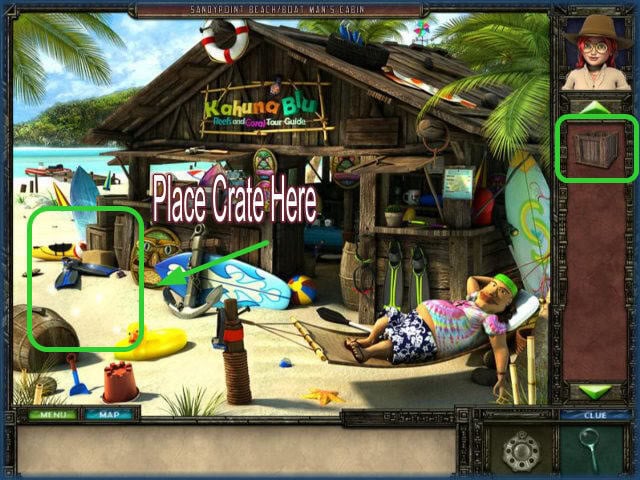
- Place crate where indicated.

- Locate the hidden objects in the scene.
- The items are color coded.
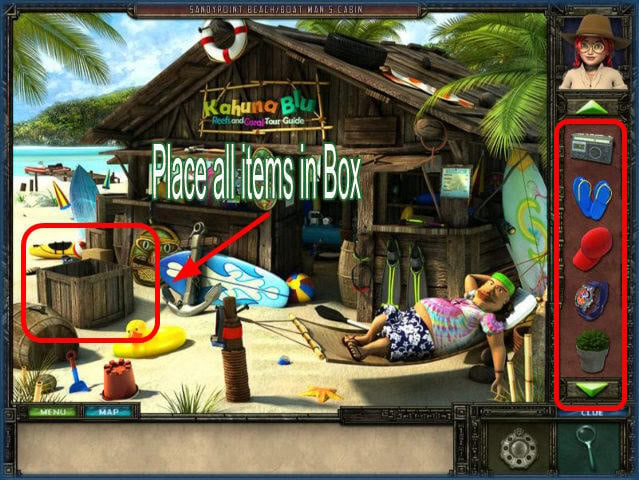
- Place all of the items in the box.
Mini Game- Fit all of the items into the crate.
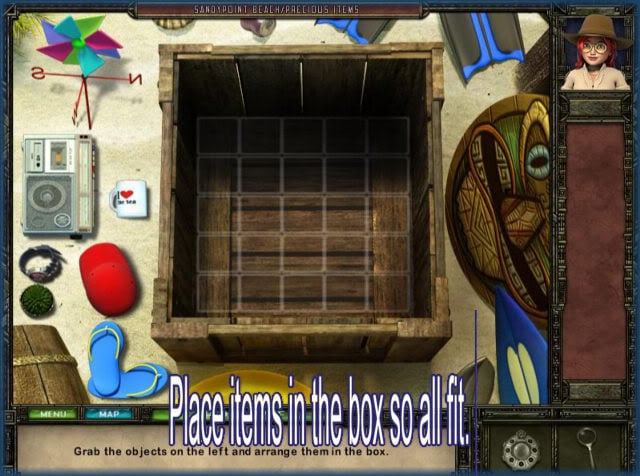
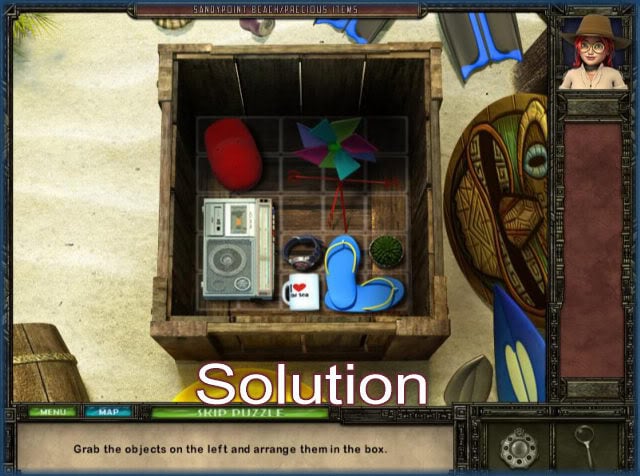
- In this game you need to pack all of the items into the crate so that they all fit without overlapping.
- You will see green if an item will fit and red if it does not.
- Solution above.

- Locate the hidden objects in the scene.
- Items are color coded.
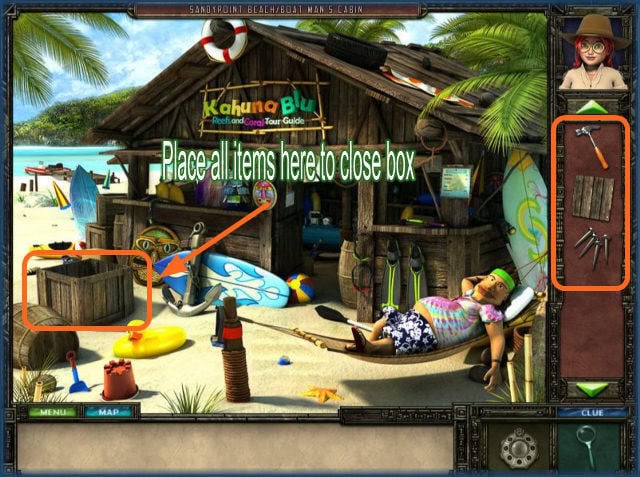
- Place all items as indicated to close and seal the box.
Visit the Rising Sun/Temple Portal briefly. You will return here later.
Lunai Village/Elders Hut

- Find all of the hidden objects as indicated.
- Items are color coded.
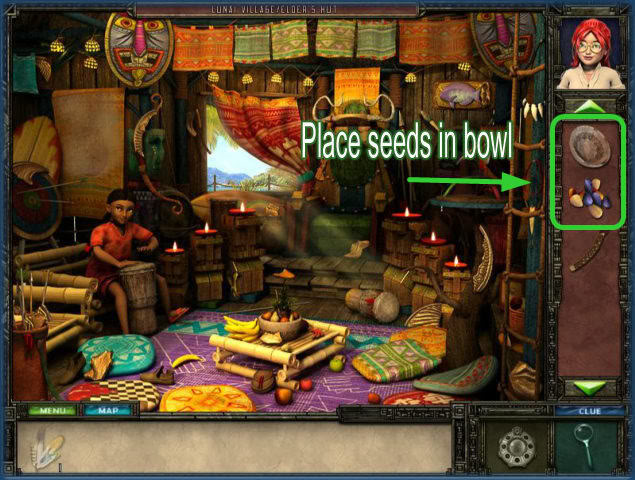
- Place the seeds in the bowl by combining items.
- Click on one item then the other.

- Give seeds to bird.
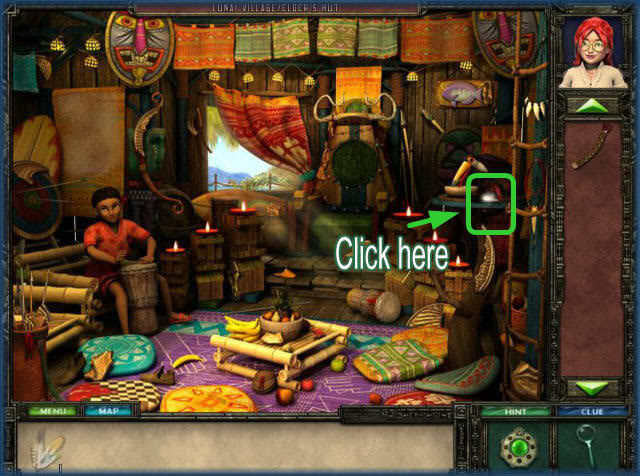
- Click where indicated to get the last feather.

- Combine feathers and handle to make a feather duster.
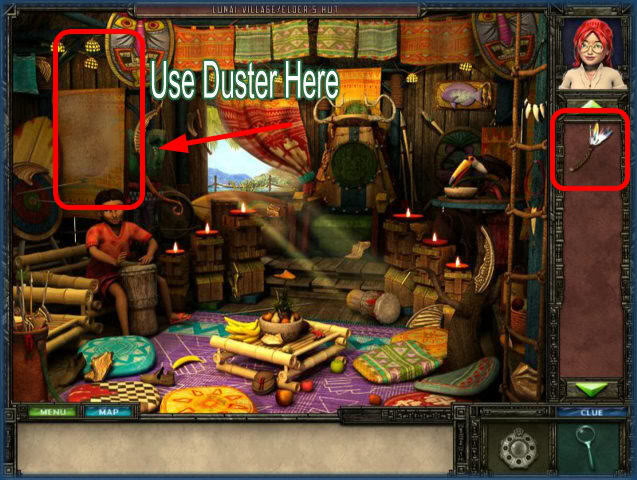
- Use the feather duster on the area indicated which says "dusty" when you mouse over it.
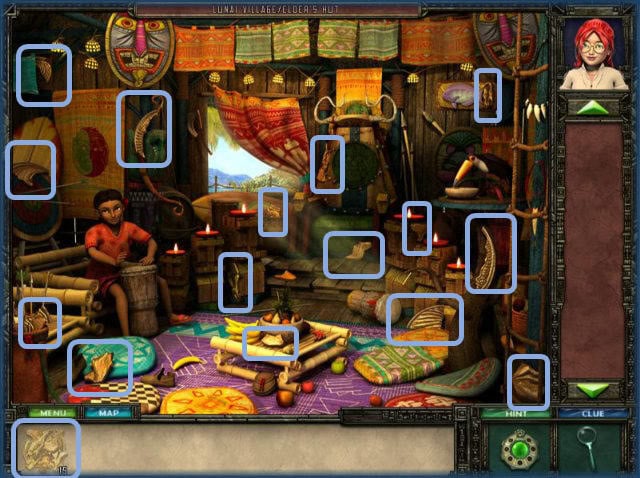
- Find hidden objects as indicated above.

- Place symbol as indicated.
Mini Game – Complete the Image

- Drag the pieces to the correct location to complete the image.
- Pieces will lock into place when placed correctly.
- Solution above.
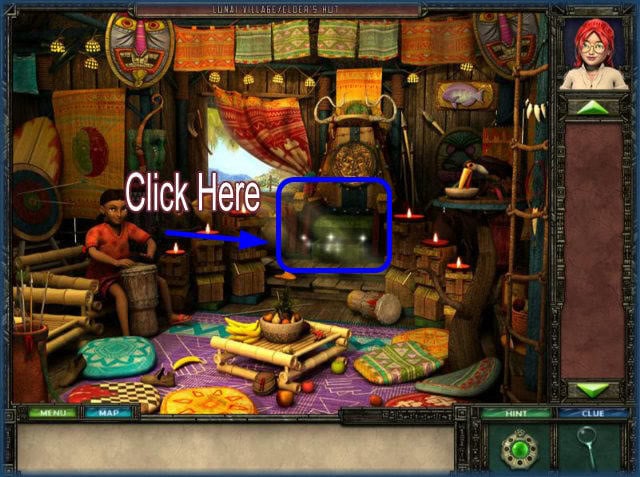
- Click on the sparkling area to get the key.
Rising Sun/Temple Portal
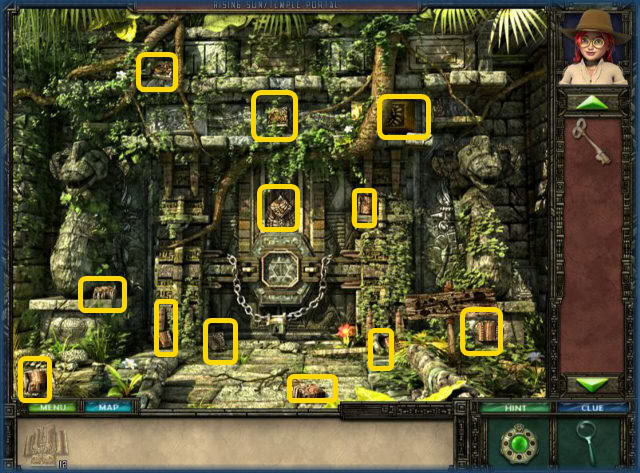
- Locate the hidden items shown circled above.
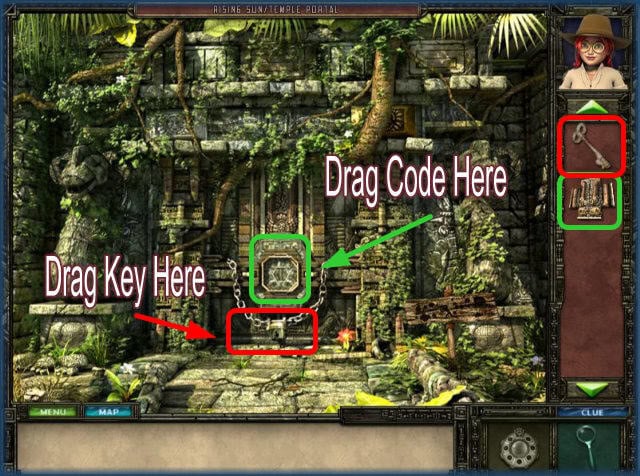
- Drag the key to the chains to unlock.
- Drag the code to the center area as indicated.
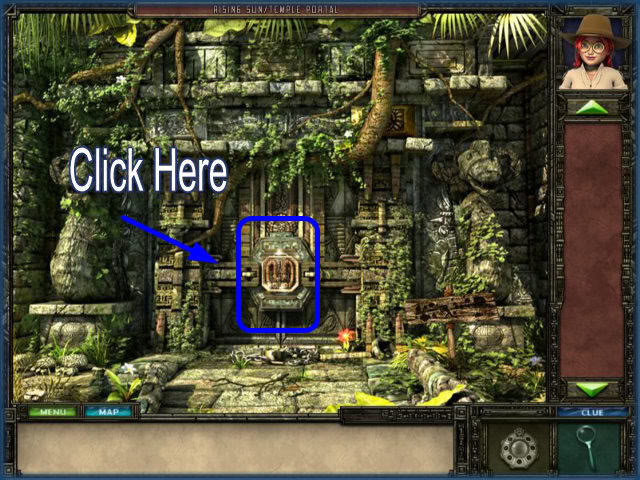
- Click on sparkling area as indicated.
Mini Game – Tile Swapping Puzzle
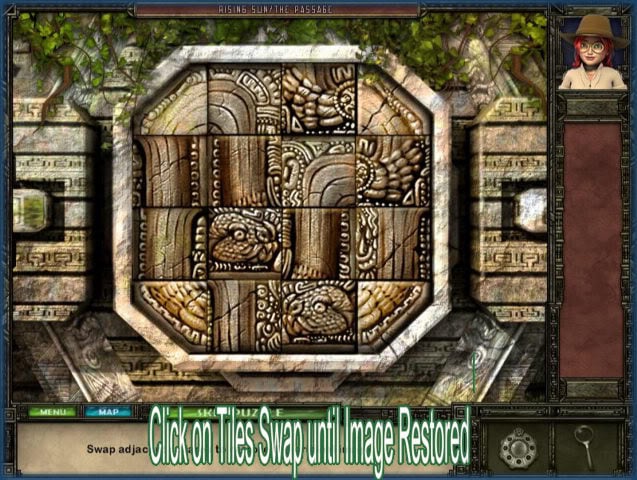

- Click on the tiles and swap them until the image is restored.
- Solution shown above.
Rising Sun/Temple Hall

- Locate the hidden objects.

- Use the machete at the top of the screen to cut away ivy.

- Find the hidden objects.
- Items are color coded.
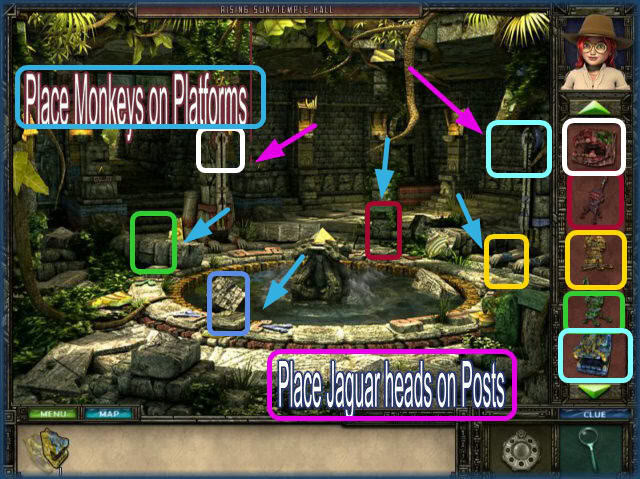
- Place the monkeys on the platform.
- Place the Jaguar heads as indicated above.

- Click on each monkey to drain the fountain.

- Click on final piece as indicated.

- Place final jaguar head as indicated above.
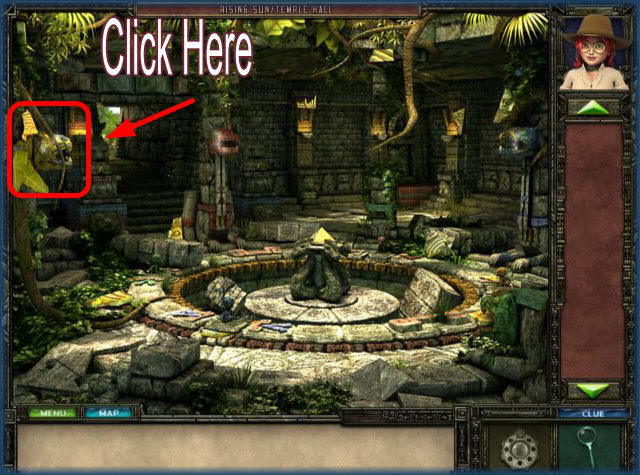
- Click on final Jaguar’s head.

- Locate hidden objects circled above.

- Place all 3 tiles at the bottom of the stone frame.

- Click on Statuette and collect the precious orb.
Beach House/Studio

- Locate the hidden items.

- Place items where indicated by color coding.
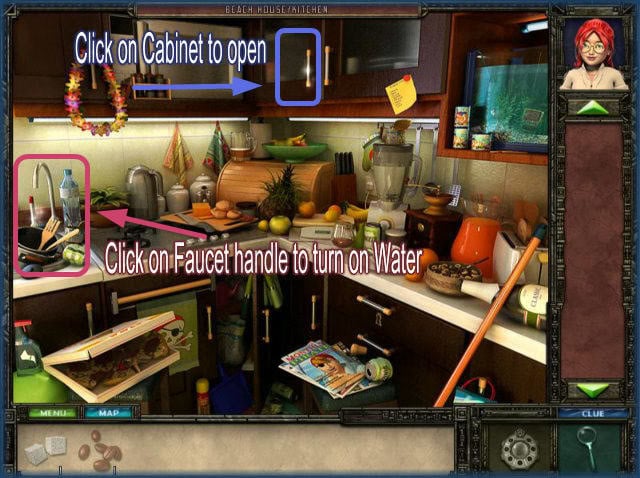
- Click on faucet handle to turn on the water.
- Click on the cabinet door to open it.

- Locate the last coffee bean and sugar cubes as shown above.
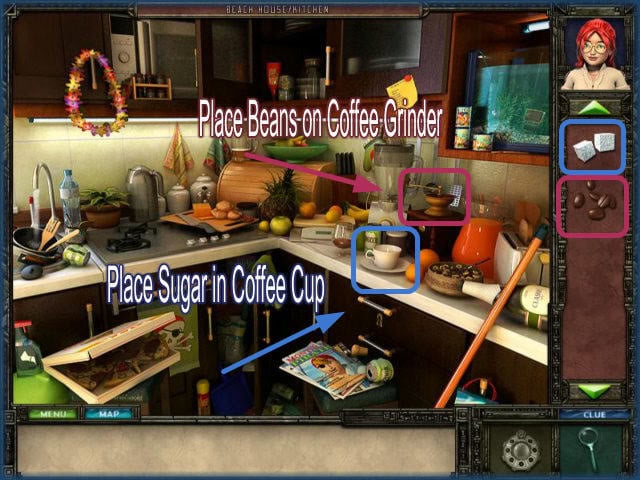
- Place beans on coffee grinder.
- Place sugar cubes in coffee cup.
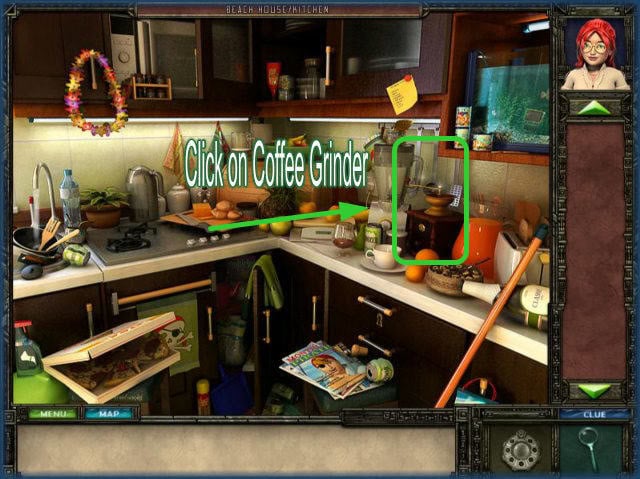
- Click on the coffee grinder.
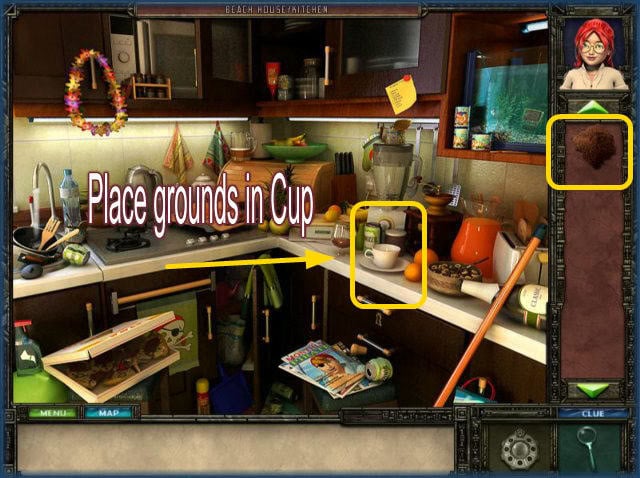
- Place coffee ground in the cup.

- Find all hidden objects except the gold spoon.
- All items are color coded above.
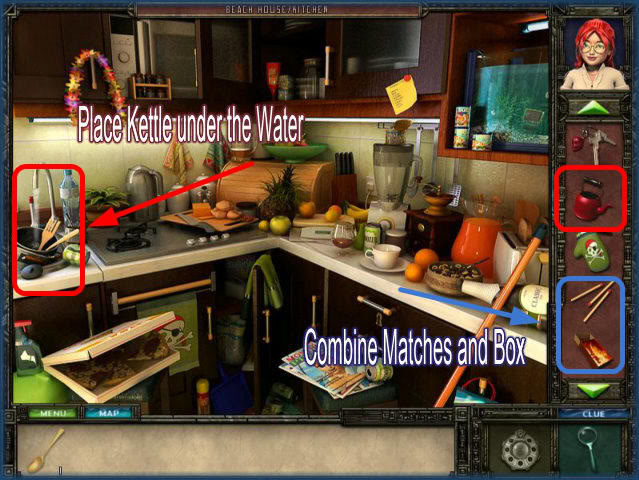
- Combine the matches and match box.
- Place the kettle under running water.
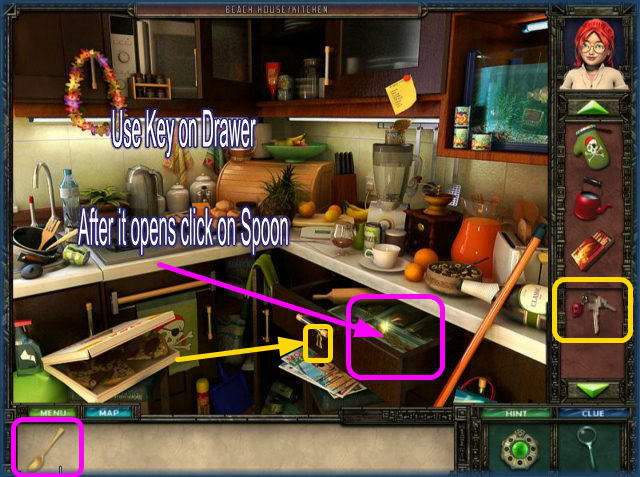
- Use the key on drawer.
- Once drawer opens click on gold spoon.
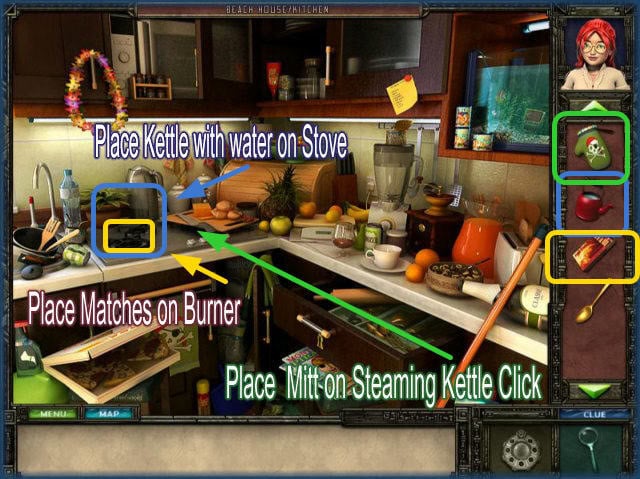
- Place kettle with water on stove.
- Place matches on burner.
- When kettle steams drag oven mitt over to it and click on it to go back into inventory.

- Place kettle on coffee cup.
- Place gold spoon inside coffee cup.
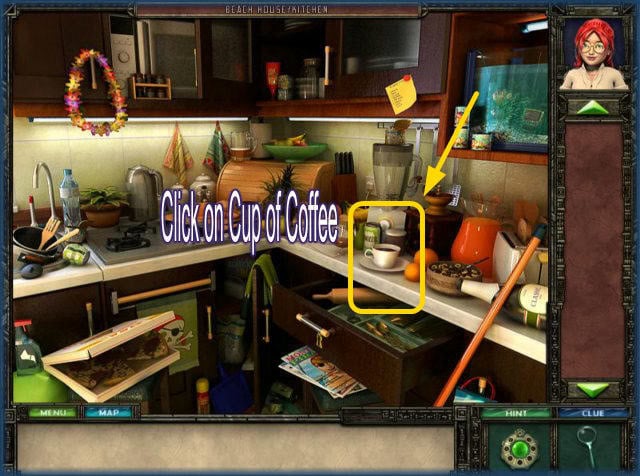
- Click on cup of coffee to add into inventory.
Beach House/Studio
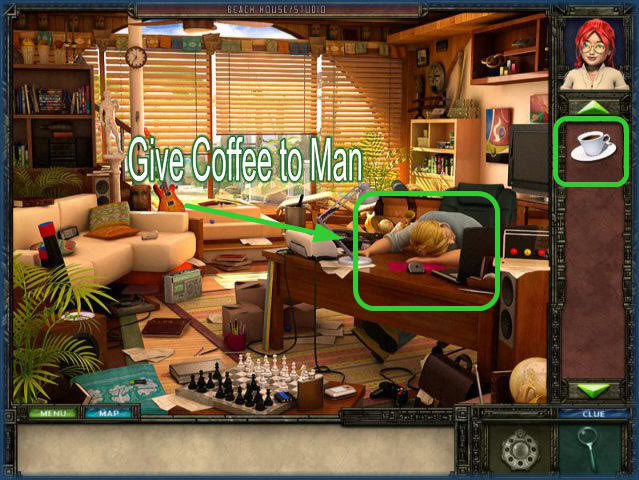
- Drag Coffee to man at desk.

- Find the hidden objects.
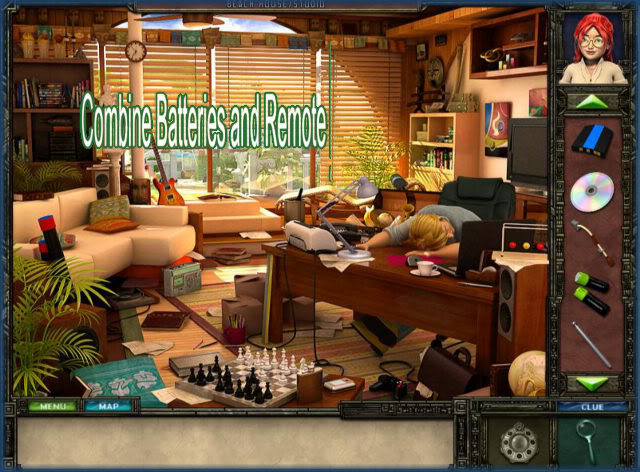
- Combine the batteries and remote.
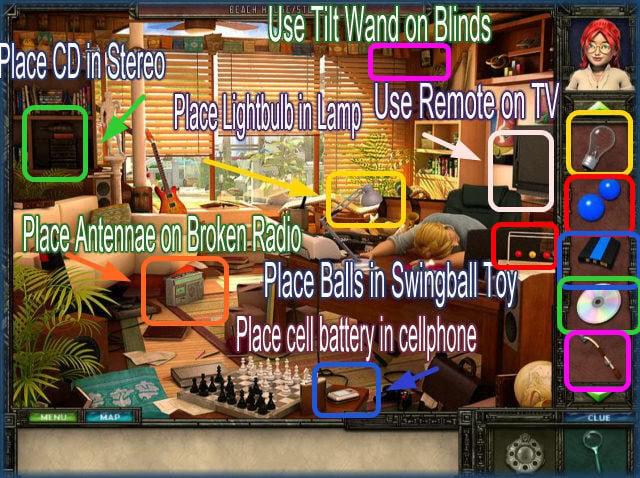
- Place light bulb in lamp.
- Place cell phone battery in cell phone.
- Place antennae on broken radio.
- Place CD in stereo.
- Place balls in swing ball toy.
- Place remote on TV.
- Place tilt wand near blinds.
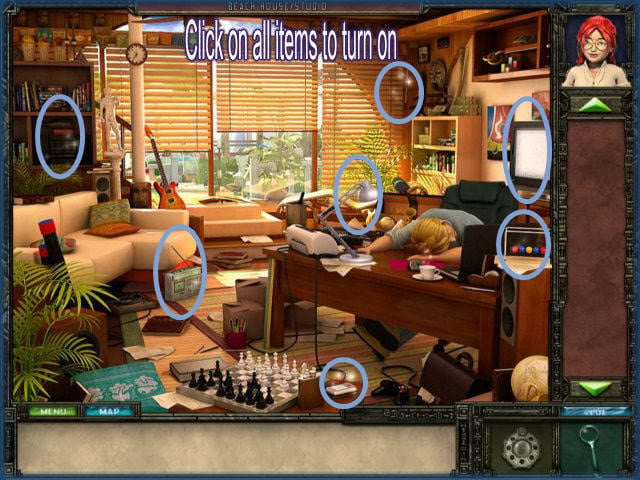
- Click on each item to turn it on: Cell phone, Radio, TV, Stereo, Lamp, Swinging ball toy and open blinds.
- Read through dialogue.
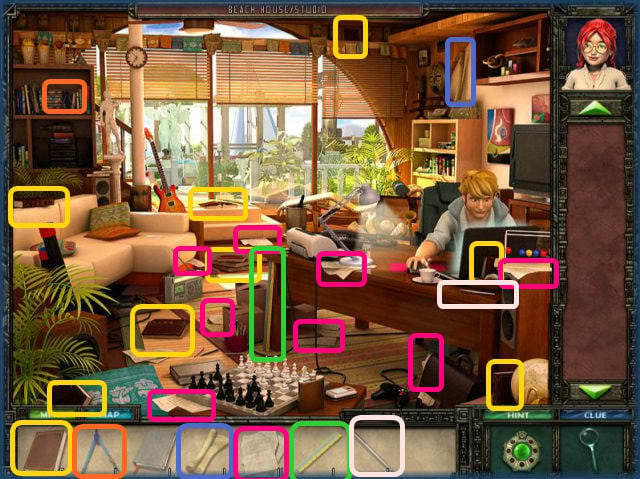
- Find all hidden objects.

- Combine research papers and journal.
- Then give to Jay.
Jaguar Cavern/Reflections
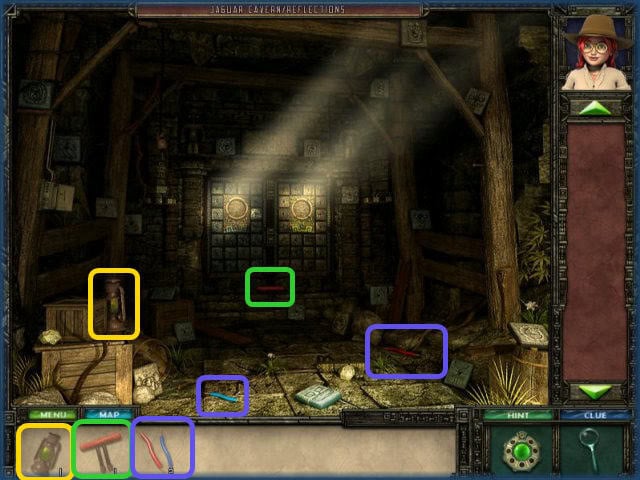
- Lights are out find all items to light the scene.
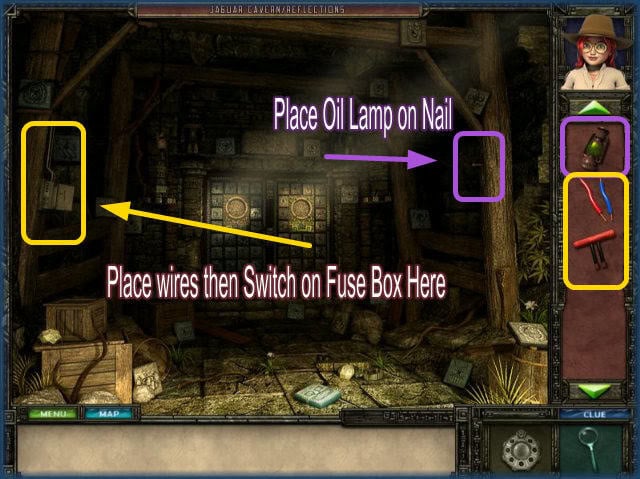
- Place the oil lamp on the nail.
- Place the wires then the switch on the fuse box.
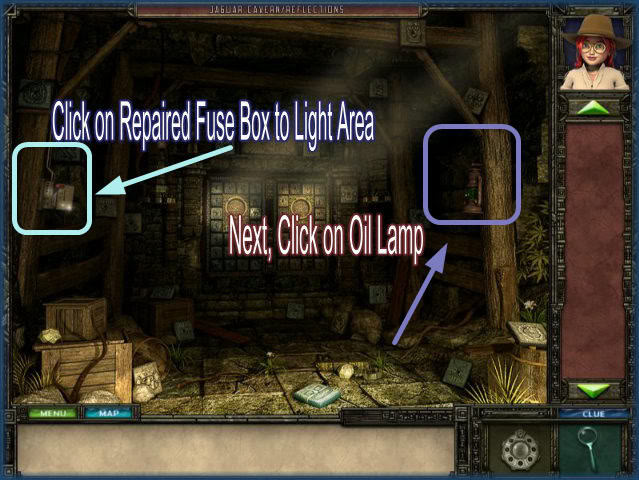
- Click on repaired fuse box.
- Click on oil lamp.
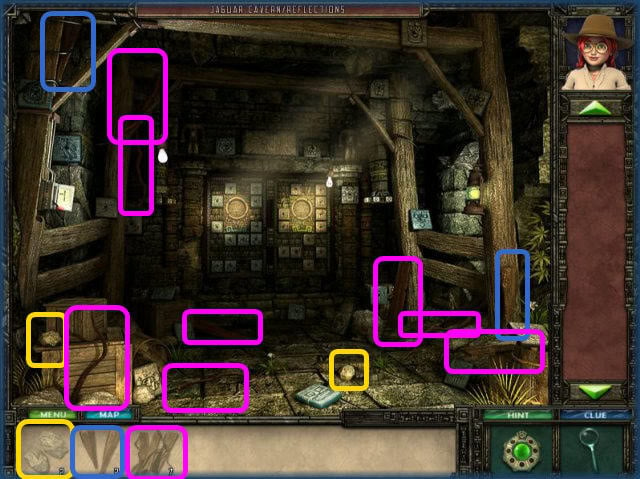
- Find all hidden objects.

- Place wood in fireplace
- Place rocks in fireplace

- Place torches in the fire.

- Place torches where indicated.
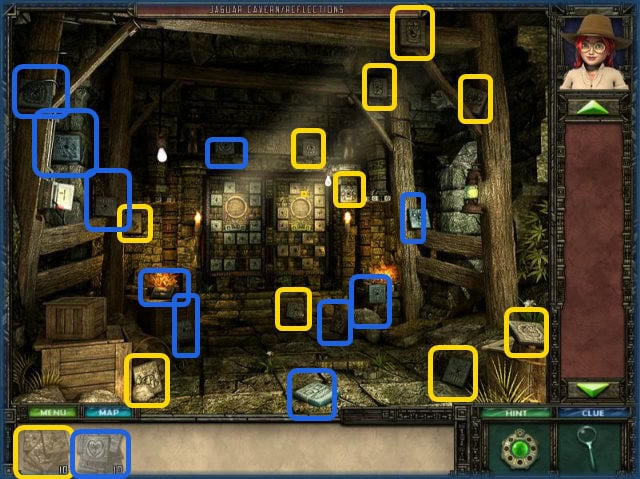
- Locate all hidden objects.

- Place blue tiles in blue panel.
- Place gold tiles in gold panel.

- Click on the doors.
Mini Game – Matching
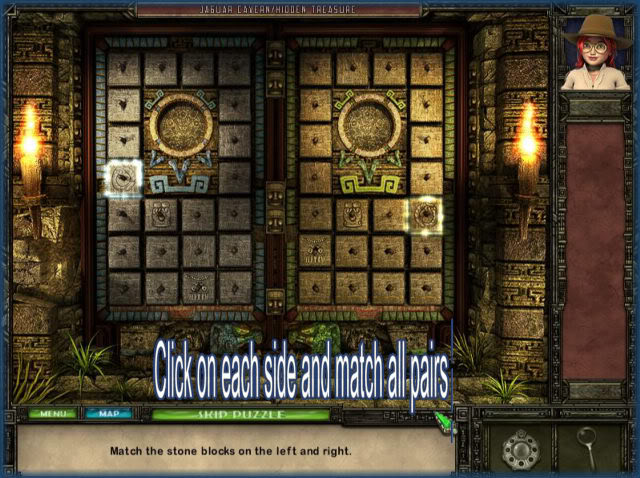
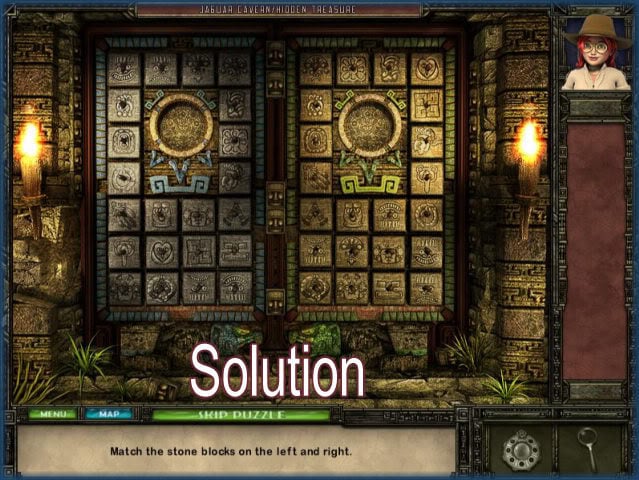
- Click on a tile from each side until you find a match.
- Once all pairs are matched you have won the game.
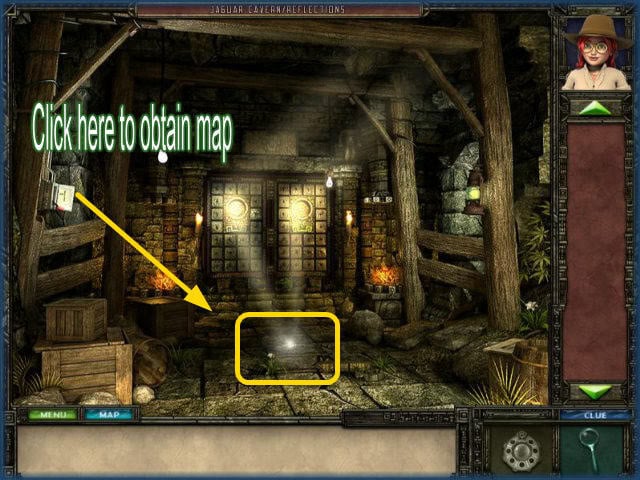
- Click on sparkling area to obtain map.
Beach House/Garden

- Give map to Jay.

- Find hidden objects.

- Find Hidden Objects.

- Find Hidden Objects.
Mjolina Island/Skull Rock

- Find Hidden Objects.

- Give all items to Jay.
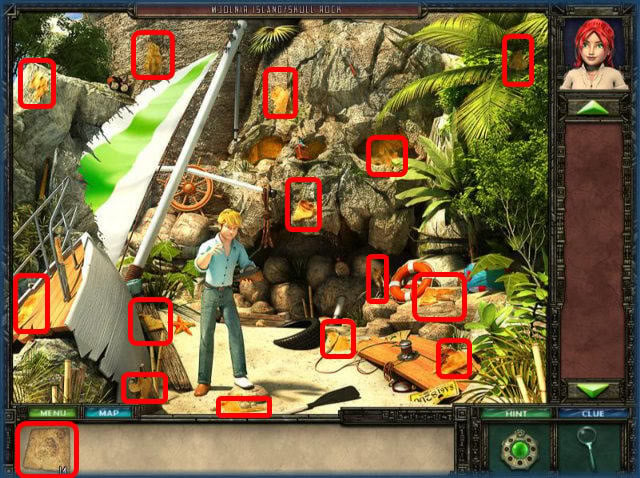
- Find all map pieces.

- Give map to Jay.
Mini Game – Assemble the Map Puzzle
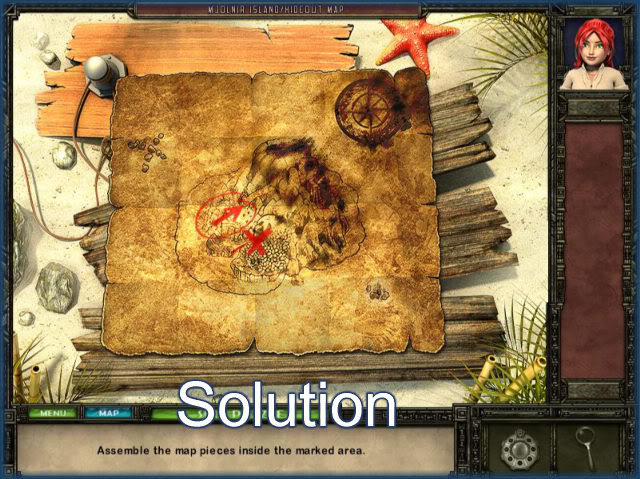
- Reassemble the map pieces.
- Use the corners to guide you.
- Pieces will lock into place when placed correctly.
- Solution above.

- Locate hidden objects.
Mjolina Island/Graveyard

- Locate hidden objects.

- Place all items as indicated by color coding.

- Locate hidden objects.

- Give all items to Jay.

- Locate hidden objects.

- Combine flowers and vase.
- Place flowers on nameless grave.

- Click on closed coffin.

- Use the key on door.
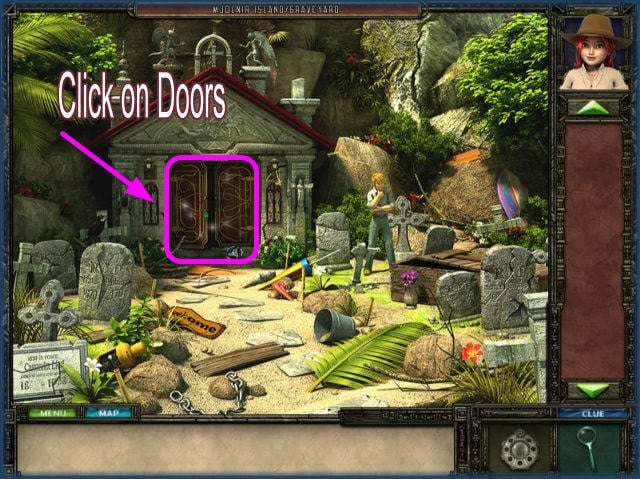
- Click on doors.
Mjolina Island
Doin’s Throne/Pirate Legacy

- Locate hidden objects.

- Place items on Red beard’s skeleton.

- Click on the eye sockets.
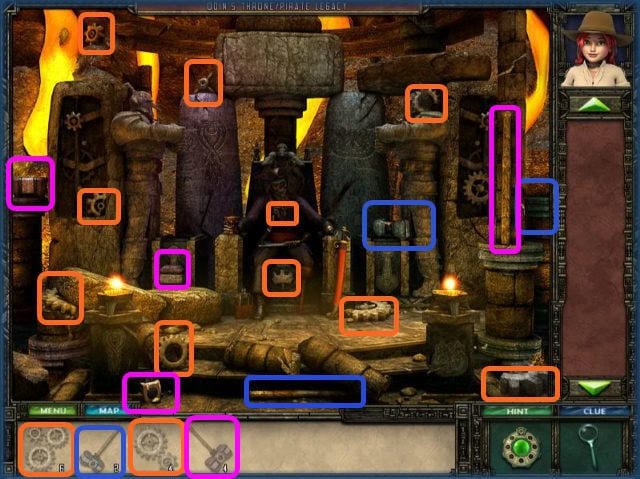
- Locate hidden objects.
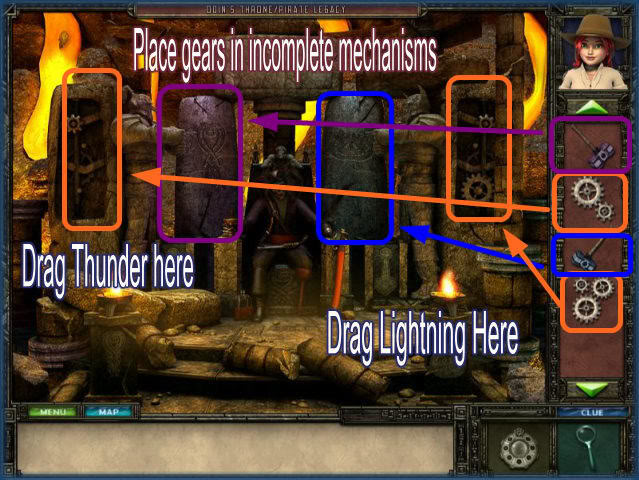
- Place the gears in the incomplete mechanisms.
- Place lightning on purple statue.
- Place thunder on blue statue.

- Click on both statues that are sparkling.

- Click on engraved panel.
Mini Game – Musical Mimic
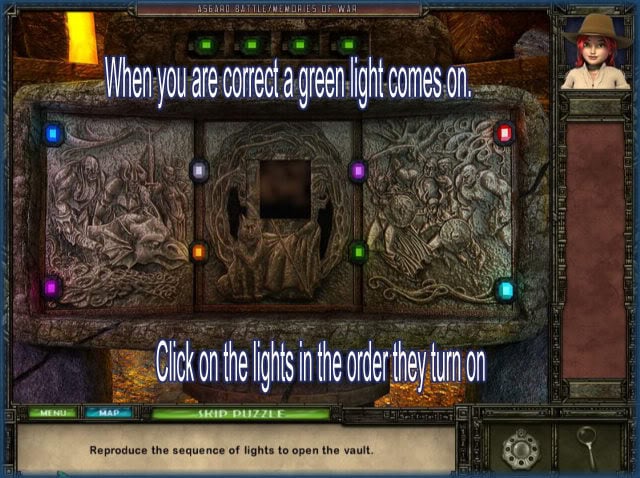
- In this game you are to watch for the lights and tones and repeat that pattern by clicking it.
- If you get it correct you will see one of the green lights at the top turn on.
- If you make a mistake you must start over from the beginning.
- Once you have 4 correct passes you win the game.
- You may skip this puzzle once the skip button lights up.
Mjolina Island/The way back
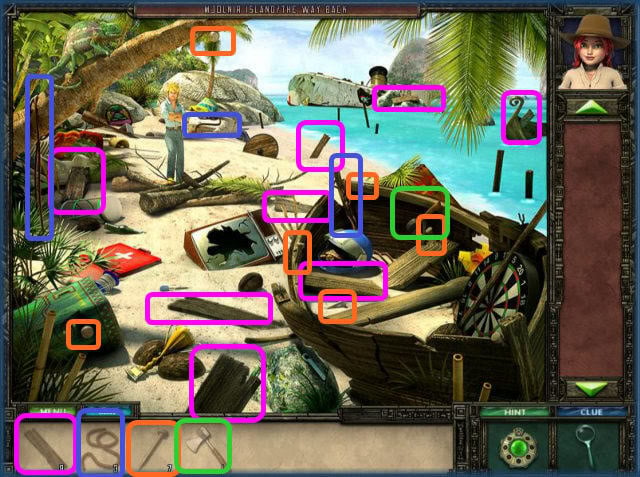
- Locate the hidden objects.

- Give all items to Jay.
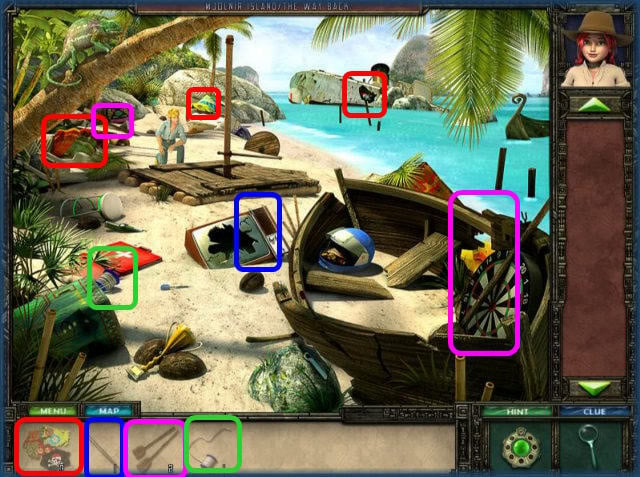
- Locate hidden objects.
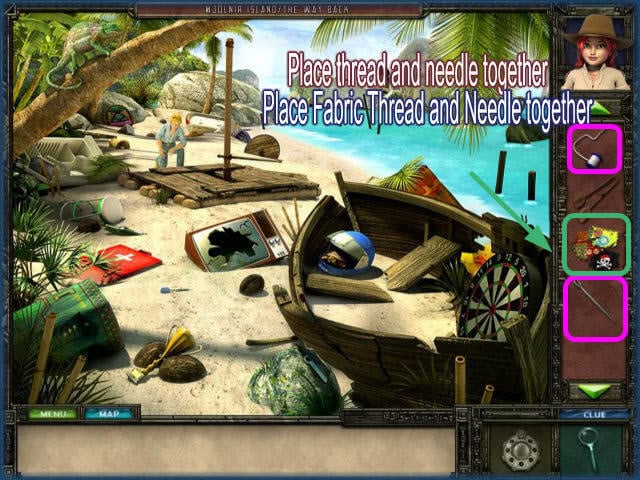
- Place thread and needle together.
- Then place fabric with thread and needle.

- Give paddles to Jay.
- Give sail to Jay.
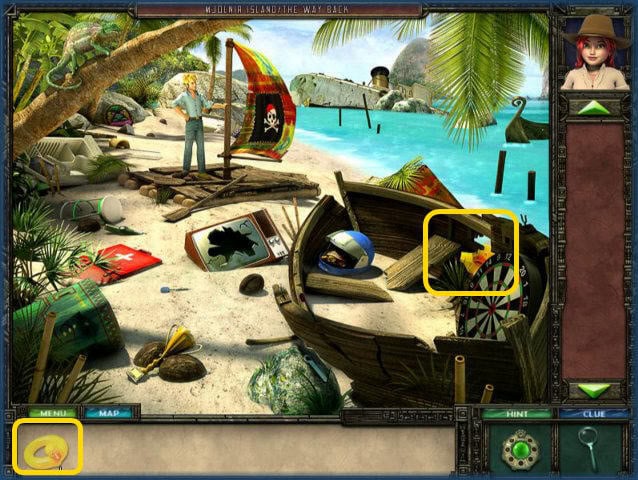
- Locate hidden object.

- Give item to Jay.
Mahallii Island
Sandy point Beach/Repairs

- Locate hidden objects.

- Use crowbar on door lock.
- Use sticks to hold open windows.

- Locate hidden objects.

- Place words and letters where they belong in the scene.

- Locate hidden objects.
Mjolinor Island
Shipwreck/Lost Treasure

- Locate hidden objects.

- Locate hidden objects.
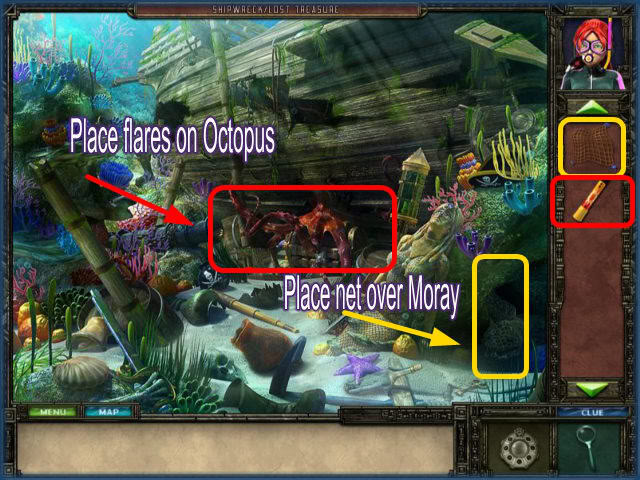
- Place the net over the moray eel.
- Place the flares on the Octopus.
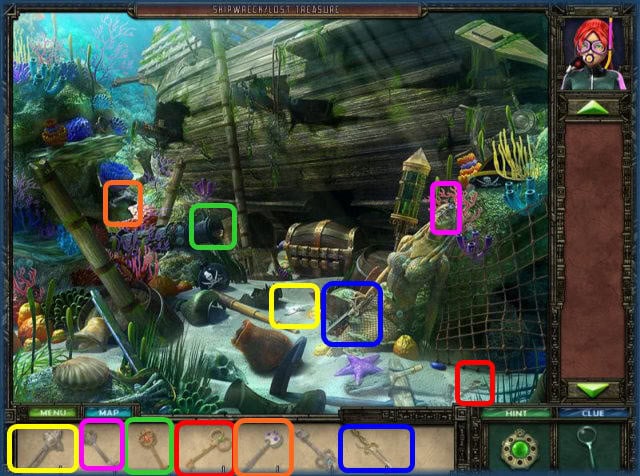
- Locate hidden objects.
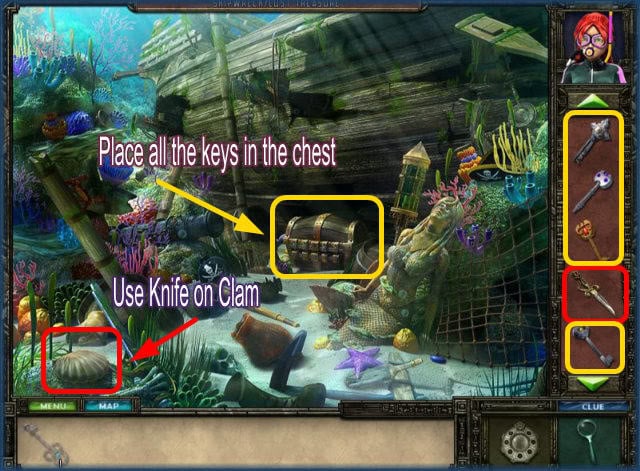
- Place the knife on the clam.
- Place all the keys in the treasure chest.
Mini Game – Open the Treasure Chest
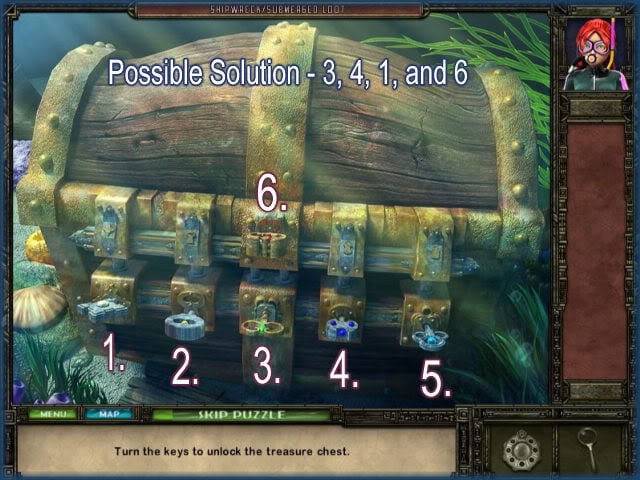
- The object of this game is to turn the keys in the correct combination to open it.
- This puzzle has multiple solutions each time it is played.
- The keys are numbered. One possible solution is: 3,4,1, and 6.
- You may skip the puzzle if you wish.
Chronos Island/Tourist Guide

- Locate hidden objects.

- Use the extinguisher on the fire.
- Use the scissors on the tent.

- Locate hidden objects.

- Use rock on the wood post.
- Use tube on the fulcrum.
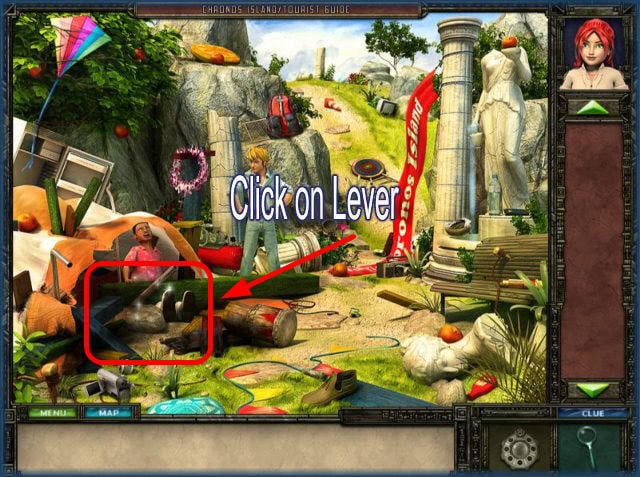
- Click on the lever.

- Locate hidden objects.

- Combine medicine and mortar
- Then add pestle to mix.
- Give medicine to guide.

- Locate hidden objects.
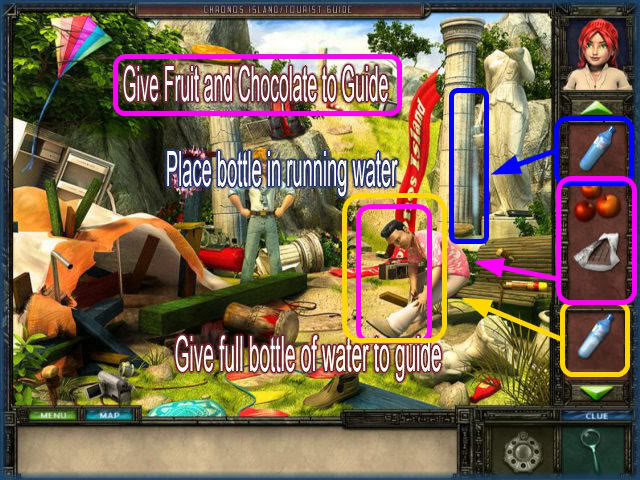
- Place empty bottle in running water.
- Give fruit and apples to guide.
- Give bottle of water to guide.
Chronos Island/Atlas Torment
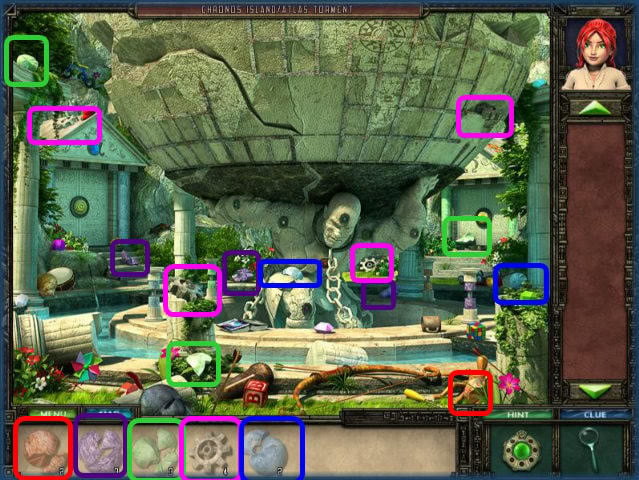
- Locate hidden objects.

- Place a gear on any metal axis.
- Place spheres in curved areas.
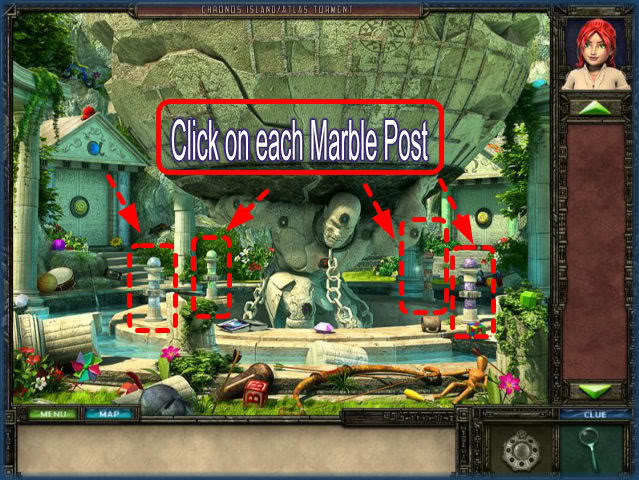
- Click on each marble post.

- Locate hidden objects.

- Place all stones as shown above.
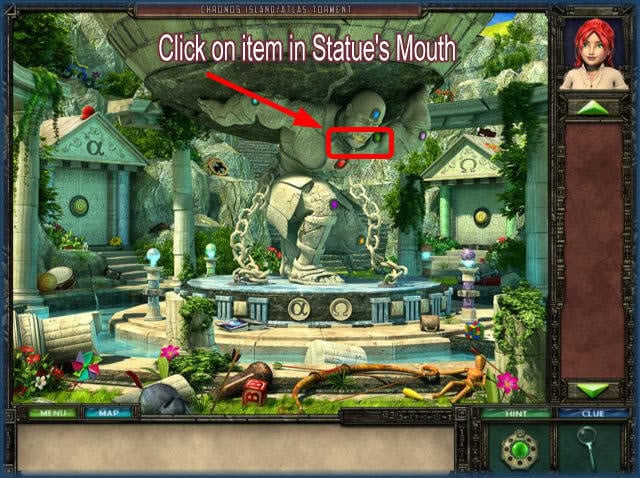
- Click on the item in the statue’s mouth.

- Place the Omega Key as shown.
Mini Game – Omega Sign
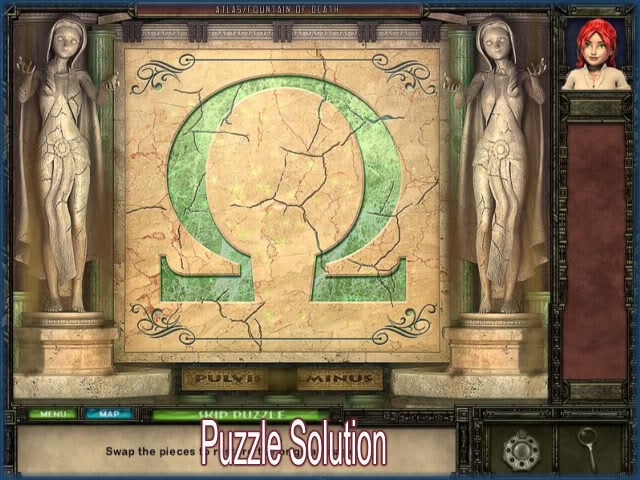
- Reassemble the picture.
- Solution above.
- New special artifact found.
Chronos Island/Forum

- Locate hidden objects.

- Place all tiles as shown above.

- Click on the Alpha Key.
Chronos Island/Atlas Tournament
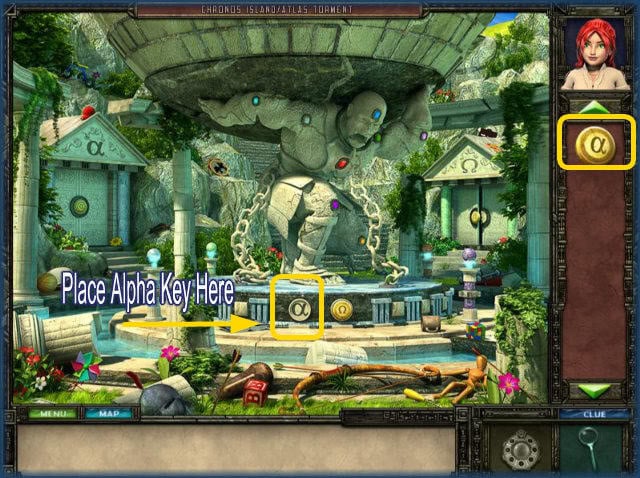
- Place the Alpha key as shown above.
Mini Game – Alpha Sign
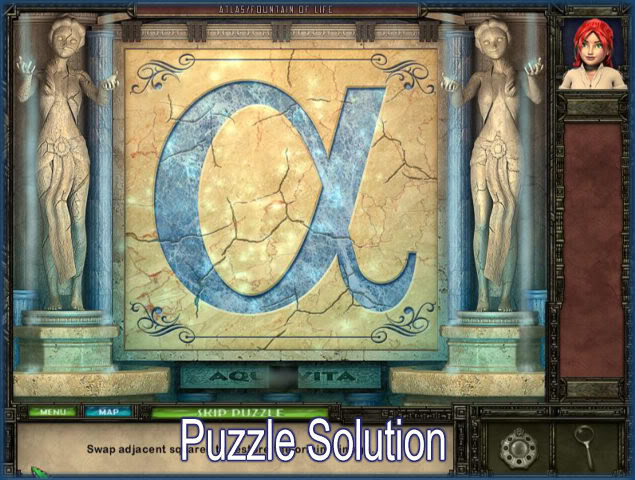
- Reassemble the picture.
- Solution above.
- Obtain precious orb.
Osiris Island
Osiris Island/The Market 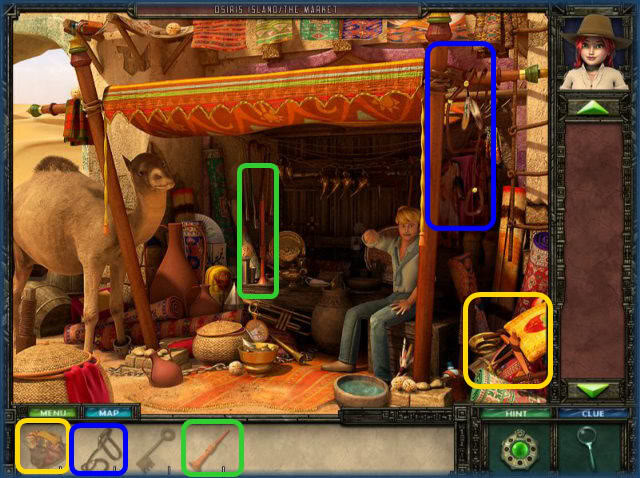
- Locate hidden objects.
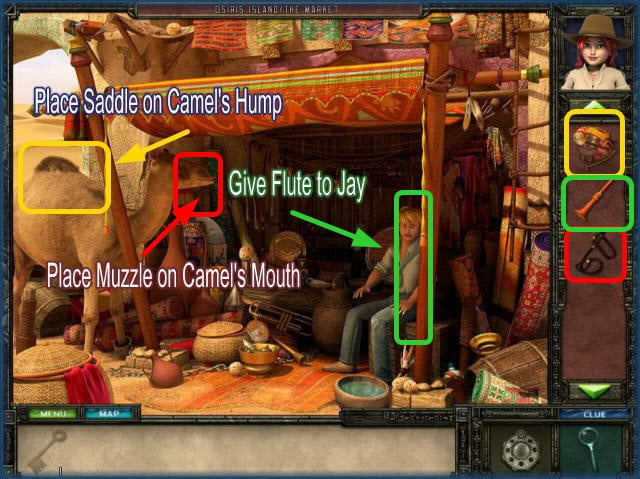
- Place muzzle on camel’s mouth
- Place saddle on camel’s hump.
- Give the flute to Jay.

- After snake appears click where indicated above.
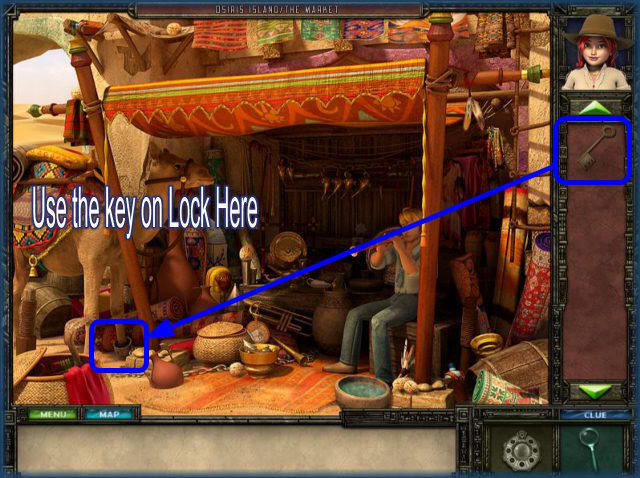
- Use the key to unlock shackles on camel’s leg.

- Locate hidden objects.
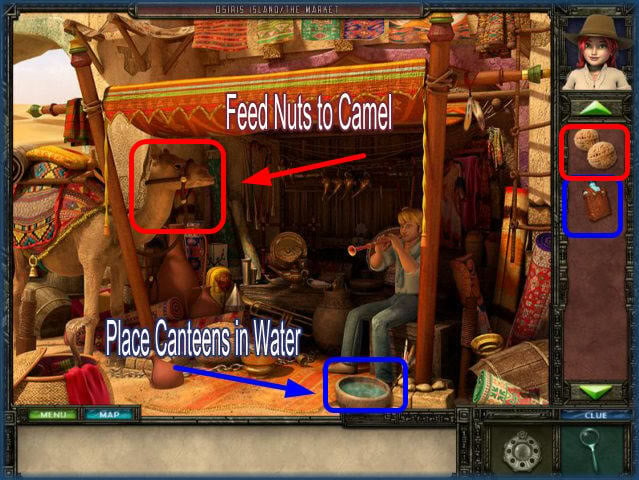
- Place the canteens in the water.
- Feed the nuts to the camel.
Osiris Island/Oasis
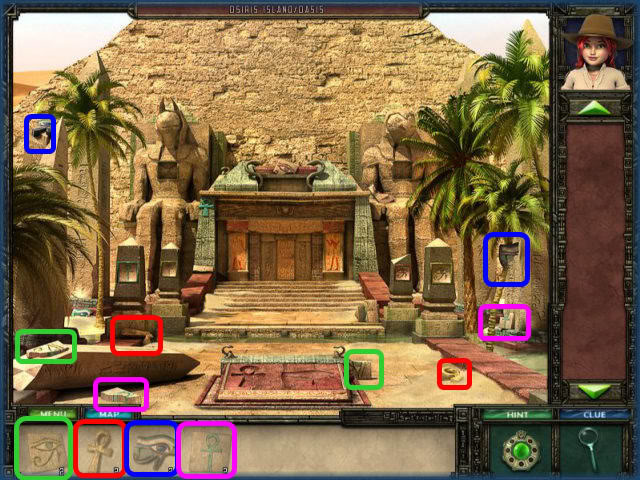
- Locate hidden objects.
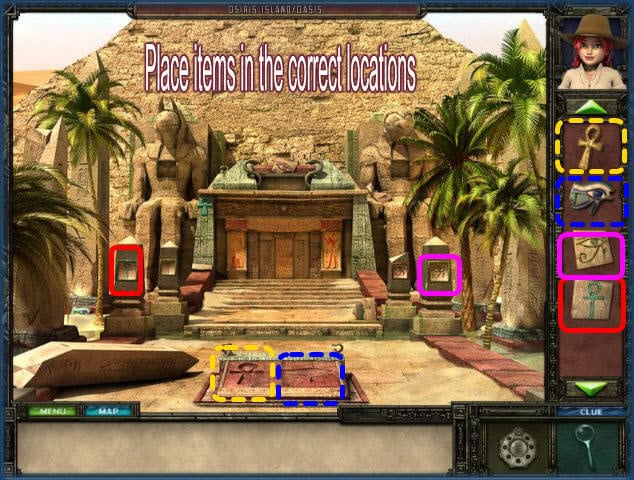
- Place the items in the correct locations as shown above.

- Click on the 2 symbols to complete the bridge.
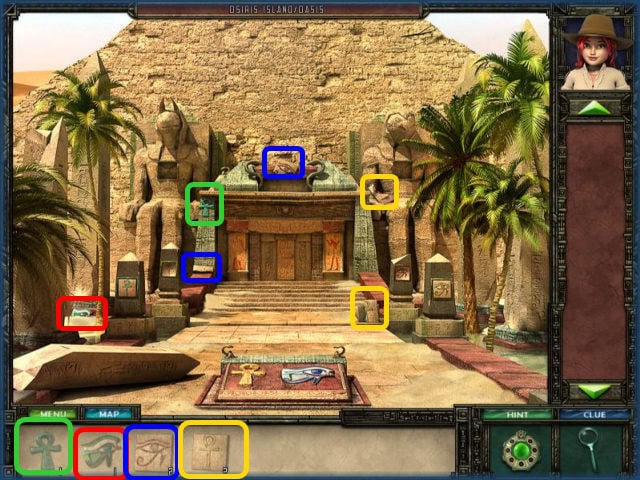
- Locate hidden objects.
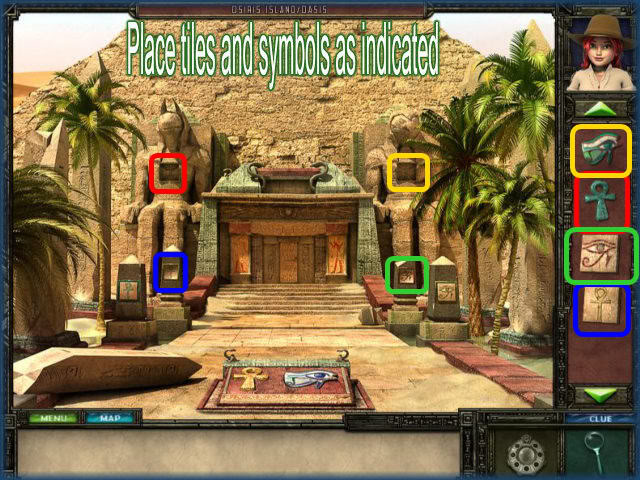
- Place tiles and symbols as indicated above.
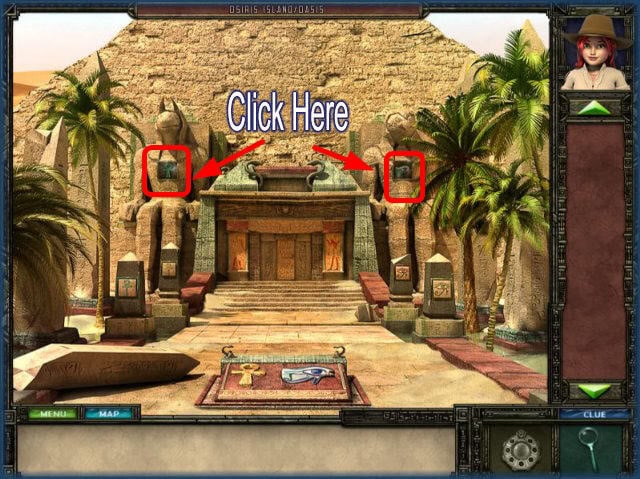
- Click where indicated.
Osiris Island/Pyramid

- Locate hidden objects.

- Place the beetles as shown above.
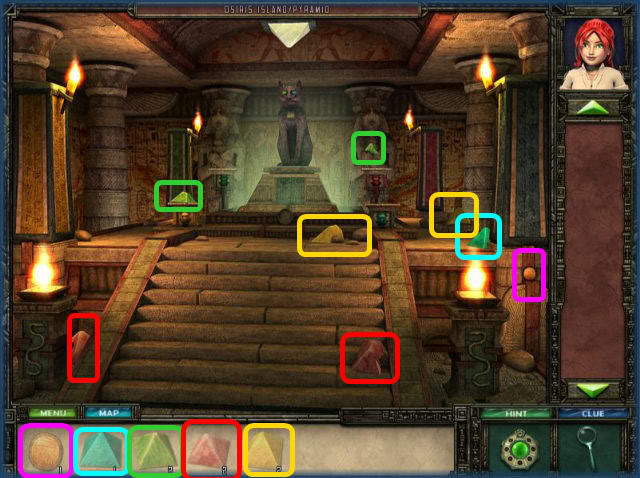
- Locate hidden objects.

- Place items as indicated above.
Babylon Island
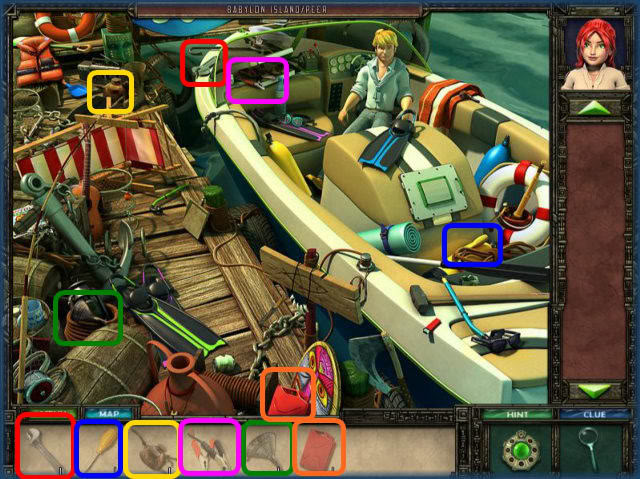
- Locate hidden objects.

- Locate hidden objects.

- Click on the panel shown above.
Mini Game – Fuse Box
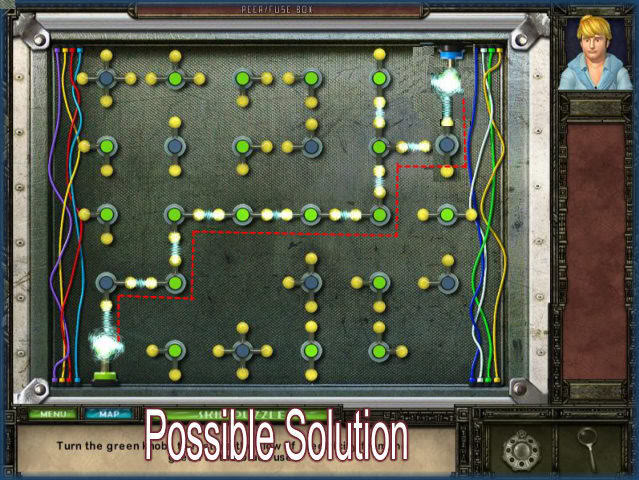
- The object of this game is to connect the green and blue fuses.
- You may only move the green fuses by clicking on them.
- There are multiple solutions for this puzzle.
- One possible solution shown above.
- You may skip this puzzle if you wish.
Babylon Island/Tower

- Locate hidden objects.
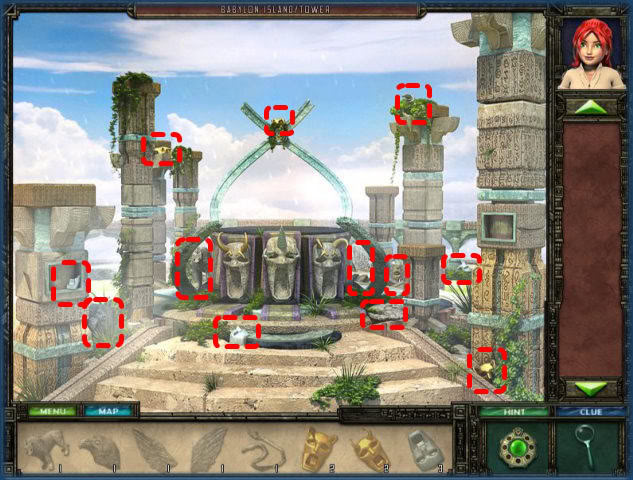
- Locate hidden objects.
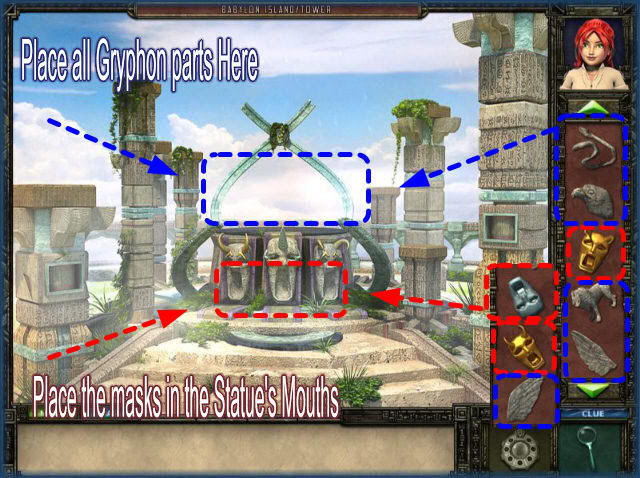
- Place the masks in the statue’s mouth.
- Place the Gryphon parts on the top of the structure.
- Start with the body and work from there.
Hermit Island/Tent

- Locate hidden objects.

- Locate hidden objects.

- Locate hidden objects.

- Place the tile in the slot as shown above.
- Place the lever as indicated.

- Click on the lever.
Hermit Island/Third Eye
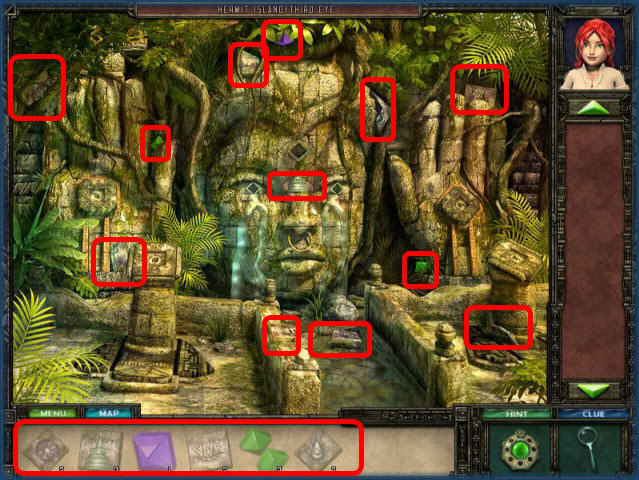
- Locate hidden objects.
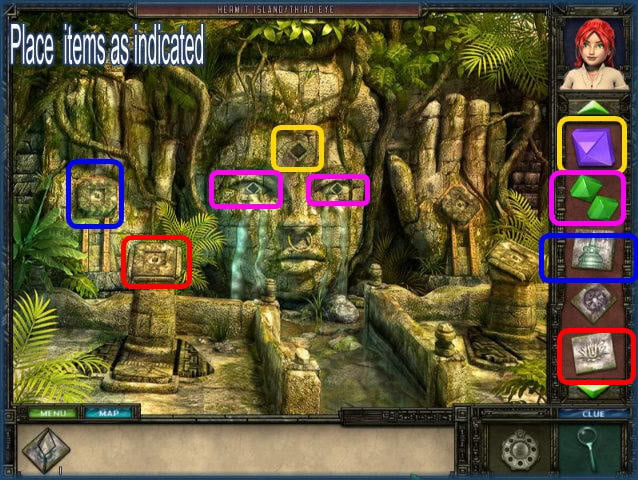
- Place the items as shown above.
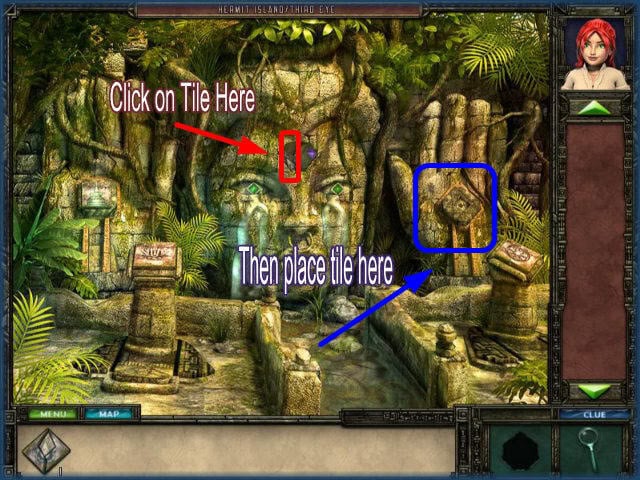
- Click on the last tile piece as shown above.
- Place tile as shown.

- Click on all tiles as shown.
- Then click on Orbs.
Lunai Village/Eloea’s Charts

- Locate hidden objects.

- Use knife on the fish.

- Click on the map inside panel.
Dragon Island/Fire Path
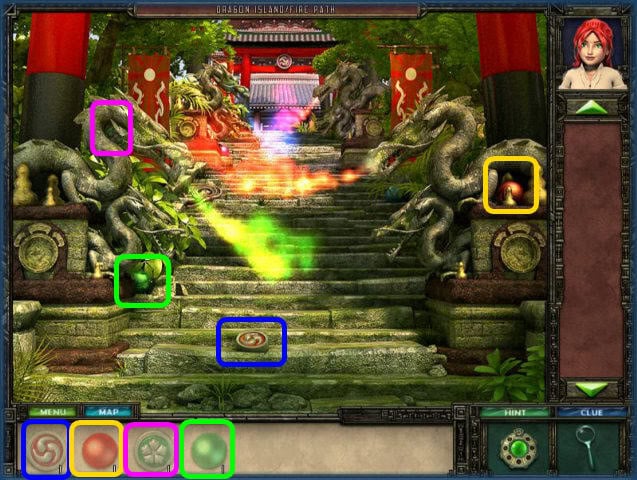
- Locate hidden objects.

- Place items as indicated.

- Locate hidden objects.

- Place items as indicated.
- Use whip on last symbol.

- Place symbol as shown above.
Dragon Island/Samurai
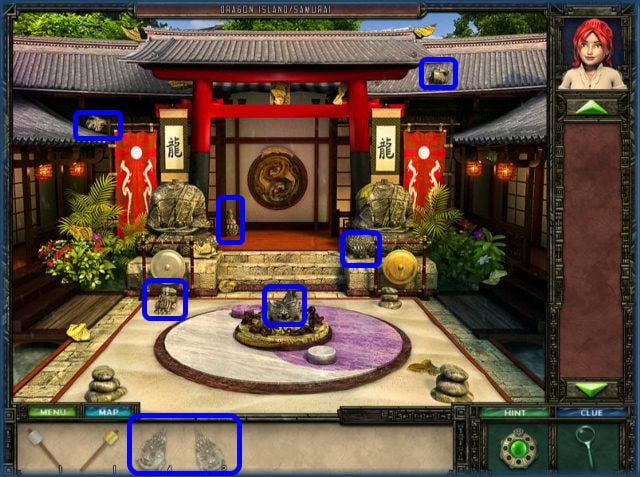
- Locate hidden objects.

- Place heads on statues.

- Click on each mallet.

- Strike each gong with the correct mallet.
- Gold to gold and silver to silver.

- Locate hidden objects.

- Place the symbol as shown above.

- Click where indicated above.
Mini Game – Artifacts
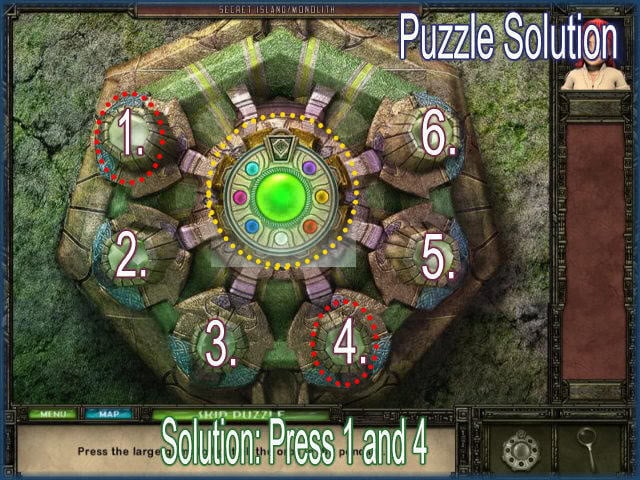
- In this game you must click on the correct combination of buttons to light up all the lights on the pendant.
- Each button lights up other buttons.
- The solution is buttons 1 and 4.
- There could be other solutions for this puzzle.
- You may skip this puzzle if you wish.

- Place the pendant and all artifacts in the correct locations as shown above.

- CONGRATULATIONS! You have completed Alexandra Fortune – Mystery of the Lunar Archipelago.
“;
More articles...
Monopoly GO! Free Rolls – Links For Free Dice
By Glen Fox
Wondering how to get Monopoly GO! free rolls? Well, you’ve come to the right place. In this guide, we provide you with a bunch of tips and tricks to get some free rolls for the hit new mobile game. We’ll …Best Roblox Horror Games to Play Right Now – Updated Weekly
By Adele Wilson
Our Best Roblox Horror Games guide features the scariest and most creative experiences to play right now on the platform!The BEST Roblox Games of The Week – Games You Need To Play!
By Sho Roberts
Our feature shares our pick for the Best Roblox Games of the week! With our feature, we guarantee you'll find something new to play!All Grades in Type Soul – Each Race Explained
By Adele Wilson
Our All Grades in Type Soul guide lists every grade in the game for all races, including how to increase your grade quickly!







