- Wondering how to get Monopoly GO! free rolls? Well, you’ve come to the right place. In this guide, we provide you with a bunch of tips and tricks to get some free rolls for the hit new mobile game. We’ll …
Best Roblox Horror Games to Play Right Now – Updated Weekly
By Adele Wilson
Our Best Roblox Horror Games guide features the scariest and most creative experiences to play right now on the platform!The BEST Roblox Games of The Week – Games You Need To Play!
By Sho Roberts
Our feature shares our pick for the Best Roblox Games of the week! With our feature, we guarantee you'll find something new to play!All Grades in Type Soul – Each Race Explained
By Adele Wilson
Our All Grades in Type Soul guide lists every grade in the game for all races, including how to increase your grade quickly!
Affair Bureau Tips Walkthrough
Check out our strategy guide for Affair Bureau. WALKTHROUGH Affair Bureau’s gameplay is a mixture of hidden object scenes and mini-games. Most of the objects you need to find are random, meaning that you’ll be given a different list of objects each time you play. In the walkthrough, I’ve circled the “key items” that will be added to your inventory. The walkthrough also contains solutions to all the mini-games. Check Lisa’s business card Check Lisa’s personal file on the computer Click on …
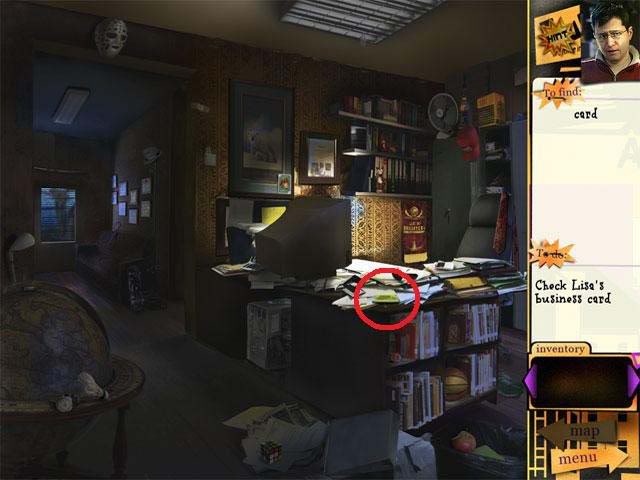
a:1:i:0;a:2:s:13:”section_title”;s:18:”Affair Bureau Tips”;s:12:”section_body”;s:17568:”Check out our strategy guide for Affair Bureau.
WALKTHROUGH
Affair Bureau’s gameplay is a mixture of hidden object scenes and mini-games. Most of the objects you need to find are random, meaning that you’ll be given a different list of objects each time you play. In the walkthrough, I’ve circled the “key items” that will be added to your inventory. The walkthrough also contains solutions to all the mini-games.
Check Lisa’s business card
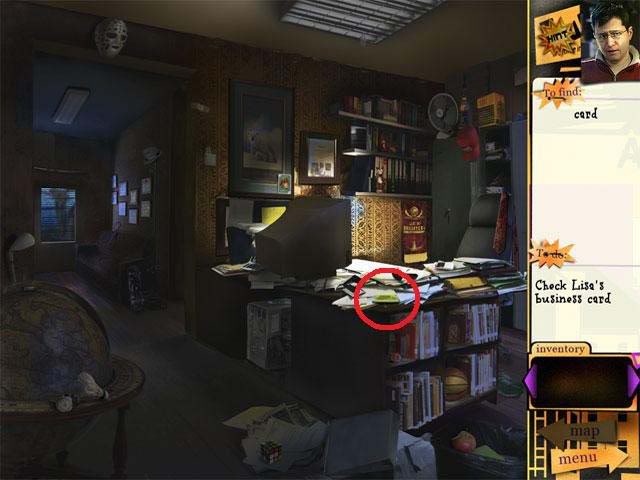
Check Lisa’s personal file on the computer
- Click on the glowing monitor on Alex’s desk for a closer look at the computer monitor.
- You won’t be able to connect to anything if you click Online Base, so instead click Offline Base.
- On the next screen you’ll see four options: Name, Photo, Fingerprints, and Back.
- Click on Name, and type in the name “Lisa Wang” (note: she introduces herself as Liza Wang – this is a typo. Her name is Lisa with an “s” and this is what you have to type into the computer.)
Find Lisa’s hotel on map
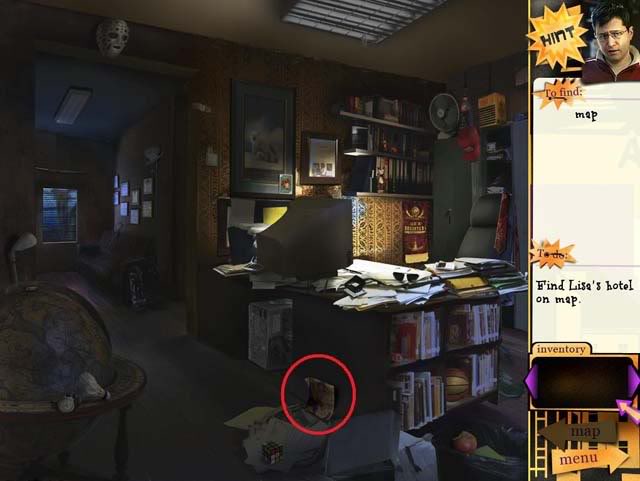
Wait for Vinn
- Find all of the hidden objects on the room to trigger the next cutscene.
Find Lisa’s reason for escaping
- Find all of the hidden objects in the room. When you do, a new item will be added to your list: “tracks.”
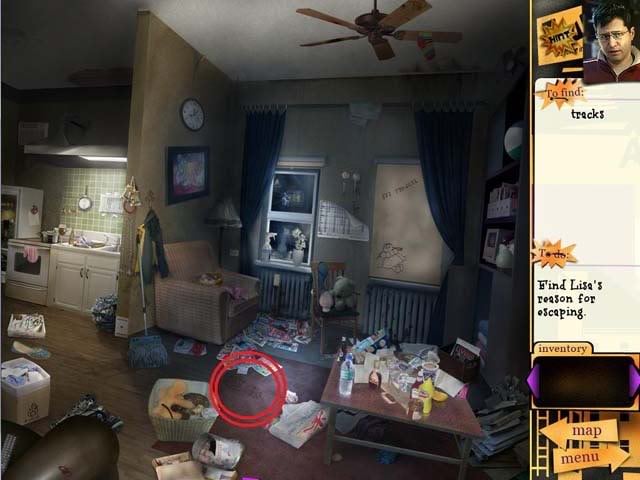
- Click on the tracks in the scene, then click on the plastic baggie to add them to your inventory.
Hide-out
- Find all of the hidden objects in the scene.
- Once you’ve done that, search the safe on the wall.
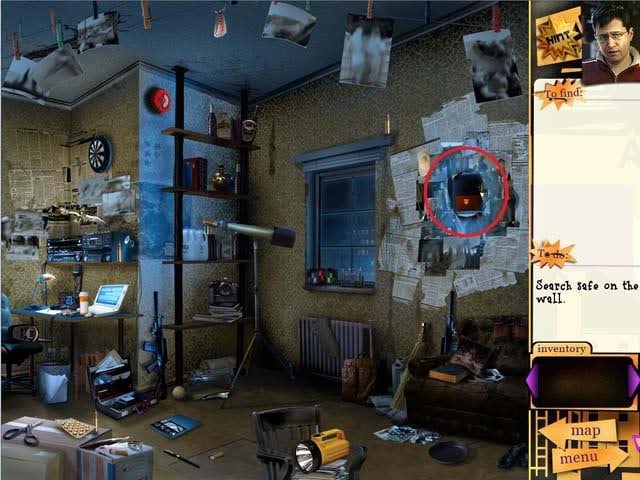
Mini-game: Put the pieces together to restore the photo
- You have to click once to pick up the photo piece, drag it to where you want it, then click again to put the piece down. You can’t click and drag at the same time.
- Right-click with the mouse to rotate pieces.
- Use the large white piece near the coin in the lower right as your anchor. That piece won’t move since it’s already where it’s supposed to be. Attach other pieces to it.
- Pieces will lock into place once they’re in the right spots.
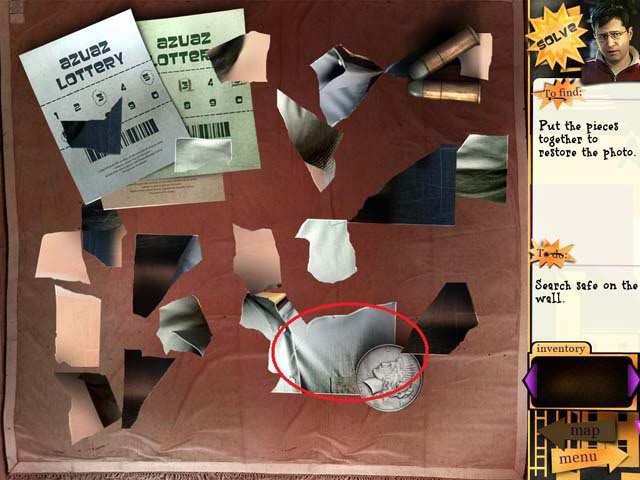
- Put the picture together according to the screenshot below:
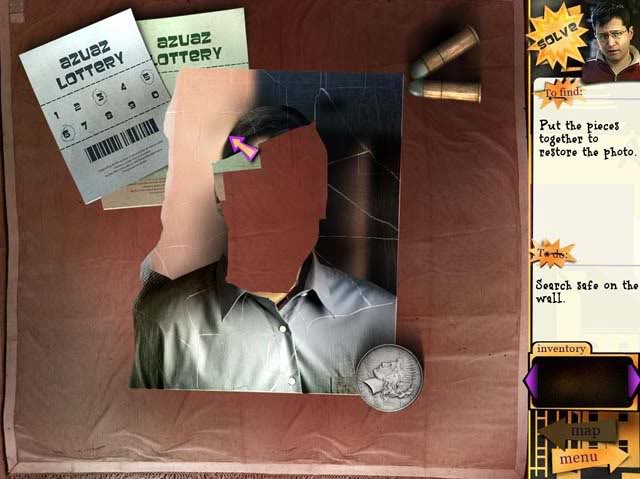
- Next, click on the pile of lottery tickets to pick them up and add them to your inventory.
- There were a few more picture pieces underneath the tickets. Use them to fill in the rest of the picture according to the screenshot below.
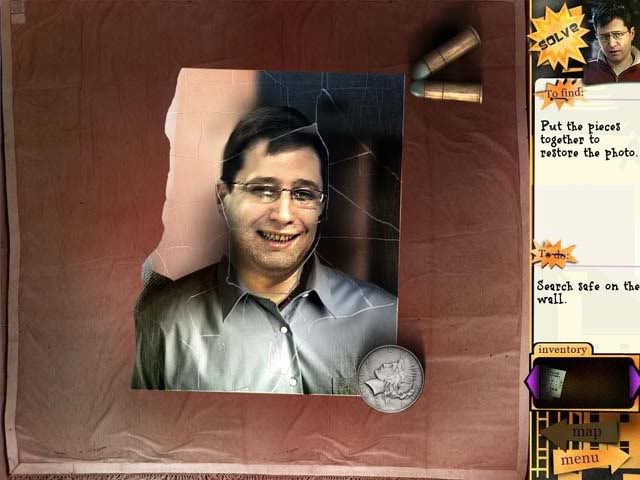
Map Screen
- Now the story begins to branch by giving you a choice of locations to visit. Here, your choices are the Affair Bureau and the Laboratory. Let’s start with the Laboratory. Click on it to travel there.
Laboratory
Wait for Tina
- You have a choice here; you can either head back to the bureau, or take the dirt to the laboratory for testing. Let’s go to the laboratory first. Click on take dirt to the laboratory.
- Find all the hidden objects in the scene.
Examine the dirt
- Click on the glowing microscope.
Mini-game: Find at least 6 matches to identify the sample
- Match the floating cells on the left half of the microscope with cells of the same shape on the right half. (Each of the six matches is color-coordinated, so match green with green, red with red, etc.)

Map Screen
- A new location has opened up for you to visit: Pier 21.
- For now, though, let’s go back to the Affair Bureau.
Affair Bureau
Find the Photos
- Collect five pieces to complete the other half of the photo. See the screenshot below.
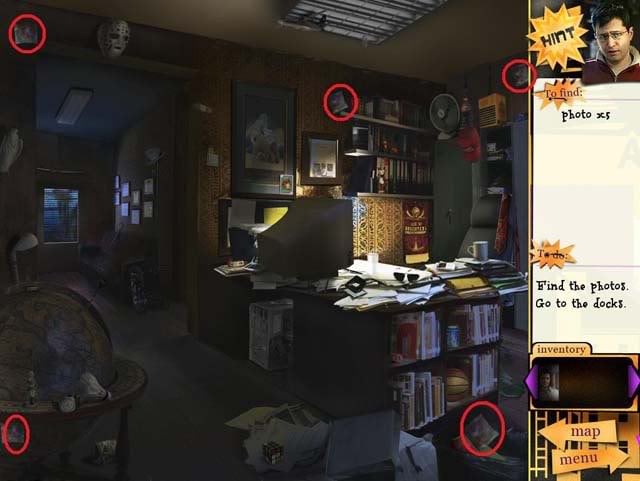
Get the spools
- Find all the hidden objects on the list. Once you do, you’ll be asked to find the spools (see the screenshot below).
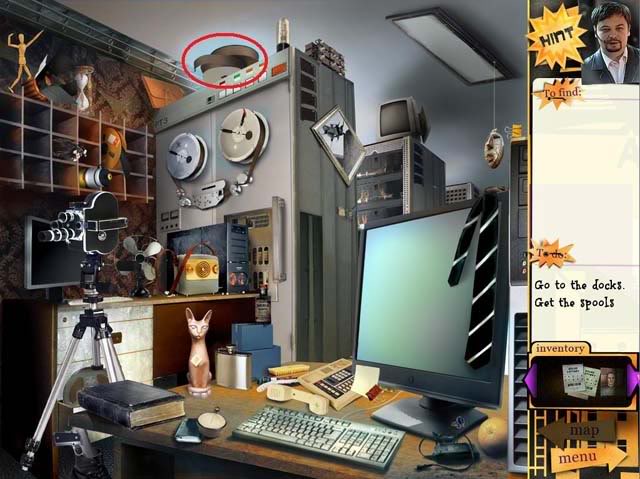
Mini-game: Sort the spools in the right order
- For this mini-game you have to sort the spools so that they’re in alphabetical order, and sorted by color. Please see the screenshot below for how the shelf should look.

Check the database for father’s info
- Click on the glowing computer monitor, and this time click on Online Base.
- Click Photo, and select the photo of Alex’s father to use.
Pier 21
Search for clues
- Find all the hidden objects in the room. The screenshot below shows the location of the crowbar, which will be added to your inventory.
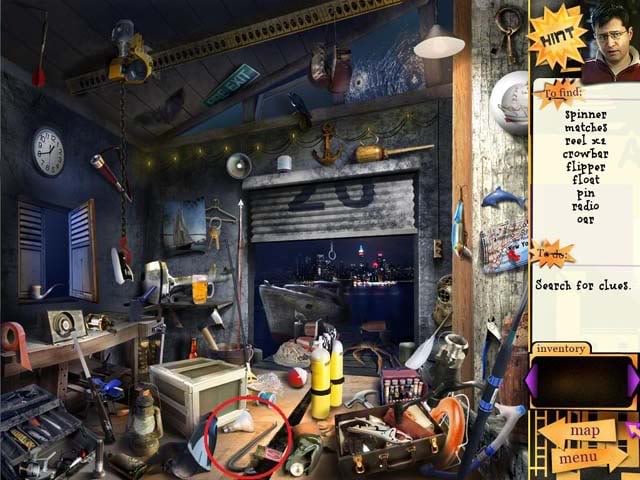
- After you’ve found all the objects, click on the glowing crate.
Mini-game: Check the crate
- Use the crowbar on the top of the crate to remove the top part. (Note: Click the tip of the crowbar on something to use it.)
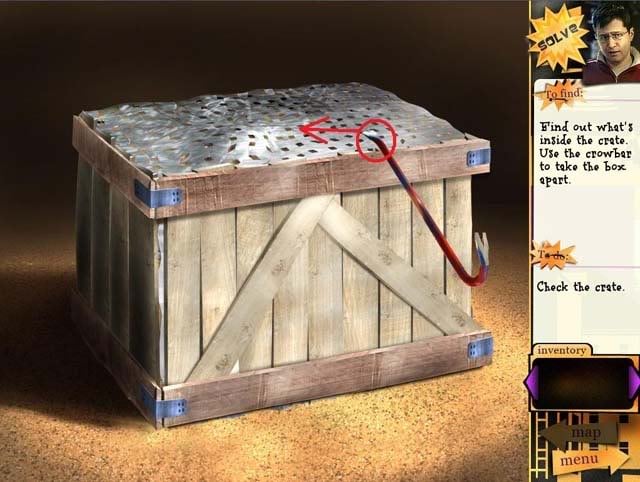
- Next, Click the crowbar on the sign and small piece of junk to remove then, then click on the two boards below to remove them as well.
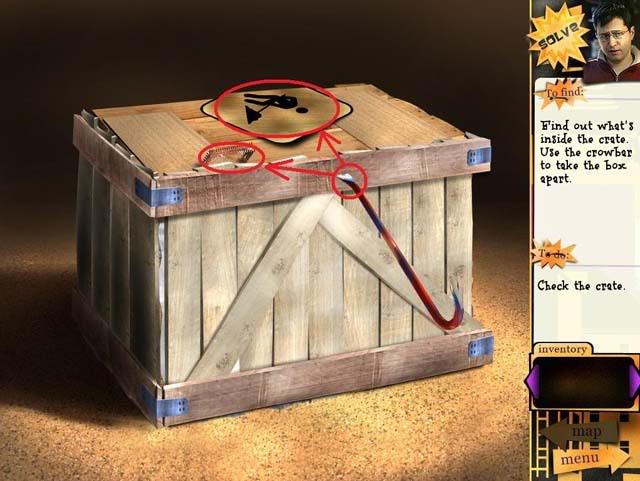
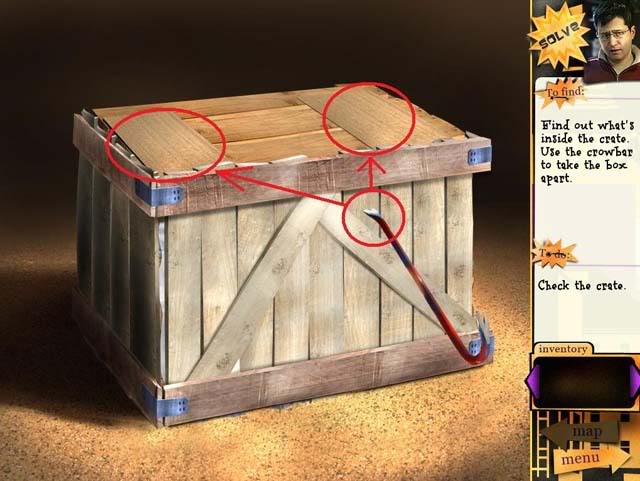
- Next, click on the back plank to remove it, and click on the four metal hinges to remove them.
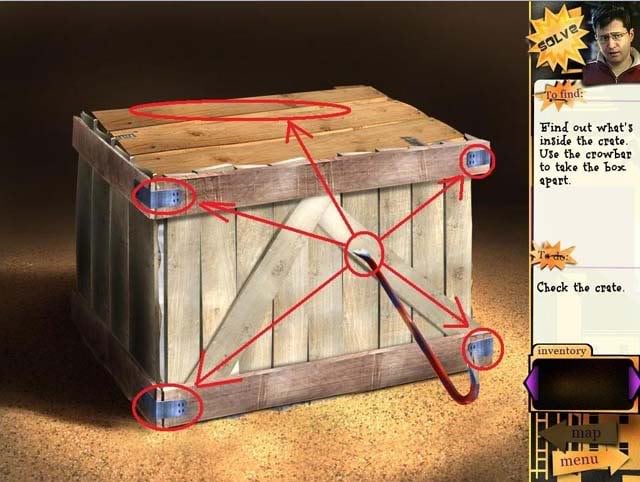
- Next, click on the four rose-colored planks of wood to remove them.
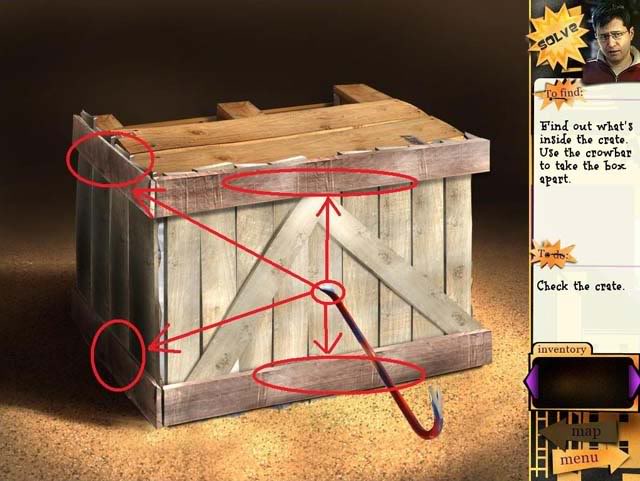
- Next, click the two planks crossing each other at the front of the box, then click on each plank around the box to remove everything.
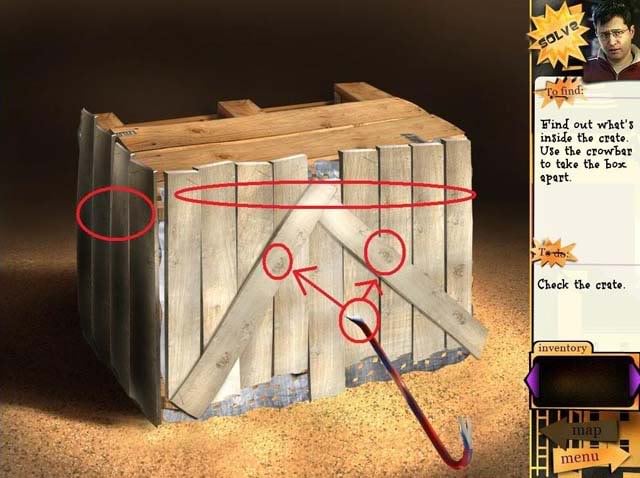
- Next, click on the three clamps to remove them, then click on the mesh to get rid of it.
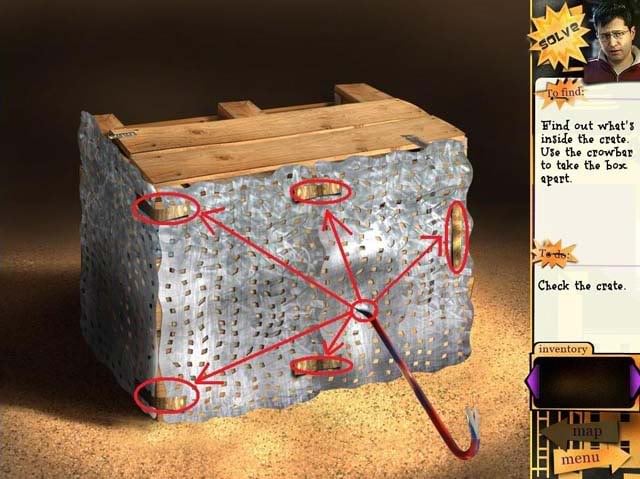
- Next, click on the next series of clamps.

- Next, click on the flat piece of wood, then the two metal clamps.

- Click on as many of the planks as you can. You’ll expose one final clamp (shown in the screenshot below). Click on that, then on the three remaining planks.

- Remove the next six planks, starting with the three on the top, followed by the three at the front.

- Click on the two metal plates, then click the three pieces of burlap to remove them.

- You’re done!
- Watch the cutscene, then find the hidden objects from the list.
Find a way to escape the police
- Complete a couple of hidden object searches until you’re able to click on the glowing laptop in the police car.
- Wait until the login and password information automatically fills in, then click “OK.”
- Click on Investigations, and click “Next” until you reach the report about the assault at the dock’s garage.
Pier 21
- Find all the hidden objects in the scene. The screenshot below shows the location of the powder.
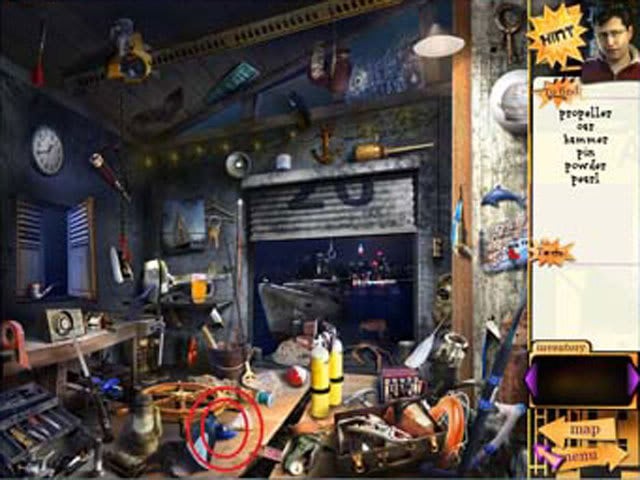
Laboratory
- Find the list of hidden objects.
- You’ll play another microscope mini-game to examine the blue powder.
Cafe Roadtrip
Wait for Lisa
- Find all the hidden objects in the room. After that, click on the glowing arcade cabinet to play a video game.
Mini-game: Fire Fly 3
- Use the mouse to control the two firefighters holding the trampoline at the bottom of the screen. Move them back and forth to catch the third fireman as he bounces up and down. Make the bouncing fireman touch flaming windows to put the fires out, and make him touch people to rescue them.
- Your goal is to beat the high score of 9999. Extinguishing a fire earns 20 points. Aim the fireman at a person and he’ll grab the person – you’ll see the person grabbing onto his back. Bring the person safely back to the trampoline to earn 100 points. If you leave a person waiting for too long, they’ll just jump. If you can catch them with the trampoline, you’ll still earn 100 points. If you let the fireman drop, you lose 1 life. You have 3 lives in the game. To pause the game, click the left mouse button.
- Once you beat the record, you can either keep playing, or click the right mouse button to exit the game.
Subway
- Find all the hidden objects in the room, then click on the glowing doorway.
- Mini-game: Find the right combination to open the lock.
- There are four bolts that need to be rotated. If you pay attention to the streaks of dirt on both the lock and the bolts, you’ll be able to figure out where each bolt belongs. Click on a bolt to rotate it. See the screenshot below for what it will look like when finished.

- After a few cutscenes and hidden object searches, you’ll be back in the same room where you started from. Find the hidden objects here too. The screenshot below shows you where to find the radio, which will be added to your inventory.
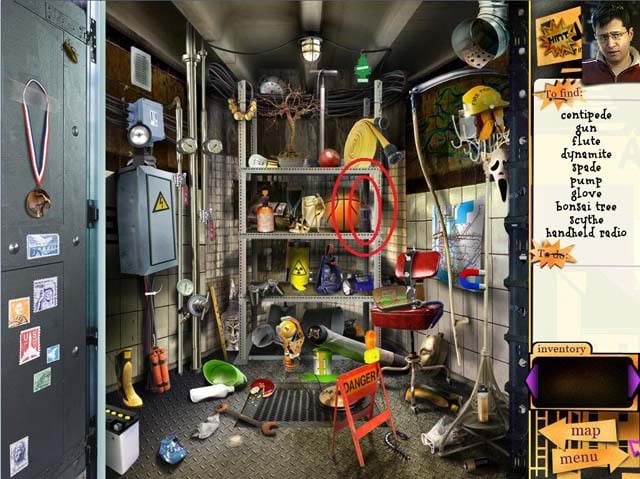
Fire Station
- Find all the hidden objects, then click on the glowing board to investigate it.
- Check the Board
- Click on the picture in the upper right.
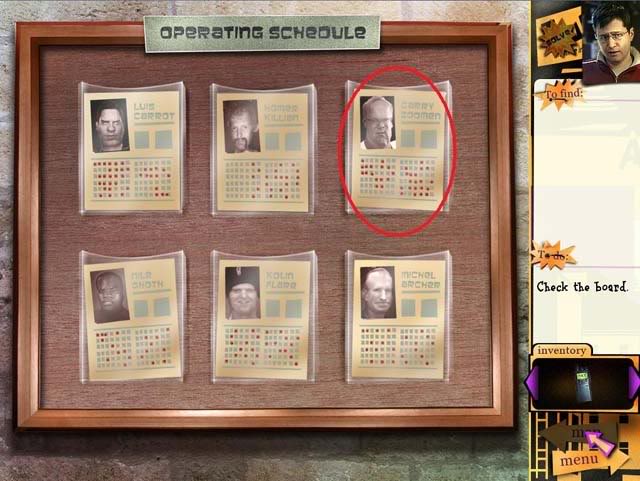
Power Plant
- Find all the hidden objects, then click on the glowing gearbox.
- Mini-game: Connect the wires
- It’s a circuit board puzzle. Yay! Your goal here is to connect all the wires so that the colored fuses light up. Fuses that are lit will turn from a dull color to a bright color, and the wires will turn from grey to orange.
- The red fuses can’t be rotated, so try to use these as your starting points and work backwards.
- Look at the screenshot below for the solution.
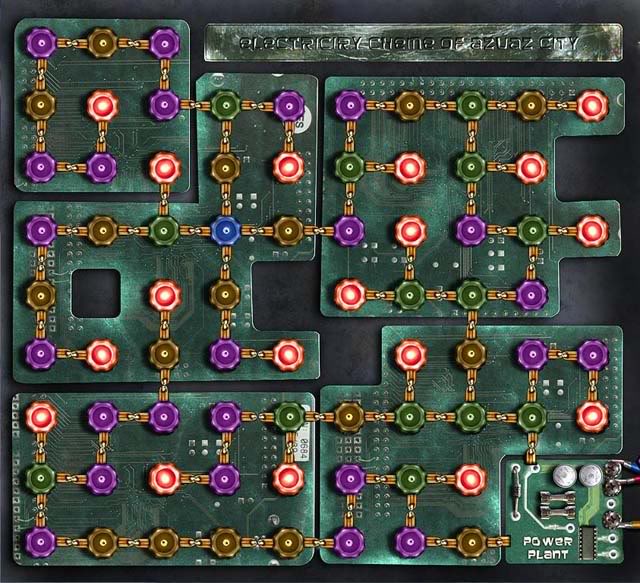
- Next you have to figure out where the bomb is. This part is finicky. First you have to disable each red fuse one by one. When you hear a hissing sound, it means that the red fuse that has just been disconnected is the location of the bomb. Once you’ve found that out, light the rest of the red fuses back up, leaving the one with the bomb off.
- If you’re stuck, just look at the screenshot below. Rotate the circled fuse once to solve the puzzle.

- This is the final mini-game in the game. Sit back and watch the final cutscene. Congratulations, you’ve just finished Affair Bureau!
“;
More articles...
Monopoly GO! Free Rolls – Links For Free Dice
By Glen Fox
Wondering how to get Monopoly GO! free rolls? Well, you’ve come to the right place. In this guide, we provide you with a bunch of tips and tricks to get some free rolls for the hit new mobile game. We’ll …Best Roblox Horror Games to Play Right Now – Updated Weekly
By Adele Wilson
Our Best Roblox Horror Games guide features the scariest and most creative experiences to play right now on the platform!The BEST Roblox Games of The Week – Games You Need To Play!
By Sho Roberts
Our feature shares our pick for the Best Roblox Games of the week! With our feature, we guarantee you'll find something new to play!All Grades in Type Soul – Each Race Explained
By Adele Wilson
Our All Grades in Type Soul guide lists every grade in the game for all races, including how to increase your grade quickly!







