- Wondering how to get Monopoly GO! free rolls? Well, you’ve come to the right place. In this guide, we provide you with a bunch of tips and tricks to get some free rolls for the hit new mobile game. We’ll …
Best Roblox Horror Games to Play Right Now – Updated Weekly
By Adele Wilson
Our Best Roblox Horror Games guide features the scariest and most creative experiences to play right now on the platform!The BEST Roblox Games of The Week – Games You Need To Play!
By Sho Roberts
Our feature shares our pick for the Best Roblox Games of the week! With our feature, we guarantee you'll find something new to play!All Grades in Type Soul – Each Race Explained
By Adele Wilson
Our All Grades in Type Soul guide lists every grade in the game for all races, including how to increase your grade quickly!
Aero Vacation Walkthrough
Aero Vacation is a hotel simulation game from Chillingo. In this game, you are tasked with building the world’s first hotel in the sky, and that means the hotel itself can travel too. If that sounds a bit complex, don’t worry. Gamezebo’s quick start guide has all of the tips and tricks that you need to get going!

Game Introduction – Aero Vacation
Aero Vacation is a hotel simulation game from Chillingo. In this game, you are tasked with building the world’s first hotel in the sky, and that means the hotel itself can travel too. If that sounds a bit complex, don’t worry. Gamezebo’s quick start guide has all of the tips and tricks that you need to get going!
Quick Start Guide
Getting Started

- To get playing Aero Vacation, you’ll need to download it first by clicking on the “Play Now” button at the top of this page. Once you’ve downloaded the app, you can go ahead and tap on its icon to get playing.
- Note: Aero Vacation requires a constant internet connection to play. Make sure you have a Wi-Fi or 3G connection before attempting to play.
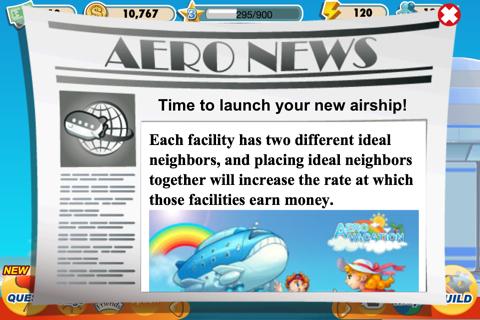
- Upon starting the game, you’ll be shown a newspaper detailing the launch of your new luxury airship. Tap on the red x in the top right corner to dismiss this once you are finished reading it.
- Now you can give your new airship a name. The game will automatically fill in this field with your Game Center name if you have a Game Center account. Tap on the Yes button to continue, but be advises you will not be able to change this name once entered.
- On the next screen, you can choose your personal assistant to guide you along the way. You can choose from Joey, Pan Da or Anne. This doesn’t affect your airship technically, so just make this choice based purely on cosmetics.
Building Your Airship
- You won’t actually have to build your airship in Aero Vacation but you will have to build all of the rooms inside of it such as hotel rooms, restaurants, power facilities and more.
- First things first, you should open the new airship for business by tapping on the hull button. The hull button is a tiny speech bubble button in the bottom right corner of the screen.
- Now, we can begin to add additional rooms to the ship. Tap on the Build button (also in the bottom right corner) to access the shop wherein you can buy all sorts of new rooms for your ship, plus expansions and more.
- Once in the ship, you’ll notice that it is broken up into several categories: Basic (where you can purchase the standard lodging and entertainment options for guests), Catering (this category holds all of the food options available for you), Recreation (more advanced facilities for guests), Generators (generates energy for you to use) and Expand (used to expand your ship for more room space).

- Initially, you are going to want to add new guest room space as often as possible. To do so, build new guest rooms found under the Basic tab.
- After choosing to purchase a new room for use on the ship, you will have to place it down. Drag the room anywhere it will fit within your ship, then tap on the green checkmark to place it down in a permanent spot.

- Now that you have guests staying on your airship for vacation, they will spend money to do so. This means that you will have to collect that money (once every few minutes) to keep a steady income flowing. Just make sure to check back once in a while to make sure you’re keeping the maximum amount possible.

- If you don’t want to wait for the room to become ready for full collection, you can tap on it and bring up the room menu.
- The room menu allows you to perform quite a few tasks. You can collect the money that the room earns, upgrade the room, move it, read info on it, or sell it. You can keep tapping the “Collect” button if you want to keep collecting the money over and over again.
- With guests starting to flow in and out of your airship, you are definitely going to want to place down a restaurant for them to eat at. Place one down in your ship, and it will be built automatically.
- Having a restaurant in your ship will make the ship more appealing to potential customers. After all, who would want to stay on a ship that you couldn’t eat in, especially for days at a time?

- While rooms are being built, you do have an option to hurry the construction forward and have it be finished immediately. If you’re comfortable spending AeroCredits (money that can only be acquired by spending real money). Take caution with doing so however, as you can spend AeroCredits faster than you think!
Generators and Energy

- In order to upgrade the rooms you have in your airship, you’ll need to have generators making the precious energy you need to do so.
- Tap on the Build button, then on the Generators button and on the Generator itself. You can then place it down wherever it will fit, and wait for it to be built.
- After construction has finished, tap on it, then on “Generate” to see your options when it comes to generating energy.

- The amount of time it takes to gain energy directly correlates to how much energy you will receive. For example, you will only receive 10 energy for 45 seconds of generating, while there may be options for higher rewards of energy if you wait more time.
- Once you have energy, you can start upgrading rooms in your ship. Tap on an idle room, then tap on the Upgrade screen to see how much the upgrade will cost and how much of a bonus you’ll receive for upgrading it. The general rule is this: upgrade as much as possible because it will mean more money in the long run.
Traveling

- Wouldn’t it be a waste to have a giant airship if it wasn’t able to travel? Luckily, yours can.
- Tap on the Map button at the bottom of the screen, then on an available location to travel to. Once the airship reaches that destination, it will receive a bonus for doing so.
- The further away the destination is, the longer it will take to arrive there. However, the bonus received for traveling such a long distance will be rewarded.

- More locations will come available for unlock as you level up within the game.
Congratulations!
- You have completed the quick start guide for Aero Vacation. For more guides like this one, plus news, previews, reviews and more keep checking back with Gamezebo!
More articles...
Monopoly GO! Free Rolls – Links For Free Dice
By Glen Fox
Wondering how to get Monopoly GO! free rolls? Well, you’ve come to the right place. In this guide, we provide you with a bunch of tips and tricks to get some free rolls for the hit new mobile game. We’ll …Best Roblox Horror Games to Play Right Now – Updated Weekly
By Adele Wilson
Our Best Roblox Horror Games guide features the scariest and most creative experiences to play right now on the platform!The BEST Roblox Games of The Week – Games You Need To Play!
By Sho Roberts
Our feature shares our pick for the Best Roblox Games of the week! With our feature, we guarantee you'll find something new to play!All Grades in Type Soul – Each Race Explained
By Adele Wilson
Our All Grades in Type Soul guide lists every grade in the game for all races, including how to increase your grade quickly!







