- Wondering how to get Monopoly GO! free rolls? Well, you’ve come to the right place. In this guide, we provide you with a bunch of tips and tricks to get some free rolls for the hit new mobile game. We’ll …
Best Roblox Horror Games to Play Right Now – Updated Weekly
By Adele Wilson
Our Best Roblox Horror Games guide features the scariest and most creative experiences to play right now on the platform!The BEST Roblox Games of The Week – Games You Need To Play!
By Sho Roberts
Our feature shares our pick for the Best Roblox Games of the week! With our feature, we guarantee you'll find something new to play!All Grades in Type Soul – Each Race Explained
By Adele Wilson
Our All Grades in Type Soul guide lists every grade in the game for all races, including how to increase your grade quickly!
Adventure Bay Walkthrough
Adventure Bay is pirate themed simulation game developed by ngmoco where players create a virtual island paradise and take to the high seas to complete quests. Gamezebo’s Adventure Bay strategy guide and walkthrough will provide you with a quick start guide, tips, tricks, and hints to help you play your best game!
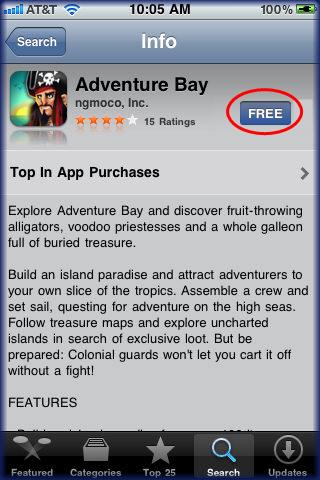
Adventure Bay – Game Introduction
Adventure Bay is pirate themed simulation game developed by ngmoco where players create a virtual island paradise and take to the high seas to complete quests. Gamezebo’s Adventure Bay strategy guide and walkthrough will provide you with a quick start guide, tips, tricks, and hints to help you play your best game!
Quick Start Guide
Getting Started
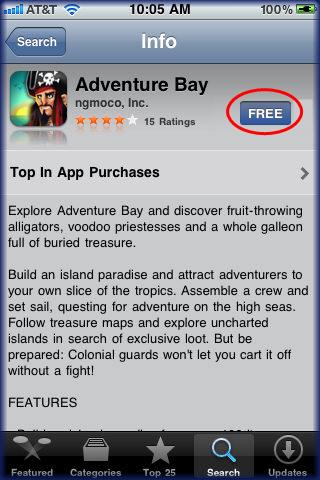
- Adventure Bay can be downloaded for the iPhone, iPad, and iPod Touch using the link at the top of this guide.
- You will be prompted to register for a Plus+ account which connects you to a large network of games for the iPhone, iPod touch and iPad. There is no charge for membership.
- If you are already registered with the Plus+ network you can log in to Adventure Bay and any friends you have made in the other Ngmoco games such as the We series (such as We Rule Quests, We Farm, or We City) will automatically be your neighbors in the game.
- You can also connect to the game via Facebook and Twitter at the bottom right of the neighbor menu. (First screen after game loads)
- Each action in the game has an option of setting push notifications which will help remind you to claim items before they expire.
- Once the game loads you will need to tap on your island, which is always located at the bottom left of the screen, to access it. This is also the screen where you can access your neighbors by tapping on their Islands, and at the right side of the screen you can access the Plus+ network, Facebook, or Twitter to invite more friends to play. (Note – The images you see on this screen will change as you and your Neighbors upgrade your Islands)
- You will begin with a small Island with an Island Hut in the center of your land which you can eventually upgrade through level 30 which is a Skull Fortress.
- Double tap quickly on your land and the screen will zoom in and out.
- You are given 50 Gold Coins and 0 Spice Formula when you begin the game. As you complete the first objective you will be awarded 1000 coins early in the game to help you out.
- Spice Formula speeds up construction, growth, and quest time. It can be purchased in several different quantities from the “Spice Store” or you can earn it by leveling up. Tap on the item you wish to use it on then tap on “Use Spice” Each item or task will have a different requirement of Spice formula and as time passes this amount lessens. You always have the option to use Spice to finish a project in progress.
- You will be given a set of objectives which serves as the game’s tutorial. Once you earn your first 200 XP (completing the first 2 objectives) you will make it to level 3 which will unlock a few items and reward you with 2 Spice Formula. (Most levels reward you with 1 Free Spice each time you reach a new level in the game.)
- Once you complete all the objectives of the game you should have a several farming plots growing and a should understand how to go off on Expeditions. Once you understand how the basics work be sure to make neighbors a priority and visit them to start earning money from them.
- Neighbors are a critical factor to leveling up fast in the game and the more you have the faster things will move along. You will purchase buildings which placed on your Island become available for your Neighbors to enter into a contract with you. Since the game is in real time you will have to wait until the item is ready before you can deliver it to your neighbor and collect funds.
- Just as your neighbors come to your Island to enter into agreements for goods or services, you can go to their farm and enter into an agreement with them.
- Once you have several animals and buildings earning for you, use the money to expand your land and upgrade your Island home.
Game Elements

- Here you will see the game screen elements labeled and what they do for you in the game.
- A. Level/XP Indicator – Here you will see how many XP (Experience Points -Star Icon) you have earned and how many you need to reach the next level in addition to what level you are on.
- B. News Tab – Tap here to see any new news about the game.
- C. Neighbor Menu – Tap here to return to the Neighbor menu to visit your Neighbors for trades and to help give them more moves for the Exploration Mini Game.
- D. Currency Indicators/Spice Store – Here you can see how much of each type of currency you have and tap on the “Spice Store” icon to purchase more spice or coins.
- E. Collection Chest – Tap here to see a list of all the collections as well as what you have collected so far and to trade finished collections in for coins and XP rewards.
- F. Build Menu – Tap here to access the game store and build business, add decor, expand Island or purchase more or larger ships for your fleet.
Adventure Bay Currency/Spice Formula/How to purchase more Spice Formula


- Gold Coins are the basic currency of the game and you start out with 50 when you begin the game but earn several thousand as you level up in the first few levels.
- Spice Formula is used in the game as a type of Premium virtual currency which you earn a little of each time you level up in the game but you can also purchase it in varying amounts from the spice store found at the bottom left of the game screen.
- You will be taken to a screen where you can choose a package of spice ranging in prices from 4.99 to 99.99 USD.
- Any purchases you make will be charged to your iTunes account.
- Spice can be used to instantly grow a crop, instantly finish an expedition, purchase more moves during the exploration mini game and to purchase items for your Island that are fun and earn you and your Neighbors more money when used.
- Be sure to save your Spice for items that will earn you the most money versus time.
- TIP – In the Neighborhood menu there are areas where you can tap to earn free Gold Coins. Tap on these and then you will be asked to tap on an ad. Once you return to the game you will be credited with the coins instantly. This can only be one once per day and the amount rewarded varies.
How to Purchase and Place items on your Island/Adding Crew Members to your Game



- To purchase and place items on your Island tap on the Hammer icon at the lower right corner of the screen.
- A purchase menu will appear which is divided into categories. Tap on the category you wish to shop from.
- Once you see the item you wish to purchase (price will be in red text if you do not have enough funds) tap on it and it will appear on your land with a small menu above it. Use your finger to drag the item where you want to place it and then tap on the green check mark button to complete the purchase. (You can move items again once they are placed) The center button with arrows will rotate the item in the direction you want it.
- If you have changed your mind on an item click on the red button with the “X” and this cancels the transaction and clears the menu.
- If you want to rearrange any or all of the items on your Island land tap on the hammer icon at the bottom right of the screen and the store menu will open. Look for the pencil icon which is the “Redesign” button at the top right of the screen. This will allow you to tap on any item and either move, rotate, or sell it. Tap on the green arrow at the bottom center of screen to lock in and save all changes.
- Each time you purchase an item that can be used to earn money you will see another person animal or creature, walking around your Island.
- Each Business you place unlocks a new crew member that will be available to go on quests. If you see a grayed out quest in the quest list it is because you haven’t built that business on your Island yet. So, the more buildings you place the more crew members you have and the more quests that will become available to you.
Collecting Funds and Harvesting Goods from your Island (Crops and Buildings)



- Every item you purchase to place on your Island will after a certain amount of time earn money for you. A neighbor may visit and request an item that you will prepare over time and deliver, or if no agreement is made the building still makes money for you over time if not interrupted.
- In Adventure Bay the sections you plant crops in are called “Gardens” and will be one of the first things you will purchase in the game. Once a garden plot is in place you will need to tap on it which brings up a menu of items you can plant and harvest each taking a different amount of time and giving you different rewards so you will have to choose what works best for you as a crop that is not harvested on time will spoil and you will lose all money invested. The first item unlocked for planting is Sugar Cane and it is free and takes only 10 seconds to mature. (If you have the time this is a great way to make a little extra money.) Each time you level up in the game you will unlock more fruits, vegetables and other items you can grow and harvest. Garden plots become available every few levels so be sure to check when you level up to see if it is unlocked. It makes more sense to have it earning money for you than sitting in the store.
- TIP – Try to always keep crops growing in your Garden and be sure to only set 1 of the push notifications if you have several plots growing at the same time. If you set all of them to remind you, you will find it very frustrating when all of them go off when you are using your device.
- The only items that do not earn income for you are decor such as flowers, shells, Sand Castles and things of that sort. Purchase decor last when you have extra money and a well established Island.
- Buildings will earn you money, collection items and XP such as Huts which will earn you 3 coins and 6 XP every hour or Cabins which earn you 2 coins and 4 XP every 30 minutes. When it is time to collect money you will see a coin icon over the building and you will need to tap on it.
- Businesses will earn you larger amounts of money and XP especially if Neighbors make agreements with you for goods or services from them and will also earn you a special item that will be added to the collections area of the game.
- Tapping on any building is a good idea if it has an icon over it. The money and XP will be immediately added to your totals found at the top of the screen and you will see the amounts flash briefly on the screen once collected.
Loot Collections

- Tapping on the chest icon at the bottom left of the game screen will open the collections menu.
- There are currently 32 Collections available in the game which you can scroll through using your fingertip.
- Each collection requires a certain amount of 3 types of items to be completed.
- Once you complete a collection you can trade it in for a prize which is usually XP and Coins but could be other higher end items as you level up in the game.
- Collection items can be found in several ways.
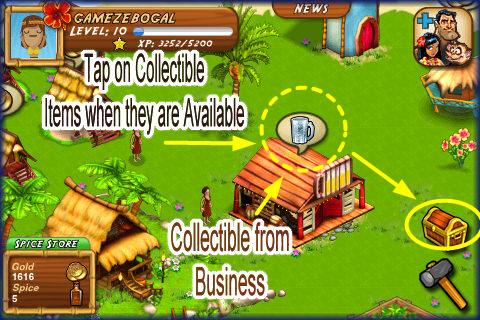
- 1. Collecting from Businesses or Items on your Island – When you collect from a business or an item a collectible may appear. Tap on it and it moves to the collection chest.
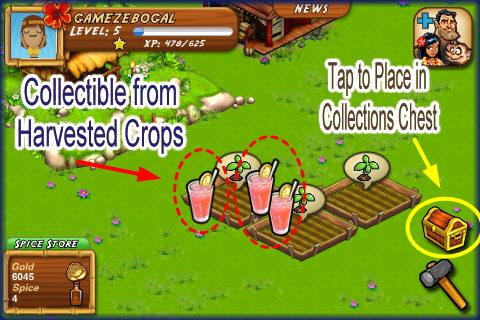
- 2. Harvesting Crops – As you harvest crops (Garden Plots) a collectible will appear next to it and it is related to the type of crop. Tap on the items when they appear and they will move to the collectible chest.

- 3. Expedition Explorations – (See Below) When you explore faraway lands after going on expeditions you will treasure hunt and as items are found tap on them and they will add to the collection chest.
- If you tap on the collection chest at any time you can see how many of each item you have in a collection and any item you need is faded out and this allows you to see what you need to grow or search for to complete.
Expeditions/Quests

- If you scroll down to the water area just under your Island House area you will notice a pier and to the right of the pier you will see your ship(s). You can purchase additional ships and they can be upgraded and enlarged as you level up and earn more money in the game.
- Tap on the ship which has a little steering wheel over it and this will bring up an expedition menu.
- Quests are expedition trips that crew members go on to earn large amounts of money and XP over time. Each time you place a new business on your Island you unlock a new crew member that can be seen walking around the Island. This also unlocks a quest list for this crew member that is done in order.
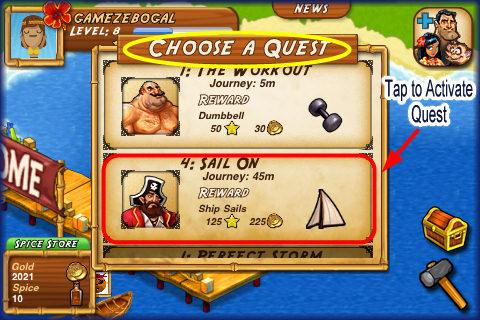

- Tapping on the ship brings up an Expedition/Quest menu from which you can choose one of the highlighted expeditions/Quests available. If you see an expedition that is locked or grayed out this is because you have not placed this business on your Island yet and thus haven’t unlocked that crew member or his or her Quests.
- The more businesses you have placed on your Island the more crew members you will have available to go on Quests as they each have their own Quest line and as you level up the your Character will have more moves in the exploration mini game.
- Once you choose one you will see a map listing all the statistics and note that your ship has moved to the bottom left of the pier deep in the water and as time moves along the ship gets closer to the pier.


- This Screen will show you at the top how much time until the Quest is complete (meaning your boat has arrived at its destination) with a countdown timer and a picture of the boat that moves with time to the big red “X”
- Once the boat reaches the “X” you will see a tiny treasure chest icon on it and will need to tap on this to move to the Exploration Mini game.
- Each Expedition/Quest takes a certain amount of time and once completed will earn you an XP and Coin reward.
- You can also use your Spice Formula to finish the Expedition/Quest instantly.
- Neighbors can help you by giving you more moves for the Exploration Mini Game once you reach your destination. (See Below “Helping your neighbors with more moves in their Exploration Mini Game)
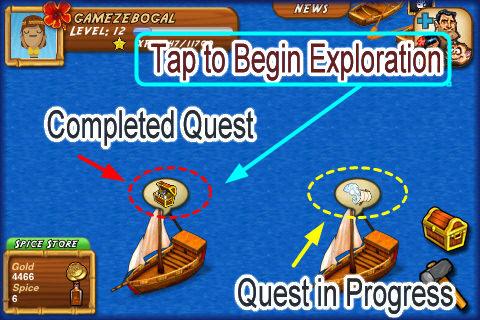
- The image above shows ships in the water on an Expedition/Quest. If you see a treasure chest icon the quest is completed and you should tap on the icon to continue it. If you see a boat icon the quest is still underway and if you tap on it you will see the map that shows you how much progress you have made, if anyone has given you extra moves for your exploration phase, and how much time is left until you arrive and can begin the exploration mini game.
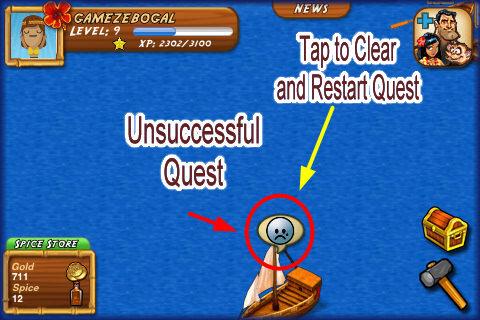
- If you wait too long you can fail an expedition and you will see a blue sad face over the boat instead of a treasure chest. You have exactly the amount of time for the Quest to complete to collect the reward and move on to the mini game. For example – If it takes 1 hour to complete the trip from the moment it is done you now have 1 hour to tap on the treasure chest to collect or you will lose your investment of time and money. You will have to click on the sad face to return the ship home and start over again. Be sure to take note of this especially if you do not set push notifications on your device. If you will be away from your device a long time note the time of the Quest and double it as this is the actual amount of time you have before you lose the quest.
- If you have push notifications set (Tap the “on” button at the bottom of the progress screen) you will be notified when an expedition/Quest is finished.
Treasure Hunting/Exploration Mini Game for Awards and Collectibles


- Once you finish an expedition you now are at a faraway land and you are allowed to explore that area for treasure.
- You will be placed on a grid with question marks and you are allowed to make 1 move at a time forward, backward, right or left and those squares will highlight if you can move to them. When your crew member takes a step treasures may appear somewhere on the grid and walking on the square with the treasure allows you to earn it. Occasionally you will see enemies that wish to fight you such as Colonial guards on the squares and you will have to use several of your moves to defeat them but it will earn you a treasure or collectible item. You will be given a certain number of moves you can see at the bottom of the screen. If Neighbors help you out and give you more moves you will be able to have a higher score.
- Neighbors can award you with extra moves for this game and they are very helpful especially in games with several enemies. (See below.)
- If you want to see the entire map of prizes so you can choose where to walk your crew member you can pay for the privilege in Spice Formula.
- Once you run out of moves you have the option to use Spice for more moves as well which means more treasures for collections or money or you can choose to end the exploration and go back home to your Island to start a new expedition.
- If you have more than one ship you can run expeditions at the same time for each ship but only one type of expedition per ship. They average about an hour to two hours each for the early level crew members but some will be much longer as you reach higher levels in the game and unlock more characters.
Helping your Neighbor (or how they help you) earn extra moves for your Exploration Mini Game


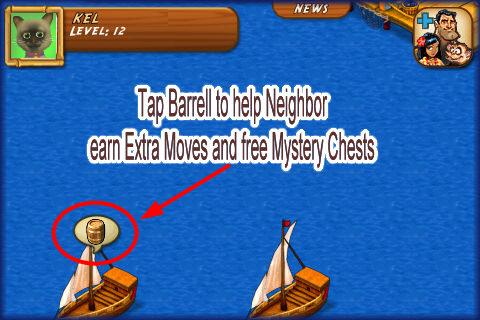
- In addition to exchanging goods with your Neighbors for extra income and XP you can also help each other out by giving each other extra moves for your Exploration Mini Game and earn yourselves even more Coins and XP.
- The more ships your Neighbors or you have the more rewards you can earn for helping each other.
- How to help your Neighbor or they can help you with extra moves – When you visit a Neighbor or they visit you scan down to the bottom left of the screen until you see ship(s) moving on their Expeditions.
- If you see a barrel over their ship tap on it and you will see a message briefly flash by that says “+1 Mystery Chest”



- For each one of these you or your Neighbor taps on you or your Neighbor will see a name along the bottom left corner of the map screen which they can pull up by tapping on their ship while it is in transit. Any person whose name is on this list (It can be more than one neighbor) has sent you extra moves that you will be able to use when you play the exploration Mini Game. Usually you have 3 to 5 moves (depends on your level) but if a friend helps they will increase your number of moves which will in turn allow you to fight off villains or move in more directions to earn more treasure for your collections.

- Each person that taps on a barrel icon to award a neighbor with more moves will have a Mystery chest waiting for them on the west side of the beach on their Island.
- Tap on these Mystery chests to collect the rewards and you or your Neighbor will earn large amounts of coins and XP as a gift for helping. (150 Coins and 50 XP for each Chest)
- So be sure each time you visit a Neighbor in addition to looking for open businesses to trade goods with check for expeditions you can help with and when you are on expeditions check to see if any Neighbors have helped you with yours.
- Keep an eye on your west side shore line for mystery chests and tap on them right away when you see them.
Requesting Trade agreements from your Neighbors


- Once you have neighbors you will be able to enter into agreements for goods and services which is a great way to make money.
- You can have a maximum of 35 agreements total whether you or your neighbor initiates it.
- When the game loads you will see the neighbor screen. To go to your land tap on the Island at the far left. (your Island will always be here no matter how many pages of Neighbors you have.) If you see an “Open” sign above your Neighbor’s Island it means they have something available for you to order on their Island. Tap on the Island with the open sign and you will be taken to that neighbors Island.


- Once in your Neighbor’s Island use your finger to drag the screen around and look for items with another “Open” sign above them. Tap on the item once and a screen will appear with the details of that item. It will tell you how long until the item is ready and how much money and XP you will earn from it. If you do NOT wish to enter into an agreement on the item simply tap on the land outside of it and it will disappear. If you do want to enter into the agreement tap on the contract and you will see the open sign over the item has been replaced with your game avatar.
- Once the item is ready your Neighbor will have to tap on it to deliver it to you. When you log into your game it will notify you that your neighbor has completed their end of the deal and you will be awarded any money or XP due to you.
- IF a neighbor waits too long and lets the item go bad they will lose out and so will you. You will be sent a message telling you that you will not get the item agreed upon.
- TIP – Keep track of neighbors that do not play the game very much and ignore filling orders you have placed as you will waste a lot of time on them. You will quickly learn which neighbors are best to enter into agreements with.
Agreements Requested of you


- If a neighbor has visited you and has requested an item from you, you will see their avatar image over the building they are requesting goods from.
- Tap on the building or item and you will see a menu giving you the option to “Accept” or “Deny” the agreement. You will also see the amount of time until it is ready and can set push notifications to remind you when it is ready to deliver to them.

- Once you tap on “Accept” the building or item goes into countdown mode. You can tap on the building, crop, or object to see how much time is left. You also have the option to use “Spice Formula” here as well which would make the item instantly ready for delivery.
- Once an item is ready for delivery you will see a small icon over it. Tap on it and you will see it is being delivered to your neighbor.
- Once items are delivered there is a clean slate and any of your other neighbors can request the item from you again.
- Check the game frequently throughout the day to see if anyone has requests for you.
Expanding your Island/Purchasing Additional Ships



- When you save enough coins be sure to expand your Island as this will help you to level up quicker in the game and give you more room to place businesses on your Island.
- Click on the build menu to open the Store area and tap on the category that looks like a Castle Icon and you can purchase any unlock upgrade or expansion you can afford.
- Tap on the Ship Icon and you can eventually purchase more and larger ships to send out on expeditions.
- More ships mean more expeditions which means more exploring and that means a lot more money and XP for you to reinvest into your Island.
Congratulations!

You have completed the basic game play guide for Adventure Bay for iPhone, ipad and the iPod touch. Be sure to check back often for game updates, Staff and user reviews, user tips, forum comments and much more here at Gamezebo!
More articles...
Monopoly GO! Free Rolls – Links For Free Dice
By Glen Fox
Wondering how to get Monopoly GO! free rolls? Well, you’ve come to the right place. In this guide, we provide you with a bunch of tips and tricks to get some free rolls for the hit new mobile game. We’ll …Best Roblox Horror Games to Play Right Now – Updated Weekly
By Adele Wilson
Our Best Roblox Horror Games guide features the scariest and most creative experiences to play right now on the platform!The BEST Roblox Games of The Week – Games You Need To Play!
By Sho Roberts
Our feature shares our pick for the Best Roblox Games of the week! With our feature, we guarantee you'll find something new to play!All Grades in Type Soul – Each Race Explained
By Adele Wilson
Our All Grades in Type Soul guide lists every grade in the game for all races, including how to increase your grade quickly!







