- Wondering how to get Monopoly GO! free rolls? Well, you’ve come to the right place. In this guide, we provide you with a bunch of tips and tricks to get some free rolls for the hit new mobile game. We’ll …
Best Roblox Horror Games to Play Right Now – Updated Weekly
By Adele Wilson
Our Best Roblox Horror Games guide features the scariest and most creative experiences to play right now on the platform!The BEST Roblox Games of The Week – Games You Need To Play!
By Sho Roberts
Our feature shares our pick for the Best Roblox Games of the week! With our feature, we guarantee you'll find something new to play!Type Soul Clan Rarity Guide – All Legendary And Common Clans Listed!
By Nathan Ball
Wondering what your odds of rolling a particular Clan are? Wonder no more, with my handy Type Soul Clan Rarity guide.
Sudoku Maya Gold Review
For some time I’ve watched my wife play pencil-and-paper Sudoku games and been overwhelmingly…bored. “Yawn!” Come on now, I mean, how dull can you get. Well, it turns out Sudoku is not as mind-numbing as I once thought, at least not in digital form.
It’s not true in every case, mind you. Some Windows-based executions are pretty lackluster. Fortunately, Sudoku Maya Gold isn’t one of them.
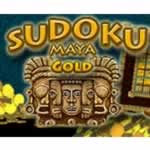
For some time I’ve watched my wife play pencil-and-paper Sudoku games and been overwhelmingly…bored. “Yawn!” Come on now, I mean, how dull can you get. Well, it turns out Sudoku is not as mind-numbing as I once thought, at least not in digital form.
It’s not true in every case, mind you. Some Windows-based executions are pretty lackluster. Fortunately, Sudoku Maya Gold isn’t one of them.
As with most casual fare, you have a choice of play modes. Choose Quest Mode and you embark on a 40-level adventure in search of Mayan gold. Or, elect Traditional Mode and tweak the degree of Sudoku complexity so it’s just right for you. Either way, you’ll discover a challenge suited to your skill.
For the uninitiated, Sudoku is a logic-based puzzle game. Made up, customarily, of a 9×9 grid with 3×3 sub-grids or regions, the aim is to arrange the digits 1 through 9 on the board so that each row, column and region contains only one instance of each number. Of course, variations abound and the number of digits placed at the start varies, too. Moreover, numbers aren’t even required. Symbols can easily be employed in their place. But, don’t worry if this sounds confusing. Sudoku Maya Gold’s tutorial will walk you through the basics.
In Quest Mode, you choose Difficulty level and Tile Set. Select Easy, Medium or Hard depending on your skill, and Standard numerals or Mayan symbols. A map shows your present location and, as you move from one to the next, you’re presented with boards that grow in size and complexity, starting with a 4×4 grid and increasing to 9×9. Play is timed, so don’t dawdle. Solve a puzzle in the allotted span and you’re rewarded with gold. Fail and you’ll have to start over. Progress is automatically saved allowing you to resume where you left off the next time.
On the puzzle screen (in both modes), you have several options. You can return to the Map and forfeit the puzzle; Resign, ending the game and storing your score; Pause; request a Hint, at a cost in gold; Solve the puzzle automatically (though, you don’t advance); and Exit immediately shutting down the game.
How do you solve Sudoku puzzles? Via a process of notation. You note possible digits or symbols in each cell until the correct one is established, achieved in Sudoku Maya Gold with the Tile Selection Wheel. Left-click a given square and the wheel appears. Then, left-click the number or character you want to add and it’s noted. Right-clicking erases the notation. Once you choose a final digit or symbol, right-clicking will erase it, too, replacing any notes that were previously there.
Unlike paper versions, you’ll find several “helps” in Sudoku Maya Gold to ease puzzle solution (purists consider this cheating). Choosing the Hint option on the puzzle screen and clicking a given square will automatically enter the correct number or character – at the cost of 250 gold. Free help, however, is available when the Selection Wheel is open. Choosing Hints there will display invalid choices in red, reducing your notation efforts.
Traditional Mode, unlike Quest, allows greater adjustment of your Sudoku experience. In addition to the Difficulty and Tile Set options mentioned above, you can also select the size of the Board and amount of play Time. Grid sizes include 4×4, 6×6, 8×8, 9×9 and Blank (to enter puzzles from another source). Meanwhile, timer intervals can be set from 1 to 60 minutes, as well as No Timer.
Sudoku Maya Gold is Gellyware’s first effort, and a positive one. Its presentation is solid, though not as polished as that of other Sudoku PC titles. While offering newbies an easy introduction, adjustable difficulty makes it adaptable to all skill levels. In short, it’s a capable product in need of further “tweaking” to really shine. An Arcade Mode offering some form of “power-ups” (like a bonus for filling in all cells of the same digit or symbol) would have made it stand out from the crowd.
I have no major gripes with this game, just a number of minor ones. The story element is poorly implemented in Quest Mode. It’s also too easy to accidentally lose your progress if you choose “No” when asked if you want to resume a previous game. A second requestor verifying that you’ll lose your progress if you continue is warranted. Further, incorrect answer notification, offered by rivals, is notable by its absence.
Still, Sudoku Maya Gold is far superior to paper-based alternatives and better than average among the digital logic-based throng. This treasury of Mayan gold simply needs a bit more spit shine for its luster to truly show.

The good

The bad
More articles...
Monopoly GO! Free Rolls – Links For Free Dice
By Glen Fox
Wondering how to get Monopoly GO! free rolls? Well, you’ve come to the right place. In this guide, we provide you with a bunch of tips and tricks to get some free rolls for the hit new mobile game. We’ll …Best Roblox Horror Games to Play Right Now – Updated Weekly
By Adele Wilson
Our Best Roblox Horror Games guide features the scariest and most creative experiences to play right now on the platform!The BEST Roblox Games of The Week – Games You Need To Play!
By Sho Roberts
Our feature shares our pick for the Best Roblox Games of the week! With our feature, we guarantee you'll find something new to play!Type Soul Clan Rarity Guide – All Legendary And Common Clans Listed!
By Nathan Ball
Wondering what your odds of rolling a particular Clan are? Wonder no more, with my handy Type Soul Clan Rarity guide.







