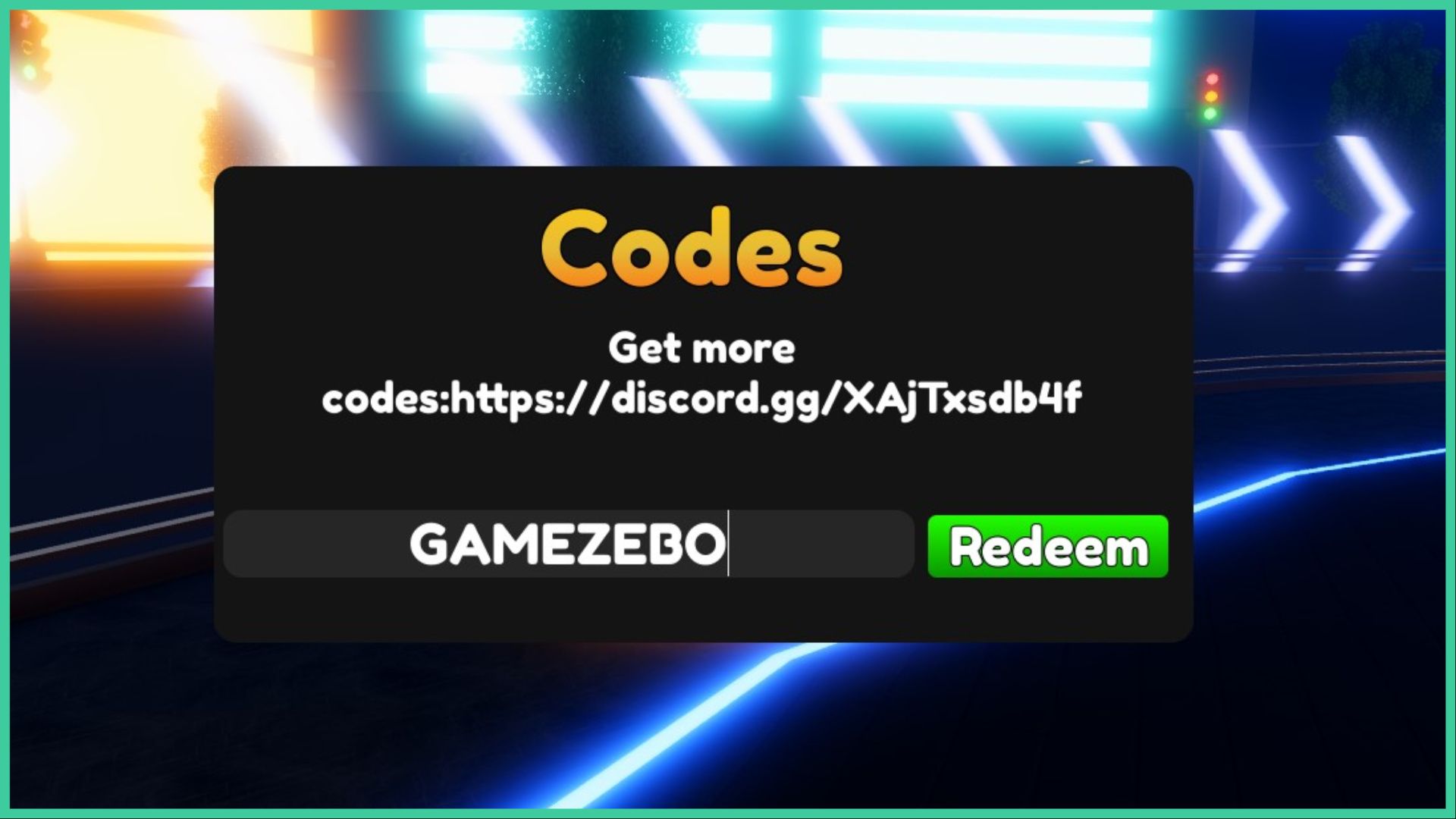- Wondering how to get Monopoly GO! free rolls? Well, you’ve come to the right place. In this guide, we provide you with a bunch of tips and tricks to get some free rolls for the hit new mobile game. We’ll …
Best Roblox Horror Games to Play Right Now – Updated Weekly
By Adele Wilson
Our Best Roblox Horror Games guide features the scariest and most creative experiences to play right now on the platform!The BEST Roblox Games of The Week – Games You Need To Play!
By Sho Roberts
Our feature shares our pick for the Best Roblox Games of the week! With our feature, we guarantee you'll find something new to play!Anime Fantasy Codes – Free Gems and Tokens
By Adele Wilson
Our Anime Fantasy Codes guide has a list of codes that offer up a variety of rewards, such as gems, tokens, and lots more!
RedMagic 8S Pro Review – To Game or Not to Game?
This RedMagic 8S Pro review looks at the postive and negative features of the powerful gaming device – so, what’s the verdict?

The RedMagic 8S Pro is a phenomenal bit of technology that has changed, and improved, the way I play mobile games. Advertised as a powerful gaming device, the RedMagic 8S Pro certainly lives up to its expectations. In this RedMagic 8S Pro review, I’ll be discussing what I like and dislike about the device – including how it runs on a daily basis.
With the implementation of the Snapdragon 8 Gen 2, the RedMagic 8S Pro exceeds the potential of other competition on the market. Pretty powerful, right? Understandably, it needs to be kept cool, and that’s where the ICE 12.0 Cooling System comes in.
You can select to have the fan automatically turn on whenever you open up a game, which is especially useful if you’re playing a taxing game. It works brilliantly during long gaming sessions no matter the title, helping to keep the overall temperature to a minimum.
The Positives

One of my favourite things about the RedMagic 8S Pro is the AMOLED display that runs at 120Hz with a peak brightness of 1300 nits. All of this, combined with a resolution of 1116 x 2480, makes this device a pleasure to use.
Games look vibrant and gameplay is fluid thanks to the high refresh rate. Even interacting with the phone outside of gameplay is a nice experience. The RedMagic 8S Pro runs incredibly smoothly when switching between games, browsers, and the home screen.
Now, onto the Game Space feature! With a simple flick of the red switch on the side of the RedMagic 8S Pro, you enter the Game Space. This is where you can alter the settings for a specific game, which the device will remember the next time you open it – nice! It even goes so far as to let you change the display settings, GPU performance, and other neat features.
The Negatives
While it was hard for me to pinpoint exactly what I disliked about the RedMagic 8S Pro, I can say that I was a little surprised by how loud the fan can be. The fan itself has to keep the entire device cool while it runs pretty demanding games, but I expected it to be a little quiet considering the fact that it’s an ICE 12.0 cooling system. However, I would like to add that the fan is only loud when a strenuous game is played.
The second negative is the audio. Yes, you can plug in your earphones with the headphone jack or connect via Bluetooth, but if you’re a fan of playing games out loud, this phone may leave more to be desired.
There’s a minute amount of bass, which isn’t great when you’re playing games that feature impactful audio. This leaves game audio sounding a little hollow at times, so you may want to opt for headphones for this one.
Final Thoughts on the Device During Gameplay
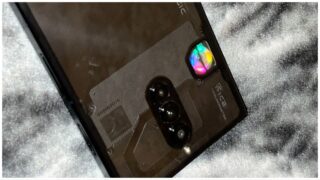
I value a high refresh rate when playing games, as well as balanced colours throughout – and the RedMagic 8S Pro does just that. Personally, I use the device daily to play Honkai Star Rail, which isn’t the most demanding game per se, but it runs a lot better than it does on my PC. Fast-paced turn-based combat looks amazing on the RedMagic 8S Pro, and I haven’t come across any sort of lag so far.
Additionally, Old School Runescape (OSRS) is a pleasant experience that perfectly replicates the PC version thanks to the large screen. With an involved MMO like Runescape, you’re going to need a sufficient amount of screen space for the UI. I did find that the phone became quite hot during extended game time, even with the fan on.
So, what do I think about the RedMagic 8S Pro? Overall, I think it’s an excellent device for mobile gaming. Despite its minor flaws, the phone itself makes playing games on mobile accessible and enjoyable.

The good
- High refresh rate
- AMOLED 120Hz display
- Strong cooling system that can keep up with demanding games
- Game Space allows you to set specific settings for individual games

The bad
- Audio can sound a little hollow
- The fan can be loud at times depending on the game
Adele Wilson
Editor
More articles...
Monopoly GO! Free Rolls – Links For Free Dice
By Glen Fox
Wondering how to get Monopoly GO! free rolls? Well, you’ve come to the right place. In this guide, we provide you with a bunch of tips and tricks to get some free rolls for the hit new mobile game. We’ll …Best Roblox Horror Games to Play Right Now – Updated Weekly
By Adele Wilson
Our Best Roblox Horror Games guide features the scariest and most creative experiences to play right now on the platform!The BEST Roblox Games of The Week – Games You Need To Play!
By Sho Roberts
Our feature shares our pick for the Best Roblox Games of the week! With our feature, we guarantee you'll find something new to play!Anime Fantasy Codes – Free Gems and Tokens
By Adele Wilson
Our Anime Fantasy Codes guide has a list of codes that offer up a variety of rewards, such as gems, tokens, and lots more!