- Wondering how to get Monopoly GO! free rolls? Well, you’ve come to the right place. In this guide, we provide you with a bunch of tips and tricks to get some free rolls for the hit new mobile game. We’ll …
Best Roblox Horror Games to Play Right Now – Updated Weekly
By Adele Wilson
Our Best Roblox Horror Games guide features the scariest and most creative experiences to play right now on the platform!The BEST Roblox Games of The Week – Games You Need To Play!
By Sho Roberts
Our feature shares our pick for the Best Roblox Games of the week! With our feature, we guarantee you'll find something new to play!Type Soul Clan Rarity Guide – All Legendary And Common Clans Listed!
Wondering what your odds of rolling a particular Clan are? Wonder no more, with my handy Type Soul Clan Rarity guide.
Nitro Deck Review – Switch Deck
A review of the Nitro Deck, which turns your Nintendo Switch into a Steam Deck, with a bunch of nifty additional features.
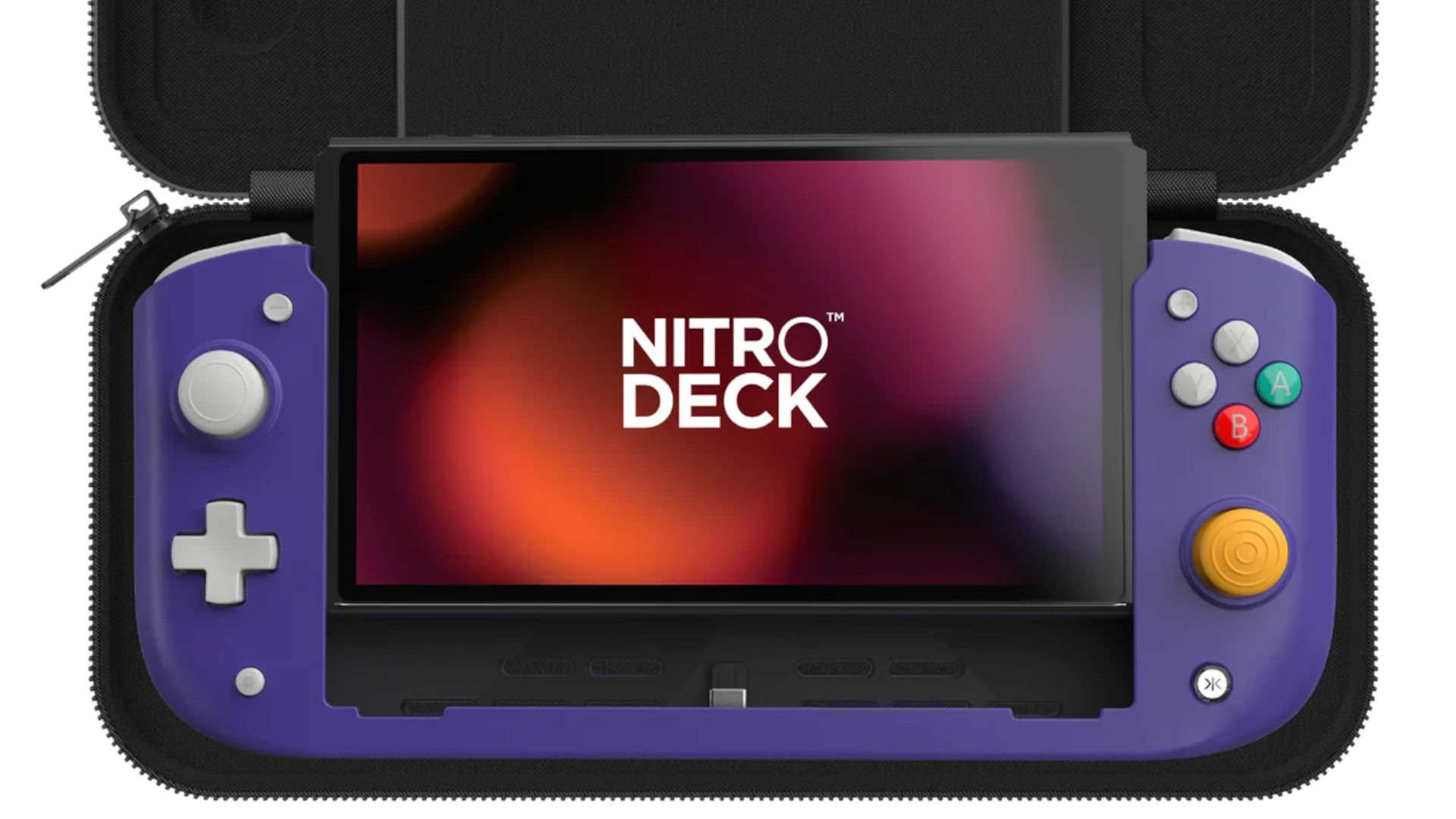
Ever since the Steam Deck arrived, in all its glory, I’ve struggled to go back to my Switch OLED. The screen is an absolute delight, of course, and absolutely trumped the Deck’s prior to its new OLED sibling. However, the form factor just didn’t feel right anymore. The Deck felt designed to sit in your hands, while the Switch has always felt more like a tablet with a controller attached. I’ve also just never got on with how flimsy it feels, with its sliding rails moving about as you play.
So when CRKD whipped out the Nitro Deck to us at Gamescom, I felt like they had designed it just for me. It’s a controller attachment for the Switch, which, effectively, turns it into a Steam Deck. You simply slide it into the device itself, complete with satisfying click, then get to gaming. Well, almost. The one thing getting in the way of it being plug and play is the fact you have to turn on the wired controller setting, which is kind of more on Nintendo. Why not just leave that on by default?
Nintendo Deck
At this point, though, you’re basically just holding a Steam Deck. Like its inspiration, it feels like its shaped for your hands, with each button and joystick in a natural-feeling position. It mimics the layout of the JoyCons, but improves on it, with a proper d-pad, huge and clicky buttons, and fricking hall-effect joysticks. That eliminates the risk of stick drift in one simple purchase.

The device also has + and – keys for navigating menus, the capture button, and a home button. I do have a bit of a pet peeve with the latter though. It’s a see-through button with an LED behind it, and there’s no discernible method of turning it off. As someone who likes to play the Switch in bed, in the dark, it’s a bright nuisance.
On the rear you have the triggers, which are a teensy bit mushy but more than serviceable, and four back buttons that you can configure to mimic any other button on the device. This is a bit fiddly to set up, and you have to reach for instructions because you will forget, but they are a nice feature to have in certain games. One complaint I do have, is that there’s no ability to remember your profile per-game, so you have to set it up again, or turn it off, whenever you swap between games.
Nitro Switch
Finally, we have the kickstand, which is fine, but a bit of a downgrade from the official OLED version. You also have ‘input’ and ‘output’ USB-C ports, which are placed in a very nifty location that keeps the cable completely away from you while playing. Having an output version is very handy as well, as it allows you to use your own dock. There’s no way this is fitting in the official version!
In terms of materials and design, it’s a bit of a mixed bag. It feels nice in the hand, with a textured finish that makes it very grippy. But there’s also a bit of a Fisher Price toy to it visually. It doesn’t help that I have the official GameCube version, which looks more toy-like than the black or white variant, but it’s worth noting. While it feels like the Steam Deck, its inspiration looks and feels a heck of a lot more premium.

Mine also came with a case, which is very premium in design. I’d have no problem whipping this out in public. Inside the case you get a USB-A to USB-C cable, additional joysticks (you can actually twist and pull them off to replace them if they get worn), and a cleaning cloth for the screen. There’s also cutouts for the joysticks within the case, which will prevent them from moving while shoved in a bag.
Conclusion: To Nitro Deck, Or Not To Nitro Deck
What impresses me most about the Nitro Deck, and I said this in my Gamescom hands-on, is the sheer attention to detail that’s gone into its design. You get the sense that CRKD thought of absolutely everything. The design emulates the feel of the deck admirably, hall effect joysticks are incredibly welcome, and they layout of every single button feels natural.
It feels premium and sturdy, and the placement of the charging port, the removable joysticks, and the additional extras in the case are very thoughtful additions. The only things that let it down are a bit of a fiddly initial setup, its toy-like appearance, and that burning bright light from hell. Other than that, if you’re looking to turn your Nintendo Switch into a Steam Deck, this is the device to get.

The good
- Immaculate attention to detail
- Hall effect joysticks!
- Feels very similar to the Steam Deck

The bad
- Toy-like appearance (though you may appreciate that!)
- Bright, shining home button from hell
Glen Fox
Head of Editorial
More articles...
Monopoly GO! Free Rolls – Links For Free Dice
By Glen Fox
Wondering how to get Monopoly GO! free rolls? Well, you’ve come to the right place. In this guide, we provide you with a bunch of tips and tricks to get some free rolls for the hit new mobile game. We’ll …Best Roblox Horror Games to Play Right Now – Updated Weekly
By Adele Wilson
Our Best Roblox Horror Games guide features the scariest and most creative experiences to play right now on the platform!The BEST Roblox Games of The Week – Games You Need To Play!
By Sho Roberts
Our feature shares our pick for the Best Roblox Games of the week! With our feature, we guarantee you'll find something new to play!Type Soul Clan Rarity Guide – All Legendary And Common Clans Listed!
Wondering what your odds of rolling a particular Clan are? Wonder no more, with my handy Type Soul Clan Rarity guide.



