- Wondering how to get Monopoly GO! free rolls? Well, you’ve come to the right place. In this guide, we provide you with a bunch of tips and tricks to get some free rolls for the hit new mobile game. We’ll …
Best Roblox Horror Games to Play Right Now – Updated Weekly
By Adele Wilson
Our Best Roblox Horror Games guide features the scariest and most creative experiences to play right now on the platform!The BEST Roblox Games of The Week – Games You Need To Play!
By Sho Roberts
Our feature shares our pick for the Best Roblox Games of the week! With our feature, we guarantee you'll find something new to play!Type Soul Clan Rarity Guide – All Legendary And Common Clans Listed!
By Nathan Ball
Wondering what your odds of rolling a particular Clan are? Wonder no more, with my handy Type Soul Clan Rarity guide.
Tip of the Day: User Tips
As you may have noticed, we’ve added a lot of new features recently to enhance your Gamezebo experience. Starting today, I am going to showcase our new features with my Tip of the Day. Today’s Tip: Why, user tips, of course!
Gamezebo prides itself for posting the best casual game walkthroughs in the business. But with thousands of casual games on Facebook, the iPhone, and online, we simply can’t do it all. That’s where you come in!
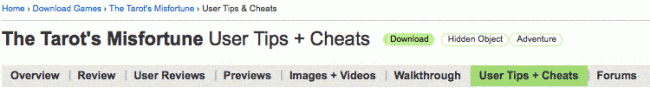
As you may have noticed, we’ve added a lot of new features recently to enhance your Gamezebo experience. Starting today, I am going to showcase our new features with my Tip of the Day. Today’s Tip: Why, user tips, of course!
Gamezebo prides itself for posting the best casual game walkthroughs in the business. But with thousands of casual games on Facebook, the iPhone, and online, we simply can’t do it all. That’s where you come in!
To post a user tip:
- Go to the game page that you want to post a tip for. For example, let’s create a tip for The Tarot’s Misfortune.
- On the game’s navigation bar, click on “User Tips + Cheats.” This will take you to a page where you can view a list of user tips and be able to post your own user tip.
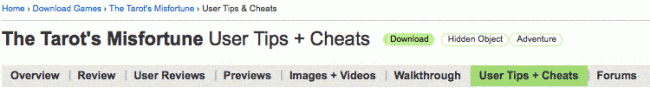
- Click the “Add a Tip” button.

- There is a set of instructions on the right hand side of the page, detailing how you can insert screen shots, add videos, and create sections for your user tips. You can create one tip or an entire walkthrough with multiple sections. When you add multiple sections, our tool will automatically create a Table of Contents for your tips.
- When finished, click “publish.” Every time you post an user tip that is approved, you earn 5 points.
Your user tip will be posted in the list of user tips for that game. Check out the User Tips for The Tarot’s Misfortune posted by Zahnprod and send him Kudos in appreciation!
Just like forum posts, you can edit your user tip after you have published it to the site. Go to the published user tip page and click on the “edit” button. You will only see the “edit” text link on the user tip that you have published.
More articles...
Monopoly GO! Free Rolls – Links For Free Dice
By Glen Fox
Wondering how to get Monopoly GO! free rolls? Well, you’ve come to the right place. In this guide, we provide you with a bunch of tips and tricks to get some free rolls for the hit new mobile game. We’ll …Best Roblox Horror Games to Play Right Now – Updated Weekly
By Adele Wilson
Our Best Roblox Horror Games guide features the scariest and most creative experiences to play right now on the platform!The BEST Roblox Games of The Week – Games You Need To Play!
By Sho Roberts
Our feature shares our pick for the Best Roblox Games of the week! With our feature, we guarantee you'll find something new to play!Type Soul Clan Rarity Guide – All Legendary And Common Clans Listed!
By Nathan Ball
Wondering what your odds of rolling a particular Clan are? Wonder no more, with my handy Type Soul Clan Rarity guide.







