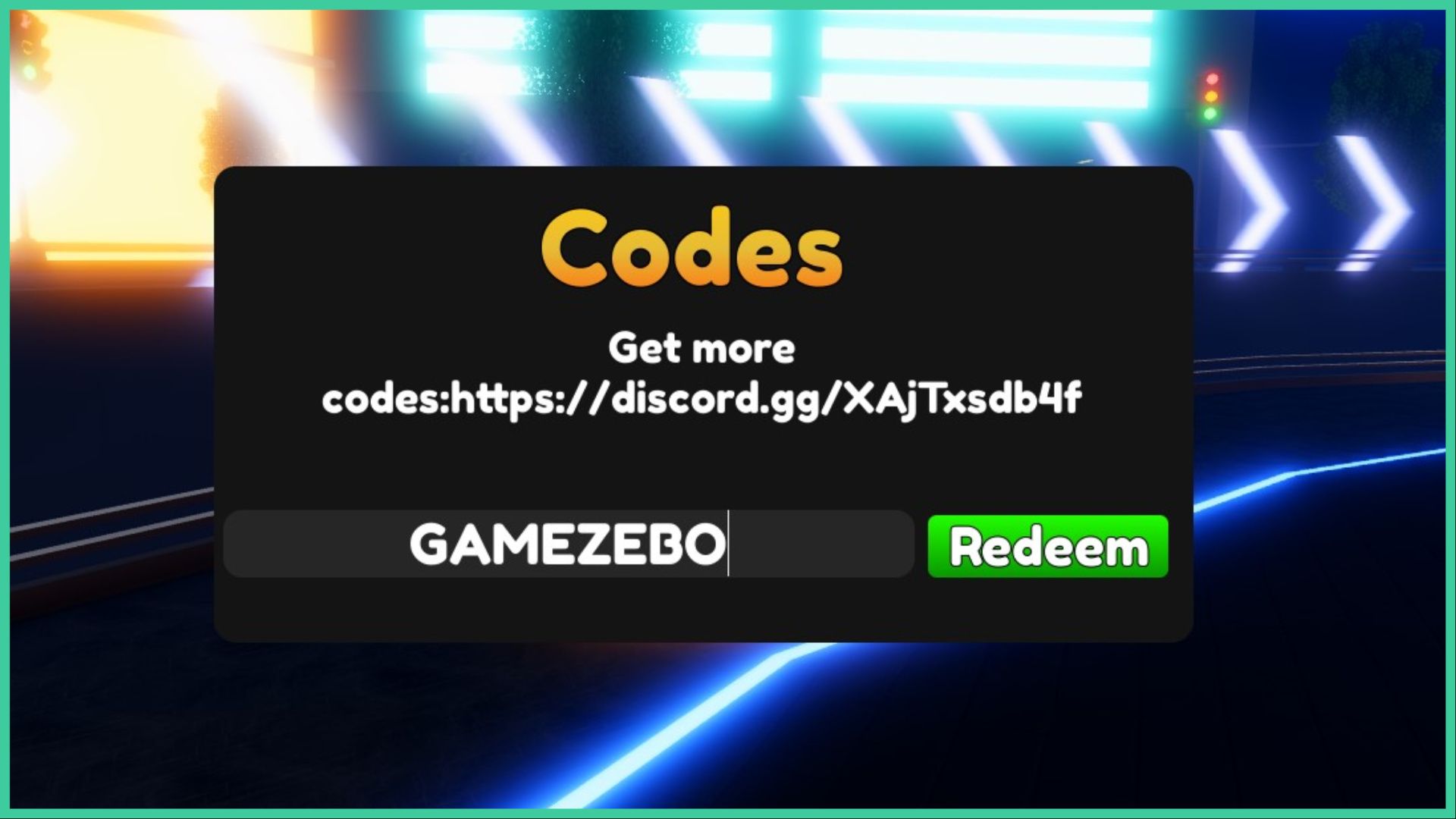- Wondering how to get Monopoly GO! free rolls? Well, you’ve come to the right place. In this guide, we provide you with a bunch of tips and tricks to get some free rolls for the hit new mobile game. We’ll …
Best Roblox Horror Games to Play Right Now – Updated Weekly
By Adele Wilson
Our Best Roblox Horror Games guide features the scariest and most creative experiences to play right now on the platform!The BEST Roblox Games of The Week – Games You Need To Play!
By Sho Roberts
Our feature shares our pick for the Best Roblox Games of the week! With our feature, we guarantee you'll find something new to play!Anime Fantasy Codes – Free Gems and Tokens
By Adele Wilson
Our Anime Fantasy Codes guide has a list of codes that offer up a variety of rewards, such as gems, tokens, and lots more!
iOS 6 App Store and What it Means to Developers
We’ve known for several months now that big iTunes changes were coming, it wasn’t just clear exactly when. Well, the time is now and developers have to make sure they adapt. Of course there are the optimizations for the iPhone 5 and iOS 6 that users expect you to do, but there are also changes in the new App Store that you need to be aware of.
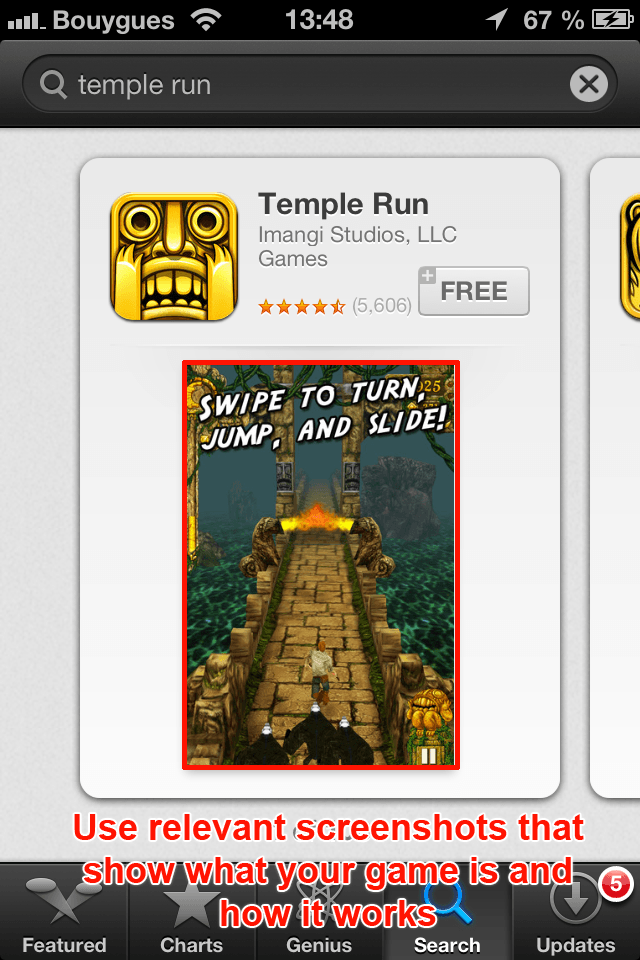
We’ve known for several months now that big iTunes changes were coming, it wasn’t just clear exactly when. Well, the time is now and developers have to make sure they adapt. Of course there are the optimizations for the iPhone 5 and iOS 6 that users expect you to do, but there are also changes in the new App Store that you need to be aware of.
Some of these changes you can see right away when navigating the redesigned App Store, others take a little more digging and the rest are really only known by Apple but are affecting your game or app too.
A Redesigned App Store
One of the nice things about that redesign is that users now pretty much get the same experience whichever device they use. And that experience brings several new things:
Search results are now displayed “Cards-style”. No more lists showing 25 results for a search: results are now displayed showing “cards” for each app. After a search, users see 1 result on iPhone and 6 on iPad. On iPhone, they have to swipe to see each additional result. If you’re ranking between #11 and #100 under a keyword (or a combination of keywords) your organic downloads are most likely to be affected. That’s why you might want to choose keywords for which your app appears in the top 10 results. Also, make sure your 1st screenshot really shows what your app is all about: use a relevant screenshot that allows user to understand how your game is played and add a quick written explanation.
Categories are now “hidden”. Search was already estimated to account for 63% of app discovery (source: Nielsen), and with this change we can expect users to do more search and less browsing.
Apple bets on Genius for app discovery. Categories have been replaced by Genius, and that shows Apple trusts its algorithm to help with app discovery. So far I’m really not convinced by the results displayed but seeing how important Apple made it we can expect them to fine-tune it.
A Redesigned App Details Page
Several things have changed in the way a specific app is displayed, which are impacting App Store Optimization.
Screenshots importance is increasing as they are now displayed above the description. Make sure they are relevant and put them in an order that allows users to understand how your app or game works. Once again, text can help understanding game play and features. You have to use them as advertising: here is a great article about do’s and don’t’s when creating those screenshots.
As only the first lines of your description now appear on iPhone and iPad, you have to get them right so users want to know more. And don’t overlook the “What’s New” section, as Apple has made it almost as important as your description: show that your app is getting better and being updated.
Reviews have now their own tab, which is great news. An “App Support” button shows right next to the “Write a Review” one, so make sure you’ve specified a support address in iTunes and that it leads to a page where users can get help or contact you. Facebook integration in iOS 6 also means that users can “Like” your app. It might not be as important as reviews, but you can reach out to your community so you get as many likes as possible (who knows, Apple might use that in their ranking/search algorithm soon).
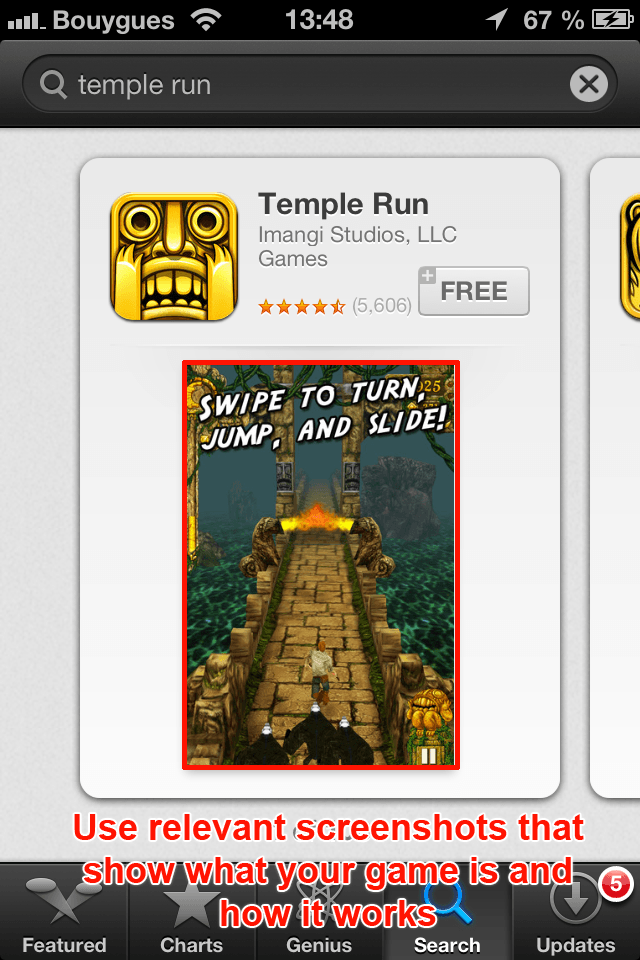
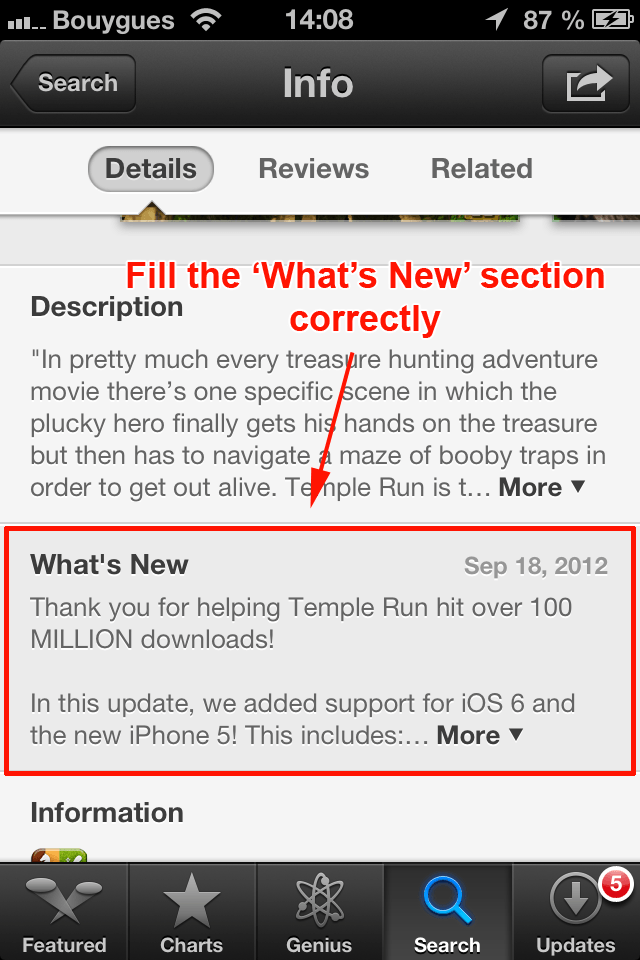

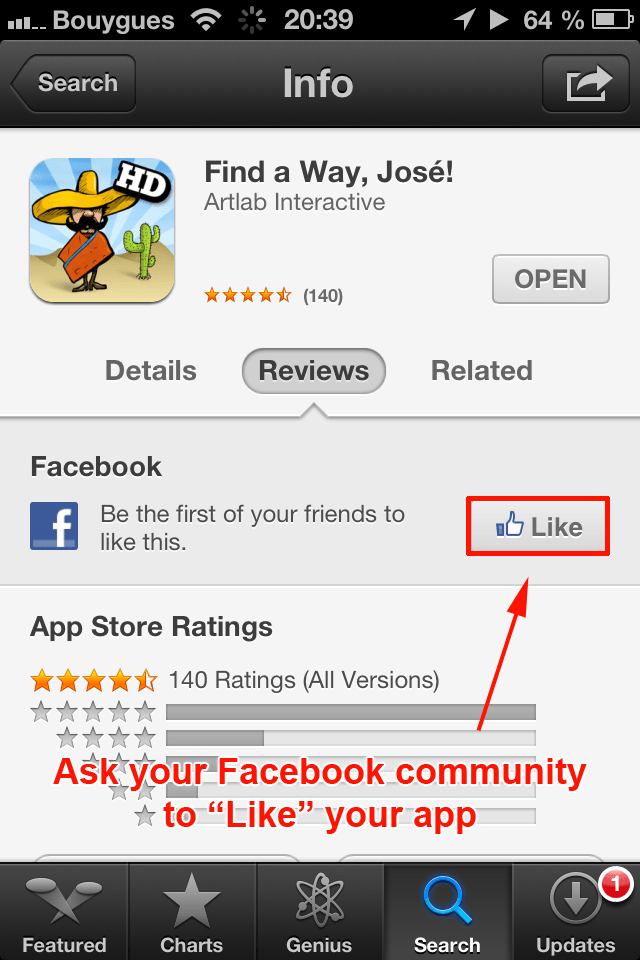
A Modified Search Algorithm
What people call the “Chomp” update has started back in June, and we can expect it to keep changing the way search works. App Store Optimization experts like Appcod.es, SearchMan or MobileDevHQ have noticed several changes.
As plural form is now handled better, you can use single form to save some precious characters in your keywords. Also, don’t waste keywords on words like “game”, “center”, “free” or even your category name since it appears that Apple adds them automatically. Finally, the time when your in-app purchase names served as keywords seems to be over.
According to SearchMan, another potential game changer is the fact that Apple might start taking into account external reviews of your game or app (as Chomp as been reported to do). In that scenario, a review would be an additional signal for Apple that your app is relevant.
These are the main changes and impacts on developers and App Store Optimization that have been observed so far. There are some things you can act on (do it now!), and some that are outside of your control. This new App Store and its search algorithm are kind of a big deal, and we can expect more changes to come so make sure you stay ahead of the curve to keep your app or game in the race.
Sylvain Gauchet has been working for 2 years on marketing mobile apps and co-founded Apptamin to help developers promote their applications by providing tools and sharing the lessons learned on the Apptamin App Marketing Blog.
Apptamin creates app promo videos and game trailers. Enter the competition they just launched and win a free trailer for your game!
More articles...
Monopoly GO! Free Rolls – Links For Free Dice
By Glen Fox
Wondering how to get Monopoly GO! free rolls? Well, you’ve come to the right place. In this guide, we provide you with a bunch of tips and tricks to get some free rolls for the hit new mobile game. We’ll …Best Roblox Horror Games to Play Right Now – Updated Weekly
By Adele Wilson
Our Best Roblox Horror Games guide features the scariest and most creative experiences to play right now on the platform!The BEST Roblox Games of The Week – Games You Need To Play!
By Sho Roberts
Our feature shares our pick for the Best Roblox Games of the week! With our feature, we guarantee you'll find something new to play!Anime Fantasy Codes – Free Gems and Tokens
By Adele Wilson
Our Anime Fantasy Codes guide has a list of codes that offer up a variety of rewards, such as gems, tokens, and lots more!