- Wondering how to get Monopoly GO! free rolls? Well, you’ve come to the right place. In this guide, we provide you with a bunch of tips and tricks to get some free rolls for the hit new mobile game. We’ll …
Best Roblox Horror Games to Play Right Now – Updated Weekly
By Adele Wilson
Our Best Roblox Horror Games guide features the scariest and most creative experiences to play right now on the platform!The BEST Roblox Games of The Week – Games You Need To Play!
By Sho Roberts
Our feature shares our pick for the Best Roblox Games of the week! With our feature, we guarantee you'll find something new to play!All Grades in Type Soul – Each Race Explained
By Adele Wilson
Our All Grades in Type Soul guide lists every grade in the game for all races, including how to increase your grade quickly!
Gameglobe Diary #3: Playing with Portals
Gameglobe is a game creation engine and community developed by Square Enix and Bigpoint. The browser-based builder launched in closed beta in summer of 2012 and is now available for open play by anyone with an internet connection. This series will explore the features, benefits, and challenges of Gameglobe through the process of building a game from scratch. In this week’s entry, we build portals for fast-travel, play with visual effects, and furnish our first indoor space.

Gameglobe is a game creation engine and community developed by Square Enix and Bigpoint. The browser-based builder launched in closed beta in summer of 2012 and is now available for open play by anyone with an internet connection. This series will explore the features, benefits, and challenges of Gameglobe through the process of building a game from scratch. In this week’s entry, we build portals for fast-travel, play with visual effects, and furnish our first indoor space.
Since last week’s entry focused heavily on large terrain and prop changes, this week we’ll look at some of the smaller—and surprisingly varied—effects you can utilize in the world of Gameglobe. While building a giant forest or mountain makes an immediate impact on the environment, it’s often the little touches that define a player’s experience. Of course, to start, I did build another region of the world to maintain progress, so let’s take a quick peek at Lake Hylia in the southeast.
The waterfall was added by choice; we can pretend Zora moved.
There it is! Water can be added to a level in two ways: first, by removing terrain down to sea level, since all land sits atop a giant ocean. Or by using the “pool” prop to build custom water of any shape, size, and height, like the elevated lake that is feeding into the waterfall. The benefit of this second choice is that the water can have custom effects, like faster rippling or a different water type—including “tropical water,” “piranha-infested water,” and “goo.” Using a special effect on sea-level water will cause the entire ocean to reflect that choice.
Clockwise from top: tropical water, piranha-infested water, and sewage.
The rest of Lake Hylia is mostly built with the same strategies from the Lost Woods: elevated terrain with caves carved out and ladders placed as needed. Since we’ve moved from the northwestern corner of the map to the southeastern, I wanted a way to quickly transport both my avatar and future players across the massive map. While there’s no bird-calling ocarina item available, there are plenty of portals.
Portals are incorporated into most door or gateway props as a default option. Creating a portal is shockingly simple, although not necessarily intuitive without help from the community FAQ. If a placed gateway can be used as a portal, options for “Own ID,” “Connect ID,” and “Transition Effect” will be listed in its settings tab. The Own ID defines the portal you’re looking at, the Connect ID is the portal it will connect to, and the Transition Effect determines the screen wipe when a character warps away. So long as two portals exist in the world with the correct Connect IDs assigned, you can freely warp between them.
One step away from becoming a warp cave.
Since my warp rooms are set up in small caves, I opted to use the unobtrusive “manhole portal” that players can simply step on. The Lost Woods and Lake Hylia have matching caves, denoted by red flowers so players will know there’s a portal inside. After joyriding my avatar back and forth between the two portals for a test run, though, I found it was difficult to tell where you were emerging. To help define these and future warp caves, I decided to add a colored spotlight related to the location—green for the Lost Woods, blue for Lake Hylia, and so on.
There are a surprising number of lighting and visual effects available in Gameglobe, each with a high level of customization. “Spotlights” and “omni lights” are mechanical props that provide light without a tangible source—their source is only visible in build mode. There are also physical lighting props, like street lamps, light bulbs, and even strings of Christmas lights, most of which can also be customized by color, intensity, and range. “Particle effects” produce a combination of visual events, from a burst of smoke to an explosion of wood chips or flames, with up to three different effects possible in a single prop. The “weatherbox” allows for specific weather events in your world, covering the size and area of your choice. However, only “snow” and “confetti” are available at this time, making its uses limited, but still fun to play with.
It should be raining on Link’s house, so we’ll just pretend it’s an extra cold day in Hyrule.
Having finished the overworld portals, I decided to try warping from the main map to an indoor location. While buildings are mostly external props used for show on the main map, Gameglobe does allow you to build an additional four rooms within any single game. These could be used for any number of indoor transitions, such as creating a town with enterable houses or a separate dungeon environment. These additional rooms are surprisingly spacious, providing a lot of extra area to work with. They also exist in a sort of black hole space, accessible only by the portal placed inside the room and whichever portal it connects to in the main world.
The small used space is Link’s room. The rest of the green-bordered space is open for building.
Of our current locations, the one that definitely needs an indoor transition is Link’s home. The wood door that’s already attached to his home is a portal, so we just need to connect it to an indoor portal and start furnishing. One of the most exciting aspects of indoor building is that it comes with its own set of terrain paint, and lots of it. There are suburban wallpapers, dungeon walls, pirate skulls, snowy floors, and more. Otherwise, the same prop catalogue that is available outside can be used inside, including objects and lighting effects—yes, you can even make it snow inside.
Pastel-colored objects like omni lights, portals, and player start dolls are only visible while editing.
Link’s home is pretty straightforward: bed, table, fire pit (which is also a portal, presumably for Santa), treasure chest, and pots. Certain objects, like the chest and pots, can be assigned to hold an item that players can obtain upon breaking them open. My treasure chest has a lit torch inside as a replacement for the Lamp. The pots contain possibly my favorite item available—”Health Cake,” which is heart-shaped, provides health, and is perfect for a Zelda-themed game.
There’s also “Pumpkin Health Pie,” which will definitely be used in a future location.
While most of this week’s changes didn’t feel as immediately gratifying as building tunnels or cliffs, they’ve added depth and ambiance to specific areas of the world. I love having the ability to provide fast-travel and open up the world by introducing indoor transitional spaces. Even a small map could surprise players with a gigantic indoor dungeon, which forces me to consider: what should be built in the other three rooms?
- Read Part 1: Building with Gameglobe
- Read Part 2: The Trouble With Trees
- Read Part 4: A Purposeful Game
More articles...
Monopoly GO! Free Rolls – Links For Free Dice
By Glen Fox
Wondering how to get Monopoly GO! free rolls? Well, you’ve come to the right place. In this guide, we provide you with a bunch of tips and tricks to get some free rolls for the hit new mobile game. We’ll …Best Roblox Horror Games to Play Right Now – Updated Weekly
By Adele Wilson
Our Best Roblox Horror Games guide features the scariest and most creative experiences to play right now on the platform!The BEST Roblox Games of The Week – Games You Need To Play!
By Sho Roberts
Our feature shares our pick for the Best Roblox Games of the week! With our feature, we guarantee you'll find something new to play!All Grades in Type Soul – Each Race Explained
By Adele Wilson
Our All Grades in Type Soul guide lists every grade in the game for all races, including how to increase your grade quickly!








 “
“ “
“ “
“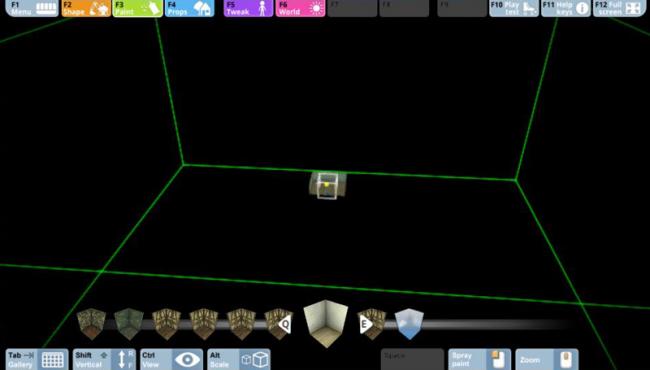 “
“ “
“ “
“