- Wondering how to get Monopoly GO! free rolls? Well, you’ve come to the right place. In this guide, we provide you with a bunch of tips and tricks to get some free rolls for the hit new mobile game. We’ll …
Best Roblox Horror Games to Play Right Now – Updated Weekly
By Adele Wilson
Our Best Roblox Horror Games guide features the scariest and most creative experiences to play right now on the platform!The BEST Roblox Games of The Week – Games You Need To Play!
By Sho Roberts
Our feature shares our pick for the Best Roblox Games of the week! With our feature, we guarantee you'll find something new to play!Type Soul Clan Rarity Guide – All Legendary And Common Clans Listed!
By Nathan Ball
Wondering what your odds of rolling a particular Clan are? Wonder no more, with my handy Type Soul Clan Rarity guide.
Glee Karaoke Review
Glee, the hit TV show, has become a true pop culture phenomenon. Outside of huge ratings and CD, DVD and iTunes sales, there are a ton of branded properties and merchandising. Witness Glee Karaoke, an auto-tuner/social network title under the guise of a game.
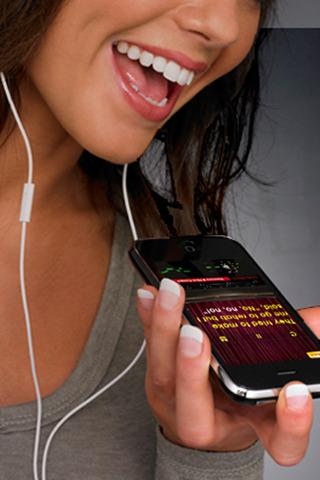
Glee Karaoke makes everyone a pop star, but there’s always a price to fame
Glee, the hit TV show, has become a true pop culture phenomenon. Outside of huge ratings and CD, DVD and iTunes sales, there are a ton of branded properties and merchandising. Witness Glee Karaoke, an auto-tuner/social network title under the guise of a game.
True to its name, Glee Karaoke lets you sing your favorite Glee songs from both seasons (at least, as many as have been released). You’ll start by learning Twinkle Twinkle Little Star as a warm up, and then move on to the other songs. If you wish, you can broadcast your recording onto Glee Karaoke‘s world access panel, and be commented on or followed by fellow Gleeks (fans of the show).
What gives Glee Karaoke a fun twist for the tone-deaf is the built-in autotuner. If you remember the T-Pain phenomenon or Cher’s Believe, you’ll have heard autotuning before. Essentially, the game detects the closest pitch you’re singing, and automatically adjusts the note being sung to match. While this is great fun, it makes performances sound artificial and processed (in a weird way, making your performance sound close to the actual TV show), and defeats a lot of the challenge. It’s hard to feel proud of a performance when the game did most of the work.
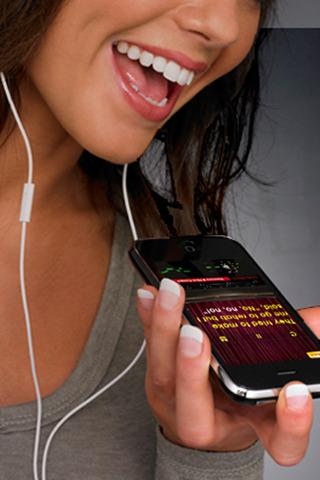
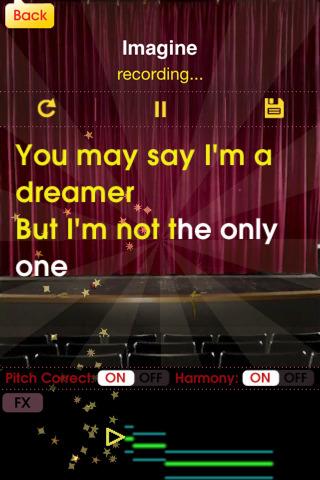
However, should you feel happy with the performance, you are able to share it in the aforementioned world, or broadcast your achievement on Facebook. There were a ton of people doing this during the review playthrough, so there is no shortage of real-world competition for attention.
Glee Karaoke is wrapped in a shiny package, with lots of color and stills from the show. It has a bubblegum-pop aesthetic that definitely reflects the show it’s based on. The tunes are also exactly the arrangements you remember from the show.
Of course if you want to sing more than one song, you’ll have to earn them – not by playing the game, but by getting a job and a credit card. Each of the songs is 99 cents (apart from one free download, which for some reason didn’t work when I tried it) and if you know Glee, there are a LOT of songs. It’s a big cash grab to do this, and most users will probably be either infuriated or resigned to pay the money. It would be understandable if Glee Karaoke were a free app to begin with, but since you’ll already be paying for the app, it feels like little more than a sneaky cash grab.
Fortunately, Glee Karaoke does give you the ability to sing over your own iTunes library, where you can change the balance of your own music and the volume of your voice piping through your headphones.
As an interesting quirk, Glee Karaoke will “auto-harmonize” your singing. The game will layer your voice on top of itself, and try to make a chord that it thinks is appropriate to the piece you’re singing and the key it’s in. For the Glee songs, it works really well. For your iTunes collection, it sounds funky, but in the bad way. Thankfully you can disable it if you wish.
Glee Karaoke is an extension of the property: a no-fail happy-go-lucky singing app that lets you feel like a pop star, even if you didn’t actually earn it. If you’re not a fan of the show, steer clear of Glee Karaoke as you probably won’t care. If you’ve got some money to burn and wish you could sound like Rachel, then Glee Karaoke isn’t that bad. Just recognize the performance for what it is.

The good

The bad
More articles...
Monopoly GO! Free Rolls – Links For Free Dice
By Glen Fox
Wondering how to get Monopoly GO! free rolls? Well, you’ve come to the right place. In this guide, we provide you with a bunch of tips and tricks to get some free rolls for the hit new mobile game. We’ll …Best Roblox Horror Games to Play Right Now – Updated Weekly
By Adele Wilson
Our Best Roblox Horror Games guide features the scariest and most creative experiences to play right now on the platform!The BEST Roblox Games of The Week – Games You Need To Play!
By Sho Roberts
Our feature shares our pick for the Best Roblox Games of the week! With our feature, we guarantee you'll find something new to play!Type Soul Clan Rarity Guide – All Legendary And Common Clans Listed!
By Nathan Ball
Wondering what your odds of rolling a particular Clan are? Wonder no more, with my handy Type Soul Clan Rarity guide.







