- Wondering how to get Monopoly GO! free rolls? Well, you’ve come to the right place. In this guide, we provide you with a bunch of tips and tricks to get some free rolls for the hit new mobile game. We’ll …
Best Roblox Horror Games to Play Right Now – Updated Weekly
By Adele Wilson
Our Best Roblox Horror Games guide features the scariest and most creative experiences to play right now on the platform!The BEST Roblox Games of The Week – Games You Need To Play!
By Sho Roberts
Our feature shares our pick for the Best Roblox Games of the week! With our feature, we guarantee you'll find something new to play!Demon Piece Races – All Race Buffs
By Adele Wilson
Our Demon Piece Races guide details all of the buffs, rarities, and characteristics for each race in the One Piece Roblox game.
Baking Life Walkthrough
Baking Life is a Facebook game developed by ZipZapPlay that lets players open their own bakery, serving cakes and delicacies to customers, personalizing cupcakes, hiring friends to be part of your staff and run it to make it profitable making it the best bakery in town. This quick start guide will provide you with tips to get started playing Baking Life.

Baking Life – Game Introduction
Baking Life is a Facebook game developed by ZipZapPlay that lets players open their own bakery, serving cakes and delicacies to customers, personalizing cupcakes, hiring friends to be part of your staff and run it to make it profitable making it the best bakery in town. This quick start guide will provide you with tips to get started playing Baking Life.
Managing your Bakery
You’ve just opened your own bakery and in order to run it smoothly, actions and decisions have to be made. Let’s go through the menu and action buttons available in the game. A screenshot is provided below which you can use as reference.

The main menu is found at the upper right corner comprised of the following:
- Recipes – lets you choose from available recipes and pick what to prepare and bake
- Appliances – purchase your next oven, display case and cash register
- Decor – buy tables, chairs, lamps, windows and other items to make your bakery unique
- Gifts – see what gifts your friends have sent you or send one to them
Still on the right side, the “hype” indicator acts like a popularity rating. The higher the number, the more popular your bakery will be and you will have more customers. If you need to move things around but don’t need to buy anything from the store, then click on the “edit bakery” button to take you to edit mode.
The left side icons is where you’ll find the “recruit friends” button to hire friends for them to be part of your staff. This is recommended so that you don’t have to incur extra costs to pay a temporary worker. This icon disappears if you’ve filled up your vacancies. At any time, you can customize your avatar with the “customize” icon.
Your progress bar and wealth indicators are found below, just on top of the neighbor’s list, which will let you know how your bakery is doing in terms of cash flow and experience.
Lastly, you have control over your bakery on when it’s open for business or not. There is no need to put a chair behind the door or removing it to stop from customers coming in. Just below your bakery sign, you can click on it to toggle between open and closed. Neat feature!

Customize your Look
Show the world (or just friends) who you are by choosing your own look by customizing your avatar.

You can change your gender, skin tone, facial features, hair style and color, wardrobe and shoes. Some items need to be purchased with coins which you can purchase when you have the extra coins to do so. There are a few freebies which you can use for now.
Prepare your Recipe and Bake
This is your main responsibility and an activity you will do to run your bakery. Clicking on a clean oven will open up the recipe book.

You can choose a mixed variety of baked goods from cakes to croissants and pies. Every item has a fixed cost except the personalized cupcake. Not to say it’s free but you can control the cost when you start decorating it. It will show the number of servings per batch, how much you’ll earn per piece (or slice), total earnings and how long it will take to bake.
Once you’ve chosen what to bake, several bubbles will appear on top of the oven. You need to add ingredients and prepare it before it starts baking. Take note that each item will reward you certain number of experience points, depending on what cake you chose to bake. Usually the longer time it takes to bake, the bigger points you get.
Once it’s done (bubble has a pink circle at the outer edges), click on it to transfer the baked goods to the display case. It’s now ready to be sold to your customers. Take note that you have serve it before it gets burnt or you end up losing money since it can’t be sold.
Create a Personalized Cupcake
Time to get creative! You can decorate your own personalized cupcake in Baking Life. Choose this from the recipe book and it will take you to the Cupcake Creator.
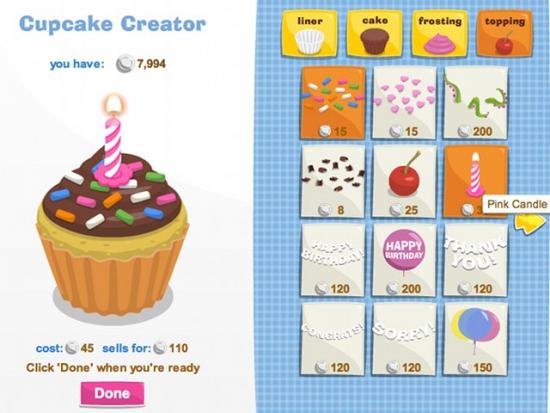
You get to choose the liner, type of cake, frosting and topping. Some of the liners are free and some need to be purchased. All of the cakes and frosting are free for now. No free toppings though. The cost of the final product will depend on your choices and what’s great is you are in control. Once you’re done, you can opt to send your creation to a friend or just bake it for yourself to sell.
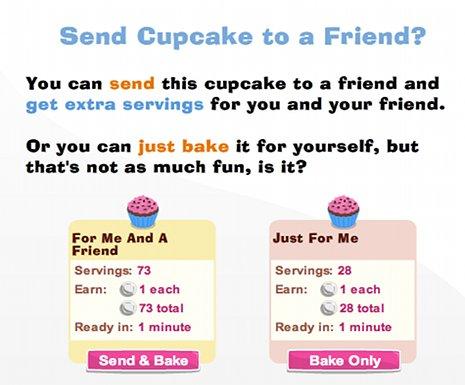
The benefit of sending it to a friend is you get more servings to sell in your bakery. The example above shows you can earn 73 coins if you send it to a friend versus just baking it for yourself which will only reward you 28 coins.
Hire your Staff
Running your bakery alone is not a good idea. This is why you are provided a couple of temp workers to start. One will be the cashier and the other will keep your bakery clean. But temps cost money.
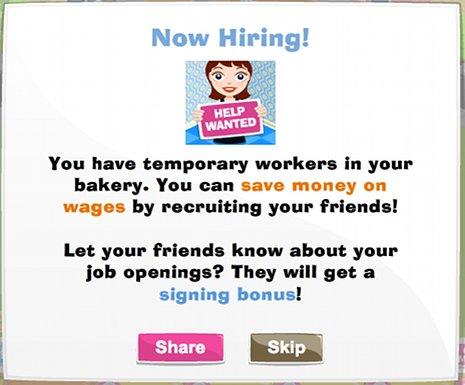
To keep your labor costs down, you can recruit a friend to be part of your staff. This means no wages! Click on the “recruit friend” button or the temp worker for you to post the wanted ad to your wall. Your friend gets a signing bonus.
As you progress through the game, the number of staff members will increase. Soon you will need several cashiers and servers.
Visit your Neighbor’s Bakery
Say hi to your friend and visit their bakery. You’ll be rewarded 300 coins. You will see a bouncing money bag, usually found at one of the cash registers.

If you have tons of neighbors, then you’ll get a lot of coins daily.
Take note that sometimes you’ll see a tip jar in one of your neighbor’s bakery. This is a bonus and you’ll be rewarded an extra 450 coins!
Set an Alert and Follow for Updates
Be sure to click on “set an alert” on the top of this page to be notified of any updates, reviews, posts, tips, and cheats for Baking Life. We’ll be updating our guides all the time.
More articles...
Monopoly GO! Free Rolls – Links For Free Dice
By Glen Fox
Wondering how to get Monopoly GO! free rolls? Well, you’ve come to the right place. In this guide, we provide you with a bunch of tips and tricks to get some free rolls for the hit new mobile game. We’ll …Best Roblox Horror Games to Play Right Now – Updated Weekly
By Adele Wilson
Our Best Roblox Horror Games guide features the scariest and most creative experiences to play right now on the platform!The BEST Roblox Games of The Week – Games You Need To Play!
By Sho Roberts
Our feature shares our pick for the Best Roblox Games of the week! With our feature, we guarantee you'll find something new to play!Demon Piece Races – All Race Buffs
By Adele Wilson
Our Demon Piece Races guide details all of the buffs, rarities, and characteristics for each race in the One Piece Roblox game.







