- Wondering how to get Monopoly GO! free rolls? Well, you’ve come to the right place. In this guide, we provide you with a bunch of tips and tricks to get some free rolls for the hit new mobile game. We’ll …
Best Roblox Horror Games to Play Right Now – Updated Weekly
By Adele Wilson
Our Best Roblox Horror Games guide features the scariest and most creative experiences to play right now on the platform!The BEST Roblox Games of The Week – Games You Need To Play!
By Sho Roberts
Our feature shares our pick for the Best Roblox Games of the week! With our feature, we guarantee you'll find something new to play!Demon Piece Races – All Race Buffs
By Adele Wilson
Our Demon Piece Races guide details all of the buffs, rarities, and characteristics for each race in the One Piece Roblox game.
Miracle Garden Walkthrough
Miracle Garden is a Facebook game developed by IGG (I Got Games) that gives players the chance to become a floriculturist (or horticulturist) tending to their own garden by planting and growing flowers, crossbreeding different species, and selling them for a profit. This quick start guide will provide you with tips to get started playing Miracle Garden.

Miracle Garden – Game Introduction
Miracle Garden is a Facebook game developed by IGG (I Got Games) that gives players the chance to become a floriculturist (or horticulturist) tending to their own garden by planting and growing flowers, crossbreeding different species, and selling them for a profit. This quick start guide will provide you with tips to get started playing Miracle Garden.
The Miracle Garden Interface
This game has more elements than your usual farming game and some may not be familiar with gardening activities. Here is a guide that will help you understand the interface quickly. Below is a screenshot to use as reference while we go through each one.

The stamina and experience bars are found just beside your profile picture. If you point at the experience bar, you will see how far along you are at each level and the stamina bar will show you how much energy you have left to do your activities. The numbers are pretty small so you might need to play the game in full screen to see it.
Your coins and cash are found on top. Just below the bars, a small gift icon is seen. If you have gifts, a number will appear indicating how many you currently have.
Towards the upper right, you will see four icons. The Quest, Nursery, Storage and the Store.
- Quest – lists the available quests for you to fulfill
- Nursery – where you will find all your plants and seeds which you can plant
- Storage – contains all flowers that have been picked, decorative and special items and food to increase your stamina
- Store – to purchase trees, decorations, houses, animals, special items and expansion options. A VIP section is also found here
The moving plant at the bottom right is where you can access the Miracle House where you can crossbreed your plants.
The three icons at the lower left lets you move and delete items by using the Decorate tool to switch between grass and sand level, the Add Flower Bed tool lets you plow more land and the Default arrow tool to lets you do gardening actions.
The neighbor window can be minimized if you need to see more of your garden by clicking on the orange arrow just beside the search bar. You can also sort your neighbors list by level (crown icon) or by amount of coins (silver dollar icon).
Your Dressing Room
Your avatar can be customized within the dressing room. By clicking your profile picture or the shirt icon beside the progress bars, you can change your avatar’s gender then customize its hair facial features and clothing.

You can opt to use the random button and browse through “ready to wear” avatars. If you make a mistake, you can click on the reset or return button. Some styles and looks are only available for purchase by cash. Once you’ve finalized your choice, click save.
The Nursery
All available flowers and seeds are found here and this is where you can choose what to plant on your flower beds. It is divided into sections to make it easier for you to decide. It is sorted by level, time it takes for it to grow, and price. Pointing to a flower will show more information such as how many flowers will be picked, the selling price, how much stamina points will be removed when you plant it, and what level was it unlocked.

Your nursery has a storage limit and it stores flowers that were initially available when you started the game and those that have been crossbred from the miracle house. This includes seeds that haven’t been planted or identified. Once you’ve reached the maximum, you need to increase the limit by purchasing more space from the Storage.
Flower gifts from friends are also found here. Notice that you can only delete plants that have been cultivated in the miracle house. This isn’t the case for parent plants. Child plants can be sent as gifts to neighbors.
Plant and Pick Flowers
You are given a number of flowers to choose from at the Nursery to start planting your first set. Before you do, add more flower beds to your garden and start out with fast growing flowers that give you more experience points and less stamina points.
Watch it grow and you will notice a water drop image appear on top of some plants. By using the default tool, mouse over that plant and it will change to a watering can.

You need to water your plants. It’s recommended that you do because it gives you 1 experience point for each plant you water. Though it is optional and if you don’t water them, it will still grow.
When it has fully grown, you will see how long you have until it wilts. It’s always recommended for you to harvest it immediately but this is a great feature to help you schedule your next visit.

Picking the flowers will send it to your storage where you can sell them.
The Miracle House
To add more flowers species in your nursery, your miracle house is the place to cultivate two flowers and create a new seed. Selecting two flowers is the basic step to crossbreeding but you can add special items to speed up the process or increase a flower’s mutation rate.
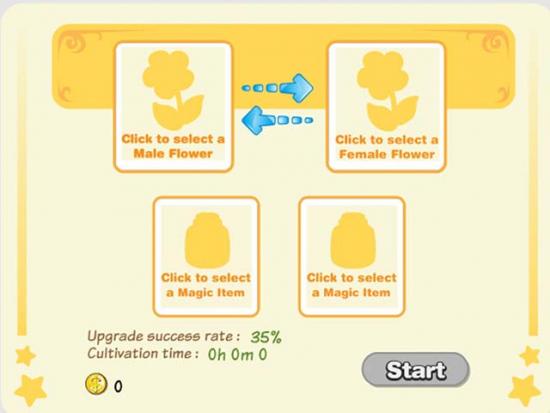
The great thing about this is the element of mystery, not knowing what plant you’re going to get. Be creative and experiment on different plants. Your new seed will be available in your nursery for you to plant.
Miracle Wheel
When you log in daily, a miracle wheel will appear to give you a chance to spin the wheel and win free items or earn extra coins. It’s simple and a good incentive to check your garden. Take note that the rewards change and you have the option of not playing it.

Set an Alert and Follow for Updates
Be sure to click on “set an alert” on the top of this page to be notified of any updates, reviews, posts, tips, and cheats for Miracle Garden. We’ll be updating our guides all the time.
More articles...
Monopoly GO! Free Rolls – Links For Free Dice
By Glen Fox
Wondering how to get Monopoly GO! free rolls? Well, you’ve come to the right place. In this guide, we provide you with a bunch of tips and tricks to get some free rolls for the hit new mobile game. We’ll …Best Roblox Horror Games to Play Right Now – Updated Weekly
By Adele Wilson
Our Best Roblox Horror Games guide features the scariest and most creative experiences to play right now on the platform!The BEST Roblox Games of The Week – Games You Need To Play!
By Sho Roberts
Our feature shares our pick for the Best Roblox Games of the week! With our feature, we guarantee you'll find something new to play!Demon Piece Races – All Race Buffs
By Adele Wilson
Our Demon Piece Races guide details all of the buffs, rarities, and characteristics for each race in the One Piece Roblox game.







