- Wondering how to get Monopoly GO! free rolls? Well, you’ve come to the right place. In this guide, we provide you with a bunch of tips and tricks to get some free rolls for the hit new mobile game. We’ll …
Best Roblox Horror Games to Play Right Now – Updated Weekly
By Adele Wilson
Our Best Roblox Horror Games guide features the scariest and most creative experiences to play right now on the platform!The BEST Roblox Games of The Week – Games You Need To Play!
By Sho Roberts
Our feature shares our pick for the Best Roblox Games of the week! With our feature, we guarantee you'll find something new to play!Demon Piece Races – All Race Buffs
By Adele Wilson
Our Demon Piece Races guide details all of the buffs, rarities, and characteristics for each race in the One Piece Roblox game.
Wild Ones Walkthrough
Welcome to the Wild Ones walkthrough on Gamezebo! Wild Ones is a real time battle simulation created by Playdom and played on Facebook. This walkthrough includes tips and tricks, helpful hints, and a strategy guide to get your best score on Wild Ones. This guide will be updated as the game changes so check back frequently.
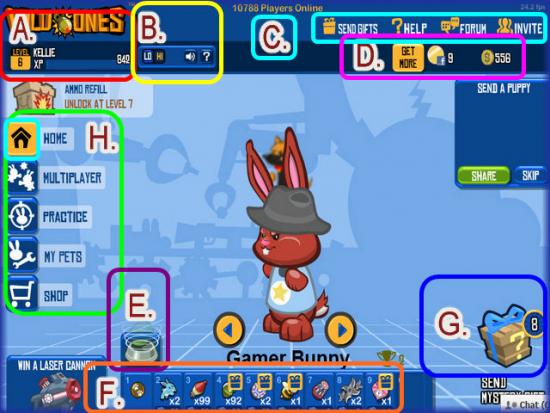
Game Information
Welcome to the Wild Ones walkthrough on Gamezebo! Wild Ones is a real time battle simulation created by Playdom and played on Facebook. This walkthrough includes tips and tricks, helpful hints, and a strategy guide to get your best score on Wild Ones. This guide will be updated as the game changes so check back frequently.
- In Wild Ones you create your own personalized cute animal avatar and battle with your friends at Facebook by taking turns attacking each other with various ammunition while trying to navigate through environments which make it difficult to move and hide from your opponent. You must also deal with elements such as gravity and wind and must figure out the correct angle to shoot your weapons as well as the strength of the shot needed to reach your opponent.
- Your goal is to win as many matches as you can while keeping the most health and profit for your pet. As you level up in the game you will be come stronger and unlock more interesting weapons to use during matches.
- You must decide which weapons are optimal in different environments.
- Each Day you are given a few free weapons and you rely on your Neighbors to gift you with upgraded ammunition over time.
- There is a practice mode to Wild Ones and it is highly recommended you spend time here practicing shooting of the various weapons you own. You will need to master walking, jumping and shooting in the rough environments. The practice mode does not effect your Pet’s overall statistics and none of the weapons used are deducted from your weapon collection.
- You are given a dog as your first pet and will be asked to choose its gender, color, and clothing which can be purchased from the game’s shop. You can purchase additional pets in the shop and choose their physical characteristics, gender, accessories and weapons.
- Weapons, accessories, and experience is shared among all the pets you own in Wild Ones.
- When you begin the game you will have turn based matches with your opponent in which you will attack them with various weapons hoping to inflict more damage than what your opponent inflicts on you during their turn.
- While you are battling opponents there are health kits located throughout the battle field. Have your pet walk over and touch the health kit and it will instantly give your pet 100 health points when your pet touches it. This can really be helpful if you can find one.
- There are also free weapons located in the game field. If you can get to them before your opponent they are yours to use.
- After a few minutes you will see a message that says, “Disaster will strike in 1 Minute” This means the water will begin to rise and you need to get your pet to higher ground immediately. The grappling hook and teleporter grenades are excellent for getting you to higher ground but they take a lot of practice to be able to use quickly.
- There is a multiplayer mode which is great for earning experience and money for your pet. If you want you can create private rooms to play with your friends only or you can wait in the Random Match Lobby to be connected with other players to battle against.
- You have the option of chatting with your friends and opponents while in the multiplayer game mode using the chat dialogue box located at the lower right side of the game screen. As you type in dialogue it appears above your characters in the game screen as well as the chat box.
- Other great games by Playdom which can be found at Facebook include Tiki Farm, Tiki Resort, Sorority Life, Social City, Lil’ Farm Life, Mobsters and Mobsters 2.
Game Tips and Strategies
- Purchase a snack for your animal as soon as you can. This will boost their abilities for a while and make it easier to win matches.
- Try to stay on higher ground as much as possible to keep from drowning when the water begins to rise.
- Practice a lot! Use the practice feature it is essential you practice moving around, aiming at the correct angles and learning how to get out of steep areas before you go into the Multiplayer rooms and play in the real matches with others.
- Practice using the grappling hook in the practice area as well as using the transporter grenades as they are the best way to move to higher ground when the water begins to rise.
- Purchase accessories that give your pet advantages during matches such as increased speed.
- Direct hits on your opponents do the most damage. Be sure to practice shooting at the AI bots during practice rounds.
- Play daily and encourage your friends to play daily. By doing this you can all visit each other and obtain more weapons. If a Neighbor has not visited their game for 3 or more days you will be unable to visit that Neighbor.
- TIP – If you want to level up fast you can actually do what is called “Suicide Leveling” This is when you go into a multiplayer battle with 3 or more people and immediately kill yourself so you get the experience points but you don’t waste the minutes playing out the game. People have found if you do this quickly you can level up very fast because you still get the same level of XP even if you are killed off. NOTE – Some players look down on Suicide Leveling and will refuse to play with you if they think you are doing it. Most people use the drill gun to kill themselves in the game.
- If you walk up to another player and jump you can land on their head and immobilize the other player for awhile.
- Be sure to visit the forums listed in the links below as there are many great posts there about trick shots and advanced strategies.
Game Elements
Home Screen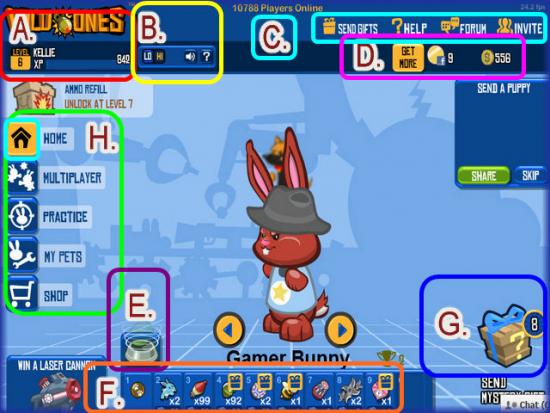
- Here you will find a detailed explanation of the items on the game screen and what they are used for.
- A. Level – XP Indicator – Here you will see your level and the number of XP’s (Experience Points) you have earned so far. If you mouse over this area it will tell you how many more XP’s you need to earn to hit the next level.
- B. Settings Controls – Here you can toggle between low and high resolution. If you computer is slow you may want to switch to low resolution. You can toggle the sound on and off and click on the “?” and a help screen will appear. This is especially helpful if you choose to use the keyboard instead of your mouse to navigate during the matches.
- C. Social Links – Here you can click on a link to send gifts, visit the Wild Ones Forum, invite more people to become your neighbors or ask for help.
- D. Profit – Here you will see how much money you have in Coins and Facebook Credits. You also have a link to purchase additional currency if you would like.
- E. Food Bowl – Click on the food bowl when you wish to purchase a snack for your pet. (See purchasing a Snack below) It will take you to another menu. When you return the bowl will have white circles over it as seen in the image above. This means a snack is cooking. Mouse over it to see how much time is left or click on the bowl to be taken to it, This food can give your pet an advantage during matches.
- F. Weapon Bar – This is where all your pet’s weapons will be located. (See weapon bar, Weapon Storage and Using Weapons below)
- G. Mystery Boxes – You can click on this link once per day to open 1 mystery box for free. It will contain, weapons, money or XP. If you wish to open any additional mystery boxes it will cost you 9 Facebook Credits each.
- H. Game Navigation – This bar along the left side of the screen is the major menu to navigate around the game. (Top to Bottom)
- Home – This is the screen you see pictured above and you will be taken here first when you log into the game.
- Multiplayer – To play a match with Neighbors or random people chosen by the computer click on this link. (More details in Multiplayer Menu Screen below.)
- Practice – Click here to set up practice matches in which you play against the computer or AI bots.
- My Pets – Click here to access your pets and see their statistics. You will also see any clothing you have purchased here.
- Shop – This will take you to the shop so you can make purchases. (See “How to purchase items in the shop” below for more details.)
Multiplayer Menu Screen

- This is the screen you will see if you click on the Multiplayer tab at the left side menu.
- Note only items that are different and that haven’t been explained earlier will be listed.
- A. Choose a Map – Use the arrows to scroll through all of the maps you have unlocked. You can play on any map you like even against more advanced players.
- B. Choose a Room Type – If you hit play you will be taken to a game with other players that are not on your friend list. If you prefer to play with people you know you will need to make a Private Room. (See Making a Private Room below)
- C. Edit Options – Click on the “Edit Options” button at the top right and the menu will expand as seen in the image above circled in pink.
- Here you can choose how many seconds each turn will last, how many can play the game, and how many minutes until disaster strikes.
Practice Menu Screen
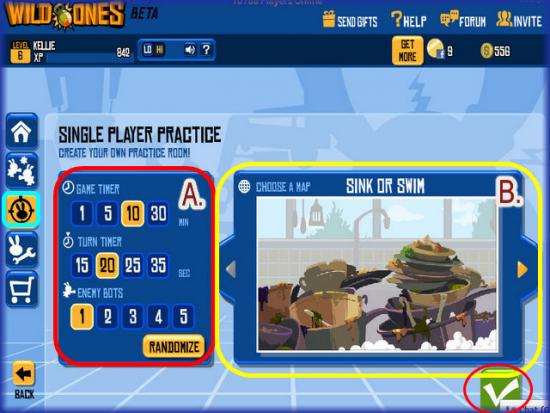
- This is the setup menu for the single player Practice screen.
- A. Set up Practice Session – This is where you set up your practice round indicating how long a turn will be, how many minutes you will play and how many computer AI players you will play against. NOTE – You can also hit randomize and the computer will mix things up for you to make it a little more challenging.
- B. Choose Map – Choose which map out of those you have unlocked that you would like to practice on and be sure to hit the green save button to lock in your changes.
- TIP – It is important to practice shooting and moving but it should be practiced on each individual map so you are used to navigating around the area and can around quickly.
My Pets Screen

- A. Pet’s Statistics – Here you will see a statistics screen that will tell you how much health, speed, and special ability your pet has.
- You can toggle using the arrows between pets to see their stats and special abilities and choose the one best suited for your matches.
- B. Accessories Trunk –Located here is your Accessories trunk. Anytime you purchase a clothing item it will go into the accessories trunk and if you have purchased a weapon it will go into your weapon storage.
Shopping Screen


- This is the shopping menu. Choose between, “Weapons, Pets, Accessories and Maps” (Maps will be added soon.)
- A. Rotate Pet – Use the arrows to rotate between pets so you can try the different accessories on them.
- B. Store Categories –Here is the menu of all item categories you can choose from which are, “Head, Top, Bottom, Shoes and Misc.” Just click on the tab and the area will open up.
- Be sure to see “Purchasing Items in the Shop” below.
Match in Progress

- A. Turn Timer – This is the area you will see a countdown clock for each player’s turn. Keep an eye on this clock whenever possible while you watch the others fire and you can plan your strategy for a few moments and study your opponent’s strengths and weaknesses.
- B. Opponent Firing – This is how it looks when a weapon is fired. A few seconds after you see the red bar grid appear some kind of ammunition is fired.
- C. Health Meter – The bar under each player shows how much health they have left. Once this bar is empty the player is eliminated from the match. NOTE – If you can walk your character over a health pack you can instantly gain back 100 health points. Try to position your player close to them but do not use them until they are needed. Adding them when you are at full health will not help you later.
- D. Player Health Summary – Here you will see a summary of all player’s health as their color coded meters will be listed here as well as under the actual pet on the playing field. Look at either one for player health status.
- E. Weapon Bar – (Shown grey in image above but will colorize when it is your pet’s turn) This is where the weapons you have in storage are placed for battle. (See Matches below)
- F.Status Messages – After you fire at your opponent a comment will appear here saying how you did. Good or bad you have the option of posting it to the live feeds for your friends to see by clicking on “Tell My Friends”
- G. Chat Area – Here you can chat with all of those in the match. Once you are killed from the game your chat messages are no longer visible to the others.
Match Summary

- After each Multiplayer Match you will see this summary screen.
- A. Player Placement – Each Player is awarded a place and an either bronze, silver or gold Cup.
- B. Reward Summary – Here you see a breakdown of all rewards earned during the match, how many direct hits or kills were made and how many minutes total the match lasted. It also tells you how many XP until you reach your next level.
Game Levels

- The game currently has 50 levels but this will probably increase in the future.
- The levels are determined by the number of experience points (XP) you have earned.
- Each level will unlock more weapons, accessories and maps for your pets.
Getting Started


- When you begin the game you will be given a dog as your first pet. You will be prompted to choose a gender, color and name for your pet.
- You are given $300 dollars to start out with.
- You will be taken through a brief tutorial that shows you how a match is played.
- Take time to learn the different menus and where various bars are such as the weapons bar, accessories bar and snack areas.
- Practice for a while before you actually begin to play multiplayer matches unless you feel confident with this type of game.
- You will level up to level 3 very fast if you play a few matches and this will unlock even more items for you to use.
- Be sure to invite Neighbors right away as you need them to earn extra weapons and money in the game.
- The only timed element other than the matches themselves are making snacks. (See Snacks below) if you make snacks for your pet be sure to come back and get them before they spoil or you will lose your investment.
- As you become more comfortable with the game enjoy playing with others in the multiplayer area.
- You can see how many people are playing the game by looking at the top center of the game’s home screen.
Finding a Match to Play in
Multiplayer Match



- To find a match click on “Multiplayer” and you will be taken to a menu where you will first be asked to specify your game preferences such as amount of time, turn length and how many players. The computer will match you with players that have chosen the same map and preferences that you have.
- You will be given 20 seconds to join the game by clicking on the “Ready” button. Once you click on it a check mark will appear next to your name along with the others set to play.
- Once the 20 second wait period is over there is a 5 second countdown until the match begins.
- If you know the name of a friend’s room you wish to join click on “Join” and type in the name of the room and you will be brought there.
- If you look at the very top center of the game screen you can see how many people are playing the game at once and it is usually several thousand.
- NOTE – The people in this game are not on your friend list. They are randomly chosen by the computer.
- Levels are mixed as you may find a level 6 player playing against a level 35 player. Higher level players will have more advanced weapons to go after you with.
Basic Multiplayer Match Information

- When it is your turn you are allowed to move around, jump, walk, and shoot your weapons. When your turn is over your pet is locked into place and you must wait until your opponent is finished with their turn before you are unlocked again.
- There is a timer at the top of each screen which will let you know how much time you have left during your turn. The numbers are in the top center of the screen and will turn dark red during the last 10 seconds of your turn.
- Each player takes a turn shooting at the others until there is only one pet left standing.
- While the match is going on water will begin to rise from the bottom to the top of the screen and if your pet is submerged to long he will lose 40 damage points over and over until he loses them all in which case he is drowned and you are out of the match.
- Players can move using their mouse or their keyboard. (See “How to move your pet” below.)
- After the match each player is awarded a trophy and money and experience (XP) points which will help them to level up.
- Each Multiplayer match lasts 5 to 10 minutes depending on how fast people are eliminated with each person’s turn lasting 10,15 or 20 seconds depending on the settings they have chosen.
- NOTE – You can edit the settings of your match by clicking on “Edit Option” in the multiplayer screen.
- Here you can choose the following:
- Maximum players – 1 Versus 1, 4, or 6.
- Minutes until Disaster Strikes – Any, 1, 4 or 8 Minutes.
- Length of Player Turn – Any, 10, 15 or 20 Seconds.
- NOTE – Your pet gains experience with every match he battles in and this is the fastest way to earn money and XP (experience points to level up)
Speed Play Matches

- In speed play matches you play in Multiplayer mode but you have only 5 minutes for the entire game and each person has a 10 second turn with at least 3 to 4 players.
- All the rules are the same except the game is only 5 minutes and VERY challenging.
- To Play the Speed Play matches click on “Speed play” above the “Play” button and you will be taken into a room for a speed play match.
Making a Private Room for Multiplayer Matches

- Click on the Multiplayer tab at the left of the screen.
- Click on “Create” private room at the bottom left of the screen.
- You will need to choose your map, how many seconds each turn will be and how long until disaster will strike. (See “Disaster Strikes!” below.)
- When you give your room a name the computer checks to make sure it is not a duplicate with anyone else.
- Once you have your room send a message to your friends and give them the name of your room. They will need to go to the same page and click on “Join private room”
- Once you are in the room and ready to play click on the “Ready” button before the 25 second counter reaches 0. When all players have hit the ready button the game will give a 5 second countdown and the game will begin.
- After the match you will see a screen showing how each player placed. You can click on rematch to play everyone again.
How to Move your Pet


- To move your pet you will need to do the following:
- Walking -Hold down the left mouse button while holding your mouse in the “Walk” area that appears around your character during your turn. You can also use your keyboard if you prefer. W or Space bar = Jump, A = left, and D = Right.
- TIP – There are certain weapons known as “Movement based Weapons” which allow you to move much faster when you use them. If possible use these weapons first and as you improve then you will use the offensive based weapons.
- TIP – Try to keep your animal out of deep caverns and move to higher ground when the water begins to rise as soon as you can.
- TIP – It is a good idea to utilize the practice area as much as possible so you are comfortable with moving around the game screen.
Selecting your Weapon

- To select your weapon click on the weapon icon of the weapon you wish to use at the weapon menu bar along the bottom of the screen.
- Remember some weapons have limited number of times they can be used and will lock out after you have reached that number of uses.
- You have a very small amount of time to use your weapons so click on them and aim fast.
Maps (Your Battle Environments)

- In Wild Ones a Map is your game background or environment.
- There are currently 6 Maps to unlock and once you unlock them you can use them at any time.
- New Maps will be released soon and this guide will update.
- As you shoot and are shot at the environment around you becomes destroyed and makes it harder for you to maneuver.
- If a portion of the ground is blown away you may have to jump instead of walk and this can cost you valuable seconds.
- As you level up in the game you will unlock more maps.
- When you go to set up for a match you get to choose the map you wish to play in out of those you have unlocked only.
Map Names – Type
- Sink or Swim – Unlocked Level 1 – Battle around piles of dirty dishes.
- Critter Falls – Unlocked Level 4 – Battle in fresh soil with little obstacles but will need grappling hooks or teleporters to get to the top areas.
- Crash Landing – Unlocked Level 8 – Battle in outer Space on a stone like, uneven Terrain.
- Hot and Spicy – Unlocked at Level 18 – Battle inside of a hot Volcano with lots of hills and crevices.
- Creepy Crawly – Unlocked at Level 30 – Battle in a swampy Marsh.
- Lab Rats – Unlocked at Level 34 – Battle your opponents in a laboratory with a few small platforms of higher ground.
Disaster Strikes!


- During each game you will be warned 1 minute before Disaster Strikes!
- When the Disaster Strikes a flood will occur and the water will rise quickly. If you don’t get your pet out of the way he will drown 40 damage points at a time.
- At the beginning of each match you can set how many minutes before disaster strikes. You have the option of “Any, 1, 4 or 8 Minutes” and can set this in either practice or multiplayer match modes.
- TIP – Use the Grappling Hook (Unlocked level 10) and Teleporter Grenades (Unlocked Level 2) as soon as you can and practice using them to escape flood waters quickly.
- TIP – Watch the timer at the top center of the screen as it will warn you when the Disaster is close and be prepared to move quickly. Try to have this planned out if you can so that you are not right next to your opponent. You need to keep a large amount of distance whenever possible.
Practice Information
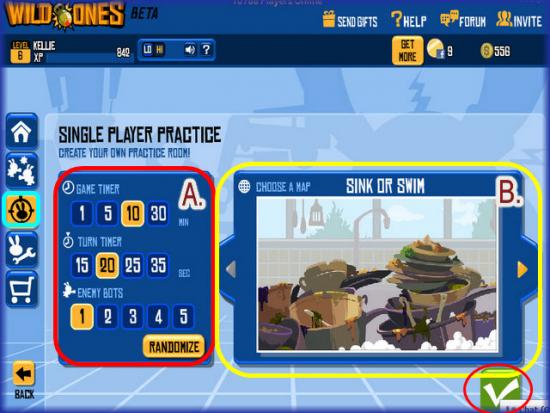
- In March of 2010 the ability to practice was put into the game.
- You will not lose ammunition during practice nor will you gain any points or money.
- From the “Home” page click on “Practice” at the left side menu.
- You will be taken to the screen seen above where you will need to choose the following:
- Length of Game – You can play for 1, 5, 10, or 30 Minutes.
- Turn Timer – Your turn can last for 15, 20, 25, or 35 Seconds.
- Enemy Bots – Choose to play against 1 to 5 enemy Bots or have it randomized to alternate each turn.
- Choose a Map – (You can only practice on Maps you have unlocked)
- A. Set up Practice Session – This is where you set up your practice round indicating how long a turn will be, how many minutes you will play and how many computer AI players you will play against. NOTE – You can also hit randomize and the computer will mix things up for you to make it a little more challenging.
- B. Choose Map – Choose which map out of those you have unlocked that you would like to practice on and be sure to hit the green save button to lock in your changes.
Wheel of Weapons
- This is an Updated feature at Wild Ones (Formerly called the “Lucky Laser Wheel”) where for 3 Facebook Credits you can spin the wheel for a chance to win weapons that are much more valuable than 3 Facebook Credits if they are purchased outright.
- This wheel is available at all times and you can purchase as many spins as you want in a 24 hour period.
- Weapons will automatically go into your inventory after your spin.


Types of Game Currency

- There are two types of currency used in Wild Ones.
- Gold Coins – Gold coins are the main currency of the game and what you win after battles and special bonuses.
- Facebook Credits – Facebook Credits are used to purchase high end virtual items to use in the game such as clothing items that give the player speed advantages or extra chances at opening up mystery boxes. (See how to purchase additional game currency for prices)
How to purchase additional Game Currency

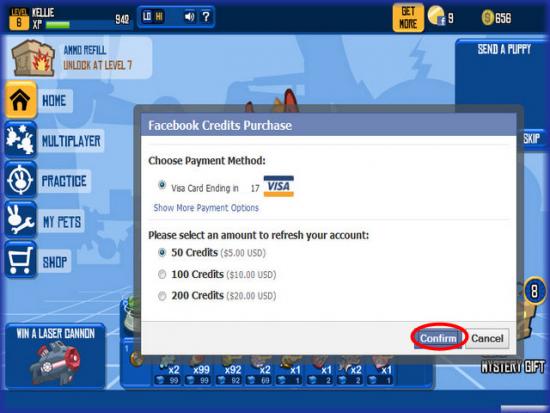
- If you need to purchase additional game currency or Facebook Credits you can click on “Get More” at the top right of the screen and you can purchase additional Facebook Credits using a major Credit Card or Paypal account.
- The breakdown of Facebook Credits for purchase are:
- 50 Facebook Credits – $5.00 USD
- 100 Facebook Credits – $10.00 USD
- 200 Facebook Credits – $20.00 USD
- NOTE – Facebook Credits are used in several different Facebook games and you may find them worth buying if you can use them in several games. Check the games you play regularly to see if they accept Facebook Credits.
How to purchase items in the Shop



- From the home page click on the bottom link on the left side menu with the shopping cart icon.
- The shop is broken down into 4 categories :
- Accessories – Here you can purchase tops, hats, pants, and miscellaneous accessories for your pets and some of these will give your pet an added boost during their fight matches. NOTE – When you purchase accessories they can be found in the accessories bar on the “My Pets” page.
- Weapons – Weapons are available for various prices but you can only buy the ones you have unlocked.
- Pets – Each Pet costs $299 and can only be purchased once you have unlocked it. There are 4 available.
- Maps – Coming Soon! (These are the background areas the pets fight on.)
- Some items can be purchased with coins and some with Facebook credits.
- Click on the “Buy” button on an item to purchase it. You have the option to try the clothing items before you buy them by clicking on “Try” first. If you purchase a clothing item you can find it on your Pet page in the accessories Trunk along the bottom.
- It is anticipated more items will be added to the store soon and this guide will be updated if that happens.
Ordering Snacks for your Pet – Upgrades Abilities


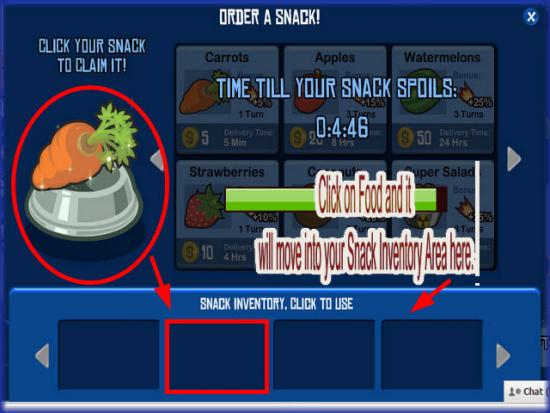
- Buy clicking on the food dish next to your pet you can order a snack that can be used to upgrade your pets abilities from 1 to 3 turns.
- There are 6 foods available and each one takes a certain amount of time to cook before it is ready. Once it is ready you have that same amount of time to serve it before it spoils. For example if a food takes 5 minutes to cook you have 5 minutes after it is done to serve it or it will spoil and you will lose the coins you invested into purchasing it.
Type of Food | Cost | Increases Speed by | Number of Turns it lasts for | Time until Delivered (Cooking Time) |
Carrot | $5 | 5% | 1 | 5 Minutes |
Strawberry | $10 | 10% | 1 | 4 Hours |
Apple | $20 | 15% | 3 | 8 Hours |
Coconut | $30 | 20% | 3 | 12 Hours |
Watermelon | $50 | 25% | 3 | 24 Hours |
Super Salad | 18 Facebook Credits | 25% | 3 | 10 Seconds |
Snack Inventory

- Each time you make a snack you can click on it and it will move down below to the snack inventory.
- Simply click on the food you wish your pet to eat and it will begin to take effect for either 1 or 3 matches depending on which food you have prepared.
Purchasing additional pets

- You have the option of purchasing up to 4 pets. First the dog, then the bunny at level 4, the Panda at level 15 and the Monkey at level 21.
- You can rotate between the animals and they all share your ammunition in stock. Each animal has a special ability to it and may be better for specific maps.
- You will be prompted to name each pet when you purchase it or you can use the default names.
- Dog – Special Ability – Bone
- Bunny – Special Ability – Super Jump
- Panda – Special Ability – Super Punch
- Monkey – Special Ability – Super Climber
How to Switch Pets

- If you wish to switch from one pet to another simply click on “My Pet” at the left side menu and then hit the arrow keys to scroll through your pets. Whichever pet is showing between the arrows is the pet you have selected to use in matches.
Weapon Bar and Weapon Storage

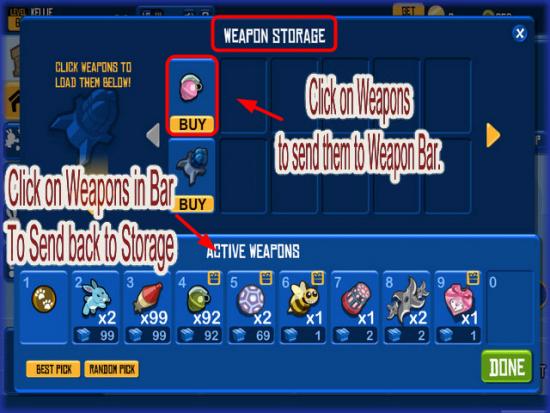
- When you click on the “Home” tab you will find a weapon bar under your pet.
- Click on the weapon bar in an open area as shown in image above and this will open up you weapon storage area.
- This is where weapons that are gifted to you are placed.
- To move the stored weapons into your weapon bar to use in Matches click on them and they will move into the weapon bar.
- To move items in your weapon bar to your storage simply click on them and they will move into storage.
- You can also purchase some items from this area if you see a “buy” button under it.
Playing in Teams
- Many times when you go into a Multiplayer game you will see a player ask you if you want to be on their team. They will say your name and “Team?” after it. If you accept it is understood to be you and that person against the other 2 and you team up briefly to get rid of the other 2 opponents. After they are gone then you are no longer a team and will start fighting each other. This is a good way to keep your ranking high in the game.
- If your teammate is much more experienced odds are you will get 2ND place instead of first but you will no longer be 3rd or 4th which means more money and XP for you.
Weapons and their Actions

Explosive Weapons
- This type of weapon will damage any pet that collides with its projectile or becomes caught in its explosion. After using this type of weapon the time left on your turn will cut down to 4 seconds and you will not be allowed to use any other weapons.
Movement Weapons
- This type of weapon will help you move from one place to the other quickly. There is no time cut off from your turn by using this type of weapon.
DOT Weapons
- This type of weapon will Damage a pet over time if caught in its effects. After using this type of weapon your turn will cut down to 4 seconds and you will not be allowed use any other weapons.
Time Bones
- Weapon Type – Explosive
- Unlocks – Level 1 (Dog only)
- Price – Free
- This bone shaped explosive is only available to the dog pet and you are given 2 when you begin the game. This is a timed explosive treat.
Rocket
- Weapon Type – Explosive
- Unlocks – Level 1
- Price – Free
- Shoot this rocket and if it hits a pet directly it will be damaged by 220 damage points.
Grenade
- Weapon Type – Explosive
- Unlocks – Level 1
- Price – 57 Facebook Credits for 100 Grenades.
- After a grenade is thrown it will explode after 4 seconds and do a maximum of 240 damage points.
Teleporter Ball
- Weapon Type – Movement
- Unlocks – Level 2
- Price – $50
- Max Shots Per Game: 2 Shots
- Throw this projectile and after 3 seconds it will teleport your pet to the projectile.
Beehive Launcher
- Weapon Type -DOT
- Unlocks – Level 6
- Price – $90
- Maximum Shots Per Game: 2 Shots
- Shoot a Bee Hive and after 4 seconds the Bee Hive breaks and lets loose a swarm of bees that move around and damage any Pet that collides with it for 20 damage points each. The maximum damage one Beehive Launcher can do to an opponent is about 420 – 480 damage points. NOTE – If the bees become caught in an explosion, the bees will disappear.
Grappling Hook
- Weapon Type – Movement
- Unlocks – Level 10
- Price – $75
- Max Shots Per Game: 5 Shots
- Shoot a Hook which is attached to a rope. If the Hook hits a soil (wall, floor, etc), it will attached to it until the shooter
- detach it or the soil is destroyed or the Shooter is hit.
Goo Globgun
- Weapon Type – DOT
- Unlocks – Level 13
- Price – $75
- Max Shots Per Game: 3 Shots
- Shoots out a type of goo, which upon impact with a pet will damage the pet 120 damage points. This goo can explode on contact with items and if you shoot the goo and it lands on goo that is somewhere else it will cause it to explode as well. After impact, the goo will spread within the area of impact. Any pets that are within contact with the goo will be slowed and will not be able to jump. Pets will take 40 damage points per second on his/her turn when the goo is on them. If the goo is hit by an explosive weapon, the goo will explode and disappear. But it will do some extra damage for exploding. Drill guns are not affected by the Goo Globgun.
MIRV Launcher
- Weapon Type – Explosive
- Unlocks – Level 24
- Price – $50
- Max Shots Per Game: 2 Shots
- Shoot this missile and after a few seconds it will scatter into 6 missiles which will damage pets who get hit by 150 damage points each.
- If the primary missile hits a pet before it can scatter into 6 missiles, the pet who was hit will take 150 damage.
Drill Gun
- Weapon Type – Explosive
- Unlocks – Level 27
- Price – $90
- Max Shots Per Game : 3 Shots
- Shoot a drill, which drill through terrain. The drill will damage pets that get hit by it by 250 damage points.
- The drill has limited amount of soil which it can drill through and once it is done it will explode, but don’t do any damage to pets.
- The Drill won’t explode if it comes in contact with Goo or a Mine.
- Pets can move through drilled holes vertically but not horizontally.
Laser Cannon
- Energy
- Price – Random – Win after spinning the Lucky wheel for 2 treats at once or 1 ammo for 129 Facebook Credits.
- Max Shots Per Game : 1 Shot
- Take a few seconds to charge… Then unleash a thick, powerful laser that will damage pets for 400 damage.
- It can attack others all the way on the other side of the map. It is not affected by the wind nor by water and will shoot through land.
- If it shoots through the land it will only damages pets. It does not destroy terrain or other items.
Scatter MIRV Launcher
- Weapon Type -Explosive
- Unlocks – Level 5
- Price – 20 for 33 Facebook Credits or can be found in crates during matches as free gifts.
- Max Shots Per Game : 1 Shot
- Same as MIRV, except it scatter into 9 missiles instead of 6.
Rubber Grenade
- Weapon Type – Explosive
- Price – Can be found in crates on the ground during matches as free gifts.
- Max Shots Per Game : 40
- Same as the grenade, except it bounces all over once it lands and will stick to any opponent that it comes in contact with.
Visiting Neighbors



- Unlike other Facebook games you can only visit Neighbors if they are online playing the game or have within the last 3 days only.
- If a Neighbor has not played for 3 or more days a message will appear at the bottom stating they have not played in over 3 days and you have the option to send them a message asking them to play.
- To visit a neighbor click on “practice” or “multiplayer” and along the bottom you will see a list of your neighbors in order of highest to lowest scores.
- Clicking on a Neighbor will prompt a box to come up asking if you would like to play with your Neighbor. Click on “Play with Pet” and you will see a gift box appear.
- Click on the gift box to open it. You will earn 1 grenade, experience points or coins for every Neighbor you visit.
- You can only visit your neighbors one time in a 24 hour period.
How to invite additional Neighbors


- To invite more people to play the game with you you can click on “add more Neighbors” which is found in the Neighbor area at the bottom of the screen.
- Also when you go to play a match a screen will appear prompting you to invite more Neighbors each time you play. You can click on “Skip” here if you like.
- If you send a person an invitation to join the game they will have to accept it first.
- There is no known limit to how many Neighbors you can have at this time.
- NOTE – Joining the Wild Ones forum is a great way to increase your neighbors. Join the forum and post a thread asking for new Neighbors or look for those with postings.
- When a person accepts your invitation they will automatically be on your friend list.
Send a Puppy

- In the upper right corner of the home screen you will see the option to “Send a puppy”
- This is a way to individually invite a friend that does not play Wild Ones yet to come play.
- It will post a message on the live feed in hopes that other friends will see it and play as well.
- You can send to several people every day if you like.
Sending Free daily Gifts



- Once every 24 hours you can send up to 20 of your friends a gift.
- You can send either a mystery box which they can open one per day for free or pay 6 Facebook credits for each one they choose to open after that.
- If you do not want to send the mystery box click on “I will choose my gift” you will be brought to another screen where you can choose the gift you wish to send and then you can click on all the names in your friends list you wish to send it to.
- Friends will have to accept these gifts and they will go into the weapon storage area.
Receiving Free Daily Gifts
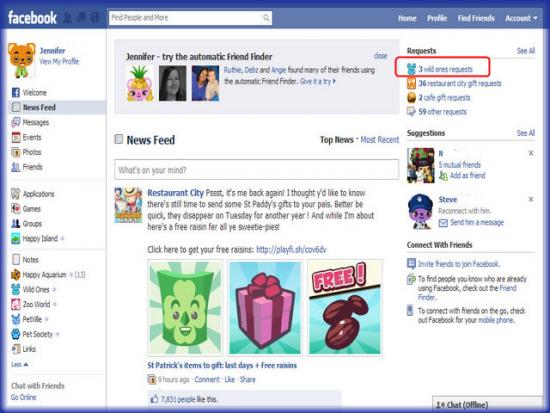
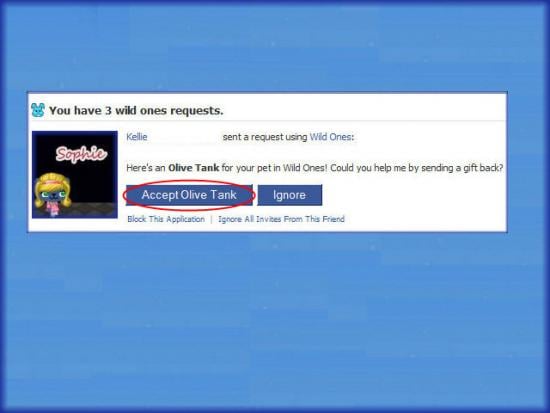
- If you are sent a gift from a neighbor you can find it in your Facebook Home page request area. Click on the links in the upper right hand corner of the home page to get to the requests page.
- Look for gifts sent by friends playing wild ones.
- Click on “Accept” and the items will either go to your main page if it is a mystery box or to your weapons bar if it is a grenade.
Wild Ones Links
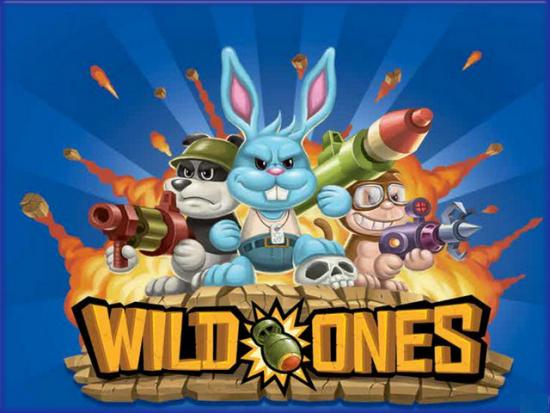
- Facebook – You must have an active Facebook Account to play Wild Ones – http://www.facebook.com
- Wild Ones Application –http://apps.facebook.com/wildones/index.php
- Wild Ones Fan Page – http://www.facebook.com/Wildones
- Wild Ones Player Forum – http://forum.playdom.com/forumdisplay.php?f=3
More articles...
Monopoly GO! Free Rolls – Links For Free Dice
By Glen Fox
Wondering how to get Monopoly GO! free rolls? Well, you’ve come to the right place. In this guide, we provide you with a bunch of tips and tricks to get some free rolls for the hit new mobile game. We’ll …Best Roblox Horror Games to Play Right Now – Updated Weekly
By Adele Wilson
Our Best Roblox Horror Games guide features the scariest and most creative experiences to play right now on the platform!The BEST Roblox Games of The Week – Games You Need To Play!
By Sho Roberts
Our feature shares our pick for the Best Roblox Games of the week! With our feature, we guarantee you'll find something new to play!Demon Piece Races – All Race Buffs
By Adele Wilson
Our Demon Piece Races guide details all of the buffs, rarities, and characteristics for each race in the One Piece Roblox game.







