- Wondering how to get Monopoly GO! free rolls? Well, you’ve come to the right place. In this guide, we provide you with a bunch of tips and tricks to get some free rolls for the hit new mobile game. We’ll …
Best Roblox Horror Games to Play Right Now – Updated Weekly
By Adele Wilson
Our Best Roblox Horror Games guide features the scariest and most creative experiences to play right now on the platform!The BEST Roblox Games of The Week – Games You Need To Play!
By Sho Roberts
Our feature shares our pick for the Best Roblox Games of the week! With our feature, we guarantee you'll find something new to play!Demon Piece Races – All Race Buffs
By Adele Wilson
Our Demon Piece Races guide details all of the buffs, rarities, and characteristics for each race in the One Piece Roblox game.
The Heist Walkthrough
The Heist is a puzzle game from tap tap tap for the iPhone and iPod Touch. Using your instincts and safe-cracking abilities, you ‘ll need to open a very large vault. Some of the puzzles can be very difficult. Luckily Gamezebo’s quick start guide is here to give you all the tricks, tips and solutions you’ll need to stay ahead of the game.
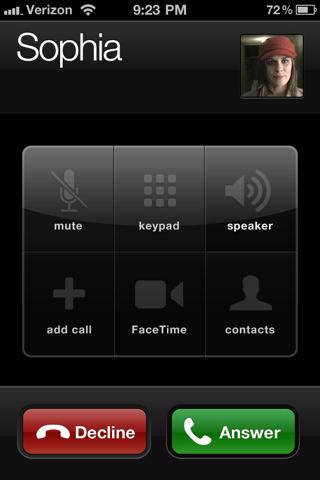
Game Introduction – The Heist
The Heist is a puzzle game from tap tap tap for the iPhone and iPod Touch. Using your instincts and safe-cracking abilities, you ‘ll need to open a very large vault. Some of the puzzles can be very difficult. Luckily Gamezebo’s quick start guide is here to give you all the tricks, tips and solutions you’ll need to stay ahead of the game.
Quick Start Guide
Getting Started
- To get started and playing The Heist, you’ll first need to download the game from the App Store by clicking the “Play Now” button at the top of this page.
- Once the game has finished downloading, you can find it on the home screen of your device. Tap on the icon labeled “The Heist” to start playing.
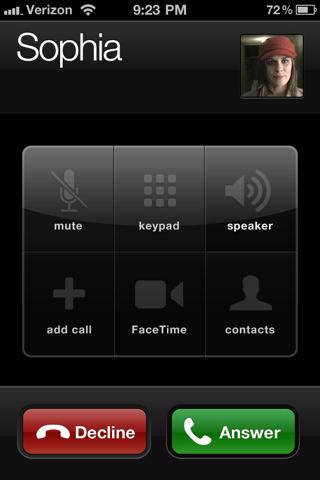
- Now that you have started the game, you will be given a phone call from Sophia. (At this point, you will need to either put the phone up to your ear or push the speaker button to continue) Sophia tells you all about your objective involving the vault. You don’t have much time according to her, and it will be difficult, so we’ll need to stay on our toes to finish this.
- The Heist supports Game Center for both leaderboards and for achievements. If you don’t already have a Game Center account, you can create one by tapping the “Game Center” icon on your device’s home screen.
Game Layout and Types of Puzzles
- After learning about our main objective, which is to break into the vault, we need to break down exactly how we’re going to do that.

- Across the bottom of the screen, there is a meter that is noted by the small lightning bolt icon. When this meter fills up, you will disarm a major part of the vault. When the meter gets filled up four times, the vault will open.
- How do we disarm the different traps within the vault? By completing puzzles of course, and they are broken down into four different types, and are separated by the four icons shown near the bottom of the screen.
- The first icon and set of puzzles contains sliding escape puzzles, where the object is to move a certain object out of the puzzle by moving around different blocks to clear the path.
- The second icon and set of puzzles is a variation on the classic Sudoku formula, but has you placing shapes instead of numbers on the board.
- The third icon and set of puzzles is a power-pad variation that has you controlling a little robot that can move powered boxes onto pads and therefore create power.
- The fourth icon and set of puzzles is a tile slider puzzle that has you moving wires tied to tiles in order to complete an electrical current in order to complete each puzzle.

- Note: Each puzzle has a difficulty assigned to it, shown in number of lightning bolts below it. More difficult levels can be unlocked with each level of the vault.
- More difficult levels also help fill up the lightning bolt meter at the bottom of the screen faster.
How to Play
- To start playing a puzzle, select a puzzle category and then tap on the icon of which puzzle you’d like to play.
- Slider Escape Puzzles: Slide your finger across the screen until you have a clear path for the computer chip to leave the screen. You may need to reset certain puzzles because you’ve gotten stuck.
- Sudoku Shape Puzzles: Move the rocks that are not on the main board to the board. Be careful though, you can only place shapes in an area where there is not already one in the same line either horizontally or vertically. You may need to rearrange the shapes several times until you get it right.
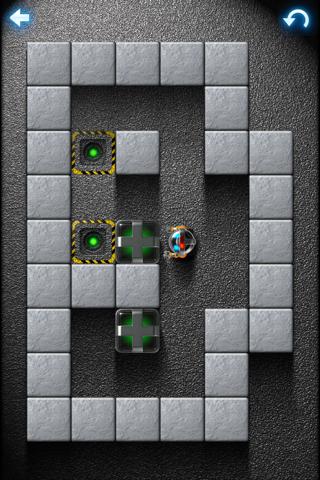
- Sokoban Puzzles: Tap on the screen where you would like the robot to move, and then tap on the power blocks to move them around. A good strategy for these types of puzzles is to take each action very carefully and step back and observe what is happening often.
- Sliding Tile Puzzles: Tap on the various tiles that are next to the open tile in order to move it into there. Pay attention to the wires that move with the tile. These are likely the toughest set of puzzles in the game, so be extra careful when playing these.
- After you have filled up the lightning bolt meter each time, you will hear from Sophia and additional, more difficult levels will likely become unlocked.
Strategies
- An important note is that you will not need to complete every single level in order to unlock and open the vault. What this means is that if you are less or more comfortable with certain types of puzzles, you can adjust your game plan accordingly.
- For instance, some people tend to struggle more with the Sliding Tile Puzzles, but not to so much with the Sokoban Puzzles. In this case, they can complete more Sokoban Puzzles and do only a few of the Tile Sliders.
Solution for Slide Escape Puzzle 1


- To give you the best idea of how to complete puzzles in each category, here is a solution for the very first slide escape puzzle.
- Slide the wood block that is just in front of the computer chip that you need to escape the puzzle down. Now, move the block that is closest to the escape hole up.
- Now, drag the computer chip out of the puzzle to complete this puzzle. If you get stuck, refer to the screenshots. While this first puzzle may be very easy, it will get harder very quickly.
Solution for Sudoku Shape Puzzle 1
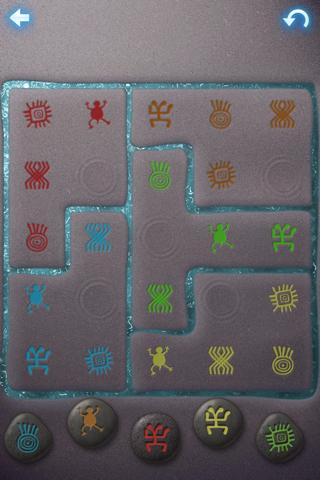

- Move the blue colored shape into the bottom left section, next to the other blue shapes. Next, move the orange shape into the top right corner of the screen next to the other orange shapes.
- Now, move the red shape into the open space in the top left corner of the screen with the other red shapes. Next is to move the yellow shape rock into the open space in the bottom right corner of the screen with the other yellow shapes.
- Finally, place the last rock into the center of the screen with the other green shapes. Now you have completed the first puzzle in the Sudoku shape category. Refer to the screenshots if you need more help.
Solution for Sokoban Puzzle 1
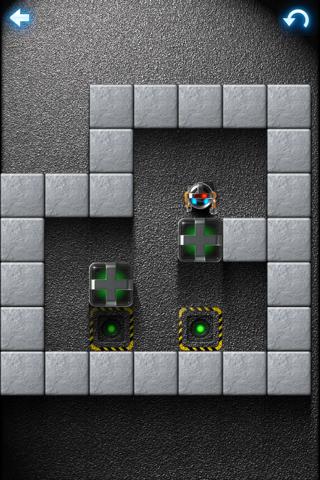
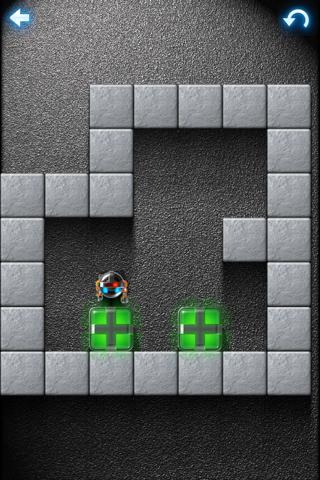
- Tap on the block directly underneath the robot on twice to move it down onto the appropriate pad. Next, tap on the empty space above the other block to move the robot there.
- Now, tap on the block just once to move it into place and complete the level. Refer to the screenshots if you still need help.
Solution for Sliding Tile Puzzle 1

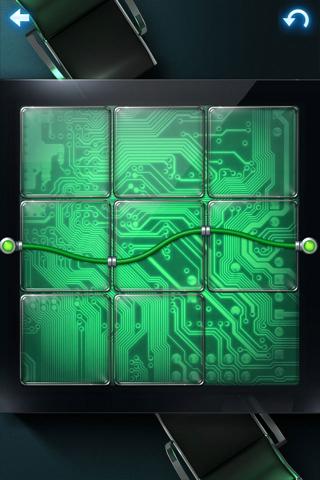
- Tap the last block in the second row to move it to the top of the screen. Now, tap the last block in the third row to move it up one tile and complete the puzzle.
- Refer to the screenshots if you still need help.
Congratulations!
- You have completed the quick start guide for The Heist on iPhone and iPod Touch. Now that your safe-cracking abilities are top notch, you’ll have the vault open in no time. Check back with Gamezebo for more guides plus reviews, previews and more.
More articles...
Monopoly GO! Free Rolls – Links For Free Dice
By Glen Fox
Wondering how to get Monopoly GO! free rolls? Well, you’ve come to the right place. In this guide, we provide you with a bunch of tips and tricks to get some free rolls for the hit new mobile game. We’ll …Best Roblox Horror Games to Play Right Now – Updated Weekly
By Adele Wilson
Our Best Roblox Horror Games guide features the scariest and most creative experiences to play right now on the platform!The BEST Roblox Games of The Week – Games You Need To Play!
By Sho Roberts
Our feature shares our pick for the Best Roblox Games of the week! With our feature, we guarantee you'll find something new to play!Demon Piece Races – All Race Buffs
By Adele Wilson
Our Demon Piece Races guide details all of the buffs, rarities, and characteristics for each race in the One Piece Roblox game.







