- Wondering how to get Monopoly GO! free rolls? Well, you’ve come to the right place. In this guide, we provide you with a bunch of tips and tricks to get some free rolls for the hit new mobile game. We’ll …
Best Roblox Horror Games to Play Right Now – Updated Weekly
By Adele Wilson
Our Best Roblox Horror Games guide features the scariest and most creative experiences to play right now on the platform!The BEST Roblox Games of The Week – Games You Need To Play!
By Sho Roberts
Our feature shares our pick for the Best Roblox Games of the week! With our feature, we guarantee you'll find something new to play!Demon Piece Races – All Race Buffs
By Adele Wilson
Our Demon Piece Races guide details all of the buffs, rarities, and characteristics for each race in the One Piece Roblox game.
SimCity Social Walkthrough
Welcome to the quick start guide for SimCity Social by EA. Start with a small city and build it into a huge metropolis! Gamezebo’s quick start strategy guide will provide you with detailed images, tips, information, and hints on how to play your best game.

Game Introduction – SimCity Social
Welcome to the quick start guide for SimCity Social by EA. Start with a small city and build it into a huge metropolis! Gamezebo’s quick start strategy guide will provide you with detailed images, tips, information, and hints on how to play your best game.
Quick Start Guid
Getting Started
- SimCity Social is a free game and can be found by clicking on the “Play Now!” button at the top of this page.

- Once you complete the brief tutorial give your city a name up to fifteen characters. You can change this at any time by clicking on the name at the top center of the game screen.
- Game Controls – The gear icon located along the bottom right of the screen allows you to toggle between full screen and windowed mode and change the graphics quality of the game. You can also turn off the music and sound effects here as well as at the title page by clicking on the music note at the top right of the screen as you see the screen load. If you want to change the language look for the flag at the top of the settings and you can change it there.

- Daily Bonuses – Each time you log into the game for the first time in a twenty four hour period you will earn a bonus of materials, simoleons, and energy you can use in your game.
- Each consecutive day you log in earns you even more than the day before and if you log in five days in a row you will earn diamonds on day five. This starts over every five days and if you miss a day the countdown will also start over.
- Click on the calendar icon at the top left of the game screen to access your daily bonus.
Game Currency
- There are two types of currency used in the game.
- Simoleons – These are the basic game currency used to purchase most items and what is rewarded to you when you collect rent from businesses. If you upgrade your businesses the amount of simoleons paid out is even higher.
- Diamonds – Diamonds (shown as purple diamonds) are the secondary high end currency in the game. You start out with ten free diamonds and each time you level up until you reach level ten you are rewarded with two to five free diamonds along with a discounted premium item you can only purchase at the moment you level up. If you exit the screen the offer is gone.
- Diamonds can be used to purchase high end buildings that have higher payouts, allows you to skip Mayor tasks, hire people to work in your businesses when you are short on friends, and speed up constructions projects.

- How to purchase additional currency – To purchase additional currency click on the “+” sign next to the currency indicators at the top of the game page. You will be taken to the screen shown above and purchase these with real currency and/or Facebook credits. There are several ways to make this purchase from a major credit card to PayPal. Be sure to read through the list carefully to set up the payment agreement with Facebook. Once you make the purchase the diamonds are credited to your account instantly.
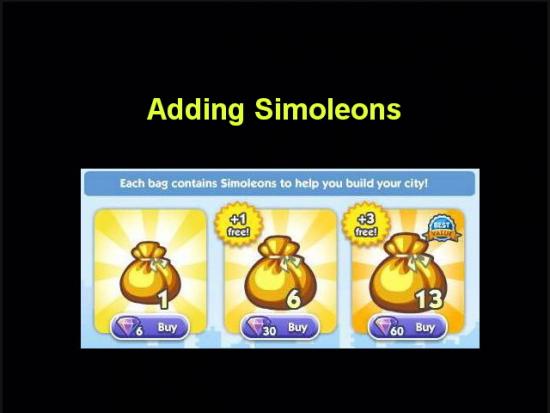
- If you wish to purchase additional simoleons you will have to purchase diamonds first then use the diamonds to purchase the simoleons.
- Note – When you purchase the bags of simoleons there is a random number inside that you won’t know until you purchase them. The more you spend the more you are going to receive overall.

Materials
- Materials are produced from the factories you place in your town and earned whenever you click on other buildings to perform actions on them. If you place high level attractions near factories this will increase the number of materials they produce for you.
- Tip – Try to keep your factories together and in the same area which will cut down on air pollution later in the game.
- When you see the materials symbol above a factory you can click on it to collect.
- The box icon with the gear represents materials.
- Your material indicator is shown at the top left of the game screen.
- Materials are frequently rewarded for the completion of Mayor’s tasks.
Material Crates
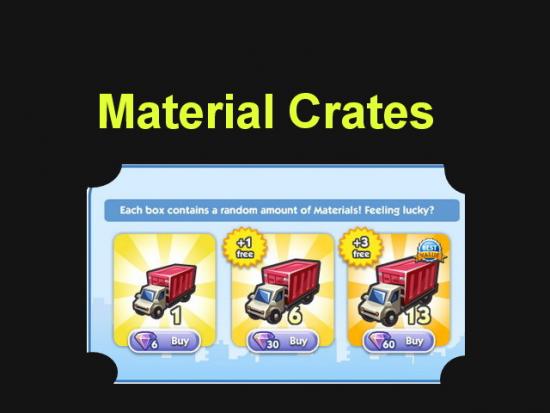
- Material crates can be purchased with diamonds and just like the money bags they have a surprise number of materials inside.
- The more you spend the more likely you will get a very large number of materials.
- The number listed is the minimum you will get if you purchase it.
Conversions
- You have the ability to convert simoleons to materials and materials to simoleons when needed.
- Click on the green button at the top left of the screen that shows white arrows aiming right and left.

- Click on the tab along the top for the conversion you want.
- Use the slide bar to adjust how you want to do the conversion.
- Click on “Convert” and the materials or simoleons will be credited to your totals.

Collectibles
- Collectibles are seen as tiny icons that are thrown out with the coins and energy when you click on a business to collect from it or when you perform an action on any building in your city. You will need these collectibles to complete certain quests and to upgrade certain buildings you purchase.
- It costs one energy point to try for a collectible and some are much harder to get than others.
- When you collect from a business there is only a chance you will get a collectible. Sometimes you only get energy, materials, and/or simoleons coins.

- Performing an action for a collectible – Click on a house, factory, farm, or any kind of building in your city until you see the ring appear. Look for the action that you can perform on the building and if you place your cursor over it you should see a little image appear that says, “Chance to get” and it will show one to four images of the collectibles you may get. Click on this to spend one energy point and you will get coins, energy, materials and hopefully a collectible and even better if you get a rare one.
- You do not have to wait any amount of time to do it again you can try for them as much as you like as long as you have the energy to spend.
- The collectibles are specific to the type of building you are collecting from and you won’t always get one so it’s important you collect from all as you will need these collectibles to complete buildings.

- Inventory – The box icon at the bottom right of the screen is your inventory. Each time you earn a collectible this is where it goes. You can click on the inventory box at any time to see what you have. You can also click on any item in the box and ask your friends for more of them.
- Note – There is a maximum number of each type of collectible you are allowed to store in inventory.
- You can also purchase collectibles with diamonds if you choose not to wait for them to be gifted to you or randomly collected.
- These collectibles will unlock unique buildings in the shop and help you complete attractions in your city which when placed near houses, businesses, farms, and factories will increase their output and increase their population when applicable.

Experience Points
- Experience Points (XP) – You need XP in order to level up in the game. Your XP meter and level indicator is shown at the top right of the game screen. As the meter fills up you are closer to the next level. Every Mayor task you complete, friend you visit and help, building you build, and collecting from businesses are just a few of the things that award you with a certain number of XP.
- XP also unlock items in the store for you to purchase and place in your city.
- Note – The higher end items purchased with diamonds earn you more XP and pay out more than those purchased with simoleons.

Energy
- Energy is shown at the top center of the screen with a lightning bolt icon.
- Energy is needed to do everything in the game such as building and performing actions for collectibles.
- Your energy meter subtracts by one each time you perform an action.
- How to get more energy – You can get more energy by collecting from businesses and doing actions for others
- You can also purchase energy using diamonds and ask neighbors for it.
- Energy regenerates over time at a rate of one energy point every three minutes. There is a countdown timer under the meter that shows you this.
- Each time you level up in the game your energy meter will be refilled.
- You may ask your friends for energy and if they send it to you it will be in your inbox when you enter the game. Once accepted it is located in your inventory. You can only hold a maximum of 14 energy points at a time. If you are given more than that you will need to use some from your inventory or you will lose any new energy sent to you.

Mayor Tasks
- Mayor Tasks – These icons are listed along the left side of the screen and are like quests or tasks that will help you complete your city in an organized manner allowing you to potentially earn large numbers of simoleons, energy, materials, diamonds, and XP to level up faster.

- Click on the icon and read the task which is usually broken down into several steps. Once you complete all the steps listed you will earn the reward.
- There are usually buttons right on the task list that can take you directly to that item in the store or allow you to purchase the task with diamonds allowing you to instantly complete it.
- Tip – Run your cursor over the “?” symbol at the end of each task direction and it will give you more detailed instructions.
- It is best to follow the tasks especially in the beginning of the game when your funds are limited as these mayor tasks guide the logical building of your city and give you the best use of your funds.

Population – How to Increase
- Population is critical to your success in the game and is shown at the top center of the game screen.
- Each time you build a house you move more people into your city.
- Each time you place an attraction, decoration, or a landmark next to your houses you will increase the population in them.
- Upgrading a house increases the number of population in your city and some houses require you add decorations to upgrade them.
- Placing an attraction next to houses will automatically upgrade them if they are close enough.
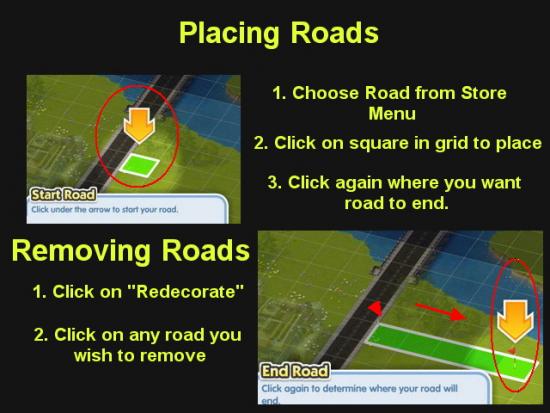
Placing and Removing Roads in your City
- Roads are important to your city for several reasons.
- First of all you must place all buildings alongside a road in order for it to function properly.
- Roads are used for vehicles and people to walk on in your city.
- Click on the “Build’ button at the bottom right of the screen then click on the roads icon at the top of the menu.
- Roads are completely free to build and bulldoze away.
- Removing Roads – If you choose to remove a road click on the “Redecorate” button at the bottom right of the game screen then on “Bulldoze” since roads are free this costs nothing.
How to add Buildings to your Land
- You must have a clear area of land large enough to hold the building you wish to place.
- Chopping down trees – You cannot build over trees and you may have to chop them down before you can place anything on the land. Click on a tree and it will cost one energy point to clear it away. You can also earn materials, XP, and energy points for clearing away trees.
- Roads – You must also build next to a road in order for your building to activate.
- Once you are ready to build click on the ‘Build” button at the bottom right of the game screen.
- Click on your purchase in the store and you will be taken back to the land with the item stuck to your cursor.

- When you place the item on the land you will see a green square representing where that building will be placed. If any part of it turns red you cannot place the building there. Adjust it until it is green and when you have it properly adjusted click to lock it in.
- If you see a shadowed area around it this is the amount of land this building will affect once it is placed. It will be a positive effect causing population and payouts to increase.
- Click on the construction the required number of times until it is completed.
- Place your cursor over any building to see what its payout and time until the next payout is.
- Click on any building to see options related to it such as performing an action, collecting, selling and more.
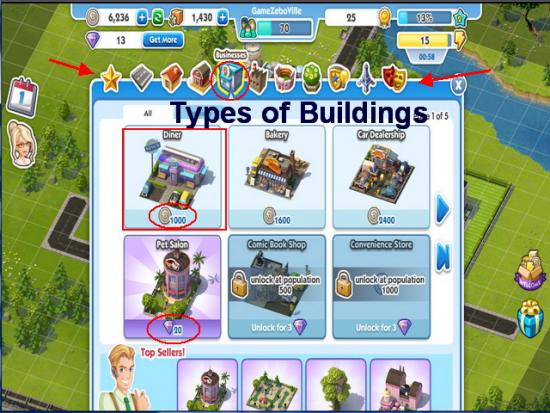
Types of Buildings
- You can access every type of building available in the game store. Click on the “Build” button at the bottom right of the game screen. When the menu appears you will see several tabs along the top of the page which will take you to these types of buildings.
- Houses – Houses are how you move population into your city. These can be upgraded by purchasing an upgrade or moving them next to the waterfront or near an attraction, decoration or landmark.
- Factories – Factories are placed to produce materials for you. You can upgrade factories and increase their production by placing them near waterfronts or high end attractions or landmarks.
- Businesses – Businesses pay out simoleons coins to you at varying intervals based on how expensive the business is and if it is upgraded or not. If you place a business next to the waterfront or a high end landmark or attraction it will begin to payout much more.
- Farms – Farms can be added and you can choose various crops to plant that will earn you coins and materials when they are ready to harvest. You can upgrade farms and unlock more crops as you upgrade. Placing a farm near waterfront will increase its yield. Be sure to harvest your crops or they will wither and you will not earn the full amount of simoleons.
- Attractions – These are high end placements such as beaches, pools, parks, etc. There is a radius around each attraction that increases the value of anything within it.
- Landmarks – Landmarks are directly tied in with fame and must be purchased with the fame points you earn by visiting your neighbors and doing deeds for them.
- Friend or Foe Structures – These are decorative structures that can only be purchased with fame points earned by doing good or bad deeds when you visit your neighbors.
- Train Station – (Not in the store) the train station is located on your land when you start the game and is the only structure that cannot be moved with the redecorate feature.
- Click on the train station for a menu that allows you to send special items back and forth between you and your neighbors.

Moving or Selling Buildings
- You can move or sell any building by clicking on it and choosing the sell option or clicking on the “Redecorate” button at the bottom of the game screen.
- While in redecorate mode any building you touch can be moved to a new location.
- Note – The only building that cannot be moved at this time is the train station.

Upgrading Buildings
- All buildings can be upgraded in one of two ways.
- You can purchase the upgrade by clicking on a building then on the upgrade option when the circle menu appears. Next a menu such as the one in the image above will appear. You will have to click three or four times to upgrade the building or attraction paying the amount shown after each click in coins and/or materials. Once you have the bar filled click on “Continue” and the radius will enlarge and the building will be upgraded with a higher population and payout of coins or materials. The physical appearance of the building will change as well becoming larger and more detailed.
- Another way to upgrade buildings is to move the building next to the waterfront or near decorations, attractions or landmarks within their bonus radius
- Once a building has its maximum upgrade it can still have an increase in population if you build it next to anything that increases its value.
Hiring Staff to Complete Buildings
- After you build any business you will need to hire employees to work in the business.
- In the store menu it will tell you how many employees you will need.

- You have the option to hire your friends by clicking on the “Hire Friend” button which brings up a menu that allows you to individually invite specific friends to work in that business. If they accept and all the spots are filled the building will be complete and start earning for you. This usually requires a little waiting depending on how fast your friends respond.
- It helps to have a lot of friends playing the game. A friend can work in more than one business.
- You also have the option to instantly hire a non-neighbor employee by using diamonds instead. It is usually five diamonds per employee.
Air Pollution
- After a while your factories will cause air pollution in your city which will upset your residents. Be sure to keep your neighborhoods as far away as possible from your factories to lessen this problem. You will have quests that will also help with this problem as you level up.
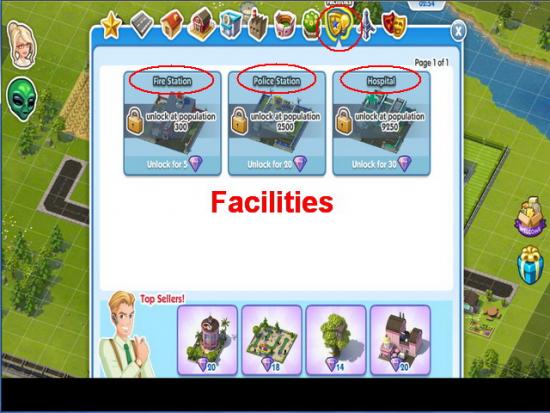
Facilities – Putting out Fires/Stopping Break Ins
- After a while you will also notice things such as fires and break ins. The only way to deal with this is to have high enough populations and/or funds to purchase the fire station, hospital and police station in the “Facilities” area of the game store.
- These can be purchased and instantly unlocked for diamonds if you choose.
- When these are in your city the areas they touch are affected so you may need to own more than one as your city grows.

Waterfront Bonuses
- Placing any kind of property near the water makes it much more valuable.
- If you place a house near the waterfront its population will increase and the house will automatically upgrade.
- If you place a factory near the waterfront it will produce more materials.
- If you place a business near the waterfront it will payout a much higher rate of simoleons and it may also upgrade.
- Try to place your most expensive and valuable properties along the waterfront and you will have huge payouts and profits.

Expanding your Build areas
- If you wish to expand your building area you can do so in small square areas you can find by placing your cursor around the land. These are shown as dotted areas and you can also place your cursor on the for sale signs to find them.
- You must have the required population and number of land permits to expand your land.
- You can ask your neighbors for land permits and it is a good idea to have a lot of them in your inventory.
- Once you expand the area you can immediately build on it.

Fame
- Fame is what you earn when you visit your neighbors and can be used to purchase special items found in the store under the “Friend or Foe” menu.
- The fame meter is located at the top of the game screen represented by medal icons.
- The more neighbors you visit each day the more fame points you will accrue and the better items you can purchase.

Visiting Neighbors – Friend or Foe
- Click on a neighbor along the bottom of the screen to visit their city.
- Visiting neighbors earn you fame which is what is used to purchase special items. Your fame indicator is at the top of the screen and looks like little medals.


- You have the option to do a good deed or an evil deed while in your neighbor’s city.
- Click on any building and you will see the option to do something nice or evil. Choose whichever you want and you will earn a collectible that can be applied toward the purchase of an item to place in your city. These items do not pay out they are just decorative.
- You can do five good or bad deeds each time you visit a neighbor.

- You will earn a first time visit bonus the very first time you visit a new neighbor. This consists of two fame, three energy points, and one thousand simoleon coins.
- The more you visit a neighbor and perform these actions the deeper the friendships or rivalries become.
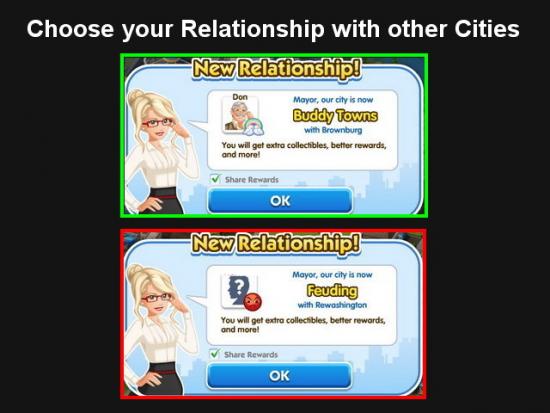
- Over time if you visit enough and do good deeds you can become town buddies or even sister cities. If you visit and do bad things when you visit you will start off feuding and eventually will become arch enemies. Either way this will earn both of you special items and unlock unique items in your shop you can only get by being a friend or a foe with a specific neighbor. (Look for the friend or Foe tab in the shop for these items)

- Special Friend or Rival Gifts – As you choose good or bad deeds you will notice either a green or red gift going into your inventory at the top of the screen. Once you have enough of either one you can send these to your neighbors.
- Rival Gift –The rival gift causes something not so pleasant to happen to your neighbor’s city such as birds flying over and pooping all over the buildings. There are more pranks that unlock as you level up becoming “Rivals” and then “Frenemies”.
- Friendly Gift – If you choose to send a friendly gift to a neighbor the first level causes beautiful hot air balloons to fly over their city. There are more nice gifts that unlock as you level up and become “Partners” and then “Allies” Your neighbor will get a message which is automated or you can back out the text and add your own message.
- Note – After your first visit to your neighbor you will see halos around your friendly neighbors and devil horn and a red glow on your rival neighbors in the neighbor menu at the bottom of the screen. You can change rivals to friends and friends to rivals but you will have to wait 24 hours to reverse it.

Sending and Receiving Daily Free Gifts
- You have the option to send each neighbor a free gift once every twenty four hours.
- Click on the “Free Gift” button along the top of the game screen or the gift icon at the bottom right of the game screen or click on an individual neighbor and then on the “Gift” button.
- Choose from the menu that appears. You can send to one person at a time or to several people at once.
- People will have to accept the gifts you send them in their inbox.
- You will earn two fame points for each gift a neighbor accepts that you send to them.
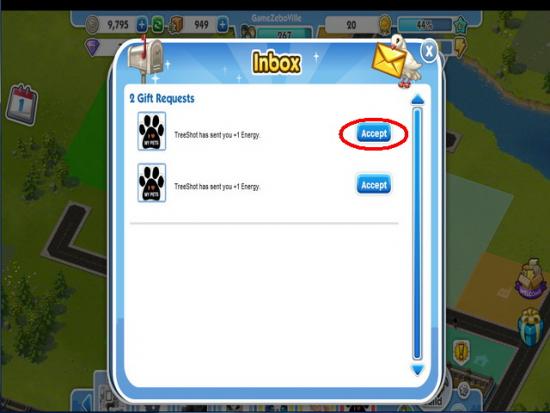
- Receiving gifts – When you open the game your inbox will appear and you can accept the gifts sent to you. These gifts will be found in your inventory.
- You can only accept one gift every twenty four hours per neighbor.
- Be sure to send gifts regularly so your neighbors will do the same.
Congratulations!
- You have completed the basic game play guide SimCity Social at Facebook by EA games. Be sure to check back often for game updates, Staff and user reviews, user tips, forum comments and much more here at Gamezebo!
More articles...
Monopoly GO! Free Rolls – Links For Free Dice
By Glen Fox
Wondering how to get Monopoly GO! free rolls? Well, you’ve come to the right place. In this guide, we provide you with a bunch of tips and tricks to get some free rolls for the hit new mobile game. We’ll …Best Roblox Horror Games to Play Right Now – Updated Weekly
By Adele Wilson
Our Best Roblox Horror Games guide features the scariest and most creative experiences to play right now on the platform!The BEST Roblox Games of The Week – Games You Need To Play!
By Sho Roberts
Our feature shares our pick for the Best Roblox Games of the week! With our feature, we guarantee you'll find something new to play!Demon Piece Races – All Race Buffs
By Adele Wilson
Our Demon Piece Races guide details all of the buffs, rarities, and characteristics for each race in the One Piece Roblox game.







