- Wondering how to get Monopoly GO! free rolls? Well, you’ve come to the right place. In this guide, we provide you with a bunch of tips and tricks to get some free rolls for the hit new mobile game. We’ll …
Best Roblox Horror Games to Play Right Now – Updated Weekly
By Adele Wilson
Our Best Roblox Horror Games guide features the scariest and most creative experiences to play right now on the platform!The BEST Roblox Games of The Week – Games You Need To Play!
By Sho Roberts
Our feature shares our pick for the Best Roblox Games of the week! With our feature, we guarantee you'll find something new to play!Demon Piece Races – All Race Buffs
By Adele Wilson
Our Demon Piece Races guide details all of the buffs, rarities, and characteristics for each race in the One Piece Roblox game.
Lil’ Kingdom Walkthrough
Lil’ Kingdom is a tower building simulation game from Glu Games. Taken with the task of building a dungeon, you must provide a way of life underground. While building new floors in a dungeon seems like it would be a simple goal, things can get hairy if you’re unsure about what to do. Luckily, Gamezebo’s quick start guide has all of the tips, tricks and walkthroughs you need to keep ahead of the game.

Game Introduction – Lil’ Kingdom
Lil’ Kingdom is a tower building simulation game from Glu Games. Taken with the task of building a dungeon, you must provide a way of life underground. While building new floors in a dungeon seems like it would be a simple goal, things can get hairy if you’re unsure about what to do. Luckily, Gamezebo’s quick start guide has all of the tips, tricks and walkthroughs you need to keep ahead of the game.
Quick Start Guide
Getting Started

- To get playing Lil’ Kingdom, you’ll need to download it first by clicking on the “Play Now” button at the top of this page. Once you’ve downloaded the app, you can go ahead and tap on its icon to get playing.
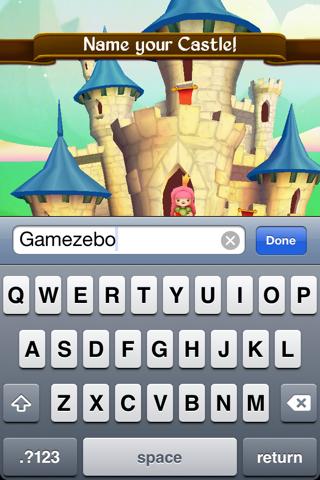

- Upon loading up the game for the first time, you will be asked to name your castle that you will build. Go ahead and pick an appropriate name, then tap the Done button to finish.
- After you’ve named the castle, you’ll be introduced to the jester, who will help guide you through the initial portions of the game. Pay attention to him, as he will have plenty of useful tricks for you.
Building Your Tower & Floor Types

- Unlike a game such as Tiny Tower, Lil’ Kingdom tasks you with building your tower downward, instead of up making it one of the more unique games in the genre. Let’s go over how to build your castle tower.
- The first floor is considered the lobby and is the only one of its kind within your tower. Residents cannot stay here, and businesses cannot be run here. This floor only serves as a ‘landing’ of sorts where you can then use the elevator to take visitors to other floors.
- Below the lobby, you will see the option to “Construct” a floor. Tapping on this will bring up a confirmation screen. Tap on the green check to place the new floor down below the lobby.

- Building new floors will occasionally reward you with Gems for doing so.
- After you have placed the floor, you will then need to decide what type of floor you wish to have. Below the name of the floor type will be the demand for it, which can help you decide which type of floor to place down. A floor with a demand level of highest should be placed down first.

- Besides there being 7 different types of possible floors, there are only 2 categories that actually matter: Residential and Business. Any type of business you place down will sell various items making you the most amounts of cash. Residential units will provide you with a small amount of rental income, but their main purpose is to house employees to work in the businesses.
- An important rule when it comes to the category of floor you should place comes down to whether or not you have an influx of residents or not. If you have a business that has an open employee spot, a good idea would be to place a residential unit. On the other side, if you have a lot of residents that are unemployed, a business should be the next unit placed.
- Your first floor past the lobby should be a residential unit so you can have employees to work in the business (and in the worst case scenario, you would still earn rent money from the residents, whereas an empty business makes no money).
- Having decided which kind of floor to place, you will be shown how long it will take to finish the floor’s construction.

- If you do not want to wait for the floor to finish being constructed, you can tap on it to finish it immediately. This will cost you Gems however, which cost real money to acquire.
- After the floor has been built, you will need to move in residents so you can begin making money. Once a citizen shows up in the lobby, tap on the elevator to control it.

- Off to the right of the screen, you will see up and down arrows indicating the controls of the elevator. Tap on the up or down arrow to make the elevator move up and down.
- Move the first citizen down to the residential unit to have him move in. You can do this until you have 5 citizens in that same unit.
- The next smartest move would be to have a business be the next floor you build. Once you’ve done that, we can go over how to hire a citizen.
Running Businesses Effectively
- In order to have a business be successful, it needs to have employees and stock to sell. Let’s go over how to accomplish these goals.
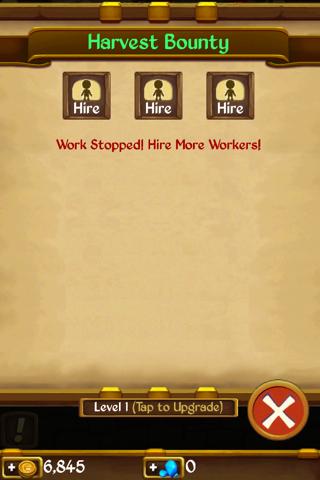
- Tap on the business that you need employees for. This will show all three of the available spots for you to employ with. Tap on one of these empty slots to be shown a list of workers you can hire.
- If the citizen already has a job, it will be shown next to their name. You will also see color-coded numbers as well. These numbers represent their competence in each business type, with 10 being the best and 0 being the worst.

- The color-coding follows this pattern: Food is green, Services is blue, Entertainment is yellow, Crafting is purple, and Kingdom is red.
- In the screenshot above, you can see that Carson Fatedigger has an 8 level in food service, so it would be wise to place him in a restaurant or food stand. Ideally, Carson’s job would be at Plush ‘n’ Stuff because he would provide a bonus working there.
- In my example, I have placed Carson to work at the Harvest Bounty (a bakery) because he has an 8 level in food.
- You can continue hiring until you have filled a business.

- After having an employee in a business, you will also need to fill it with stock to have it making money. Tap on the business, and then order any available stock.
- Stock does take time to refill unless you would like to spend Gems to have it refilled immediately.
- Having filled a business with stock, it will begin earning you money allowing you to build more floors and more businesses. You’ll have a bustling kingdom in no time!
Congratulations!
- You have completed the quick start guide for Lil’ Kingdom. Keep checking back with Gamezebo for more guides, plus reviews, previews, news and more!
More articles...
Monopoly GO! Free Rolls – Links For Free Dice
By Glen Fox
Wondering how to get Monopoly GO! free rolls? Well, you’ve come to the right place. In this guide, we provide you with a bunch of tips and tricks to get some free rolls for the hit new mobile game. We’ll …Best Roblox Horror Games to Play Right Now – Updated Weekly
By Adele Wilson
Our Best Roblox Horror Games guide features the scariest and most creative experiences to play right now on the platform!The BEST Roblox Games of The Week – Games You Need To Play!
By Sho Roberts
Our feature shares our pick for the Best Roblox Games of the week! With our feature, we guarantee you'll find something new to play!Demon Piece Races – All Race Buffs
By Adele Wilson
Our Demon Piece Races guide details all of the buffs, rarities, and characteristics for each race in the One Piece Roblox game.







