- Wondering how to get Monopoly GO! free rolls? Well, you’ve come to the right place. In this guide, we provide you with a bunch of tips and tricks to get some free rolls for the hit new mobile game. We’ll …
Best Roblox Horror Games to Play Right Now – Updated Weekly
By Adele Wilson
Our Best Roblox Horror Games guide features the scariest and most creative experiences to play right now on the platform!The BEST Roblox Games of The Week – Games You Need To Play!
By Sho Roberts
Our feature shares our pick for the Best Roblox Games of the week! With our feature, we guarantee you'll find something new to play!Demon Piece Races – All Race Buffs
By Adele Wilson
Our Demon Piece Races guide details all of the buffs, rarities, and characteristics for each race in the One Piece Roblox game.
Valkyrie Crusade Walkthrough
Valkyrie Crusade is a combination city builder and collectible card game created by NUBEE. The emphasis on both card collecting and managing your own personal kingdom takes some getting used to, but there aren’t actually as many tiny details to worry about as you’d expect. And for that stuff you do have to worry about, we’ve got you covered. Gamezebo’s quick start strategy guide will provide you with detailed images, tips, information, and hints on how to play your best game.

Game Introduction – Valkyrie Crusade
Valkyrie Crusade is a combination city builder and collectible card game created by NUBEE. The emphasis on both card collecting and managing your own personal kingdom takes some getting used to, but there aren’t actually as many tiny details to worry about as you’d expect. And for that stuff you do have to worry about, we’ve got you covered. Gamezebo’s quick start strategy guide will provide you with detailed images, tips, information, and hints on how to play your best game.
Quick Start Guide

Getting Started
- Valkyrie Crusade is totally free-to-play, and you can nab it using the “Play Now!” button at the top of this screen at your leisure.
- As soon as you try to start the game, you’ll be given the option to play the tutorial. I’d advise against it. If you’ve ever played a freemium CCG and/or town builder, you already know the basics.
- Make sure to set some time aside for when you first start the game up; there are a bunch of assets that it will have to download and it could take several minutes to finish.
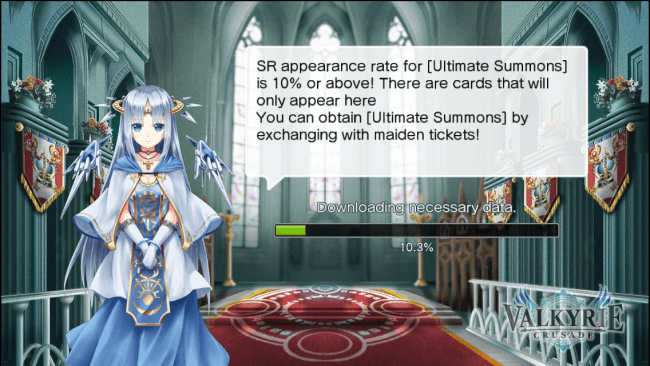
Menus and Interface
- The kingdom overview is where you’ll default to whenever you jump back in to Valkyrie Crusade, so I’ll be starting here. Going from top to bottom, left to right:
- Your Status – displays Kingdom name, your account name, leader card, level, experience, number of gems (premium currency), and number of free construction slots.
- Resources – shows you how much Gold, Ether, and Iron you have available.

- Edit – it’s hidden off screen as a little side arrow on the left-hand side, but this allows you to shift your structures around without having to move them all one at a time.
- Build – purchase and construct new buildings.
- Battle – jump into battle either in campaign levels or PvP.
- Camera Icon – snap a picture of your kingdom, sans UI clutter, for posterity or bragging rights.
- LV – toggles the display of building levels on and off.
- Menu – brings up a selection of handy buttons to jump between various screens and locations. These include, also from top to bottom and left to right:

- Kingdom – return to the Kingdom overview.
- Shop – buy more buildings, extra gold, gems, etc.
- Item – browse through and use your special items for healing, refilling energy, etc.
- Notification – check out messages, news, and other info.
- Summon – use friendship points, gems, or tickets to summon more cards.
- Battle – same as on the kingdom screen: battle through campaign missions or in PvP.
- Alliance – join or create your own alliance to receive various blessings. Once that’s done, you can then use it to chat with alliance members, contribute resources to the alliance hall, and offer up prayers to goddesses for bonuses.
- Ranking – check out the leaderboards and compare your own rank to others.
- Comrades – manage your list of comrades and greet/visit them (daily) to earn more friendship points.
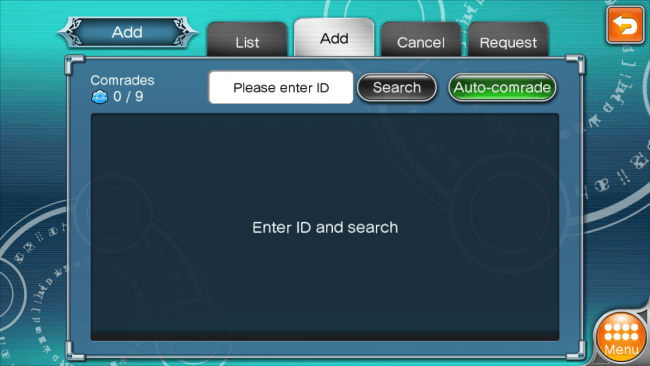
- Edit Unit – examine your cards, sell unwanted cards, exchange rare cards for medals, set attack/defense units, and use resources to “recruit soldiers” (which is effectively a health bar for each card). Note that there are limits for how many cards you can assign. Also note that a card can only be assigned to one unit, so no attack + defense juggernauts allowed.
- Event – jump to the details screen for the current event.
- Collection – take a look at your entire card and treasure collection (all cards you have/have had). You can also see how close you are to completing treasure collections as well as target specific treasures to take from other players in combat.
- Battle Log – inspect your profile stats; including level, battles fought, total number of cards, etc.
- Quest – displays a list of quests that you can complete for extra experience, resources, and even gems. Note that you don’t have to examine a quest in order to complete it; doing what is required will earn you the rewards either way.
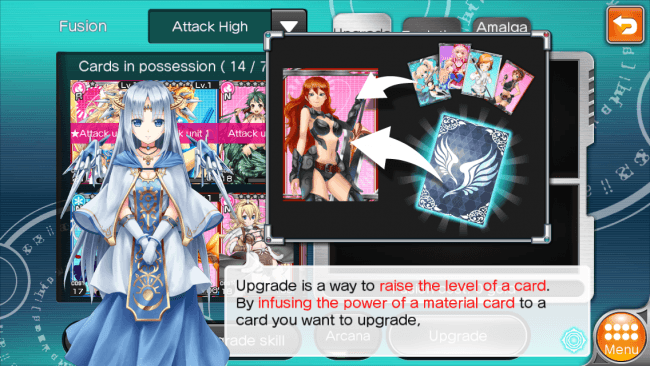
- Upgrade – upgrade your cards by fusing them with weaker units, evolve two of the same card into a stronger form, use amalgamation to combine two specific (different) cards into a completely new one, and sacrifice weak cards to upgrade another’s skill.
- Settings – adjust game settings.
- Help – get detailed descriptions about most everything related to the game.
- Title – return to the title screen.
- “The Bee” – displays NUBEE’s game library.
The Kingdom
- Whew! Still with me after all that? Okay, now it’s time to talk about managing your kingdom. It’s all pretty straightforward, but there are some things you should know.
- Farms produce gold, and produce a finite amount per minute. They also have a cap for how much gold they can hold so be sure to empty them out from time to time. These values can be increased by paying to upgrade the building.

- Ether Furnaces are exactly like Farms, only they produce ether instead of gold.
- Ditto for Iron Works, but with iron.
- Storehouses are available for Gold, Ether, and Iron, and determine how much of each resource you can stockpile. Build more/upgrade them to increase this limit.
- The Castle determines what you can build, with higher levels allowing access to more advanced structures.
- Tapping on the Lock tiles around your kingdom’s border gives you the option to expand your territory. For a price, of course.
- When building new structures, the Resources and Special tabs are the most important. Resources includes storehouses and resource-producing buildings, while Special houses unique structures that can change your game (i.e. make all units stronger, increase energy for use in exploration, etc).
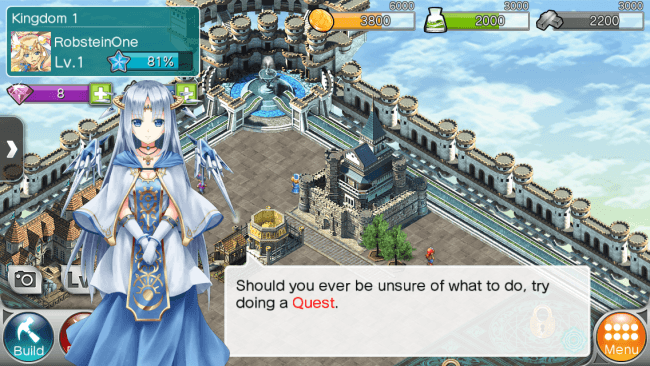
- It’s possible to collect resources before a building is full. Just tap to select it, and then tap the Collect button on the far right of the pop-up menu.
Battles
- Choose between Duel, Chronicle, Event Chronicle, and the Archwitch Battle.
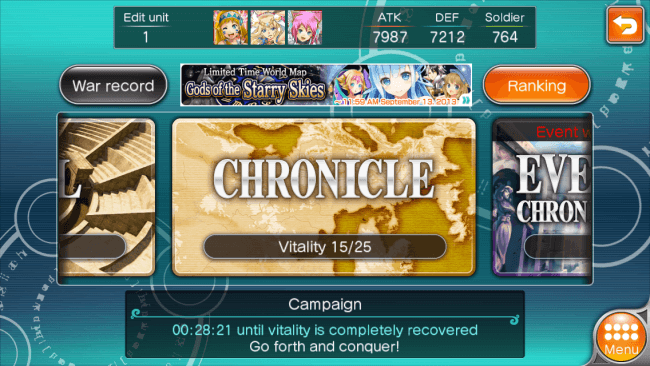
- Duel – PvP battles over treasures that can be used to acquire special cards once a given set is complete. These battles play out like any other, only you’ll be squaring off against another player’s defense team.
- Be aware that there’s a cool down timer after each PvP battle so you can’t spam attacks on other players.
- Chronicle – the “story” mode, so to speak. It’s the closest thing to a single player element the game has, although it still requires an Internet connection to access. Use energy to explore different areas, locate cards and treasures, and fight NPC cards in order to access more areas with greater rewards.
- Event Chronicle – much like the regular Chronicle, only it’s a limited-time event with special conditions and rewards.
- Archwitch Battle – A bit more complicated than the other modes. Join forces with comrades to battle an Archwitch for oodles of prizes. These incredibly powerful enemies can only be fought if they’re encountered during the Chronicle, and every time they’re defeated they’ll return even stronger than before. With a better payout, of course.
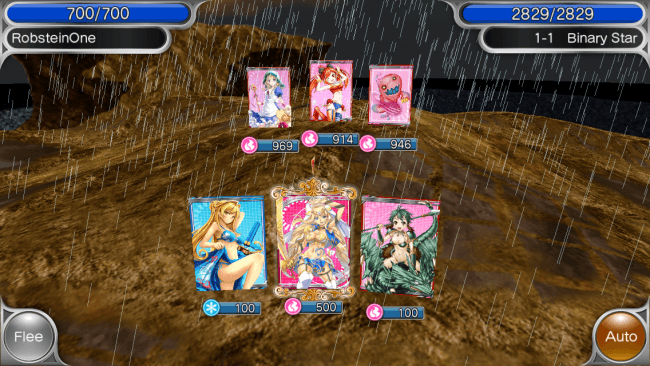
- Battles themselves are fairly straightforward. Your attack team sits on one side of the battlefield, and your opponent’s cards (defense if a player, just regular cards if an NPC) are on the other. To attack, tap the card you wish to use to select it, and then tap whichever of your opponent’s cards you want to strike. Note that card “health” is actually determined by the number of soldiers that have been recruited to it (via the Edit Unit menu), and once a card runs out of juice you’re going to have to refill it manually. And yes, it costs resources.
- When a card’s special skill is available, a star will appear on it. Tapping the card will pull up a confirmation window asking if you’d like to use the skill, along with an explanation of what it actually does. Tap “Yes” and watch your card go to work!
Tips and Tricks
- Focus on resource-harvesting buildings first, storage second. Early on in the game you’ll be earning resources fairly quickly through quest rewards, so capitalize on this and build/upgrade the crap out of your harvesters!
- At the same time, keep an eye on your resource pools. If you’re close to topping off your gold reserves, look for stuff to blow some of it on before you collect more gold rewards. The best way to tell at a glance is by looking at the requirements. If you have to build X number of farms, chances are the reward is gold. Iron Works, iron. And so on.
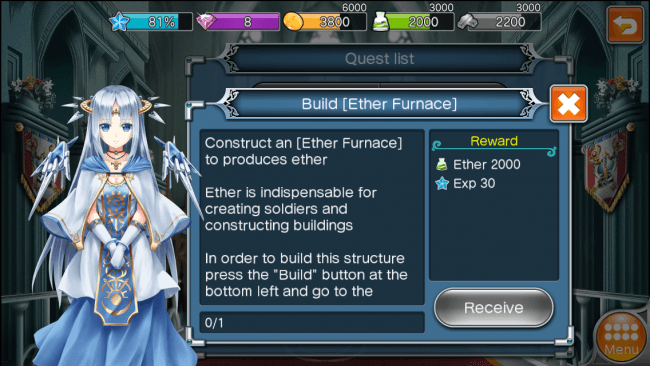
- Build first, upgrade second. Why? Because most early quests involve constructing a specific number of buildings. By spending your resources (and limited construction slots) on these buildings, you can effectively complete these quests a little faster.
- Don’t be too hasty to use up your new cards on enhancements. It can certainly be tempting, but sometimes quests will require you to max evolve particular units. And that can be tough if you dump everything you summon into one or two favorites.
- Don’t be too hasty to evolve, either. Oftentimes basic cards are needed for Amalgamation, and the cards they can produce tend to be stronger than what you’d get from an evolution. At the very least, check the Amalgamation tab before you evolve, since it will only display the cards that actually work in the process.
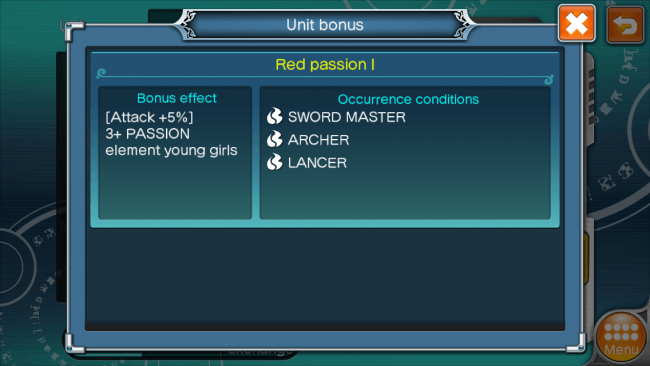
- Unit type can make a difference. If you match reds with reds, blues with blues, etc in your attack/defense teams, you’ll get stat bonuses. They aren’t necessarily super-powerful, but every little bit helps!
- Check your Comrades tab (accessed from the Menu button) often. At least when waiting on replies from Comrade requests. For whatever reason, it’s like the one button that doesn’t have a little pop-up exclamation point to indicate new activity.
- Visit and greet your Comrades every day if you can. The amount of friendship points you earn could net you quite a few summons. Plus it encourages them to do the same.
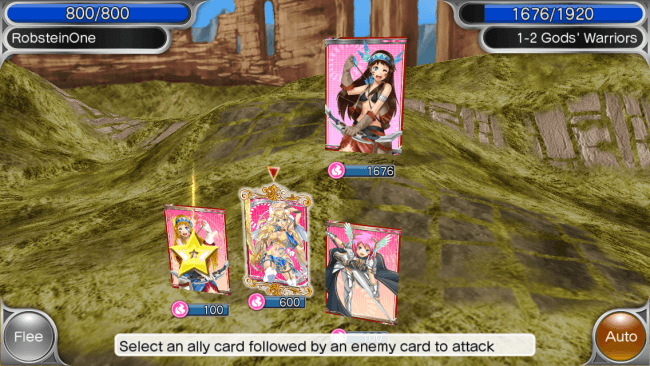
- When battling other players, level essentially means nothing. This is because each card’s health is determined purely by how many resources the other player dumps into them. Low level players could have a trio of cards with health up in the thousands just as easily as high level players could have incredibly powerful cards with health in the single digits. Sometimes it’s the luck of the draw.
Congratulations!
You have completed Gamezebo’s quick start guide for Valkyrie Crusade. Be sure to check back often for game updates, staff and user reviews, user tips, forums comments and much more here at Gamezebo!
More articles...
Monopoly GO! Free Rolls – Links For Free Dice
By Glen Fox
Wondering how to get Monopoly GO! free rolls? Well, you’ve come to the right place. In this guide, we provide you with a bunch of tips and tricks to get some free rolls for the hit new mobile game. We’ll …Best Roblox Horror Games to Play Right Now – Updated Weekly
By Adele Wilson
Our Best Roblox Horror Games guide features the scariest and most creative experiences to play right now on the platform!The BEST Roblox Games of The Week – Games You Need To Play!
By Sho Roberts
Our feature shares our pick for the Best Roblox Games of the week! With our feature, we guarantee you'll find something new to play!Demon Piece Races – All Race Buffs
By Adele Wilson
Our Demon Piece Races guide details all of the buffs, rarities, and characteristics for each race in the One Piece Roblox game.








 “
“