- Wondering how to get Monopoly GO! free rolls? Well, you’ve come to the right place. In this guide, we provide you with a bunch of tips and tricks to get some free rolls for the hit new mobile game. We’ll …
Best Roblox Horror Games to Play Right Now – Updated Weekly
By Adele Wilson
Our Best Roblox Horror Games guide features the scariest and most creative experiences to play right now on the platform!The BEST Roblox Games of The Week – Games You Need To Play!
By Sho Roberts
Our feature shares our pick for the Best Roblox Games of the week! With our feature, we guarantee you'll find something new to play!Demon Piece Races – All Race Buffs
By Adele Wilson
Our Demon Piece Races guide details all of the buffs, rarities, and characteristics for each race in the One Piece Roblox game.
Jet Car Stunts 2 Walkthrough
Jet Car Stunts 2 is a stunt-racing game created by True Axis that challenges players to reach the end of many stunt-filled tracks within a specified time to earn the highest score. An in-app purchase also allows them to create and share their own courses online. Gamezebo’s quick start strategy guide will provide you with detailed images, tips, information, and hints on how to play your best game.
Game Introduction – Jet Car Stunts 2
Jet Car Stunts 2 is a stunt-racing game created by True Axis that challenges players to reach the end of many stunt-filled tracks within a specified time to earn the highest score. An in-app purchase also allows them to create and share their own courses online. Gamezebo’s quick start strategy guide will provide you with detailed images, tips, information, and hints on how to play your best game.
Quick Start Guide
Getting Started
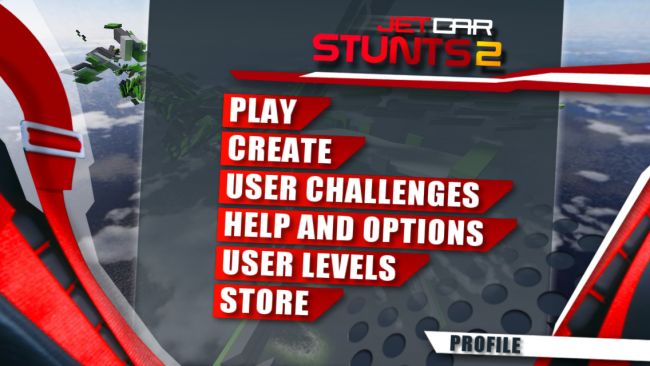
- Jet Car Stunts 2 is free to play, and can be downloaded by using the “Available On” option at the top of this page.
- Loading the game will take you to the title screen, where you can choose to either start playing, receive instructions and adjust your settings in the Help and Options menu, or visit the Store to make some in-app purchases, including those that will allow you to partake in the Create, User Challenges, and User Levels options.
- Clicking Play takes you to the Level Select menu. You can choose from Easy, Medium, or Hard difficulty levels. Playing the levels in sequential order will provide you with instructions in the first five levels which explain how to get the most from your jet car.
How to Play
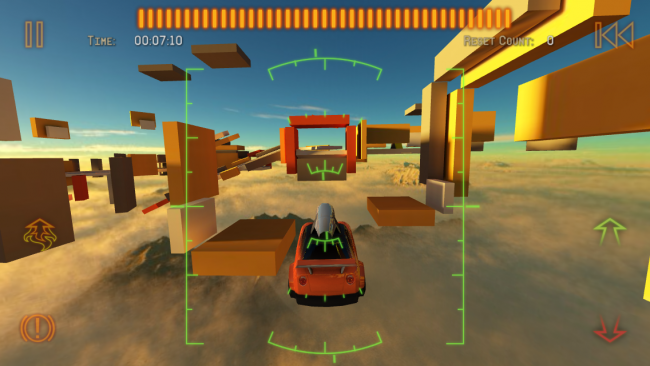
- Objective – The objective of Jet Car Stunts 2 is to beat the clock for the highest score in each of the stunt- and racing-based challenges it sets before you with the style of jet car provided. Each course has its own rules for winning, so be sure to pay attention before entering a race.
- Options – In addition to selecting Help and Options from the title screen, you may also view them at virtually any time by pressing the Pause button located in the upper-left portion of the screen. From here, you can receive gameplay instructions from the Help option, or adjust the volume of the sound effects, tilt response, tilt calibration, whether or not the tutorial remains on, and whether or not the course restarts upon a reset under Settings. You may also choose to view the credits or visit the developer’s webpage or Facebook, which will take you out of the app.
Get Driving

- Select Difficulty – From the Level Select screen, you can choose whether you want to view your level options for Easy, Medium, Hard, or all Difficulties.
- Select Level – Next, you’ll choose which challenge you wish to take on. The first five levels act as tutorials, each focusing on one specific action you can use while driving your jet car.
- Heed the Instructions – In addition to featuring its own car, each level also has its own conditions for winning, stated on the Level Properties screen after selecting a track. Take note of what is needed to win before each race begins.
- Tilt to Steer – Steering is performed by tilting your mobile device left or right. You can also tilt forward and backward in the air to help adjust your landing. In some cases, you can also tilt your device to help right your car when it’s been upended.
- Different Cars Handle Differently – The different styles of jet car are not just about aesthetics; each one handles in different ways, so make sure you’re handling it the right way as well.
- Race for the Best Score – On the Level Properties screen, you can see the times/conditions you’ll need to beat in order to earn a Gold, Silver, or Bronze medal.
Types of Races
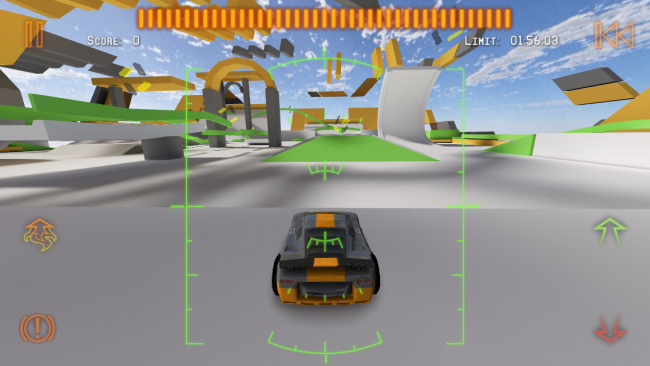
- Platforming – Attempt to reach the end of the course in the fewest number of attempts possible.
- Time Trial – Avoid elimination by speeding towards each checkpoint to keep the clock ticking. You have to keep the pedal to the metal for three laps.
- Freestyle – Do as many tricks—flips, spins, grinds, drifts, and so on—to earn the highest score possible. Bonuses are awarded for special pick-ups and mixing up the variety of tricks performed.
- Racing – It’s you versus a number of other drivers in a race to the finish line. “Expect to see some carnage,” the game warns, as the other drivers can be unpredictable.
Tips
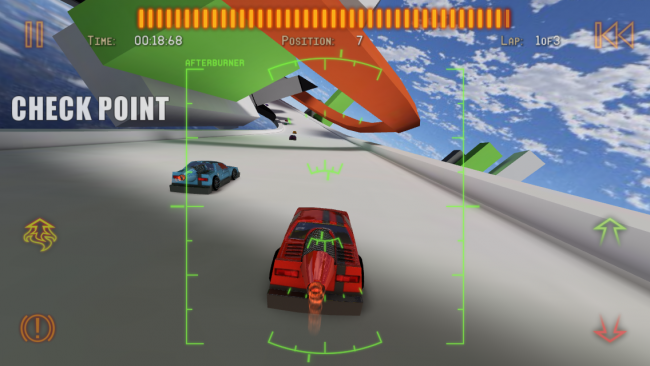
- Don’t Be Afraid to Use What the Developers Gave You – You have a turbo boost option; don’t be afraid to use it. It refills on its own, but depending on the vehicle you’re using, it can also deplete quickly. In addition, using brakes and air brakes can help you maintain control on the track and in the sky.
- Rock It, Then Rocket – If you find yourself upside down on the track, try tilting the device to see if you can right yourself. Then hit the turbo boost to make up for lost time. But if that doesn’t work…
- Reset – If things are looking like a lost cause for one reason or another, use the Reset button in the top-right corner of the screen to return to the last checkpoint. But be careful, as using it counts as an attempt in Platforming.
Congratulations!
You have completed Gamezebo’s quick start guide for Jet Car Stunts 2. Be sure to check back often for game updates, staff and user reviews, user tips, forums comments and much more here at Gamezebo!
More articles...
Monopoly GO! Free Rolls – Links For Free Dice
By Glen Fox
Wondering how to get Monopoly GO! free rolls? Well, you’ve come to the right place. In this guide, we provide you with a bunch of tips and tricks to get some free rolls for the hit new mobile game. We’ll …Best Roblox Horror Games to Play Right Now – Updated Weekly
By Adele Wilson
Our Best Roblox Horror Games guide features the scariest and most creative experiences to play right now on the platform!The BEST Roblox Games of The Week – Games You Need To Play!
By Sho Roberts
Our feature shares our pick for the Best Roblox Games of the week! With our feature, we guarantee you'll find something new to play!Demon Piece Races – All Race Buffs
By Adele Wilson
Our Demon Piece Races guide details all of the buffs, rarities, and characteristics for each race in the One Piece Roblox game.








 “
“