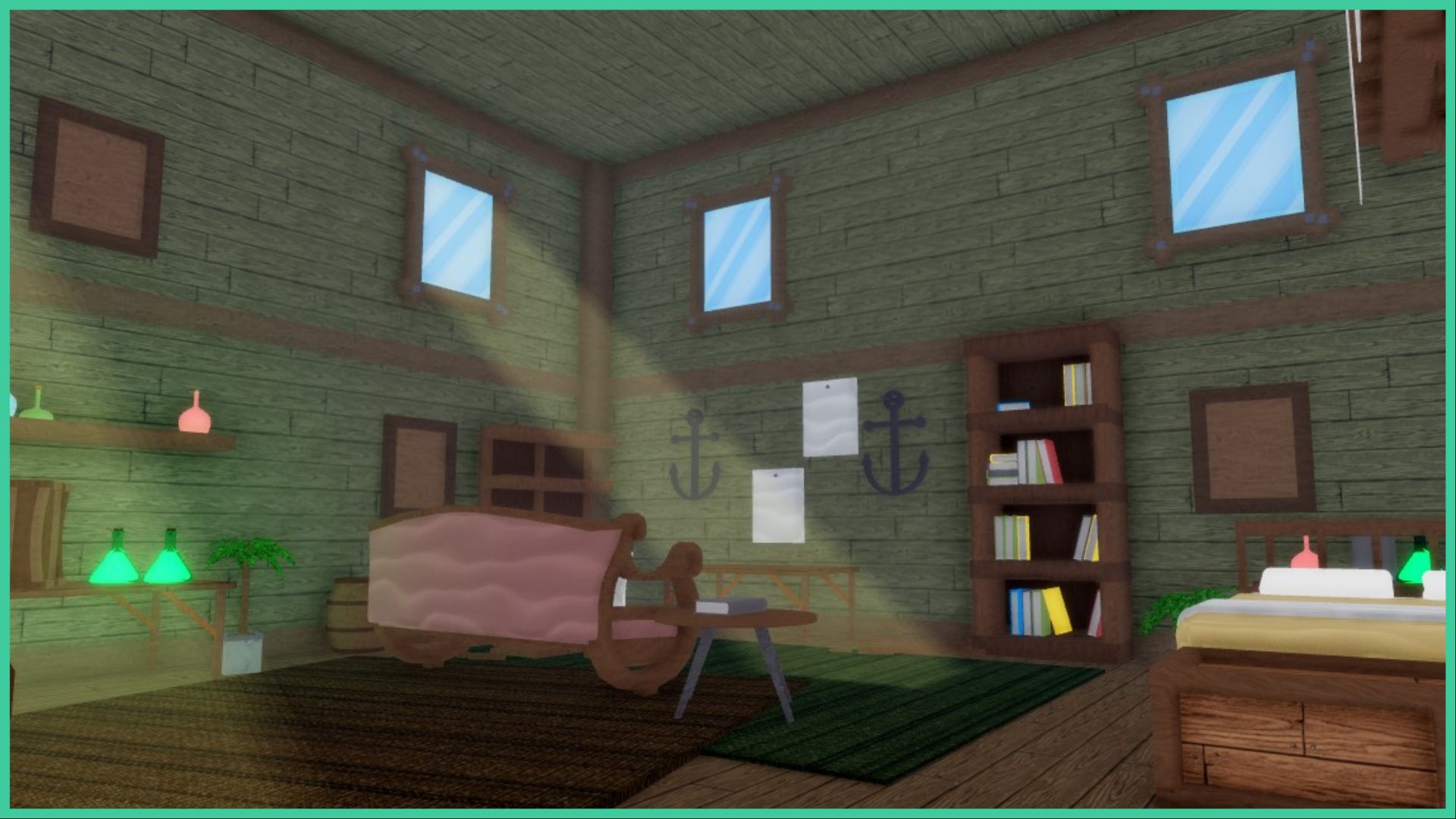- Wondering how to get Monopoly GO! free rolls? Well, you’ve come to the right place. In this guide, we provide you with a bunch of tips and tricks to get some free rolls for the hit new mobile game. We’ll …
All Grades in Type Soul – Each Race Explained
By Adele Wilson
Our All Grades in Type Soul guide lists every grade in the game for all races, including how to increase your grade quickly!Best Roblox Horror Games to Play Right Now – Updated Weekly
By Adele Wilson
Our Best Roblox Horror Games guide features the scariest and most creative experiences to play right now on the platform!All Legacy Piece Races and Buffs – Should You Reroll?
By Adele Wilson
Our Legacy Piece Races guide discusses the buffs that each race provides, their rarities, and if you should reroll or save your spins!
Graveyard Keeper Mobile Review: How Does Stardew Valley Gone Bad Play on iOS and Android
Graveyard Keeper made the leap over from PC to mobile this week, introducing its dark brand of Stardew Valley-like management sim to the crowd that prefers to take its gaming on the go. If you haven’t heard of this yet, …

Graveyard Keeper made the leap over from PC to mobile this week, introducing its dark brand of Stardew Valley-like management sim to the crowd that prefers to take its gaming on the go.
If you haven’t heard of this yet, it’s basically a medieval cemetery management sim. You play as the eponymous graveyard keeper who is mysteriously transported back in time to a fantasy medieval period.
To get back to his ordinary life, he has to build up a rundown cemetery back to its former glory. With the help of a floating talking skull (yes, you read that correctly), a bunch of ghostly inhabitants, and the local church, you’ll start work on that.
As it turns out, running a cemetery is fairly lucrative – provided you have no moral code whatsoever. Not only do you make money just for burying the newly dead, but you can harvest organs from them and sell them as hamburger meat to the locals.
Things take a darker turn later on though, when you start to gather alchemical ingredients so you can poison the local citizens and make money from their corpses. Grim stuff.
Graveyard Keeper is a Darkly Comic Cemetery Management Simulator
In gameplay terms, Graveyard Keeper will be immediately recognisable to anyone who’s played the likes of Stardew Valley – just with a lesser degree of polish. You’ll gather resources from the local region and use them to craft items necessary to run a cemetery.
You’ll build gravestones, decorations, racks for your tools, storage units, and various other handy items and use them to clean up the cemetery. That involves both cleaning up existing burial plots and using the best materials for future plots.
You only have a set amount of energy to expend each day though, so you’ll need to decide what you want to achieve before the sun sets. At first, you’ll probably get it wrong and exhaust your character before lunchtime, but over time you’ll get a feel for what you can achieve.
There’s still plenty to do without energy too. You can head into the local village and get to know the villagers, sell your produce, and take on a bunch of quests. These will take you to new parts of the surrounding areas, including dungeons and caves.
At the end of the day, you have to head back home and sleep to recharge your character’s energy, which also saves the game. That’s one huge downside to Graveyard Keeper on mobile, as, at present, there’s no other method of saving the game.

The Mobile Version is Solid, But Could do With a Bit More Polish
So you could be in the middle of a very lucrative dungeon run, get interrupted, and lose all of that progress. The mobile developer of Stardew Valley had the foresight to make adjustments to the save system for mobile to prevent that, but tinyBuild haven’t been quite so firgiving just yet.
While we’re on the subject of the mobile version, it’s generally pretty solid but the controls need a bit more of a polish. The virtual joystick is a little imprecise, and we’d have preferred the option to adjust its sensitivity, to use a tap to walk, or, even better, the ability to use a virtual controller.
There are also far too many virtual buttons. Many mobile games get around this by using context-sensitive buttons, which only show up when you need them. In Graveyard Keeper, there are a bunch of different buttons that always display on the right of your screen and they’re a bit of an eyesore.
Despite our complaints, everything works. If you don’t own a PC, Graveyard Keeper works absolutely fine on mobile and you won’t run into any genuine issues. Just mild frustrations at the lack of foresight from the developers.
So, overall, it gets a recommendation from us. It’s not as polished as Stardew Valley, but for those with a tongue in cheek sense of humour will get a kick out of it nonetheless.


The good
- Great sense of humour
- Provides a fresh take on the management sim
- Lovely visuals

The bad
- No controller support
- Mobile controls could use work
- Have to sleep to save
Glen Fox
Head of Editorial
More articles...
Monopoly GO! Free Rolls – Links For Free Dice
By Glen Fox
Wondering how to get Monopoly GO! free rolls? Well, you’ve come to the right place. In this guide, we provide you with a bunch of tips and tricks to get some free rolls for the hit new mobile game. We’ll …All Grades in Type Soul – Each Race Explained
By Adele Wilson
Our All Grades in Type Soul guide lists every grade in the game for all races, including how to increase your grade quickly!Best Roblox Horror Games to Play Right Now – Updated Weekly
By Adele Wilson
Our Best Roblox Horror Games guide features the scariest and most creative experiences to play right now on the platform!All Legacy Piece Races and Buffs – Should You Reroll?
By Adele Wilson
Our Legacy Piece Races guide discusses the buffs that each race provides, their rarities, and if you should reroll or save your spins!