- Wondering how to get Monopoly GO! free rolls? Well, you’ve come to the right place. In this guide, we provide you with a bunch of tips and tricks to get some free rolls for the hit new mobile game. We’ll …
Best Roblox Horror Games to Play Right Now – Updated Weekly
By Adele Wilson
Our Best Roblox Horror Games guide features the scariest and most creative experiences to play right now on the platform!The BEST Roblox Games of The Week – Games You Need To Play!
By Sho Roberts
Our feature shares our pick for the Best Roblox Games of the week! With our feature, we guarantee you'll find something new to play!All Grades in Type Soul – Each Race Explained
By Adele Wilson
Our All Grades in Type Soul guide lists every grade in the game for all races, including how to increase your grade quickly!
Animal Crossing: Pocket Camp Guide – Inventory Management 101
Animal Crossing: Pocket Camp is the first mobile entry in Nintendo’s long-running simulation series. As in previous Animal Crossing games, players will be tasked with collecting bugs, fish, and fruit and then delivering them to animal requesters in exchange for …

Animal Crossing: Pocket Camp is the first mobile entry in Nintendo’s long-running simulation series. As in previous Animal Crossing games, players will be tasked with collecting bugs, fish, and fruit and then delivering them to animal requesters in exchange for rewards and improved friendships.
Since a large portion of Pocket Camp is gathering collectibles for requests or materials for crafting furniture, inventory management comes into play often. You have four different inventories within your Items list: Furniture, Clothes, Collected Items, and Craft Materials. You can carry as many pieces of furniture and clothing as you want; there is no limit on these two inventory spaces. Collected items and craft materials, however, each have maximums: collectibles—anything you pick up around the islands, like fish, bugs, fruit, shells, etc.—have a shared storage space with an overarching limit.
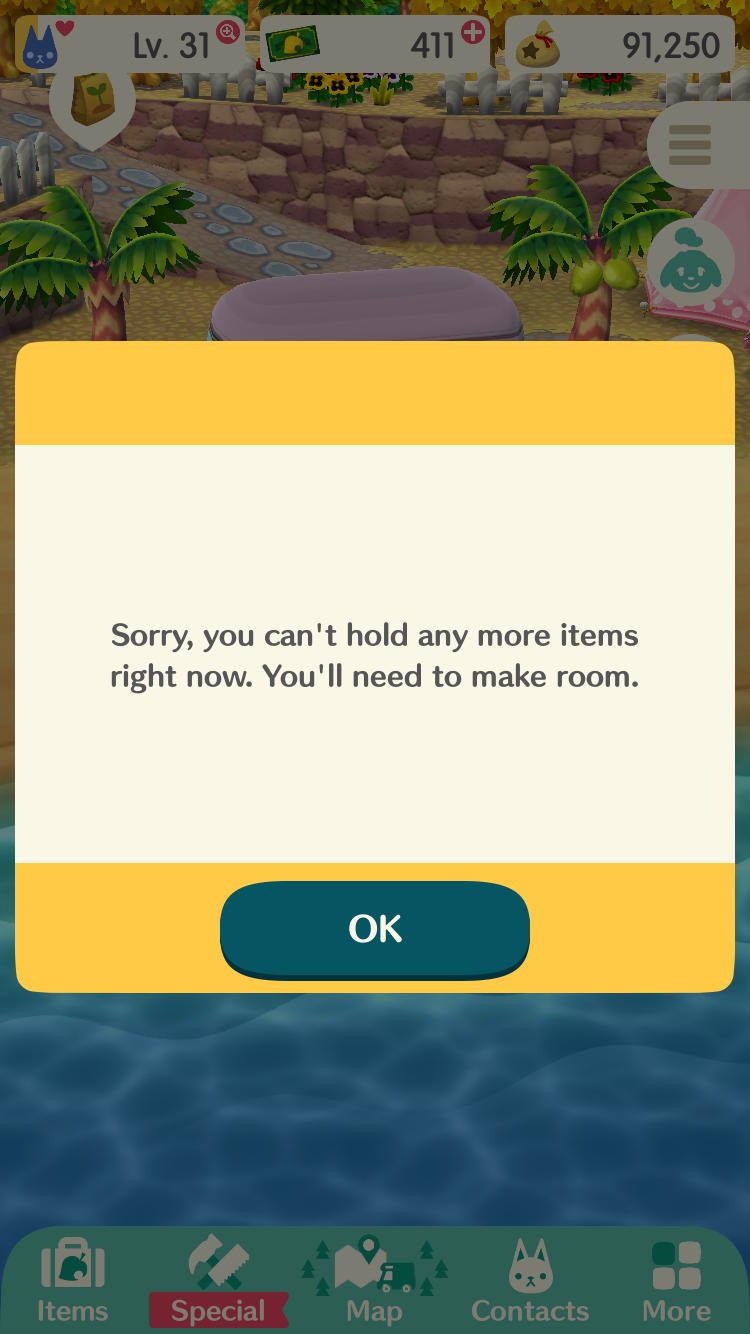
This means that if your limit is 100 collectibles, you could have one of 100 different collectibles, or five of 20 different collectibles, or you could have 100 of a single fish. Getting rid of one Apple will free up space for one of any other type of collectible. Craft materials, on the other hand, have individual limits. This means that each type of material can be gathered up to a certain point. So, you might have a limit of 999 Sparkle Stones and a limit of 750 Sporty Essences. The number of Sporty Essences you have does not impact the number of Sparkle Stones you can collect.
The crafting materials limits are much higher than the collectibles, so most of your inventory awareness will involve the latter type of item, but we have tips for managing both below.
Craft Before You Sell

If you happen to be getting close to your maximum on a specific crafting material, head into the craft menu and create something. It’s always better to actually use your crafting materials for making a piece of furniture or an amenity rather than sell them. Even very rare crafting materials like Sparkle Stones only sell for 100 Bells apiece, and all crafting components are much harder to come by than money.
When preparing for crafting, don’t overly focus on one specific item. You might be trying to save up Preserves for a piece of furniture for a camper’s request, but meanwhile your inventory is overflowing with Steel. Head into the craft menu and make something that requires mostly Steel (and ideally has been requested by someone else). You’ll likely get the Steel back by the time you’ve collected enough Preserves.
Prioritizing Collectibles

Certain collectible items are easier to pick up on short notice than others. Bugs and fish are essentially always available: a few respawn immediately after being caught, while most will respawn after you leave their island and return. Fruit and shells, however, take longer to reappear. Fruit is on a strict three-hour timer that can only be bypassed with Fertilizer. Once you shake a tree, its fruit will not grow again until three hours have passed. Shells are less strict but also unpredictable: they’ll respawn randomly in less time, but simply jumping back and forth between islands won’t make them appear.
Because of this, when clearing up space in our inventory, we usually hold on to a few more shells and pieces of fruit than bugs or fish. If a camper asks you for a specific fish, it’s usually not difficult to head to the ocean or creek and reel in that fish. But if they ask you for a piece of fruit you don’t have, and which is currently respawning, you’ll be stuck waiting. However, we usually hoard fewer of the fruits that have multiple trees—coconuts and whichever type of trees you have at Lost Lure Creek—since there’s usually plenty of those to go around.
Leave Fruit on the Ground

When you shake a tree, the fruit drops to the ground and you can then pick it up and add it to your inventory. As soon as the tree is free of fruit, its three-hour respawn timer begins. However, you don’t have to pick up the fruit off the ground right away, or really, ever. You can leave it in place as long as you like, essentially “storing” it on the ground, and saving those inventory slots.
The ground-fruit won’t disappear if you leave the island or close the app. If someone requests that fruit, just head to the tree location and pick it up off the ground. You can only store one tree’s worth of fruit at a time, however: shaking a full tree when there is fruit on the ground won’t do anything.
Make Friends
Any time you meet another player on one of the islands, or receive a kudos from someone new, send them a friend request. The more friends you have, the more Market Boxes you’ll have access to. Once someone is your friend, you’ll be able to view the first four items in their Market Box from your Friends List at any time and visit their campsite to buy from them. Having a lot of friends and items available for purchase makes it easier to keep your inventory light: when in need, you’ll usually be able to find the collectible you’re looking for in a friend’s Market Box.

Order of Item Removal
When your collectible inventory is starting to get full, prioritize using items in this order: 1) fulfill animal requests, 2) fill your Market Box, 3) sell them directly. Before you get rid of any items, see if any animals currently have requests you can finish. This will free up some space when you give them the item(s) they’re asking for. When hunting for items for a request, focus on the things you need: if you head to Sunburst Island looking for Monarch Butterflies, don’t fill up your bag with Fruit Beetles. When fishing for Pale Chubs, aim for the smallest fish shadows and don’t catch medium-sized shadows since they will never be a Pale Chub.
If you don’t have any requests, put some items up for sale in your Market Box. You can get to the Market Box from the hamburger menu in the upper-right corner of the screen—it’s the box with an apple icon just left of the friends icon—or from the Collected Items list in the menu (see the next paragraph). When listing in the Market Box, prioritize items you have enough of—you rarely want to sell all of a particular type of item—and put them for sale in groups.
The Market Box lets you put up to ten of a single item in one sale slot. If you put fewer than ten up for sale and then want to put the same item up for sale again, you’ll have to use another Market Box slot (you can’t add to a listing after it goes live). We usually sell common items in groups of three or four and rare items in sets of one or two. Remember that you can’t get items back from your Market Box once they are listed, so don’t put anything in there that you might need in the near future (and don’t list rare items if you only have one of them).

If your Market Box is full and you’re still low on space, you can sell items directly from your menu. Tap on Items in the bottom toolbar, then select the apple icon to view your Collected Items. Tap any of the items listed and then “Sell” (the “List for Sale” option lets you put the item in your Market Box). From the “Sell” menu, you can select how many you want to get rid of and you’ll see how many Bells you’ll receive in exchange. All Common items (Fruit Beetles, Crucian Carps, Apples, etc.) sell for 10 Bells each. Rare items like Black Bass and Horned Dynastids sell for 100 Bells, Very Rare like Rainbow Trout and Blowfish sell for 1,500, while Ultra Rare items like Koi sell for 4,000. However, whatever these items sell for directly from this menu is one-tenth of what you would get from an animal camper if they request it (Common item requests reward 100 Bells minimum in addition to crafting materials, Rares reward 1,000 Bells, etc.). And the minimum amount you can sell any item for in your Market Box is double the direct sale price (so you have to list Common items at 20 Bells, Rare items at 200 Bells, and so on).
If you sell items down, just drop the minimum amount you need to free up inventory space for your next set of requests. We usually sell off any Common items we have more than seven copies of, aiming to get everything to seven or below. If you need to sell items below that threshold, prioritize getting rid of those collectibles that are easy to find on short notice: fish, bugs, and the fruit trees you have at Lost Lure Creek.
Level Up

While your inventory will be tight at the beginning of the game, it does expand as you level up. Hitting level milestones like level 5, 10, 20, etc. will award you permanent additional inventory slots. You usually receive +5 or +10 slots, and by the time you reach level 30, your collectible inventory will be able to hold 145 items total. At this point, it’s pretty easy to keep a good mix of items on hand without having to sell off anything you don’t want to.
You can spend Leaf Tickets to upgrade your inventory immediately by tapping the plus (+) sign in your inventory menu, but we recommend holding onto your Tickets for additional crafting slots and making up for missing resources down the road. Just keep fulfilling campers’ requests, building friendships and your level, and you’ll eventually have plenty of space to work with.
More articles...
Monopoly GO! Free Rolls – Links For Free Dice
By Glen Fox
Wondering how to get Monopoly GO! free rolls? Well, you’ve come to the right place. In this guide, we provide you with a bunch of tips and tricks to get some free rolls for the hit new mobile game. We’ll …Best Roblox Horror Games to Play Right Now – Updated Weekly
By Adele Wilson
Our Best Roblox Horror Games guide features the scariest and most creative experiences to play right now on the platform!The BEST Roblox Games of The Week – Games You Need To Play!
By Sho Roberts
Our feature shares our pick for the Best Roblox Games of the week! With our feature, we guarantee you'll find something new to play!All Grades in Type Soul – Each Race Explained
By Adele Wilson
Our All Grades in Type Soul guide lists every grade in the game for all races, including how to increase your grade quickly!







