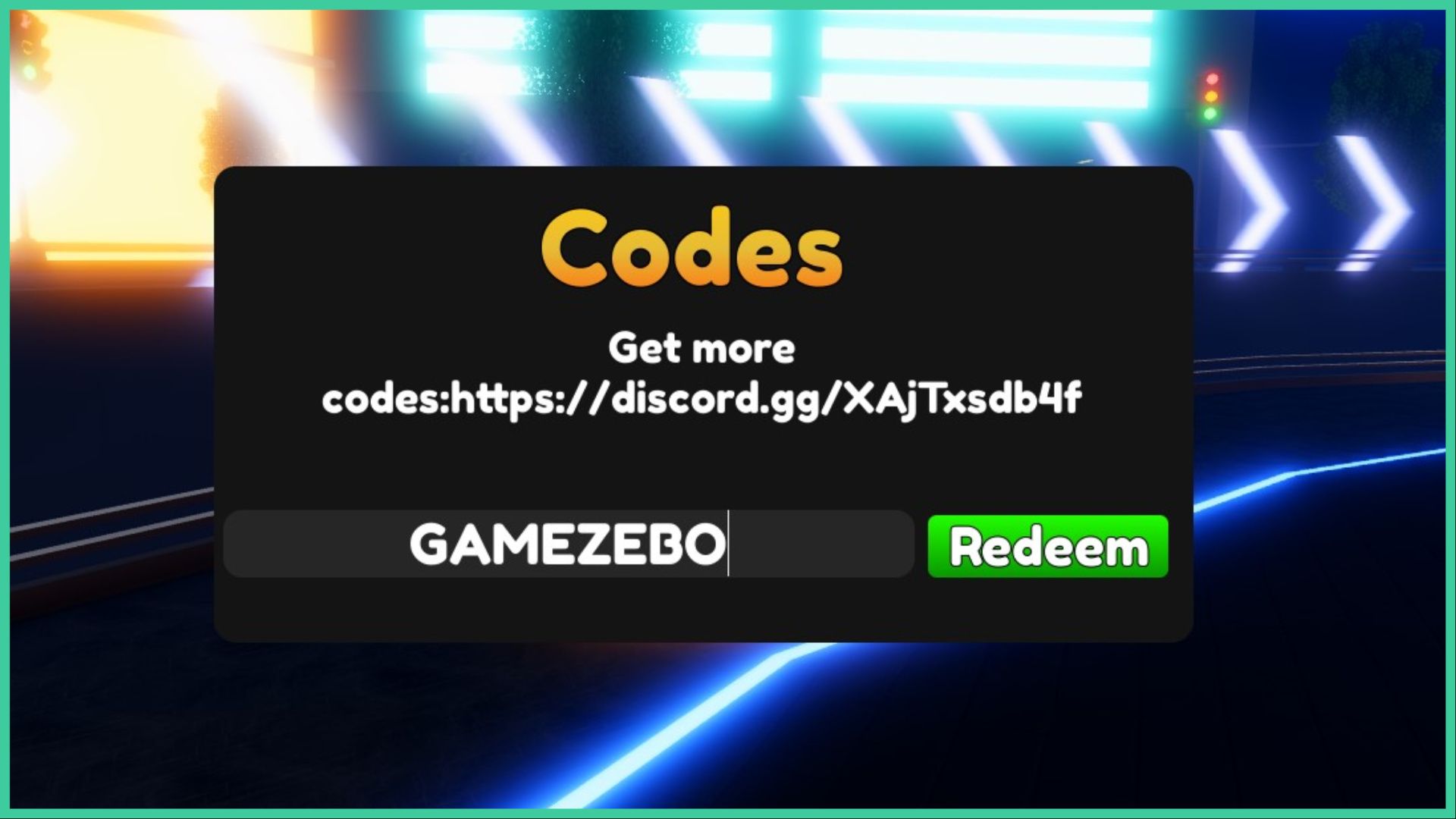- Wondering how to get Monopoly GO! free rolls? Well, you’ve come to the right place. In this guide, we provide you with a bunch of tips and tricks to get some free rolls for the hit new mobile game. We’ll …
Best Roblox Horror Games to Play Right Now – Updated Weekly
By Adele Wilson
Our Best Roblox Horror Games guide features the scariest and most creative experiences to play right now on the platform!The BEST Roblox Games of The Week – Games You Need To Play!
By Sho Roberts
Our feature shares our pick for the Best Roblox Games of the week! With our feature, we guarantee you'll find something new to play!Anime Fantasy Codes – Free Gems and Tokens
By Adele Wilson
Our Anime Fantasy Codes guide has a list of codes that offer up a variety of rewards, such as gems, tokens, and lots more!
Shopping Blocks Review
What do you get when you combine the thrill of time management games with decorating choices a la The Sims? The answer is Shopping Blocks, a quirky but challenging game that proves to be a refreshingly different pick for casual gamers.
Throughout the three-stage tutorial we meet Susan, an ambitious store owner who wants to grow her modest boutique into a retail mogul. In order to pull this off you need to help her grow her business by catering to customers’ needs, increasing the value of her stores and of course, pocketing enough money to continue on the quest.
What do you get when you combine the thrill of time management games with decorating choices a la The Sims? The answer is Shopping Blocks, a quirky but challenging game that proves to be a refreshingly different pick for casual gamers.
Throughout the three-stage tutorial we meet Susan, an ambitious store owner who wants to grow her modest boutique into a retail mogul. In order to pull this off you need to help her grow her business by catering to customers’ needs, increasing the value of her stores and of course, pocketing enough money to continue on the quest.
But unlike most other time management games, you don’t directly serve the customers at all. At the start of each mission you’re giving a mission to accomplish, such as build a bicycle stand (which will cost you $900), sell 20 items, increase the value of your shop to $5000 and raise the shop’s “class” to 100 percent.
As customers pour into the store to start browsing and buying, you’ll begin to earn money that can be used to purchase up to 18 unlockable items per three main categories (totaling 54 items in all), which you must place somewhere in the store.
“Goods” are the first category, which include items such as clothing racks, fitting rooms, benches, shoe racks, sunglass racks, and so on. Customers request these items in one of three ways: at the start of each level before you begin (put your mouse of the character’s head for info like “Mike wants to buy shoes,” etc.); as a thought bubble over the shopper’s head; or as a game hint by Susan like “Build a media rack”).
“Patience improvers” make up the second category of 18 items, which, as the name suggests, are designed to make a customer stay in the store longer so they buy something before they leave. This may be TVs, coffee or soda machines, planets and flowers, statues and aquariums, ice cream vendors, stereos, and more.
Third, “Shop class improvers” builds up the value of your store by your decoration choices, such as floor tiles, wallpaper, artwork and lights for the wall, or fancy windows and mirrors. Because of the 18 different items you can use, and you get to pick where they go, no two games should look exactly alike. Plus, with some items like fitting rooms, wallpaper and rugs, players get to select the color they like from a palette of up to two dozen choices (depending on the item).
With a left mouse-click you get to choose where in the store these items will appear, while a right mouse-click lets you rotate the item so that it best faces the store’s traffic.
The game lets you play at three speeds, based on your comfort level. Clicking to restock shelves is easy enough – an icon flashes and a persistent beeping tells you this action is required – but most of your time you’ll be trying to reach your specific goals by serving the customers needs (if you have enough cash to do it).
As you progress through the different stores the tasks get more and more challenging, so you’ll have to restart the same mission if you fail. There’s a second, mission-free “Free Mode” that lets you choose the street for the store you want to run – such as Cherry Street, Williams Lane, Sycamore Road or Dogwood Place – and the game continues as long as you service the customers accordingly.
We really like Shopping Blocks, but it’s not without its problems. The biggest issue is conflicting advice given by Susan. For example, it’s not unusual to be told something like “Build a jukebox,” which you’ll blow your cash on, and then a moment later she tells you that you don’t have enough money to build a sunglasses rack, so sell your jukebox! On a related note, the game’s artificial intelligence might not know there’s only two customers left in the store and you won’t likely meet your minimum cash requirement (if that’s one of your goals) but will tell you to build this and that, even though it doesn’t matter at this point.
Also, while you can right mouse-click to rotate items, it’s not easy to cancel a command, such as decorating a wall with lights, if you need to tend to something more timely, like restocking shelves. You should be able to right-mouse click to cancel a command instead of clicking an icon on the screen (which confusingly is an “arrow,” too, for some reason, instead of an “X”), but you can’t.
All in all, Shopping Blocks is a very good – but not amazing – casual game that is fun, challenging, and has something the overwhelming majority of casual games seem to lack these days: originality.

The good

The bad
More articles...
Monopoly GO! Free Rolls – Links For Free Dice
By Glen Fox
Wondering how to get Monopoly GO! free rolls? Well, you’ve come to the right place. In this guide, we provide you with a bunch of tips and tricks to get some free rolls for the hit new mobile game. We’ll …Best Roblox Horror Games to Play Right Now – Updated Weekly
By Adele Wilson
Our Best Roblox Horror Games guide features the scariest and most creative experiences to play right now on the platform!The BEST Roblox Games of The Week – Games You Need To Play!
By Sho Roberts
Our feature shares our pick for the Best Roblox Games of the week! With our feature, we guarantee you'll find something new to play!Anime Fantasy Codes – Free Gems and Tokens
By Adele Wilson
Our Anime Fantasy Codes guide has a list of codes that offer up a variety of rewards, such as gems, tokens, and lots more!