- Wondering how to get Monopoly GO! free rolls? Well, you’ve come to the right place. In this guide, we provide you with a bunch of tips and tricks to get some free rolls for the hit new mobile game. We’ll …
Best Roblox Horror Games to Play Right Now – Updated Weekly
By Adele Wilson
Our Best Roblox Horror Games guide features the scariest and most creative experiences to play right now on the platform!The BEST Roblox Games of The Week – Games You Need To Play!
By Sho Roberts
Our feature shares our pick for the Best Roblox Games of the week! With our feature, we guarantee you'll find something new to play!All Grades in Type Soul – Each Race Explained
By Adele Wilson
Our All Grades in Type Soul guide lists every grade in the game for all races, including how to increase your grade quickly!
SuperPoke! Pets Walkthrough
Welcome to the SuperPoke! Pets walkthrough on Gamezebo! SuperPoke! Pets is a real time Simulation game created by Slide and played on Facebook. This walkthrough includes tips and tricks, helpful hints, and a strategy guide to complete SuperPoke! Pets. This guide will be updated as the game changes so check back frequently.

General Game Information
Welcome to the SuperPoke! Pets walkthrough on Gamezebo! SuperPoke! Pets is a real time Simulation game created by Slide and played on Facebook. This walkthrough includes tips and tricks, helpful hints, and a strategy guide to complete SuperPoke! Pets. This guide will be updated as the game changes so check back frequently.
- Superpoke Pets! was one of the first games introduced on Facebook by Slide.com in 2008 and has at various times been its number one social application.
- In Superpoke Pets (SPP) you are given 12 different animals in which you choose one to adopt and take care of an adorable virtual world. You gain SP points and coins by taking care of your pet’s daily physical and emotional needs, decorating his environment, and socializing with friends.
- Your neighbors are friends added by invitation and you both earn coins and SPP points by visiting and taking care of each others pets once every 24 hours.
- You level up through the game by earning SPP points and you purchase items for your pet using one of 2 types of virtual currency. There is a SPP store which lets you purchase items to clothe your pet, decorate his habitat and even purchase gifts for your friends.
- You must check in daily to keep the care meters from running down to zero. Washing, feeding, tickling and giving your pet a play date once a day will keep him happy and earn extra income for your pet’s household.
- You can gift up to 20 of your friends a free gift once every 24 hours. The more friends you have on your friend list the more income you can bring in per day.
- Superpoke pets do not die if left unattended for long periods of time but they do become quite dirty and unhappy.
- There are many great habitats to choose from. You can put your pet in a basic house, in a park, or a Grand castle depending on your mood and you can change it around as much as you like.
- You can purchase all kinds of fun items for your pet including furniture, toys, Plushies, and accessories.
- There are 2 types of virtual currency in the game which is coins and gold bars. You can purchase additional coins using a major Credit card or Paypal account or you can earn free virtual income by completing offers and surveys which reward you for your time.
- Each person with an SPP account also has a profile page which lists all the accomplishments, badges and prizes won by the player.
- New Items are introduced into the store for purchase every Thursday at 7 PM PST.
- Other Great games by this developer include Superpoke!, Top Friends, Rock Riot, and Fun Space which can all be found on Facebook.com.
- You must have an active Facebook account to play Superpoke Pets and you can find the application here – http://apps.facebook.com/slidepets/
Game Tips and Strategies

- Neighbors are necessary! This is very much a social game and your first task should be to send out invitations to your Facebook friends right away. You can send invitations to 20 people per 24 hours and they must accept before they will show on your Neighbor list. Currently SPP allows you to add 15 new friends per week. You can also post a message on your Profile page to get your friends interested in the game or visit the SPP forums where you already have a huge fan base to make friends with.
- Your major objective is to keep your pet happy and to level up. The way to level up is to interact with your pet so make sure you log in at least once or more per day to keep your pet happy and do Neighbor visits, except friend requests, and send and receive free gifts. If you ignore these tasks you will lose a lot of free income including the daily lottery which you forfeit the money to if you skip a day of visiting.
- Purchasing items is the fastest way to accumulate SPP Points. You may wish to purchase furnishings and accessories to at least get you to level 5 so you can unlock your Garden.
- You can place a Game Box on your Facebook Profile which will also help you to bookmark the game. (See “Add Game Box to Facebook Profile”)
- When bookmarking the game for the purpose of earning the Plushie Doll you must bookmark the pop up not the main page. (See “How to bookmark the game on Facebook”)
- Be sure to click on all the icons under your pet until the meters are completely filled up. This will ensure your pet stays happy for a while and you earn 5 coins and 5 SPP Points for each click. Checking in a few times a day will give you extra money throughout the day.
- As soon as the Garden becomes available in level 5 be sure to plant seeds as much as possible. You can harvest the items and sell them for extra income.
- As soon as the Arcade becomes available in level 4 be sure to play the 2 mini games as they are fairly easy and a great way to earn extra SPP Points and coins.
- Quests are a great way to make money and increase your SPP points to level up. Click on the Quest Icon near the upper right corner of the game screen and try to do several each day.
Levels
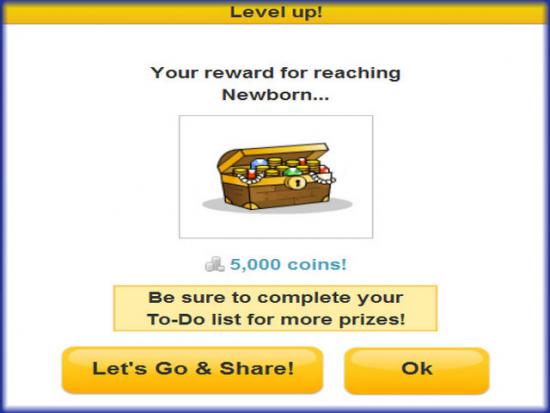
- There are currently 36 levels in Superpoke Pets and this could change in the future in which this guide will be updated.
- Each time you level up you will either unlock a feature or will be given a prize of toys, Coins or SPP Points.
Level 0
- Level Name – “Newborn”
- Points Needed – 0 Pet Points
Level 1
- Level Name – “Baby”
- Points Needed – 155 Pet Points
Level 2
- Level Name – “Cub”
- Points Needed – 400 Pet Points
- Gift – Cub Piglet
- Unlocked – Item Rotation
Level 3
- Level Name – “Littlefoot”
- Points Needed – 800 Pet Points
- Gift – Littlefoot Froggy Plushie
Level 4
- Level Name – “Apprentice”
- Points Needed – 2,000 Pet Points
- Unlocked – The Arcade
Level 5
- Level Name – “Rookie”
- Points Needed – 5,000 Pet Points
- Unlocked – Garden
Level 6
- Level Name – “Shepard”
- Points Needed – 10,000 Pet Points
Level 7
- Level Name -“Pro”
- Points Needed – 20,000 Pet Points
Level 8
- Level Name -“MVP”
- Points Needed – 35,000 Pet Points
Level 9
- Level Name – “Ace”
- Points Needed – 50,000 Pet Points
Level 10
- Level Name – “Top Ace”
- Points Needed -75,000 Pet Points
Level 11
- Level Name – “Champion”
- Points Needed – 100,000 Pet Points
Level 12
- Level Name – “Top Champion”
- Points Needed -130,000 Pet Points
Level 13
- Level Name – “Premier”
- Points Needed – 160,000 Pet Points
Level 14
- Level Name – “Top Premier”
- Points Needed – 200,000 Pet Points
Level 15
- Level Name – “Superstar”
- Points Needed – 250,000 Pet Points
Level 16
- Level Name -“Mega Superstar”
- Points Needed – 300,000 Pet Points
Level 17
- Level Name – “Junior Guru”
- Points Needed -350,000 Pet Points
Level 18
- Level Name -“Guru”
- Points Needed -400,000 Pet Points
Level 19
- Level Name – “Senior Guru”
- Points Needed – 500,000 Pet Points
Level 20
- Level Name – “Elite Guru”
- Points Needed – 600,000 Pet Points
Level 21
- Level Name -“Junior Virtuoso”
- Points Needed – 700,000 Pet Points
Level 22
- Level Name – “Virtuoso”
- Points Needed – 800,000
Level 23
- Level Name – “Senior Virtuoso”
- Points Needed – 900,000 Pet Points
Level 24
- Level Name -” Junior Noble”
- Points Needed -1,000,000 Pet Points
Level 25
- Level Name – “Noble”
- Points Needed -1,250,000 Pet Points
Level 26
- Level Name – “Senior Noble”
- Points Needed – 1,500,000 Pet Points
Level 27
- Level Name – “Elite Noble”
- Points Needed – 1,750,000 Pet Points
Level 28
- Level Name -“Junior Royalty”
- Points Needed – 2,000,000 Pet Points
Level 29
- Level Name – “Royalty”
- Points Needed – 4,000,000
Level 30
- Level Name – “Senior Royalty”
- Points Needed – 6,000,000.
Level 31
- Level Name – “Elite Royalty”
- Points Needed – 8,000,000 Pet Points
Level 32
- Level Name -“Junior Majesty”
- Points Needed – 10,000,000 Pet Points
Level 33
- Level Name -“Majesty”
- Points Needed – 20,000,000 Pet Points
Level 34
- Level Name – “Senior Majesty”
- Points Needed – 30,000,000 Pet Points
Level 35
- Level Name – “Elite Majesty”
- Points Needed – 40,000,000 Pet Points
Level 36
- Level Name – “Junior Master
- Points Needed – 100,000,000 Pet Points
How to Bookmark the Game on Facebook/Add Game Box to Facebook Profile Page

- I was unable to find a way to put the game in my Facebook Bookmarks area which appears on the home page but there are 2 ways to get around this.
- You must bookmark the Pop up not the main page. Make sure the pop up is selected and in Firefox hit CTRL-D to bookmark the page.
- In Internet Explorer Click on Favorites and “Add to Favorites” to Bookmark and this will give you credit for bookmarking the site so you can collect your reward which is the “Reading Tiger” Plushie.
- Another way to get the short cut on your Facebook page is to put the game’s Box on your profile page. To do this click on “Shopping” and scroll all the way to the bottom of the page.
- At the far right you will see a grey box that says “Add to Profile” click on this and tell it if you want it on your profile or boxes area.
- Once this is on your profile all you have to do to get to the game is to go to your profile and click anywhere on this box.
Game Elements

- This is an explanation of each feature of the game screen and a description of what it is used for.
- A. Level/SPP Point Indicator – This is the level indicator and SPP Point indicator bar. When the blue portion meets the right side of the bar the player advances to the next level.
- B. Task Bar – This is the basic task bar with the Home, Friends, Shop and Free gift buttons.
- C. Badges – Here you will see how many badges you have earned out of the 62 available. You can click on the icon to pull up a menu that will explain all of the badges and their requirements.
- D. Currency – This is the Currency indicator which shows how much of each type of currency you have. There is also a link to purchase more currency if you would like to.
- E. Send Gift Links – Each of the two locations marked with arrows can be clicked on to send free Gifts to your Neighbors.
- F. Pet Declaration – Here is your Pet’s declaration that you can type into the window below the game screen. There is only 15 characters available.
- G. Pet Care Menu – This is the menu from which you take care of your pet’s daily needs. From Left to Right – Feed, Tickle, Wash and Play date. (See “Basic Pet Care” below for more information.)
- H. Daily Bonus Icon – Click on the silver circle icon when it appears on your game screen. This is the link to the Daily Login Bonus where you will spin the wheel for a chance to win 10 to 50,000 coins.
- I. Game Navigation – These are important Navigation Icons.. Note some of these will not appear until they are unlocked at certain levels.
- 1. Home – Click her to go to your home page.
- 2. Garden – Once you hit level 5 you will have a Garden and will use this link to access it.
- 3. Shop – Click here to shop in the SPP Shop.
- 4. Decorate – Click here to open up your inventory to decorate your Pet’s habitat.
- 5. Scrapbook – Click here to see any images taken with the in game Camera. (See Snapshots and Scrapbook)
- 6. Arcade – Once your reach level 4 this icon appear which gives you access to two mini games to play for extra coins and SPP Points.
- 7. Spa – This is a special promotion for a “Spa Day” (See Spa Day below for more information.)
- 8. Snapshot – Click on this icon to take a full screen picture of your pet’s habitat. All images are placed in your scrapbook on your profile page. (See Snapshots for more information.)
Getting started/Tutorial/Basic Pet Care



- When you first start the game your task will be to choose one pet from 12 different animals. If you decide you want another animal later you can exchange your pet. (See exchanging your pet below)
- Once you choose your pet give it a name and you will be taken to a brief tutorial.
- The tutorial teaches you how to do the 4 basic tasks of caring for your pet that must be done every day.
- Under your pet is a menu with 4 items. Left to Right
- Feed – Click on this link as many times as it takes to fill the first line in the meter. (Red with heart) 5 Coins and 5 SPP Points/Click.
- Tickle – Click on this Feather Icon to tickle your pet and make him/her happy. (Yellow Meter with Smiley Face) 5 Coins and 5 SPP Points/Click.
- Wash- Click here on the Brush Icon to give your pet a shower. (Gray Meter with Water Drop) 5 Coins and 5 SPP Points/Click.
- Play Date – Click on the Slide Icon to give your pet a Play Date. (Blue Meter with Foot) 5 Coins and 5 SPP Points/Click.
- Click on each of these icons until the meters fill up and you will gain quite a few coins and SPP Points. If you can make it a habit to check in a few times a day you will level up much faster as you will get 5 coins and 5 SPP Points each time you click on these icons to take care of your pet.
- Once you complete the tutorial 5,000 Coins and 5 Gold Bars are added to your total.
- You will be rewarded throughout the tutorial to complete 4 Tasks each of which will give you a different amount of coins for your efforts.
- Be sure to check back in at least once a day to care for your pet. The more often you check in the more coins and SPP Points you will earn.
Completing To-Do List (Tutorial Tasks)
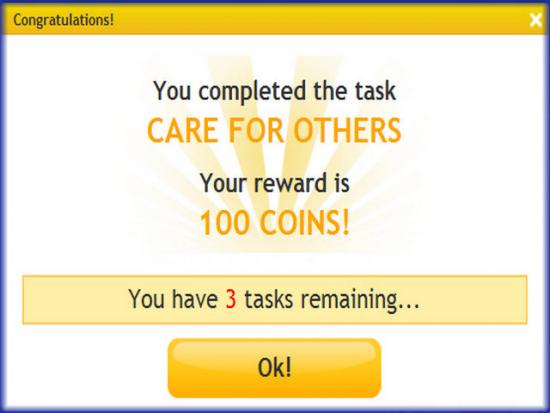
- When you begin the game you will be prompted to complete 4 tutorial tasks in a “To-Do list” of which you will earn a reward when completed.
- Task 1 – “Care for Others” – Reward – 100 Coins.
- Task 2 – “Decorate” Reward – 25 Coins.
- Task 3 – “Make your pet Happy” – Reward 50 Coins.
- Task 4 – “Go Shopping” – Reward 75 Coins.
Daily Login Bonus



- Each day when you login, click on the Silver Coin in the bottom right hand corner of the screen which will disappear after you claim your daily bonus.
- This will take you to a wheel you can spin for a chance at 10 to 50,000 Coins.
- Winnings are immediately credited to your balance.
Shopping in the SPP Store
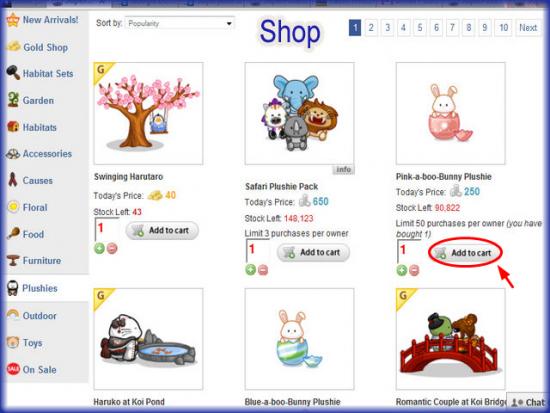
- To Shop in the Store first click on the “Shop” button located at the bottom left of the game screen as shown above.
- There are 14 Categories to shop in each with many pages of items.
- Items can be listed by popularity, price range, name or amount left in stock.
- Note – that many of the items in the store have limits. Some may only let you have 1 purchase so be sure to read carefully if you plan to gift one you won’t be able to buy a replacement.
- NOTE – Each item has a quantity that is being sold. Once those items are gone that item is no longer in the store so keep an eye on items that are popular. You may have to get one before they disappear.
- There are occasionally sale items in the store and are highlighted with “Sale” red text.
- When you find an item you like click on “Add to cart” and you can continue browsing through all the pages.
- NOTE – If you have to reload or leave the game go ahead as the information will be saved in your shopping cart until you return and purchase the items you chose. If the items run out while you are gone you will be told in a message.
- Once you have chosen all of your items click on “Proceed to check out”
- You will see a summary screen of your purchases and asked one final time to confirm.
- When you purchase the items they will go into your inventory and the amount listed at the bottom will be deducted.
- Items are sold for Gold and for Coins. Items sold for Gold are called Gold Items and they are higher-end animated items.
Your SPP Inventory

- To reach your inventory you can click on “Decorate” under the game screen as shown above.
- As soon as you are finished shopping you will also be automatically taken to your Inventory area.
- There are 15 categories your items are divided into.
- Click here when you want to get to an item you have purchased or put back into inventory.
- If you have trouble finding an item click on the “All” category or use the search feature at the top of the page.
How to Decorate your Pet’s Habitat/Placing Items/Deleting Items


- When you are ready to decorate your pet’s habitat click on “Decorate” under the game screen as shown above.
- Once you are in inventory click on the category of items you want to decorate with such as “Furniture”
- If you have a problem finding an item click on “All” at the bottom of the list and use the search box at the top of the screen.
- Once you have the items in your inventory in front of you click once on the item you wish to place.
- The game will save for a moment and the item will appear in the center of the screen right in front of your pet’s face.
- Click on the item and drag it with your mouse to the location you wish to place it.
- You will notice a red “X” in the upper right hand corner. Click on this “X” only if you wish to delete an item.
- Once your have the item where you want it click somewhere in the scene to the side of the item and it will lock into place.
- If you need to move the item again simply click on it and the menu around it will reappear.
- NOTE – Be patient and give the game time to save between moving items as it seems to slow down if you do this too fast.
- NOTE – If you click on the red “X” to the upper left of an item you are just deleting the item from the scene NOT from your inventory.
Declarations/Pet Talk Bubble
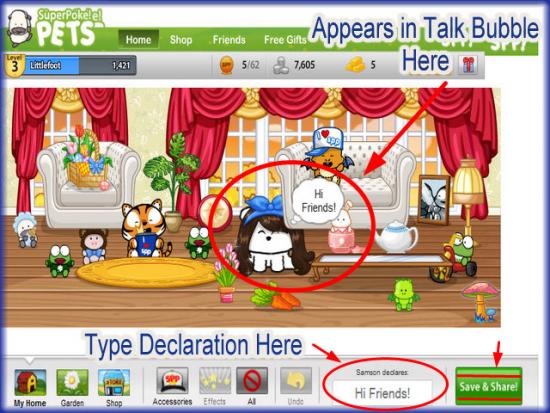
- You can make your pet talk by typing in a statement in the “?” Declares” box just under the game screen. (See image above)
- You are given only 15 Characters so be brief.
- Anything you type in here appears in a text bubble above your pet and will be seen by all that visit you. It will also give you the option to send a picture of the changes that will go over the live feed and post on your Facebook Profile page.
- Just clear out the box to erase the message.
- Be sure to hit the “Save and Share” green button to the right of the declare box.
SPP Currency

- There are two types of virtual currency in SPP.
- Coins – This is the game’s main currency and what you earn when you do tasks, visit neighbors, level up, etc.
- Gold – These gold bars are the game’s high end currency that buys the most coveted items of the game. These items are usually animated and very popular.
- Sometimes SPP Gold can be used to purchase privileges. (See Spa Day)
- To see how much currency you currently have look at the top mid to left area of the game screen.
- You are given 5 Gold Bars when you begin the game as well as 5,000 Coins which enter your account as soon as you finish the game tutorial.
How to Purchase additional Currency

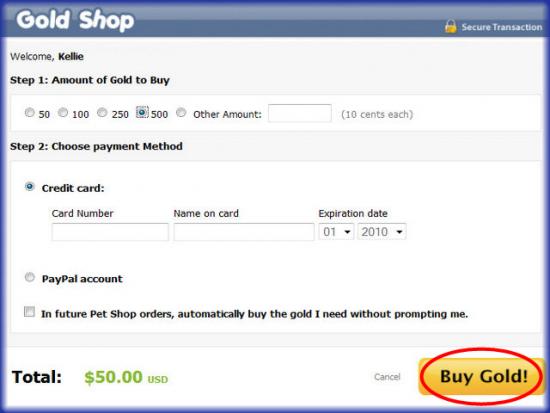
- To purchase additional game currency click on the “Get Gold” button at the top right of the game screen.
- You will be taken to a page called the “Gold Shop” where you can purchase additional currency with a major credit card or your Paypal Account.
- The gold bars sell for 10 cents each and you can enter in an amount you wish to purchase or order in bundles.
- The Prices are as follows:
- 50 Gold Bars – $5.00 USD
- 100 Gold Bars – $10.00 USD
- 150 Gold Bars – $15.00 USD
- 200 Gold Bars – $20.00 USD
- If your transaction is successful the Gold Bars will be immediately credited to your account.
- If there is a problem you will need to contact Slide.com not Facebook.
SPP Points

- SPP Points are what you earn along with coins when you do various tasks in the game.
- You earn them for washing and feeding your pet as well as visiting your neighbors and making purchases from the shop.
- Your level is determined by how many SPP points you have.
- Look in the upper left hand corner of the game screen to see how many SPP points you have and see “Levels” above to see how many you need for each level.
- You earn 5 SPP Points each time you do basic care on your pet. Click until the meters are full as each click is 5 Points. (See Caring for Pet)
- TIP – Purchasing items from the store is the fastest way to accumulate SPP Points for leveling up.
Gardens/Increasing the Size of your Garden


- Once you reach level 5 in the game you will have a garden.
- Each garden has 5 plots for you to plant trees or plants.
- You can purchase seeds in the Shop under “Garden”
- NOTE – Be sure to read what each seed requires in time and cost before you purchase.
- You must plant the seeds, water them at least once and wait for them to grow.
- Your Neighbors can prune your plants but you can not prune your own.
- While your plants are growing your Neighbors can prune them when they visit.
- You can only prune 1 plant per neighbor per day.
- When a plant has been pruned it will take on a sparkling effect.
- Plants that have a blue outline are ready to be harvested. Those with a red outline are late.
- People who visit your site and prune your plants will receive 15 coins for doing so.
- Harvesting – When it is time to harvest your trees click on the basket and then on the tree. The items will go into your inventory. If you wish to sell your harvest for coins look for your harvest in inventory and click on Recycle and you will be given coins.
- You can purchase 1 Garden extension with either 3 or 5 plots for a maximum of 8 to 10 plots to grow in.
- NOTE – It sometimes takes a while for gardens to load and many times there are no plants planted which means you make no profit for your time. It is common practice for people to place a watering can or Farmer Plushie in the lower right corner of their main screen to signal to others they have a garden with items that need pruning. This is seen mainly with advanced players but should be mentioned since it is becoming common to see this. Look for gardening items in the right corner to see if plants are available.
SPP Quests
- Quests were introduced into the SuperPoke Pets game in April of 2010.
- Click on the Quest icon at the upper right corner of the game screen.
- Any open quest will be listed here for you to complete.
- Follow the quest instructions and if you are able to complete it within the allotted time you will win the money and SPP points listed.
- Some quests do not unlock until others are completed.
- Daily Quests
- Caretaking 101 – “Superpoke Basics” – This quests requires you to complete all hygeine requirements for your pet in addition to feeding him.
- Tickle Fight! – This quests involves tickling your pet until the meter fills up.
- Spruce it Up! “Superpoke Basics” – This quests requires you to purchase plants to spruce up your pet’s home. Once completed you will earn 600 SPP points and 100 Coins.
- Popular Pet – “Playdate Parties” – This quest requires that you get 5 friends to visit your pet for a playdate within 24 hours. If you complete tis quest you will earn 1,000 SPP points and 500 Coins.
- As you complete quests others will appear. There is no known penalty for ignoring quests except you may not be able to unlock future ones.
- Many of these quests are an easy way to make money and you should try to do a few each day.
- If you can get your SPP friends to do these with you, you will be through with them twice as fast and they can earn money too.
- NOTE – There is a quest indicator at the top of the game screen. If you have any active quests you will see a number in a red box as shown in image above. Click on this box to activate quest list.



Inviting friends to become Neighbors

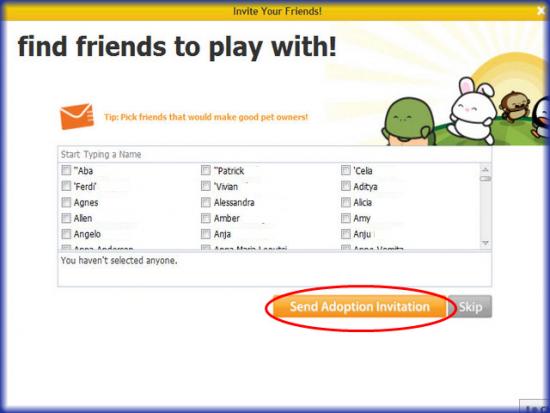

- To invite friends to become your Neighbor you can do a few different things.
- First of all you can click on the “Friends” button at the top of the page and it becomes a pull down menu where you will see “Invite Friends” Click on this and you will be taken to the Invite friends screen shown above.
- Click on those you wish to invite and they will be sent an invitation at Facebook.
- Each person has to accept in order to be shown on your friend list.
- You can invite a maximum of 20 people per day but PPS only lets 15 new friends join your account per week so keep this in mind while you are sending out invitations.
- A second way to invite neighbors is to go to the forums and post in the threads that you are looking for new Neighbors as there are always others looking for Neighbors there too.
- While you are visiting your Neighbor’s Profile page you can visit their friends list and send those people friend requests.
Visiting Neighbors


- To visit your neighbors click on “Visit Friends”
- Things you can do while visiting a Neighbor include
- Washing, feeding, Tickling or setting up a play date and this will earn you 5 coins. You can only do one task per 24 hours.
- Pruning the Plants in their garden. (See Gardens) This will earn you 15 Coins and you can only prune 1 plant per 24 hours.
- Leave them a Compliment (See Leaving a Compliment for your Neighbor)
- Leave them a Private Message. – Click on “Private Message”
- Propose a Trade from Items in their Wish List (They must have this set up first.) If your neighbor has their Wish List up to date and you would like to trade for something on that list click on “Propose a trade” and send the information to your friend. (See “How to propose a trade.”)
Leaving a Compliment for your Neighbor


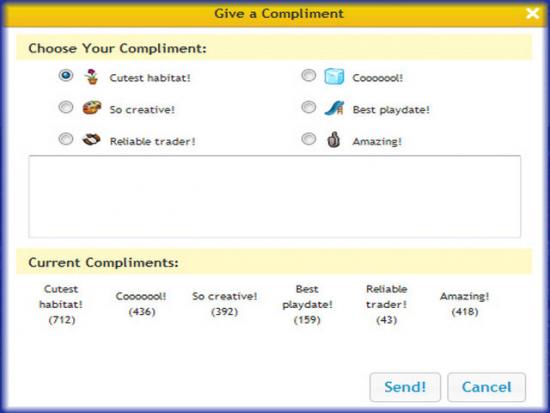
- While visiting another person’s pet you can leave a comment for them that will appear on their Profile page at SPP. Look Underneath the pet’s screen and you will see it says, “Compliment” and all you need to do is click on one of the 6 available comments which currently are:
- Cute Habitat!
- So Cooool!
- So Creative!
- Amazing!
- NOTE – There are 2 additional compliments you can leave for a friend if you go to their profile page and click on “compliment” this will add:
- Best Playdate!
- Reliable Trader!
- This compliment will also be logged on their daily activities list.
Proposing a Trade/Wish List/Have List


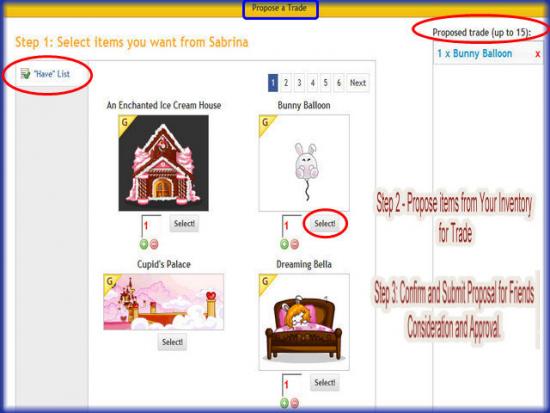
- In SPP you have the ability to make a “Wish List” which will show on your profile page. If a person wants to trade with you for one of those items there is a procedure called, “Propose a trade” and the button is found on the upper left corner under their Profile picture.
- After clicking on this button you will be taken to a page that loads the other person’s inventory of items they are willing to trade or their “Have List” Click on the items you want from that person which completes Step 1. Click on “Proceed to Step 2”
- Step 2: This page loads your inventory items and you are to click on the items you would be willing to trade for the item you chose out of their inventory in Step 1.
- Step 3 – Verify the items are correct then click on “Send Proposal” at the bottom right of the screen.
- After you click on the items you have chosen a notification will be sent to the other person and if they agree to the trade the items will be swapped automatically and appear in your inventory.
- If the other person does not respond to the trade proposal in 72 hours the proposal is canceled.
- NOTE – There is a daily maximum of 15 items traded per friend per 24 hours.
Sending Gifts to a group of Friends
- You can send free gifts to up to 20 friends every 24 hours.
- To send gifts you can click on the “Free Gifts” link at the very top of the game screen or sometimes there is a small gift icon at the bottom right of your screen. There are links all over the profile page to prompt you to send gifts so they should be easy to find.
- Once you click on one of those links you will be taken to a page where you can choose which gift you will send to your group of friends.
- Choose the item you wish to send. Note – You unlock more gifts when you level up so you may see a padlock over items you have not unlocked yet.
- After you choose the item you will be taken to a page that asks you to determine which of your friends will the gift be sent to.
- Click on their names and they will move into the bottom area.
- Hit send when you are finished and a notification will be sent to your friends and they will have to accept your gift before it appears in their inventory.
Sending Gifts to an individual Friend
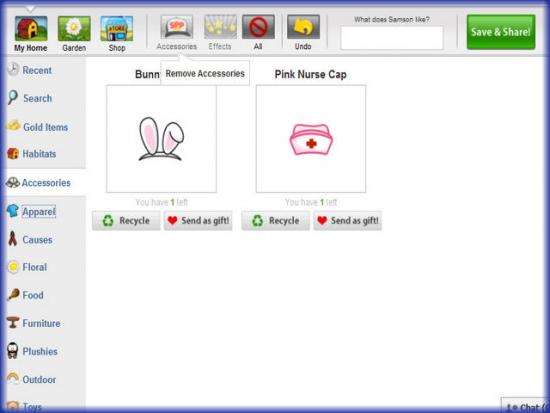
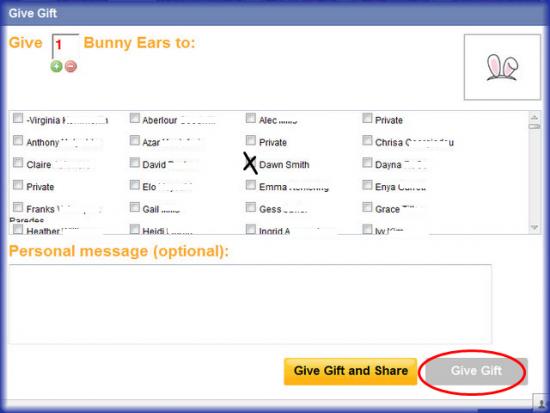
- If you wish to send a gift to an individual friend follow these steps.
- Purchase the item if you haven’t done so.
- Go to inventory and find the item.
- Click on “Send Gift” at the bottom of the item.
- A menu will open with a list of all of your friends names.
- Click on the person’s name and hit “Send Gift”
- You may add a personal message to your gift here as well.
Receiving Gifts

- Gifts must be accepted individually before they go into your inventory.
- To see the gifts sent to you click on “Home” and look for the area titled, “Recent Activity” and then click on the “Gifts” tab along the top.
- Here you will see gifts accepted and they will move into your inventory.
- You have the option of sending a return gift right from this area if you wish to.
- Be sure to check this frequently.
Spa Days

- Spa Days is a special promotion in which you can pay 50 Gold and you will be given 3 Spa Day passes.
- Each of these passes entitles you and 4 friends of your choice to have a day of pampering.
- One click and all SPP Points and Coins will be earned all at once.
- All coins and SPP Points will be doubled for an entire 24 hours.
- Click on the bottom right under the game screen on “Spa Day” to purchase this special offer.
Snapshots/Scrapbooks



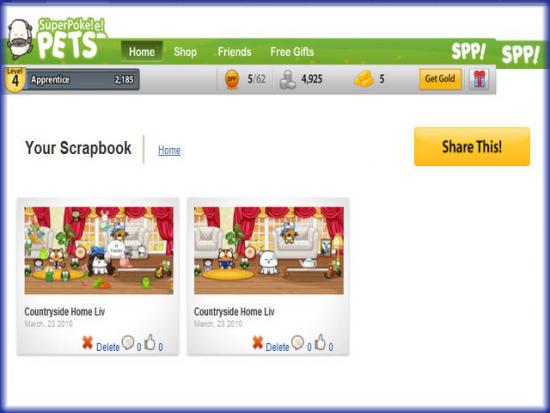
- You can take Snap shots of your Pet in their habitats!
- To take a snap shot look for the “Snap Shot” Icon at the far right bottom of your game screen as shown above.
- Click on the Icon and it will automatically take an image of the entire scene. (There is currently no way to zoom in or out.)
- A message will appear showing you a sample shot and you can enter a caption on this screen if you choose.
- Once you approve the photo it will show up in 2 places. On your Facebook Profile (Unless you tell it not to) and your scrapbook.
- Your Scrapbook can be found by clicking on “Home” and scrolling down to the middle of the page on the right.
- Click on Scrapbook to view your images.
- You can hold hundreds of images in your scrapbook.
Arcade


- Once you reach level 4 you have unlocked the SPP Arcade.
- You can find the Arcade Icon on the same line as the home and Shop Icons under the game screen.
- There are 2 games available in the Arcade and you can play either game as many times as you like.
Arcade Games

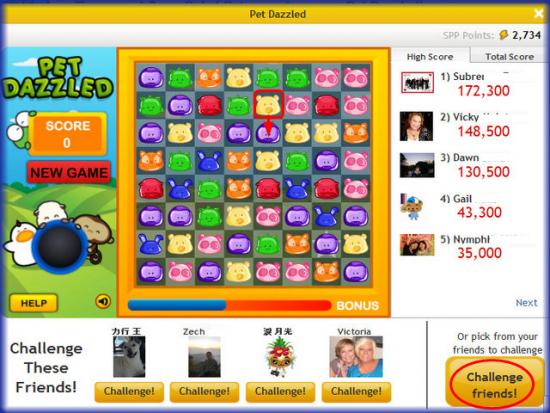
- “Petsketball” – This game has your throwing basketballs at a moving target. You have to land as many baskets as you can in 40 seconds.
- The games have leader-boards and post the top scorers of your friends.
- You can send a personal challenge to one of your friends in which you play right then and your score is sent to them and then they play and try to beat it. Then a notification will be sent back to you.
- “Pet Dazzled” – This is a game of fast match 3. The goal is to match 3 or more animals as long as you can making the most matches possible without running out of moves.
- To Play – Click on one animal and then with the one you wish to switch with matching color tiles of 3 or more.
- The game keeps track of how long you play, how many matches you made to clear tiles and how many points.
- You earn additional SPP Points and coins for playing in the arcade.
Badges
- There are currently 62 Badges available to earn in Superpoke Pets!
- Each Badge has a specific requirement and this can be seen by clicking on the medal icon at the top of the game screen as seen in image above.
- Be sure to read through these before you begin to play the game so you can focus on what you need to do to earn them.
- As you earn badges they appear on the left side of your profile page for all to see when they visit you.
- Some badges are earned by playing arcade games, sending gifts and visiting friends.
- If you try to earn the badges you will get a full game experience.
- New badges may be added in the future.
Badges and Requirements

“Hi There Bud”
- Requirement – Awarded to those that have played 10 times with their friend’s pet.
“My name is Buddy”
- Requirement – Awarded to those that have played 100 times with their friend’s pet.
“Hello Friend”
- Requirement – Awarded to those that have played 1,000 times with their friend’s pets.
“Good Friend”
- Requirement – Awarded to those that have played 10,000 times with their friend’s pets.
“BFF”
- Requirement – Awarded to those that have played 100,000 times with their friend’s pets.

“Decorator”
- Requirement – Awarded to those that have decorated and saved their habitat once.
“DIY Expert”
- Requirement – Awarded to those that have decorated and saved their habitat 10 times.
“Interior Designer”
- Requirement – Awarded to those that have decorated and saved their habitat 100 times.
“Feng Shui Guru”
- Requirement – Awarded to those that have decorated and saved their habitat 1,000 times.
“Kind”
- Requirement – Awarded to those that gave gifts to more than 2 friends.

“Giving”
- Requirement – Awarded to those that gave gifts to more than 5 friends.
“Caretaker”
- Requirement – Awarded to those that perform more than 20 actions on their own pet.
“Good Caretaker”
- Requirement – Awarded to those that perform more than 100 actions on their pet.
“Best Caretaker”
- Requirement – Awarded to those that perform more than 500 actions on their pet.
“Adventurous Shopper”
- Requirement – Awarded to those that have purchased more than 2 Mystery Boxes.

“Thrillseeker Shopper”
- Requirement – Awarded to those that have purchased more than 10 Mystery Boxes.
“Gardener”
- Requirement – Awarded to those that have harvested 40 items from their Gardens.
“Botanist”
- Requirement – Awarded to those that have harvested 100 items from their Gardens.
“The 12 Days”
- Requirement – Awarded to those who have collected all 12 daily Christmas items of 2009.
“Dinosaur Hunter”
- Requirement – Awarded to those that possess all 10 Dinosaur plushies from the Mysterious Prehistoric Seed.

“Now I know my ABC’s”
- Requirement – Awarded to those that earn all the 26 letters of the Alphabet Seed.
“Astrologer”
- Requirement – Awarded to those who collect all 12 Zodiac Signs from the Zodiac Seed.
“Groomed Plants”
- Requirement – Awarded to those who have had 5 of their plants pruned.
“Neat Plants”
- Requirement – Awarded to those who have had 25 of their plants pruned.
“Bonsai Master”
- Requirement – Awarded to those who have had 100 of their plants pruned.

“Rookie Pruner”
- Requirement – Awarded to those who pruned 5 of their friend’s plants.
“Expert Pruner”
- Requirement – Awarded to those who pruned 25 of their friend’s plants.
“Petwerd Scissor Paws”
- Requirement – Awarded to those who pruned 250 of their friend’s plants.
“Generous”
- Requirement – Awarded to those that gave gifts to more than 10 friends.
“Super Generous”
- Requirement – Awarded to those that gave gifts to more than 25 friends.

“Likeable”
- Requirement – Awarded to those who have received gifts from 5 friends.
“Stylish”
- Requirement – Awarded to those that own 5 pieces of apparel and accessories.
“Trendy”
- Requirement – Awarded to those that own 50 pieces of apparel and accessories.
“Fashion Guru”
- Requirement – Awarded to those that own 250 pieces of apparel and accessories.
“Fashion Icon”
- Requirement – Awarded to those that own 1,000 pieces of apparel and accessories.

“Frugal”
- Requirement – Awarded to those that spent 1,000 coins.
“Thrifty”
- Requirement – Awarded to those that spent 10,000 coins.
“Bargain Hunter”
- Requirement – Awarded to those that spent 50,000 coins.
“Shopaholic”
- Requirement – Awarded to those that spent 250,000 coins.
“Extreme Buyer”
- Requirement – Awarded to those that spent 1,000,000 coins.

“Plushie Keeper”
- Requirement – Awarded to those who own 5 Plushies.
“Plushie Hugger”
- Requirement – Awarded to those that own 25 Plushies.
“Plushie Lover”
- Requirement – Awarded to those that own 100 Plushies.
“Plushie Maniac”
- Requirement – Awarded to those that own 500 or more Plushies.
“Gold Buyer”
- Requirement – This badge is given to all pet owners that have purchased Gold to help support Superpoke Pets!

“Gold Hobbyist”
- Requirement – Awarded to those that own 10 gold items.
“Gold Items Enthusiast”
- Requirement – Awarded to those that own 25 Gold Items.
“Gold Items Collector”
- Requirement – Awarded to those that own 100 Gold Items.
“Top Shot”
- Requirement – Awarded to those that get Petsketball High Score of 15.
“On Fire”
- Requirement – Awarded to those that get Petsketball High Score of 23.
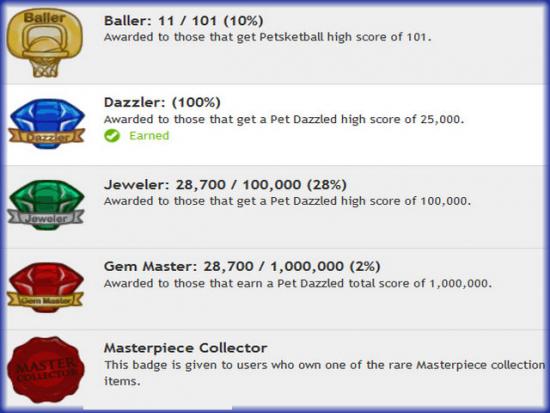
“Baller”
- Requirement – Awarded to those that get Petsketball High Score of 101.
“Dazzler”
- Requirement – Awarded to those that get a Pet Dazzled High Score of 25,000.
“Jeweler”
- Requirement – Awarded to those that get a Pet Dazzled High Score of 100,000.
“Gem Master”
- Requirement – Awarded to those that get a Pet Dazzled High Score of 1,000,000.
“Masterpiece Collector”
- Requirement – This badge is given to users who own one of the rare Masterpiece Collection.

“Money Bags”
- Requirement – Awarded to those that have 10,000 Coins.
“Red Carpet Club”
- Requirement – Awarded to those that have 50,000 Coins.
“Big Savers Club”
- Requirement – Awarded to those that have 100,000 Coins.
“Millionaires Club”
- Requirement – Awarded to those that have 1,000,000 Coins.
“1 Year Old”
- Requirement -Awarded to those pet owners that are 1 Year Old.

“2 Year Old”
- Requirement – Awarded to those pet owners that are 2 years old.
“3 Year Old”
Requirement – Awarded to those pet owners that are 3 years old.
Lost Animals

- Occasionally you will see a message like this pop up in the middle of your game.
- If you choose to help the animal a message will post on your Facebook Profile and on the live feeds.
- You will receive a coin reward for each person that helps the pet off of your link.
- The animals will change from time to time.
Joining SPP.Com to Access Forums
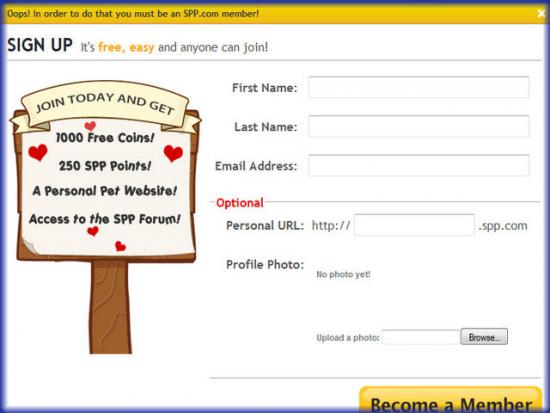
- If you would like to access the forums in order to trade with others and find new Neighbors outside of your Facebook friend list you will need to follow this link –
- You will be asked to sign up and your name and email address is all they require.
- In addition to Forum access you will be given your own profile page, 1000 Coins, and 250 SPP Points.
Joining SPP Clubs!

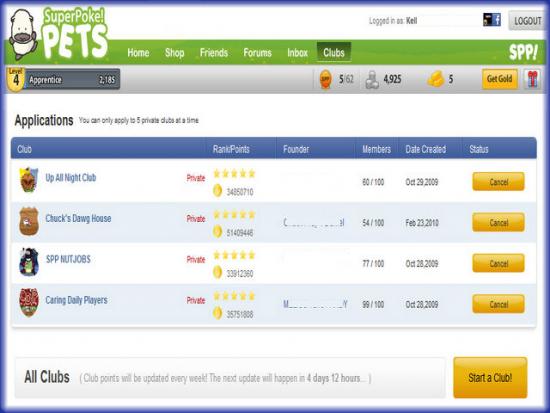
- To join a club at SPP click on “Clubs” at the top right menu or you can follow this link – http://superpokepets.com/spp/club
- There are public and private clubs and each club can have only 100 members.
- Clubs are updated once per week every Friday
- You can start your own club but you must have 10,000 Coins and have reached the level of “Top Ace” Level 10 or higher. Once you qualify you can set your own joining guidelines such as members must have turtles as pets, must visit 50 friends per day, etc.
- To join a private club you must apply first. Click on the “Apply” link at the far right of the description. NOTE – You can apply to 5 Private clubs per day maximum.
- To join a public club simply click on “Join Now” at the far right of the club’s description.
- This is a great way to make new friends and earn additional SPP and SPP Currency.
SPP Links

- Facebook – (You must have a Facebook account to play Superpoke Pets! – http://www.facebook.com
- Superpoke Pets Application at Facebook – http://apps.facebook.com/slidepets/
- Superpoke Pets! Forum – http://superpokepets.com/spp/forum/
- Superpoke Pets (Profile Pages) – http://www.superpokepets.com
More articles...
Monopoly GO! Free Rolls – Links For Free Dice
By Glen Fox
Wondering how to get Monopoly GO! free rolls? Well, you’ve come to the right place. In this guide, we provide you with a bunch of tips and tricks to get some free rolls for the hit new mobile game. We’ll …Best Roblox Horror Games to Play Right Now – Updated Weekly
By Adele Wilson
Our Best Roblox Horror Games guide features the scariest and most creative experiences to play right now on the platform!The BEST Roblox Games of The Week – Games You Need To Play!
By Sho Roberts
Our feature shares our pick for the Best Roblox Games of the week! With our feature, we guarantee you'll find something new to play!All Grades in Type Soul – Each Race Explained
By Adele Wilson
Our All Grades in Type Soul guide lists every grade in the game for all races, including how to increase your grade quickly!







