- Wondering how to get Monopoly GO! free rolls? Well, you’ve come to the right place. In this guide, we provide you with a bunch of tips and tricks to get some free rolls for the hit new mobile game. We’ll …
Best Roblox Horror Games to Play Right Now – Updated Weekly
By Adele Wilson
Our Best Roblox Horror Games guide features the scariest and most creative experiences to play right now on the platform!The BEST Roblox Games of The Week – Games You Need To Play!
By Sho Roberts
Our feature shares our pick for the Best Roblox Games of the week! With our feature, we guarantee you'll find something new to play!All Grades in Type Soul – Each Race Explained
By Adele Wilson
Our All Grades in Type Soul guide lists every grade in the game for all races, including how to increase your grade quickly!
Skyfall Walkthrough
Welcome to the quick start guide for Skyfall, a new RPG from ngmoco. Create your character, travel the lands, venture into winding dungeons, and dispose of the many monsters plaguing the land. Along the way, this guide will help you familiarize yourself with the world of Skyfall… and how to survive!

Game Introduction – Skyfall
Welcome to the quick start guide for Skyfall, a new RPG from ngmoco. Create your character, travel the lands, venture into winding dungeons, and dispose of the many monsters plaguing the land. Along the way, this guide will help you familiarize yourself with the world of Skyfall… and how to survive!
Quick Start Guide
Getting Started
Navigating the Screen

- On the left side of your screen you will find your avatar.
- Tapping on your avatar will open your main information screen.

- The first tab will show you your current status. Here you can see your heath, experience, level, energy, magic, stats, and weapon power. Like many RPGs, you can use this tab to keep track of changes in these numbers, and observe how much experience is needed to level up.

- The second tab will open your inventory. Here you will see tokens, as well as any items you’ve picked up during your travels. You can also equip weapons and armor from the inventory screen.
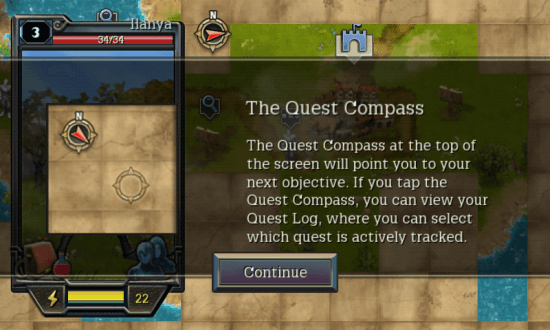
- The next tab will show all current quests available to you.
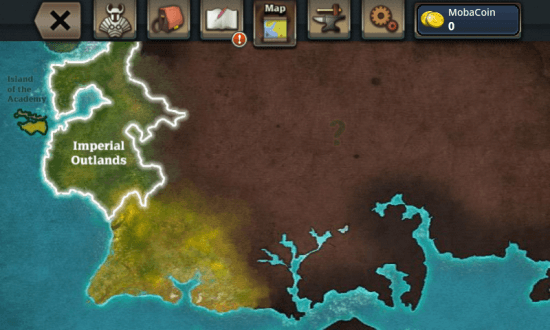
- The fourth tab will show you the world map and how much of it you’ve uncovered.
- The fifth tab is the crafting section. At this time the feature isn’t active, but is coming soon according to the developer.
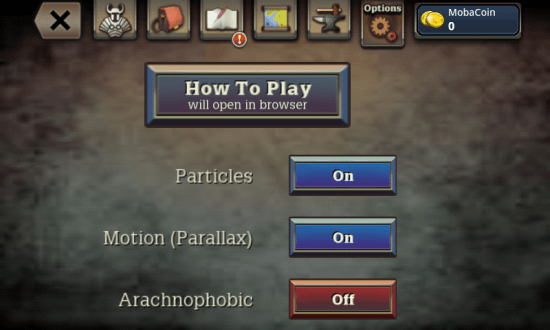
- The last tab is where you will find the game options.
Terminology
- Tokens: Tokens are the currency of Skyfall. Tokens can be used to purchase new armor, weapons, and potions. Tokens are found by killing monsters, completing quests, and locating treasure. You can also sell items in town for extra tokens.
- Energy: Energy is used when you’re exploring. Every tile you uncover uses one energy point (note:uncovering multiple tiles with one exploration also only one energy point). When you run out of energy, you’ll need to wait for it to replenish, or use a rejuvenation potion. You can also visit your allies once per day and earn up to three energy points by helping them.
- Experience: Experience is earned by completing quests and killing monsters. When you’ve earned enough experience, you’ll level up.

- Level Up: When you level up in Skyfall,you get to increase your characters stats. You’ll be given three skill points that you can assign to your stats in any way you want, allowing for customization of your attributes.
- Stats: Your stats determine how effective your character is at attacking, defending, using magic, and achieving critical strikes (known as “luck”). You’ll want to choose your stats based on the type of character you’re playing, and where they’re most effective.
- Weapons: Decent weapons are crucial to succeeding in battle. You can only equip weapons that your character class can use. As you level up, you’ll unlock more powerful weapons. Also, increasing your attack will increase the damage you can do to enemies.
- Weapon Power: A weapon’s power will give you a general idea of how much damage it will do. You can do additional damage by landing a critical strike.
- Armor: Your armor will provide you with protection in battle and also provide you with bonuses such as increased health. You will unlock stronger armor as you level up.
- Health Potion: Health potions will save your life in battle. There are varying degrees of health potions, with each restoring anywhere from 25 health points to 200 health points. You can use one potion per round, however, so choose which ones to use wisely.
- Rejuvenation Potion: Rejuvenation potions will restore your energy. They can be purchased using MobaCoins (which can be purchased). They can also be found on occasion during your travels.
- Keys: Keys will unlock chests that you find. If you don’t have any keys, you’ll either need to purchase them using MobaCoins or attempt to pick the lock. If you pick the lock, tough, you run the risk of breaking it and losing the contents of the chest forever. Keys can be found on occasion during your travels.

- Chests: Chests contain treasure. You will either need to use a key to unlock the chest or take a gamble and attempt to pick the lock to get to the treasure.
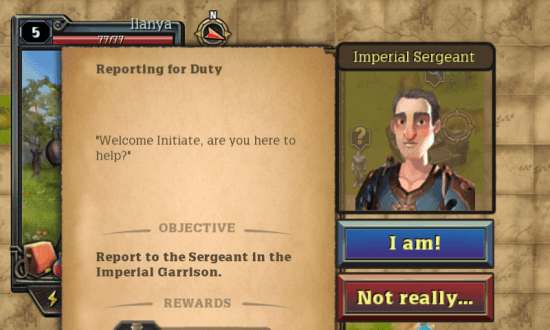
- Quests: Skyfall is full of quests for you to complete. Completing quests will earn you experience, tokens, items, and treasure. To view your quests from you map screen, you simply tap on the compass icon at the top of the screen. From your quest menu, you can then choose which quest you wish to track for the time being.
- Compass: The compass is the hub from which you track your current quest. It will point you in the direction of your next goal.

- Co-op has multiple features; the main elements of co-op play are as follows:
- Allies: Allies will come to your aid during co-op battles. You can also have allies accompany you into dungeons to assist you against the monsters hiding in them. Any time an ally is assigned to you in a co-op battle, you can request they become a friend once the battle is over. This will make them easier to find for future co-op.
- Battle: You will be fighting numerous battles in Skyfall. As you uncover tiles, you will run across monsters and a battle will begin – much like a classic RPG. Please see the section on battles for details on how to fight the monsters.

- Co-Op Battle: A co-op battle is a battle that is fought with an ally. Sometimes an ally will be assigned to you randomly, and other times you’ll be able to select who will fight by your side from the pool of friends you’ve made. If you select someone to fight with, however, be warned: once you go your separate ways, you’ll have to wait a set amount of time before tapping them again as an ally in battle.
Exploring the World
- When you first begin the game, you’ll need to choose your character… no surprises there! There are several classes you can choose from, and each has its own benefits. Select the class you wish to play, and the game will begin.
- Immediately, you’ll find yourself on the game map with only a small area revealed. To begin exploring, tap on an unrevealed tile that borders the revealed area of the screen.
- The tile will vanish and the area will be revealed to you. Occasionall, you’ll also reveal some of the tiles surrounding this new are as well!
- Each time you uncover a tile, you’ll use one energy point.
- As you uncover tiles, you’ll find monsters to fight, cities to visit, and Non-playable characters who will give you quests to complete.
- You will also uncover signs and towns that have a magnifying glass above them. Tapping on these will provide you with game tips and story information.
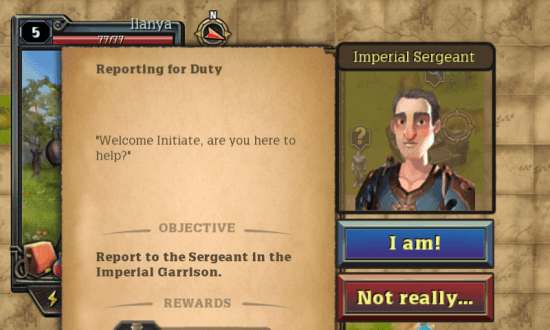
- If you run across an NPC with a question mark above their head, tap on them to receive a quest.
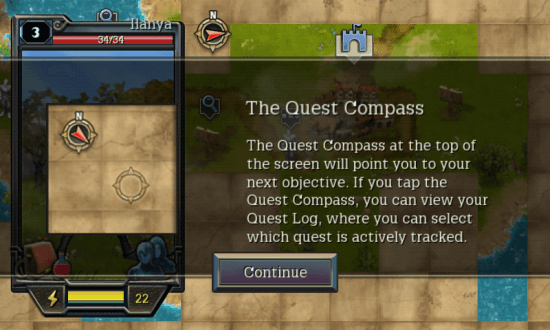
- Once you’ve been given a quest, your compass should direct you towards your objective.
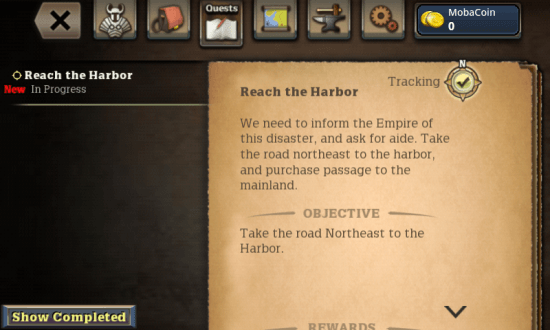
- If, however, your compass is not directing you towards the quest you’d like to be playing, tap on the compass to open your quest menu manually. From here, you can choose which quest you to track.
- Early on, you will likely only have one quest at a time, but as you explore more of the land you’ll end up with multiple quests assigned at once. Being able to select which one you wish to track will become very helpful.
- Your quests will take you all over the game world. Some will require that you battle specific monsters and bring back trophies from them, while other quests will send you into dungeons to find long-lost relics.

- Once you’ve completed a quest, return to the quest-giver to turn in any items you’ve recovered. You’ll be rewarded and directed towards the next quest location.

- During your travels you will also run across treasure chests, either in buildings or found on the bodies of monsters you’ve defeated.
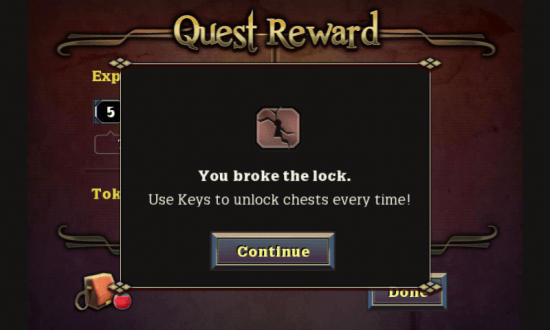
- If you have any keysm, you’ll be able to unlock these chests without any problems. Unfortunately, keys are few and far between. Unless you wish to purchase a key using MobaCoins (which themselves can be purchased with real money), you’ll need to attempt to pick the lock on the chest in question. If you are unsuccessful, however, the lock will be broken and you’ll have to leave the chest – and its unknown treasures – behind. The success of lock-picking is determined randomly.
Battling Monsters
- Before you go into battle,you’ll want to make sure your character is equipped with weapons and armor.
- Tap on your avatar and then tap on the inventory tab. You can also simply tap on the inventory icon located in the left corner of your avatar image.
- You can equip two weapons at a time. Find the weapons you wish to equip in your inventory and tap and drag them to the weapons slot.
- Equip any armor you have the same way.
- To see the stats for a particular piece of armor or weapon, tap on the item once. This will open a small window that will show what bonuses the item provides, or the damage a weapon will do.
- Now that you are fully equipped (or as equipped as you can be at this point in the game), it’s time to go hunt some monsters!
- As you uncover new parts of the map, you will run across monsters just waiting to attack you.

- Once you’ve run across a monster, battle will begin. You will either be fighting solo or you will find yourself in a co-op battle. Either way, the mechanics are the same. Just remember that in a co-op battle you will be controlling two fighters at once (unless the ally is a fellow Skyfallplayer).
- Once a battle starts, you’ll be taken to the battle screen. Before you attack, look at the bottom of the screen and select which weapon you wish to use. You can also choose to use a skill or a spell if you have any available.
- Once you have selected your method of attack, tap the begin button in the center of the screen.
- At the top of your screen is a bar that is yellow, black and red. You want to tap the finish button (center of the screen) when the indicator is either in the yellow or the red. If you tap when it’s in the black, however, your attack will miss.
- You want to aim to striking your enemy when the indicator is in the red. This will land a critical strike and you will do the most possible damage.
- Once you’ve taken your turn, it will be your enemies’ turn (in a co-op battle your ally will get a turn before your enemy).
- Pay attention to your health. If it gets too low, tap on the inventory button and use a health potion, if you have any available.
- Using a health potion will not use up your turn. However, you can only use one health potion per battle so be sure to pick a potion that will heal you enough to survive the encounter.

- Once you have defeated the enemy, you’ll be taken to the victory screen. Here, you will see how much experience you earned, how many tokens you found, and be able to collect any treasure you found on the body of your fallen enemy.
- You will need to take each treasure individually by tapping the take button. This way, if any of them are contained in chests, you will get the chance to open them when you take them.
- Please note, there is no take button for quest items. They will be automatically collected and do not count towards your inventory.
- If you run out of room in your inventory, though, you will either need to leave items behind or tap on the inventory button and dispose of items you want less than the ones you’re collecting.
- Tap on an item in your inventory to see its worth. If you decide you wish to trash the item, tap and drag it to the trashcan that will appear on the right side of the screen.
- You can also sell items to make room in your inventory.
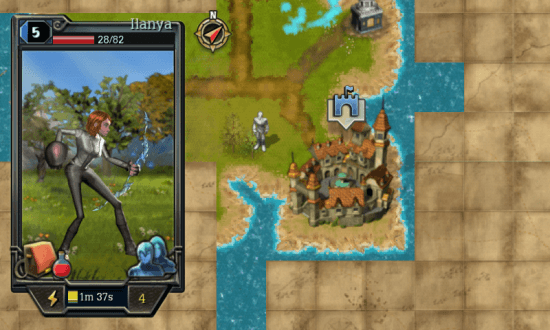

- To sell items you will need to go to a city that has a gate icon above it. Once ther, select the store icon at the top of the screen.
- Once you’ve opened the store window, tap the inventory icon at the top left of the screen to sell items you no longer want.

- Tap on an item you wish to sell twice to sell it to the shop. This will give you an indication of what you’ll receive, and prevent accidental item sale.
Congratulations! You’ve completed the quick start guide for Skyfall by ngmoco. Be sure to check back often for game updates, staff and user reviews, user tips, forum comments, and much more… all here at Gamezebo!
More articles...
Monopoly GO! Free Rolls – Links For Free Dice
By Glen Fox
Wondering how to get Monopoly GO! free rolls? Well, you’ve come to the right place. In this guide, we provide you with a bunch of tips and tricks to get some free rolls for the hit new mobile game. We’ll …Best Roblox Horror Games to Play Right Now – Updated Weekly
By Adele Wilson
Our Best Roblox Horror Games guide features the scariest and most creative experiences to play right now on the platform!The BEST Roblox Games of The Week – Games You Need To Play!
By Sho Roberts
Our feature shares our pick for the Best Roblox Games of the week! With our feature, we guarantee you'll find something new to play!All Grades in Type Soul – Each Race Explained
By Adele Wilson
Our All Grades in Type Soul guide lists every grade in the game for all races, including how to increase your grade quickly!







