- Wondering how to get Monopoly GO! free rolls? Well, you’ve come to the right place. In this guide, we provide you with a bunch of tips and tricks to get some free rolls for the hit new mobile game. We’ll …
Best Roblox Horror Games to Play Right Now – Updated Weekly
By Adele Wilson
Our Best Roblox Horror Games guide features the scariest and most creative experiences to play right now on the platform!The BEST Roblox Games of The Week – Games You Need To Play!
By Sho Roberts
Our feature shares our pick for the Best Roblox Games of the week! With our feature, we guarantee you'll find something new to play!Type Soul Clan Rarity Guide – All Legendary And Common Clans Listed!
By Nathan Ball
Wondering what your odds of rolling a particular Clan are? Wonder no more, with my handy Type Soul Clan Rarity guide.
Flow Free: Bridges Walkthrough
Flow Free: Bridges is a puzzle game from Big Duck Games where you must connect colored pipes to complete levels in a series. With many solutions necessary to complete a game like this, it’s probably not easy to find the perfect one each time. Gamezebo’s quick start guide is here to help you take on the game with tips, tricks, and walkthroughs.
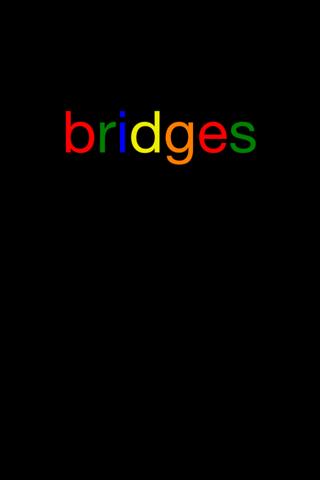
Game Introduction – Flow Free Bridges
Flow Free: Bridges is a puzzle game from Big Duck Games where you must connect colored pipes to complete levels in a series. With many solutions necessary to complete a game like this, it’s probably not easy to find the perfect one each time. Gamezebo’s quick start guide is here to help you take on the game with tips, tricks, and walkthroughs.
Quick Start Guide
Getting Started
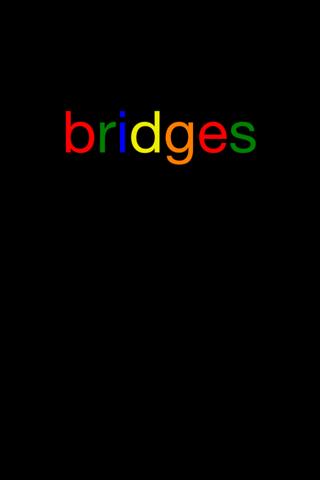
- To get playing Flow Free: Bridges as quickly as possible, go ahead and click on the “Play Now” button at the top of this screen. The game is a free download, so there is absolutely no risk to trying it out for yourself.

- Once you have started the game, you can choose which game mode to play from the start. You can choose from Free Play or Time Trial.
- For now, we will cover Free Play where you will spend most of your time while playing the game.

- Heading into the Free Play mode, you will see a list of available level sets that you can play. If you wish to see even more levels, you can tap on the “More levels” button shown at the bottom of the screen.
- Note that some of these extra level packs will cost money if you choose to play them, so be careful when navigating this menu. Purchasing any of the packs will disable the in-game ads.
- The various available free packs are a Challenge Pack, which is just more of the levels you will find in the Starter Pack, Bonus Pack, Classic Pack, and 7×7 Mania with all 7×7 levels.

- Purchasable packs include 8×8 Mania, 9×9 Mania, and the Jumbo Pack with levels ranging from 10×10 to 14×14 designed for larger screens.
- If you wish to purchase all of the levels at a discount, you can buy the “Unlock All Packs” option.
- Keep in mind that the levels that are 10×10 and higher are designed for larger screen devices. You can technically play these level packs, but they may not be so easy to play.
- For the best possible experience, choose the “Starter Pack” to get your bearings on the game before moving on to more advanced offerings.
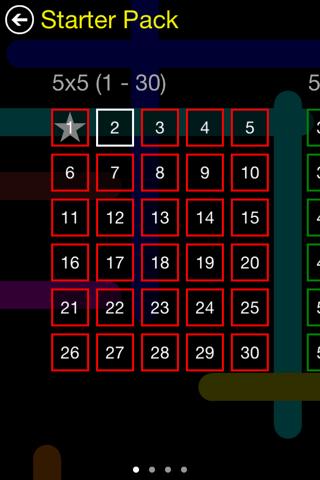
- This next screen shows a grid of the levels you can play in this pack. You can see more levels in this same pack by swiping left and right. In the Starter Pack, there are 150 levels for you to play.
- As you move onto the latter levels in the Starter Pack, you will find they add additional colors and therefore additional squares to compensate.
How To Play
- In level 1, you will learn the mechanics of the game using the simplistic mechanics used here.
- To complete the level, you will need to connect each colored dot with the same colored dot by creating pipes. Drag from one color to another to form one.
- You may find it easiest to work from one side before moving onto the others. Often, working from the middle out results in tangled pipes.
- Pipes of differing colors cannot overlap one another, so you will need to connect the different colors using all available space on the board.
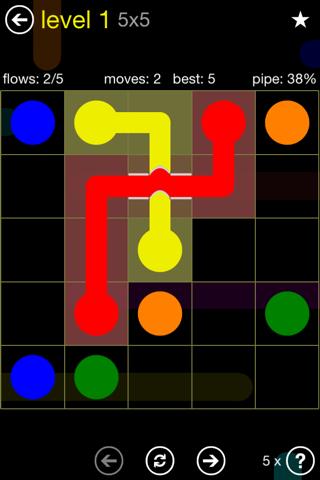
- The only exception to pipes being able to overlap each other is if one of them is under or over the bridge. A bridge means that two pipes can occupy the same tile, making it so they can connect just a bit easier.
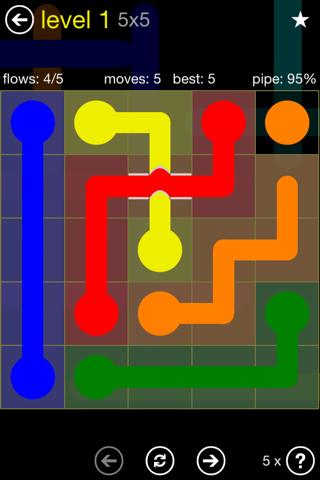
- If you are still stuck in level 1, you can refer to the screenshot above for a solution.
- The rest of the 5×5 levels in the Starter Pack will play exactly the same as level 1.
- If you find yourself getting stuck anywhere along the way, you can feel free to use the hint button to get an easy and quick solution to one of the pipes. Beware though that additional hints past the initial free 3 will cost money to gain.

- Another tip that can help is found in the Settings option found in the main menu. Here, you can turn on an option called “flow labels”. You can turn this option on and off. If you are having trouble seeing the differing colors of the dots on the screen, you can use this to place an alphabetical letter on each of the dots on the board.
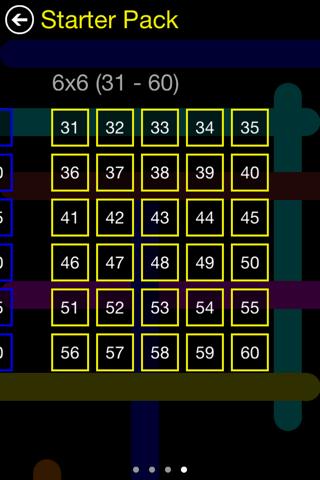
- As noted above, when you move onto the higher squared puzzles in other level packs such as 6×6, 7×7, 8×8, and 9×9 there will be a much larger play area and therefore more room for mistakes.
- The screenshot above shows a solution for one of the 9×9 levels, as an example of what these more difficult puzzles will look like.
- In some of these later levels, the challenge is not only finding a solution that allows every colored dot to be connected but also one that fills the entire board.
- You may have to take a roundabout path to finish the level, even though the colors are all connected. While this can be frustrating, you will be in tune with the game in no time.
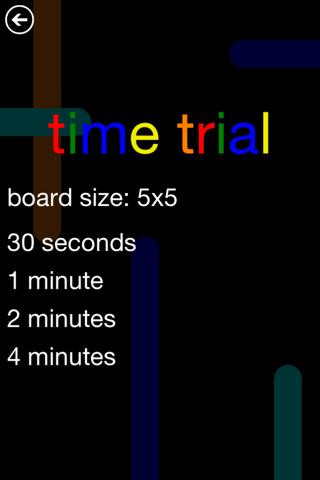
- If you go back to the main menu, you can select the “Time Trial” option. Once in this menu, you can choose a variety of options to play.
- Board size will adjust the type of board you will play in the timed trial.
- Below the board size option, you can press the amount of time you wish to play the game from 30 seconds up to 4 minutes. Your score will be tallied at the end of this time.
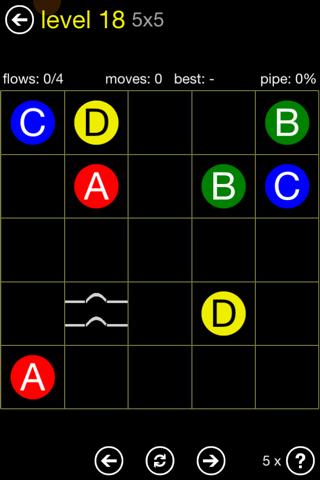
- Once you select the time, you will be taken directly into the board and you can immediately start playing and completing boards.
- When you complete a board, you will be automatically taken to the next.
- You can see how much time is left by looking at the top right corner. When the time expires, you will see your final score with the option to play again.
Congratulations!
You have completed Gamezebo’s quick start guide for Flow Free: Bridges. Be sure to check back often for game updates, staff and user reviews, user tips, forums comments and much more here at Gamezebo!
More articles...
Monopoly GO! Free Rolls – Links For Free Dice
By Glen Fox
Wondering how to get Monopoly GO! free rolls? Well, you’ve come to the right place. In this guide, we provide you with a bunch of tips and tricks to get some free rolls for the hit new mobile game. We’ll …Best Roblox Horror Games to Play Right Now – Updated Weekly
By Adele Wilson
Our Best Roblox Horror Games guide features the scariest and most creative experiences to play right now on the platform!The BEST Roblox Games of The Week – Games You Need To Play!
By Sho Roberts
Our feature shares our pick for the Best Roblox Games of the week! With our feature, we guarantee you'll find something new to play!Type Soul Clan Rarity Guide – All Legendary And Common Clans Listed!
By Nathan Ball
Wondering what your odds of rolling a particular Clan are? Wonder no more, with my handy Type Soul Clan Rarity guide.







