- Wondering how to get Monopoly GO! free rolls? Well, you’ve come to the right place. In this guide, we provide you with a bunch of tips and tricks to get some free rolls for the hit new mobile game. We’ll …
Best Roblox Horror Games to Play Right Now – Updated Weekly
By Adele Wilson
Our Best Roblox Horror Games guide features the scariest and most creative experiences to play right now on the platform!The BEST Roblox Games of The Week – Games You Need To Play!
By Sho Roberts
Our feature shares our pick for the Best Roblox Games of the week! With our feature, we guarantee you'll find something new to play!All Grades in Type Soul – Each Race Explained
By Adele Wilson
Our All Grades in Type Soul guide lists every grade in the game for all races, including how to increase your grade quickly!
Mini Metro Review: Mass Transit Brain Teaser
Mini Metro is my perfect puzzle game. From the first time I played a demo build on an iPad during GDC to the hours I accidentally sunk into the Steam release, and now the mobile version, I can’t think of …

Mini Metro is my perfect puzzle game. From the first time I played a demo build on an iPad during GDC to the hours I accidentally sunk into the Steam release, and now the mobile version, I can’t think of a single puzzle game that I hold in higher regard. I’m not exaggerating either. I adore it. Spoilers for the conclusion paragraph, I guess?
It’s essentially a puzzle game about subway planning, and it works a whole heck of a lot better than it probably sounds. Each level is designed around a specific city’s underground mass transit system, with the overall geography and river placement meant to mimic that location’s setup. Stations will pop up randomly around the map, and it’s your job to connect them by creating connections and making sure commuters can reach their destinations in a reasonable amount of time.
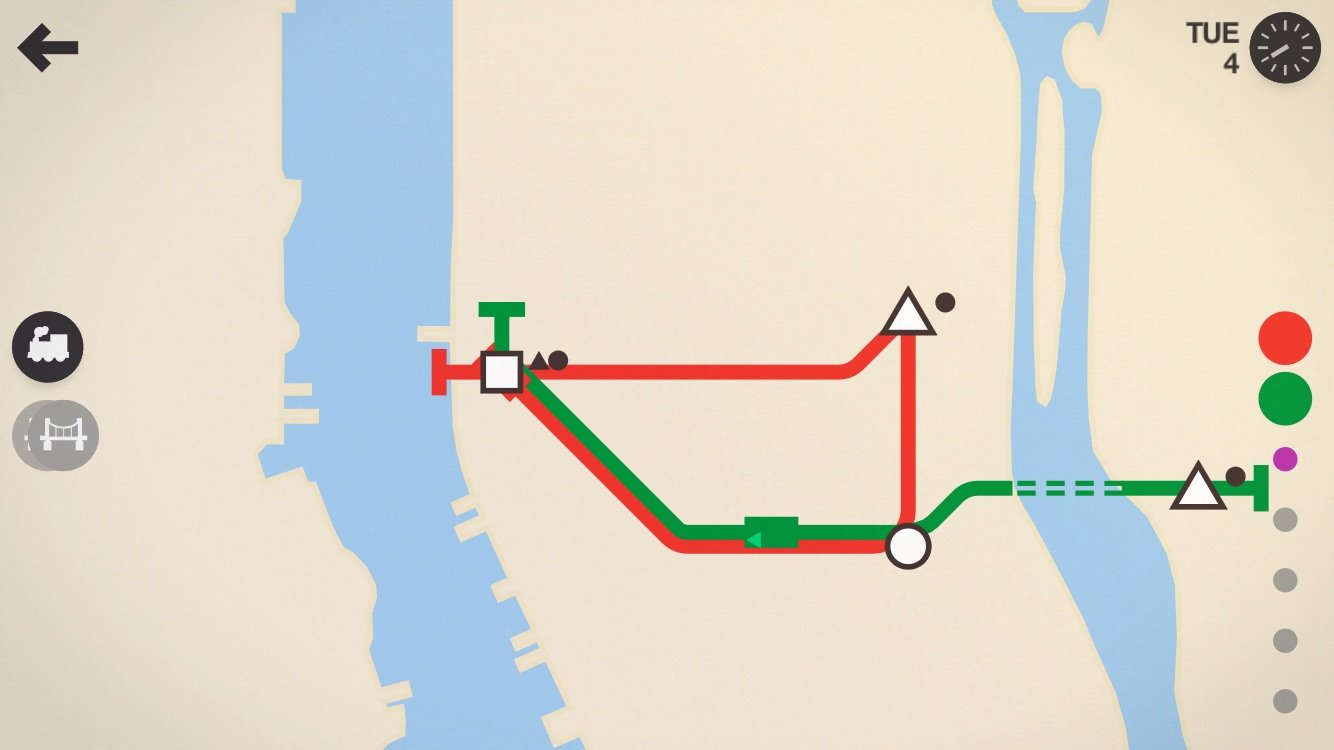
There’s so much here that works so well that I’m not entirely sure where to start. The visual style, for example, is spot on. The overall look is meant to evoke a subway map, which is a brilliant idea on its own, but the colors of the train lines and the map itself are also determined by the target city’s own maps. It’s a fairly subtle difference when you directly compare levels, but it’s such a neat little detail.
The controls are also pretty much exactly what they need to be for a game like Mini Metro to work on a touch screen. Tapping and dragging from station to station creates a new line, and continuing a line to a new station is just as easy. Placing new items like extra trains or train cars is also really intuitive, using a simple drag and hover over approach that will highlight the relevant tracks and trains to make knowing where your placing extremely easy, even on a smaller screen. Even undoing track placement is a snap, since all you have to do is drag a given line back to one of its connected stations and hold your finger over it for a second or two.
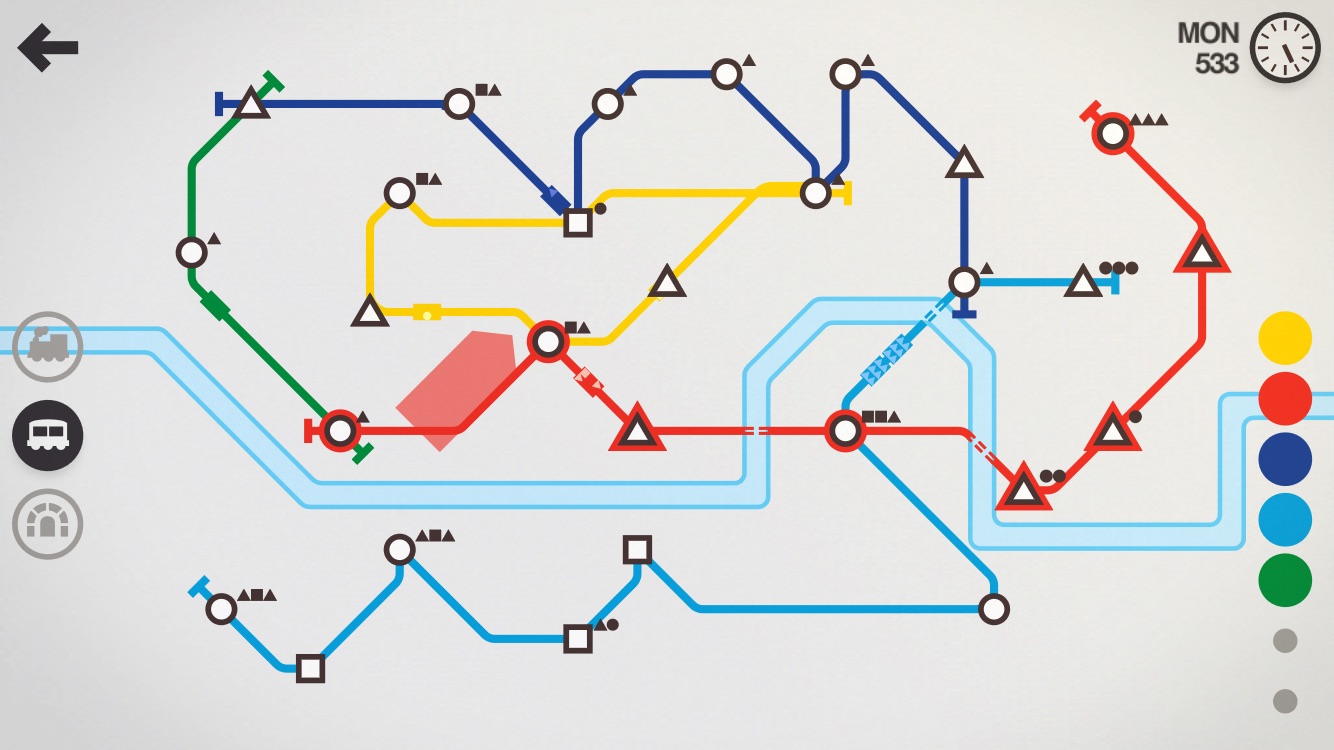
That previously mentioned simple but clever visual design is also a big part of the gameplay, with stations and riders represented by geometric shapes (circles, squares, etc). This is why the distillation of such a complicated task works as well as it does – you just get the smaller shapes to the matching bigger shapes. That’s really all there is to it, but it’s such an elegantly simple solution I can’t help but gush over it. This could’ve been a logistical nightmare that would get bogged down in its own complexities, but instead it’s totally straightforward and accessible.
I can’t stress enough just how much all of this appeals to me, or how well Dinosaur Polo Club has done with stripping away all of the overly complex bits to present players with such a beautifully simple game. There are lots of different strategies you’ll start to learn as you sink more time into each level, and most of the time they feel like the kinds of things you’d actually consider when designing a subway system (i.e. creating loops, having more than one line connect to several stations, etc). You need to consider how many tunnels you have (to cross rivers), if you can use extra trains to lighten the load of a busy line, whether or not you want your monthly bonus to be another train line or an upgraded station that can accommodate more commuters, and so on. Then there’s the added allure of things like leaderboard competition, Extreme Mode where track placements are permanent, and the ability to save and share a time-lapsed GIF of your playthrough — which is as pointless as it is awesome.
Mini Metro is an absolutely fantastic puzzle game that ticks all of my boxes – including some boxes I didn’t even know I had. I love the style, I love the simplicity, I love the complexity, I love the concept, and I love the execution. And I hope that you’ll give it a try and love it, too.

The good
- Clever use of a subway map visual style
- Straightforward touch screen controls that work really well
- A smart distillation of creating transportation routes in puzzle form

The bad
- We don't have a single complaint
More articles...
Monopoly GO! Free Rolls – Links For Free Dice
By Glen Fox
Wondering how to get Monopoly GO! free rolls? Well, you’ve come to the right place. In this guide, we provide you with a bunch of tips and tricks to get some free rolls for the hit new mobile game. We’ll …Best Roblox Horror Games to Play Right Now – Updated Weekly
By Adele Wilson
Our Best Roblox Horror Games guide features the scariest and most creative experiences to play right now on the platform!The BEST Roblox Games of The Week – Games You Need To Play!
By Sho Roberts
Our feature shares our pick for the Best Roblox Games of the week! With our feature, we guarantee you'll find something new to play!All Grades in Type Soul – Each Race Explained
By Adele Wilson
Our All Grades in Type Soul guide lists every grade in the game for all races, including how to increase your grade quickly!







