- Wondering how to get Monopoly GO! free rolls? Well, you’ve come to the right place. In this guide, we provide you with a bunch of tips and tricks to get some free rolls for the hit new mobile game. We’ll …
Best Roblox Horror Games to Play Right Now – Updated Weekly
By Adele Wilson
Our Best Roblox Horror Games guide features the scariest and most creative experiences to play right now on the platform!The BEST Roblox Games of The Week – Games You Need To Play!
By Sho Roberts
Our feature shares our pick for the Best Roblox Games of the week! With our feature, we guarantee you'll find something new to play!Type Soul Clan Rarity Guide – All Legendary And Common Clans Listed!
By Nathan Ball
Wondering what your odds of rolling a particular Clan are? Wonder no more, with my handy Type Soul Clan Rarity guide.
Sudoku Latin Squares Review
Unless your face has been buried in between the pages of a crossword book over the past few years, you’ve no doubt heard of the latest puzzle craze: Sudoku (pronounced “su-doe-ku”).
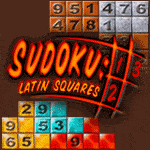
Unless your face has been buried in between the pages of a crossword book over the past few years, you’ve no doubt heard of the latest puzzle craze: Sudoku (pronounced “su-doe-ku”).
The premise behind these logic-based brainteasers is deceptively simple: fill all the blank squares on a 9×9 grid with the correct numbers. The catch is that each row and column must contain numbers 1 though 9, with no repeats. What’s more, the nine 3×3 boxes that make up the grid must also contain numbers 1 through 9. Sudoku puzzles start with some numbers in the grid so you can begin the deduction process to fill in the rest.
Because of the game’s recent surge in popularity, which includes daily puzzles in many of the nation’s top newspapers, a handful of Sudoku computer games have debuted over the past year.
If you’re looking for one with a unique twist, Sudoku Latin Squares is a terrific pick.
Before we get to the “twist,” Sudoku Latin Squares‘ Classic mode plays much like other ink-free Sudoku games, where you can choose from one of four difficulty levels, and then use your mouse to click a cell and select the number you think belongs there. When you place your mouse inside a cell, a small grid of nine numbers pops up and you can use the left-mouse button to select the desired number. By right-mouse clicking on a number you can “pencil” in a cell when you’re not 100 percent sure if you’re right – this number shows up much smaller than the others.
You can also opt to see an “auto note” that does the penciling for you (e.g. a 4 or 8 may belong in that cell). If you make a wrong move in this game – such as mistakenly place two 1s in the same column or row — the number you click on turns red instead of black so you know immediately that you’re wrong.
Each level also offers a clock so you can work to beat your best time, plus you have a limited number of hints to use up if need be, or you can click on an “Undo” move to try again. At any time, gamers can also save their progress, click a How to Play button for a quick tutorial, or choose to print out the Sudoku puzzle on paper (with or without color and/or the solution!).
And now for the interesting part. The Latin Squares mode offers puzzles with grids as small as 3×3, which is ideal for younger gamers or newbie Sudoku players or as large as 9×9 (for expert Sudoku types). Adjoining cells within this grid also vary in color, such as blue, red or yellow, indicating to gamers that a number cannot repeat within the same color, nor in its row or column. Thirdly, the numbers only go as high as the grid’s size, therefore, a 4×4 grid only has numbers that go from 1 to 4. The developers at TikGames have found a fun way to change the rules, make it more fun for beginners and take less time to play!
Sudoku lovers and novice players alike will have little to complain about with Sudoku Latin Squares – not only is this brain game the best of all PC versions available, but the extra game mode adds a welcome twist.

The good

The bad
More articles...
Monopoly GO! Free Rolls – Links For Free Dice
By Glen Fox
Wondering how to get Monopoly GO! free rolls? Well, you’ve come to the right place. In this guide, we provide you with a bunch of tips and tricks to get some free rolls for the hit new mobile game. We’ll …Best Roblox Horror Games to Play Right Now – Updated Weekly
By Adele Wilson
Our Best Roblox Horror Games guide features the scariest and most creative experiences to play right now on the platform!The BEST Roblox Games of The Week – Games You Need To Play!
By Sho Roberts
Our feature shares our pick for the Best Roblox Games of the week! With our feature, we guarantee you'll find something new to play!Type Soul Clan Rarity Guide – All Legendary And Common Clans Listed!
By Nathan Ball
Wondering what your odds of rolling a particular Clan are? Wonder no more, with my handy Type Soul Clan Rarity guide.







